This practical project has passed python Crawling for Douban movie Top250 The list , utilize flask frame and Echarts Chart analysis score 、 Release year and visualize results , And made word cloud , The project has been uploaded to the server , Welcome to criticize and correct .
Project presentation :http://121.36.81.197:5000/
Source code address :https://github.com/lzz110/douban_movies_top250
Learning materials :Python Reptile technology 5 It's a quick success (2020 New collection )
Project technology stack :Flask frame 、Echarts、WordCloud、SQLite
Environmental Science :Python3
Last chapter The data has been analyzed and visualized , This chapter deploys the project to the server , Convenient view .
The server : Huawei cloud Kunpeng server
System :Ubuntu18.04 Server
Python:Python3.6.7
pip:pip 19.1.1
uwsgi:2.0.18
Nginx: 1.14.0
The steps mainly refer to the blog :Flask Deploy Huawei Kunpeng ECs
Pay attention to one : Generate requirements.txt file
In local projects Terminal Enter the command at the command line , Under the same level directory, a requirements.txt The file
pip freeze > requirements.txt
Attention two : ECS needs to open the corresponding security group
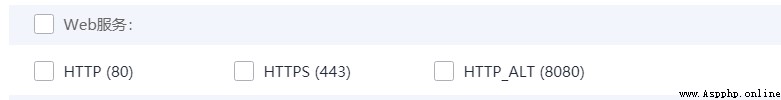

After opening the corresponding port , You can use the... In the server nginx To test Enter the public network in the browser ip after The browser will display the following pages :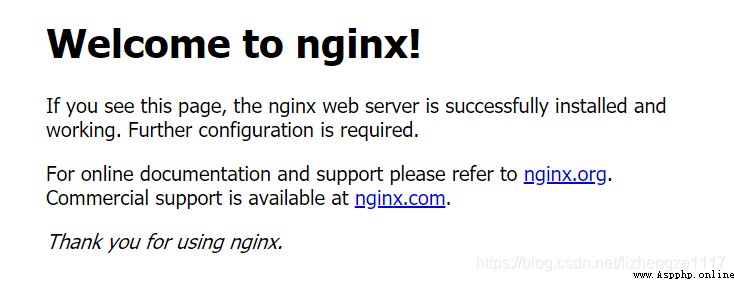
Note three : Nginx+UWSGI Configuration problem
uWSGI It's a by python Realized web Containers , It can be released with good compatibility Django,Flask etc. pythonweb Application of framework . Because essentially uwsgi yes python A module of , So it can be used pip install uwsgi Install it directly .
A typical configuration file is as follows :
[uwsgi]
socket = 127.0.0.1:5000
pythonpath = /home/wyz/flask
module = manage
wsgi-file = /home/wyz/flask/manage.py
callable = app
processes = 4
threads = 2
daemonize = /home/wyz/flask/server.log
Explain these configuration items in turn .socket Point out a socket , It's equivalent to leaving a space for the outside world uwsgi The interface to the server . It should be noted that ,socket It's not equal to http. In other words, it is configured with this uwsgi The server is not able to pass directly http Requesting successful access .
About socket and http The difference between Conceptually speaking ,socket It's not an agreement in itself, it's a concrete TCP/IP Realization way , and HTTP It's a protocol and it's based on TCP/IP.
Let's talk about this configuration , If I only have socket = 127.0.0.1:5000 Words , Through a browser or something HTTP Means cannot be successfully accessed . And in the uwsgi The log here will indicate that the length of the request packet exceeds the maximum fixed length .
On the other hand , If you are configuring http = 127.0.0.1:5000 Words , Then you can go directly through the general http Means to access the target . But it can cause nginx Not working properly . The right thing to do is , If there is nginx stay uwsgi As an agent before, it should be equipped with socket, And if you want the request to go straight to uwsgi If you want to go with http.
Notice four : Use nohup After running the program in the background You can't just shut it down MobaXterm , You need to wait for yourself to disconnect , If you close it directly The program will not run in the background I'm fascinated ……
Refer to the post :