Mission profile
Solution steps
Code implementation
summary
Hello everyone I'm Zhengyin. Today I teach you to crawl through financial futures data
Mission profileFirst , The customer's original demand is to obtain https://hq.smm.cn/copper Price data on the website ( notes : What we get is the public data on the website ), As shown in the figure below :

If you target this website , The problem to be solved is “ Sign in ” user , Then the price can be parsed into a table for output . however , In fact, the core goal of the customer is to obtain “ Shanghai copper CU2206” The historical price of , Although the site also provides data , But need “ members ” To access , And members need krypton gold ......
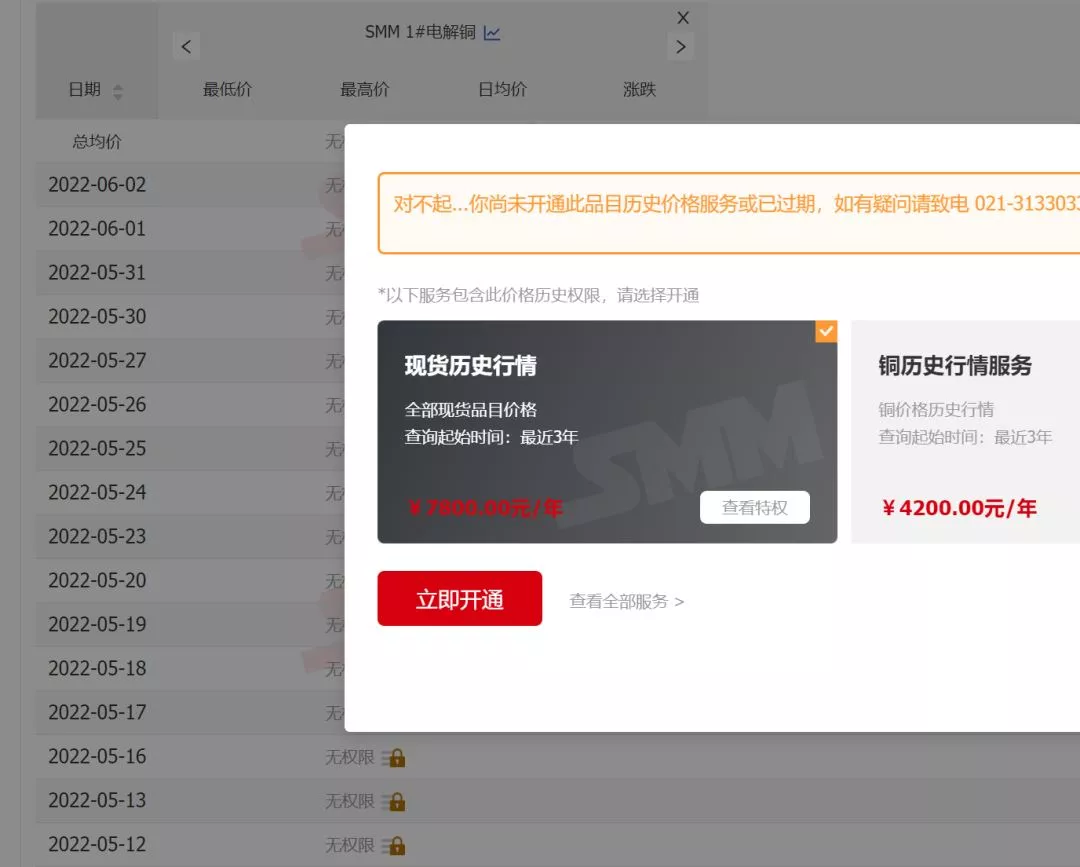
Value of data !!!
Whereas , Customer needs are just “ Shanghai copper CU2206” The historical price of a futures , Krypton gold members are not cost-effective , therefore , The actual task goal becomes how to obtain the historical price , The goal is to have a website that publicly provides data throughout the network . And finally solve the problem , Is to turn to the Almighty Baidu ^_^. Found the right website , And the difficulty of obtaining data has been reduced to the lowest level .
Solution steps1. Baidu search resources : This step is the most difficult part of the whole task ( Actually, it's not difficult. ), But here's a catch , The full text does not publish the website finally found , Let's try and see if we can find , And how much time it takes ^_^.
2. Parsing web site requests , The website finally found is parsed , It is found that data is obtained through get To submit parameters . The requested parameters are as follows :/price?starttime=1638545822&endtime=1654357022&classid=48, It's the start time 、 Timestamp of the end time , And commodities id. To resolve headers, Even cookie No need , It means that there is no reverse climbing ! There is no anti climbing ! There is no anti climbing ! I have to say that my luck broke out !
3. Parsing response data : Because the response data is regular json Format data , Use pandas Of read_json Direct access to dataframe Formatted data , This step is not difficult .
Code implementationIn view of the fact that the website is not anti - crawled , And the parameters are simple , In fact, the main task is to plan how to design the process of incrementally updating data information , The specific code is as follows :
# @author: zheng yin# @contact: [email protected]"""1. This is the procedure for crawling Shanghai copper 2. The actual request address for the data of the current month of the website is :'( Actual web address )/price?starttime={starttime}&endtime={endtime}&classid={classid}'2.1. starttime Is the timestamp of the start date 2.2. endtime Is the timestamp of the end date 2.3. classid To query the product id3. This website can directly request for data. I am Zhengyin Looking forward to your attention """import timefrom datetime import datetimeimport pathlib as plimport requestsimport pandas as pdclass Spider: """ Crawler object for crawling website data """ def __init__(self, starttime: str = None, endtime: str = None, classid: int = 48): """ Initialize object properties :param starttime: Start date of data , Text date format , Example 2022-1-1 :param endtime: End date of data , Text date format , Example 2022-1-1 :param classid: goods id, Default 48 """ self.classid = classid # goods id self.data = pd.DataFrame() # Initialization null dataframe self.data_file = pl.Path('./data/hutong.xlsx') # Crawled data storage file # Column name dictionary self.cols_dict = { 'createtime': ' date ', 'classid': ' goods ', 'start': ' The opening quotation ', 'end': ' The close ', 'min': ' The minimum ', 'max': ' The highest ', 'move': ' Up and down ', 'move_percent': ' Up and down percentage ' } # goods id Dictionaries self.classid_dict = { 48: 'CU2206' } # Get the start time and end time of crawling self.starttime, self.endtime = self.make_starttime_endtime(starttime=starttime, endtime=endtime) # Initialize the crawling url self.url = '( Actual address )/price?starttime={starttime}&endtime={endtime}&classid={classid}' # initialization headers self.headers = { 'User-Agent': 'Mozilla/5.0 (Windows NT 10.0; Win64; x64) AppleWebKit/537.36 (KHTML, like Gecko) Chrome/99.0.4844.51 Safari/537.36', 'Accept': 'text/html,application/xhtml+xml,application/xml;q=0.9,image/avif,image/webp,image/apng,*/*;q=0.8,application/signed-exchange;v=b3;q=0.9', 'Accept-Encoding': 'gzip, deflate, br', 'Accept-Language': 'zh-CN,zh;q=0.9', } def make_starttime_endtime(self, starttime: str, endtime: str): """ Production start date , The logic is as follows ; 1. If there is an incoming date , According to the incoming date , Define start and end dates 2. If no parameter is passed in , The start date is the maximum date in the read historical data file 、 Take the current date as the end date 3. If the historical data file is not read , Or the maximum date in the file is empty , with 2021-1-1 As the start date , Take the current date as the end date :param starttime: Start date of data , Text date format , Example 2022-1-1 :param endtime: End date of data , Text date format , Example 2022-1-1 :return: """ self.read_data() # Read historical crawl data now = datetime.now() # Get the timestamp integer part of the current time if endtime: # If it is not empty year, month, day = endtime.split('-') endtime = int(now.replace(year=int(year), month=int(month), day=int(day)).timestamp()) else: endtime = int(now.timestamp()) if starttime: year, month, day = starttime.split('-') starttime = int(now.replace(year=int(year), month=int(month), day=int(day)).timestamp()) else: starttime = self.data[' date '].max() if pd.isnull(starttime): # If the start date is null starttime = int(now.replace(year=2021, month=1, day=1).timestamp()) else: starttime = int( now.replace(year=starttime.year, month=starttime.month, day=starttime.day).timestamp()) return starttime, endtime def read_data(self): """ Read historical data :return: """ if self.data_file.is_file(): # If the historical data file exists self.data = pd.read_excel(self.data_file) self.data[' date '] = self.data[' date '].map(lambda x: x.date()) else: # If the historical data file does not exist , Then initialize a column name only dataframe, self.data = pd.DataFrame(self.cols_dict.values()).set_index(0).T def crawl_data(self): """ Crawl data :return: """ retry_times = 0 while retry_times < 10: # retry 10 Time try: res = requests.get( self.url.format(starttime=self.starttime, endtime=self.endtime, classid=self.classid), headers=self.headers, timeout=30) if res.status_code == 200: # If the return status is 200, Perform subsequent data processing data = pd.read_json(res.text) # json Format conversion to dataframe data['createtime'] = data['createtime'].map(lambda x: datetime.fromtimestamp(x).date()) # Timestamp date converted to date data.rename(columns=self.cols_dict, inplace=True) # To be ranked high data = data[self.cols_dict.values()] # Intercept the required columns data[' goods '] = self.classid_dict.get(self.classid, ' Unknown product , Please maintain classid_dict Dictionaries ') # Convert trade name data.sort_values(by=[' goods ', ' date '], ascending=True, inplace=True) # Sort by date in ascending order return data else: retry_times += 1 print(f' The return status code is {res.status_code}, wait for 5 Reissue the request in seconds ') time.sleep(5) except Exception as e: retry_times += 1 print(f' Request error , wait for 5 Reissue the request in seconds , error message : {e}') time.sleep(5) print(' launch 10 No data was obtained for each request ') return pd.DataFrame() def concat_and_write_data(self, data: pd.DataFrame): """ Merge data , And write the data to the file :param data: Pass in the data to be merged :return: """ self.data = pd.concat([self.data, data]) # Merge data self.data = self.data.drop_duplicates([' date ', ' goods '], keep='last') # The data is de duplicated according to the product name and date , Keep the latest record every time if not self.data_file.parent.is_dir(): # Check if the directory of the data file exists , If it does not exist, create a new directory self.data_file.parent.mkdir() self.data.to_excel(self.data_file, index=False, encoding='utf-8') # The output data is excel Format def run(self): """ Run the program :return: """ data = spider.crawl_data() # Running crawl if len(data) > 0: # If the crawled data is not empty self.concat_and_write_data(data) start = str(datetime.fromtimestamp(self.starttime))[:10] end = str(datetime.fromtimestamp(self.endtime))[:10] print(f'{start} to {end} Data crawling task completed ') def pivot_data(self): """ Convert data to PivotTable format :return: """ data = self.data.copy() data[' years '] = data[' date '].map(lambda x: f'{str(x)[:7]}') data[' Japan '] = data[' date '].map(lambda x: x.day) data = data.pivot_table(values=' The close ', index=' Japan ', columns=' years ', aggfunc='sum') data_mean = data.mean().to_frame().T data_mean.index = [' Average '] data = pd.concat([data, data_mean]) data.to_excel(self.data_file.parent.parent / 'data.xlsx', encoding='utf-8')if __name__ == '__main__': spider = Spider() spider.run() spider.pivot_data() print(spider.data) summary From a technical point of view , After step-by-step analysis , The task is simple , introduction requests Reptile and introduction pandas Data analysis can be completed ( The only difficulty is to find the right target ). But from another angle , In terms of economic value , It is also very valuable , That is, it saves the high annual fee of a website ( notes : It's not that the annual fee is not worth it , It's just that the demand is just CU2206 When one item of data goes up , Low cost performance ), At the same time, it avoids the tedious manual operation , And possible errors . Big problems can be solved with a small learning cost
This is about using Python This is the end of the crawler crawling financial futures data article , More about Python Crawler financial futures data content please search the previous articles of software development website or continue to browse the following related articles. I hope you will support software development website more in the future !