pip It's an example. Python Software package management system written in computer programming language
He can install and manage software packages , In addition, many software packages can also be found in “Python Package index ”(Python Package Index, abbreviation PyPI) Find .
pip3 Namely Python3 Of pip
# sudo apt install python3-pip
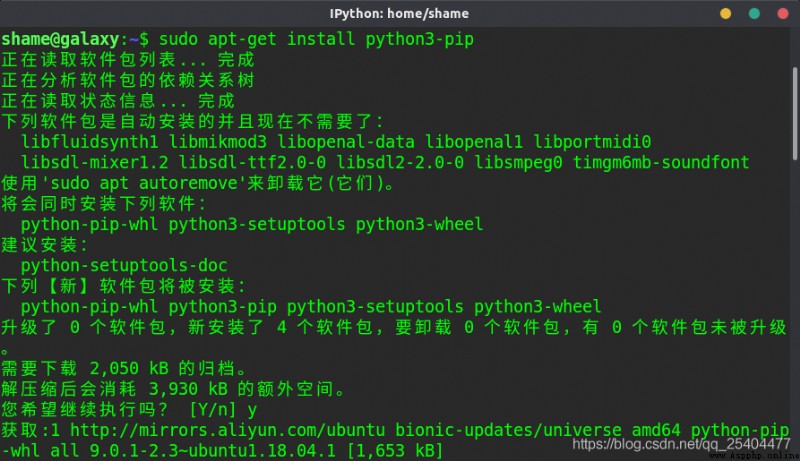
pygame Is based on python Game Development Suite for , A third party module .
# sudo pip3 install pygame
The following codes may be prompted during installation :
The directory '/home/shame/.cache/pip/http' or its parent directory is not owned by the current user and the cache has been disabled. Please check the permissions and owner of that directory. If executing pip with sudo, you may want sudo's -H flag.
The directory '/home/shame/.cache/pip' or its parent directory is not owned by the current user and caching wheels has been disabled. check the permissions and owner of that directory. If executing pip with sudo, you may want sudo's -H flag.
Direct to ignore , If it doesn't move , You can press enter to try , Here is the installation process :
( appear Successfully...... After prompt, the installation succeeds )
And then use
# python3 -m pygame.examplesap.aliens
To verify , appear Hello....... Express OK!
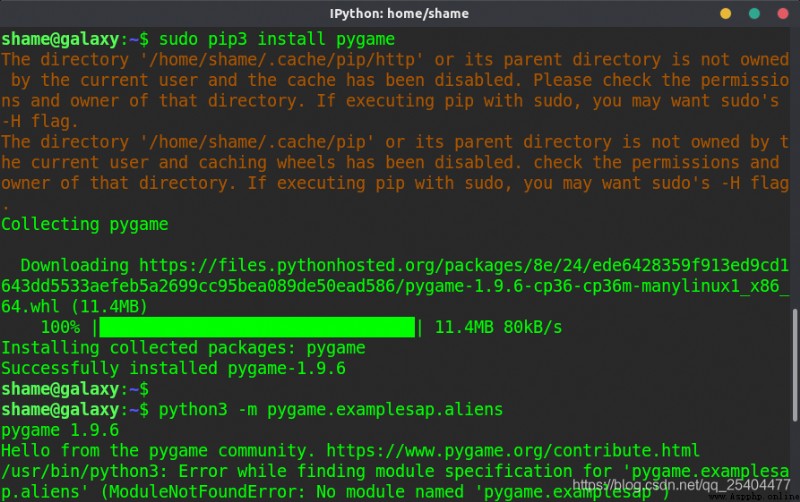
# ipython3
# import pygame
Prompt the following version information , that will do :
pygame 1.9.6
Hello from the pygame community. https://www.pygame.org/contribute.html
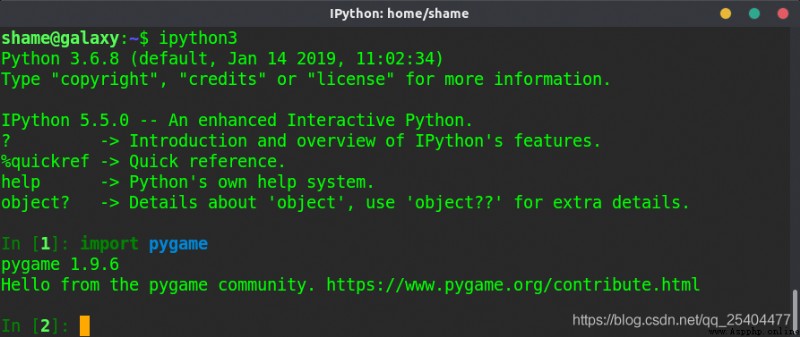
OK! The rest of the usage has nothing to do with this article , I will update a new chapter for you when I have time !Bye~~