One 、 Environment building : Environment variable is not valid
1、 First , Add a variable named... To the system variable :ANDROID_HOME, The value is :D:\android-sdk
2、 then , In system variables , Existing Path Add... After the value of the variable :D:\android-sdk\build-tools\22.0.1, Remember to put a semicolon in front of it
3、 Last , Restart the computer , Bear in mind , If the environment variables are configured , It also reports the error that the variable is not added , Remember to restart the computer , All say : Restart to solve all kinds of problems , Here I have seen .
Two 、 Run script : The real machine constantly prompts that you need to install unlock,manager Wait for the plug-in and the installation fails
1、 In the process of mobile phone automatic test , There is absolutely no need to install these plug-ins , The idea is to skip the installation of these plug-ins , Here's how , How I deal with this situation :
It is forbidden that the mobile phone needs to be installed every time it is started unlock,manager Etc , stay D:\Appium\node_modules\appium\lib\devices\android\android.js, notes 4 Line code , The comment code is as follows :
//this.initUnicode.bind(this)
//this.pushSettingsApp.bind(this)
//this.pushUnlock.bind(this)
//this.unlock.bind(this)
As shown in the screenshot :
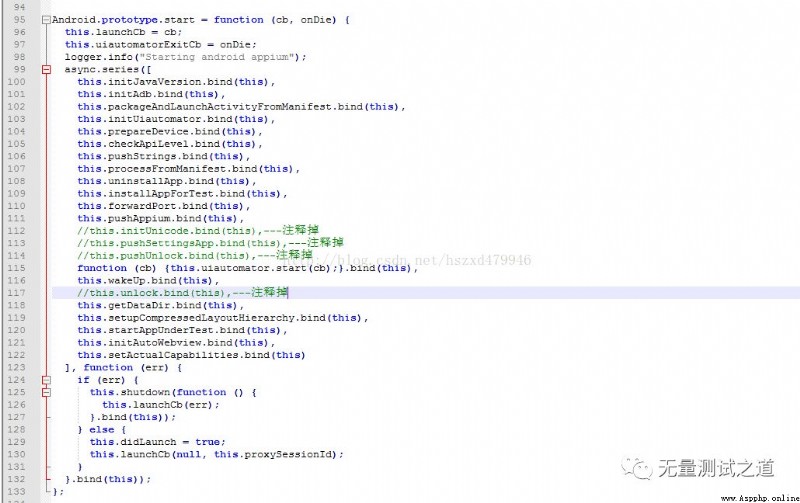
2、 When you run the script again , You won't be prompted to install these plug-ins .
Be careful : If you modify the above android.js After the document , Save or prompt to install the plug-in , This should be restart appium The server , Then rerun the script , Avoid that the modified document does not take effect in time .
3、 ... and 、 Run script : Report errors Original error: Permission to start activity denied
The solution is as follows :
stay doc Execute command in window :aapt dump badging D:/Apk/app-v3.7.6_docker.apk( Or just put apk Drag into the command line )
Use this command to get package The value of and launchable-activity Value
In the running result, the following two lines are the name of the application package package And entrance activity name
package: name=’com.xxx.android.xx’
launchable-activity: name=’com.xxx.android.xx.view.xxxrActivity’
notes : stay android sdk Directory search can find aapt.exe, Or when doc Window tip :aapt If it is not an internal or external command, please refer to the following solutions .
Four 、 The solution is doc Window execution aapt On command , Tips : Not an internal or external command method :
D:\android-sdk\build-tools\22.0.1 Add this to the... In the system variable Path in , There are aapt.exe,Path After adding, you need to restart doc window , Re execution aapt command , You can get :package and launchable-activity Value
5、 ... and 、 For manual start APP when , No boot page , There is a boot page when the script starts
processing method :
First use the script After starting to the boot page , Sleep all the time and use sdk Comes with tools in uiautomatorviewer.bat To locate the guide page to get the element
6、 ... and 、 The exit login button element is not on the current screen Treatment method :
Slide first and then locate with coordinates , The code is as follows :
x = self.driver.get_window_size()['width']
y = self.driver.get_window_size()['height']
self.driver.swipe(x / 2, y * 0.8, x / 2, y * 0.2, 200)
time.sleep(3)
os.popen("adb shell input tap " + str(659.0) + " " + str(1834.0))
self.driver.find_element_by_class_name("android.view.View").click()
os.popen("adb shell input tap " + str(945.0) + " " + str(1140.0))
self.driver.find_element_by_id("com.autochina.p2p:id/btn_dialog_action").click()
self.driver.quit()First : Get the width and height of the current mobile screen
secondly : In a certain period of time, it slides upward according to the corresponding proportion
then : Use the positioning tool to locate the coordinate point of the element
Last : According to the attribute value of the obtained element , Click to operate , The same method is used to obtain the bullet frame elements
Welcome to your attention 【 The way of immeasurable testing 】 official account , reply 【 Claim resources 】
Python+Unittest frame API automation 、
Python+Unittest frame API automation 、
Python+Pytest frame API automation 、
Python+Pandas+Pyecharts Big data analysis 、
Python+Selenium frame Web Of UI automation 、
Python+Appium frame APP Of UI automation 、
Python Programming learning resources dry goods 、
Vue Front end component framework development 、
Resources and code Free ~
Below the official account is two-dimensional code. , You can directly scan wechat and pay attention .
remarks : My official account has been officially opened. , betake IT Sharing of Internet technology .
contain : Data analysis 、 big data 、 machine learning 、 Test Development 、API Interface automation 、 Test operation and maintenance 、UI automation 、 Performance testing 、 code detection 、 Programming technology, etc .
WeChat search official account :“ The way of immeasurable testing ”, Or scan the qr code below :

Add the attention , Let's grow together !