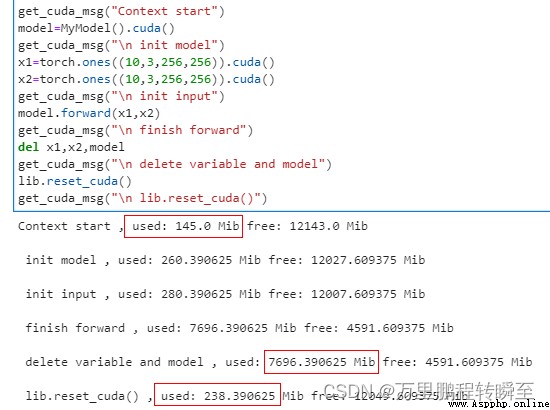Bloggers have studied a lot python Code for , It is found that the video memory cannot be released , Or the release of video memory is not complete . For this purpose, customization is implemented dll library , from python Call to release the video memory . Support pytorch、tensorflow、onnxruntime etc. cuda Running environment , Its operation effect is similar to ai Frame independent , from cuda C++ API decision . among , Customize dll Library export to python You can refer to vs2019 Export dynamic link library (dll) To others vs Project and python Code using _ A flash of hope to my blog -CSDN Blog adopt vs You can export dynamic link libraries (dll file ) To others c++ project 、c# project 、python Project use . This case will realize vs Export project as dynamic link library , to c++ Project and python Project use . Involving global variables 、 function 、 Custom class export . After the project is created, you will get the following structure , You can write the core code in dllmain.cpp Inside ( The original content can be ignored ), The header file information is written in pch.h The following contents can be copied to pch.h in ( The blogger's code involves cuda, So you need to configure the following cuda,cuda The configuration of can refer to libtorch Example of video memory management _ A flash of hope to my blog -CSDN Blog , various  https://hpg123.blog.csdn.net/article/details/125396626
https://hpg123.blog.csdn.net/article/details/125396626
Used in the following code dll The file can be downloaded at the following link , You can also refer to the above link to realize it by yourself .
python Release cuda Cache Library - Deep learning document resources -CSDN download Dynamic link library implemented by bloggers , adopt python After import, you can release the video memory , And ai Frame independent . Support pytorch More download resources 、 For learning materials, please visit CSDN Download channel . https://download.csdn.net/download/a486259/85725926
https://download.csdn.net/download/a486259/85725926
These are called cuda, So the computer needs to be configured cuda Environmental Science . meanwhile , Pay attention to modifying according to your actual situation dll Path to file . Besides , The code uses pynvml Perform a video memory query , If the computer is not installed, please use pip install pynvml Installation .
import ctypes
import os
import pynvml
pynvml.nvmlInit()
def get_cuda_msg(tag=""):
handle = pynvml.nvmlDeviceGetHandleByIndex(0)
meminfo = pynvml.nvmlDeviceGetMemoryInfo(handle)
print(tag, ", used:",meminfo.used / 1024**2,"Mib","free:",meminfo.free / 1024**2,"Mib")
#os.environ['Path']+=r'C:\Program Files\NVIDIA GPU Computing Toolkit\CUDA\v11.1\bin'
#python3.7 Versions above use the following code to add dependencies dll The path of
os.add_dll_directory(r'C:\Program Files\NVIDIA GPU Computing Toolkit\CUDA\v11.1\bin')
lib = ctypes.cdll.LoadLibrary(os.getcwd()+ "/dll_export.dll")
#win32api.FreeLibrary(libc._handle) # It is found that the program cannot exit normally at the end of running dll, You need to explicitly release dll
#lib.reset_cuda()The model built here is just a demo, There is no practical significance , You can use your own models and frameworks .
import torch
import torch.nn as nn
import torch.nn.functional as F
class MyModel(nn.Module):
def __init__(self):
super(MyModel, self).__init__()
self.conv1 = nn.Conv2d(6, 256, kernel_size=3, stride=1, padding=0)
self.relu = nn.ReLU()
self.conv2 = nn.Conv2d(256, 256, kernel_size=3, stride=1, padding=0)
self.conv3 = nn.Conv2d(256, 256, kernel_size=3, stride=1, padding=0)
self.conv4 = nn.Conv2d(256, 512, kernel_size=3, stride=1, padding=0)
self.conv5 = nn.Conv2d(512, 512, kernel_size=3, stride=1, padding=0)
self.conv61 = nn.Conv2d(512, 3, kernel_size=3, stride=1, padding=0)
self.conv62 = nn.Conv2d(512, 3, kernel_size=3, stride=1, padding=0)
self.global_pooling = nn.AdaptiveAvgPool2d(output_size=(1, 1))
# hypothesis x1 And x2 The number of channels of is 3
def forward(self, x1, x2):
x = torch.cat([x1, x2], dim=1)
x = self.conv1(x)
x = self.conv2(x)
x = self.conv3(x)
x = self.conv4(x)
x = self.conv5(x)
x1= self.conv61(x)
x2= self.conv62(x)
x1 = self.global_pooling(x1).view(-1)
x2 = self.global_pooling(x2).view(-1)
x1 = F.softmax(x1,dim=0)
x2 = F.softmax(x2,dim=0)
return x1,x2The code and running results are as follows , Contains model initialization 、 Variable initialization 、forword after 、del After change 、 After the video memory is released (reset_cuda)5 Changes of video memory before and after the States . You can see the call lib.reset_cuda The rear video memory has basically been restored .
get_cuda_msg("Context start")
model=MyModel().cuda()
get_cuda_msg("\n init model")
x1=torch.ones((10,3,256,256)).cuda()
x2=torch.ones((10,3,256,256)).cuda()
get_cuda_msg("\n init input")
model.forward(x1,x2)
get_cuda_msg("\n finish forward")
del x1,x2,model
get_cuda_msg("\n delete variable and model")
lib.reset_cuda()
get_cuda_msg("\n lib.reset_cuda()")