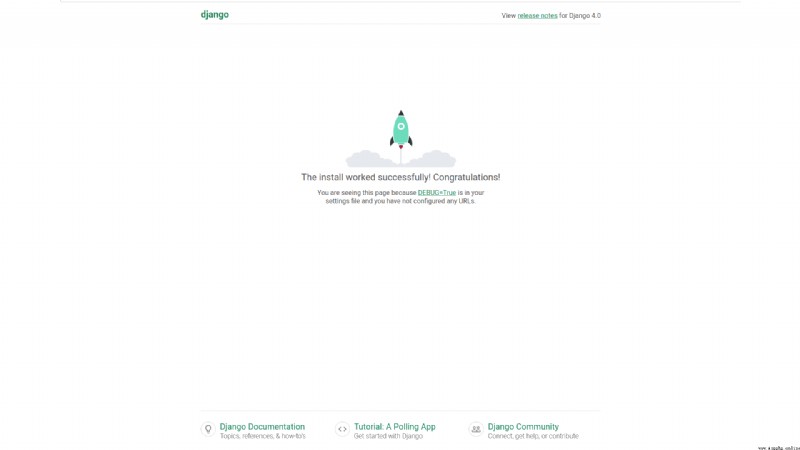install Pipenv
Pipenv It is a tool for production flow , Designed to pack the best in the world ( bundler, composer, npm, cargo, yarn, etc. ) Into the Python The world . It will Pipfile、pip and virtualenv Integrate into one command .
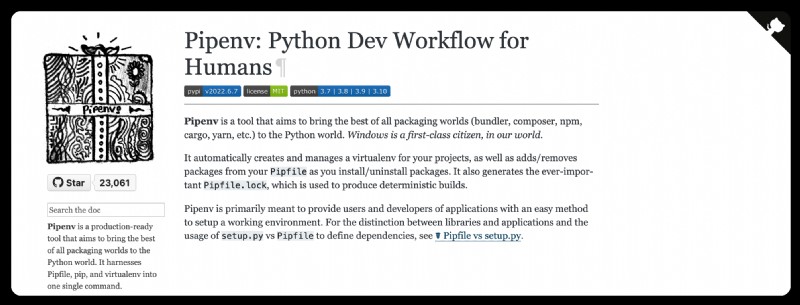
We can use pip Command to install
pip3 install --user pipenv:
$ pip3 install --user pipenv
Collecting pipenv
Downloading pipenv-2022.5.2-py2.py3-none-any.whl (3.9 MB)
|████████████████████████████████| 3.9 MB 634 kB/s
Collecting virtualenv-clone>=0.2.5
Downloading virtualenv_clone-0.5.7-py3-none-any.whl (6.6 kB)
Requirement already satisfied: certifi in /usr/lib/python3/dist-packages (from pipenv) (2019.11.28)
Collecting pip>=22.0.4
Downloading pip-22.1.2-py3-none-any.whl (2.1 MB)
|████████████████████████████████| 2.1 MB 2.3 MB/s
Requirement already satisfied: setuptools>=36.2.1 in /usr/lib/python3/dist-packages (from pipenv) (45.2.0)
Requirement already satisfied: virtualenv in /usr/lib/python3/dist-packages (from pipenv) (20.0.17)
Installing collected packages: virtualenv-clone, pip, pipenv
Successfully installed pip-22.1.2 pipenv-2022.5.2 virtualenv-clone-0.5.7 Why is it recommended to use pipenv, Because it automatically creates and manages virtual environments for your projects virtualenv, And before you install / Uninstall the package from your Pipfile Add / Delete package . It also generates very important Pipfile.lock, Used to generate deterministic builds .
install Django
Create a project folder
mytodo :
$ mkdir mytodo
$ cd mytodo Django It's an advanced Python Web frame , It encourages rapid development and simplicity 、 Practical design . It's built by experienced developers , It's solved Web Most of the trouble with development , So you can focus on writing applications , Without reinventing the wheel . It's free and open source .
Use
pipenv install django Install your in a virtual environment django frame :
$ sudo pipenv install django
Creating a virtualenv for this project...
Pipfile: /home/wade/PythonProject/mytodo/Pipfile
Using /usr/bin/python3 (3.8.10) to create virtualenv...
⠼ Creating virtual environment...created virtual environment CPython3.8.10.final.0-64 in 439ms
creator CPython3Posix(dest=/root/.local/share/virtualenvs/mytodo--AJz7sim, clear=False, global=False)
seeder FromAppData(download=False, pip=latest, setuptools=latest, wheel=latest, pkg_resources=latest, via=copy, app_data_dir=/root/.local/share/virtualenv/seed-app-data/v1.0.1.debian.1)
activators BashActivator,CShellActivator,FishActivator,PowerShellActivator,PythonActivator,XonshActivator
Successfully created virtual environment!
Virtualenv location: /root/.local/share/virtualenvs/mytodo--AJz7sim
Creating a Pipfile for this project...
Installing django...
Adding django to Pipfile's [packages]...
Installation Succeeded
Pipfile.lock not found, creating...
Locking [dev-packages] dependencies...
Locking [packages] dependencies...
Building requirements...
Resolving dependencies...
Success!
Updated Pipfile.lock (a6086c)!
Installing dependencies from Pipfile.lock (a6086c)...
▉▉▉▉▉▉▉▉▉▉▉▉▉▉▉▉▉▉▉▉▉▉▉▉▉▉▉▉▉▉▉▉ 0/0 — 00:00:00
To activate this project's virtualenv, run pipenv shell.
Alternatively, run a command inside the virtualenv with pipenv run. Verify the installation
- Use
pipenv run python3 Activate python Environmental Science
- Import django package :
import django
- Print django edition :
print(django.get_version())
verification Django Installation successful :
$ sudo pipenv run python3
Python 3.8.10 (default, Mar 15 2022, 12:22:08)
[GCC 9.4.0] on linux
Type "help", "copyright", "credits" or "license" for more information.
>>> import django
>>> print(django.get_version())
4.0.5
>>>
start-up django Program
Use
pipenv run python3 manage.py runserver To start the default django Program :
$ sudo pipenv run python3 manage.py runserver
Watching for file changes with StatReloader
Performing system checks...
System check identified no issues (0 silenced).
You have 18 unapplied migration(s). Your project may not work properly until you apply the migrations for app(s): admin, auth, contenttypes, sessions.
Run 'python manage.py migrate' to apply them.
June 07, 2022 - 07:54:34
Django version 4.0.5, using settings 'todobackend.settings'
Starting development server at http://127.0.0.1:8000/
Quit the server with CONTROL-C.
[07/Jun/2022 07:55:05] "GET / HTTP/1.1" 200 10697
[07/Jun/2022 07:55:07] "GET /static/admin/css/fonts.css HTTP/1.1" 200 423
[07/Jun/2022 07:55:16] "GET /static/admin/fonts/Roboto-Bold-webfont.woff HTTP/1.1" 200 86184
[07/Jun/2022 07:55:16] "GET /static/admin/fonts/Roboto-Regular-webfont.woff HTTP/1.1" 200 85876
[07/Jun/2022 07:55:16] "GET /static/admin/fonts/Roboto-Light-webfont.woff HTTP/1.1" 200 85692
Not Found: /favicon.ico
[07/Jun/2022 07:55:18] "GET /favicon.ico HTTP/1.1" 404 2115
Access the local server address
http://127.0.0.1:8000/, You can see the following interface ,django Program started successfully :
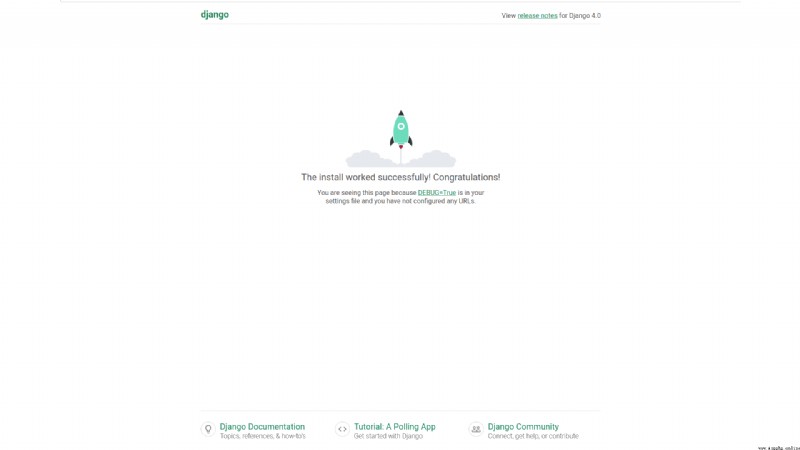
summary
This article first introduces a very useful Python Project environment and dependency management tools pipenv, Then install the local environment pipenv , adopt pipenv Conduct django Project Management , Finally, it introduces django Install a virtual environment to start one django Program .
Reference link :
- pipenv:https://pypi.org/project/pipenv/
- Writing your first Django app
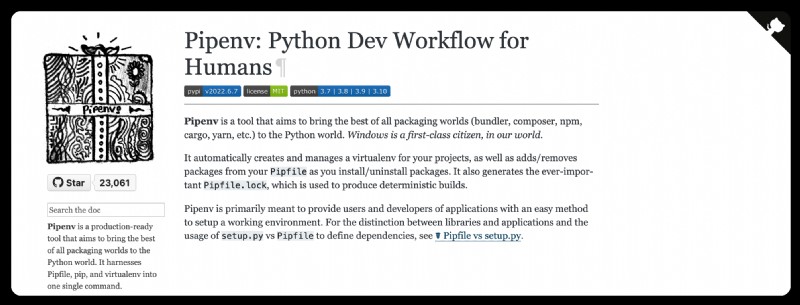 We can use pip Command to install
We can use pip Command to install