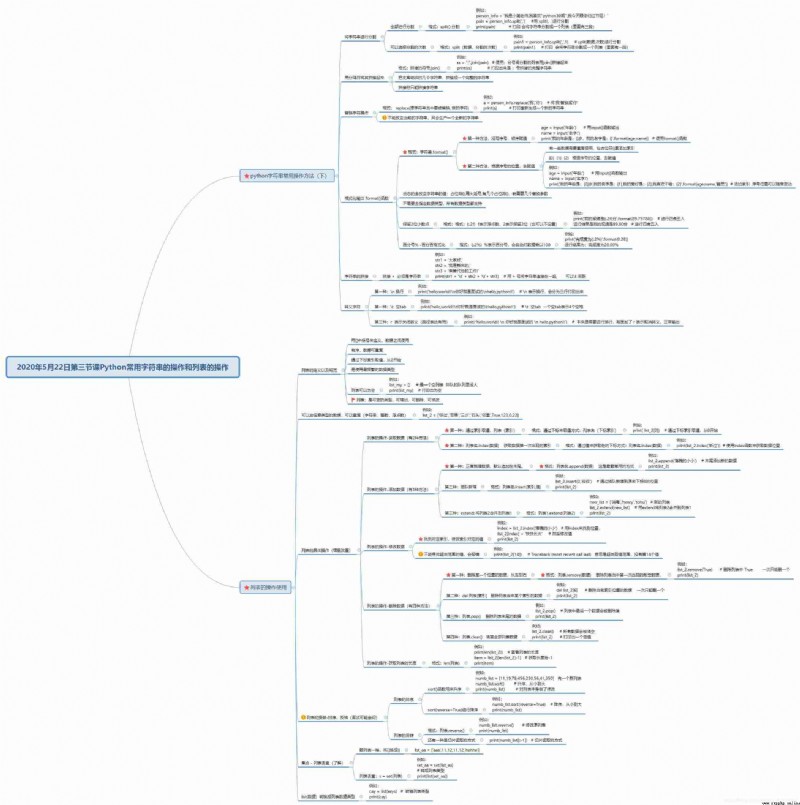# Use of lists
# list (list) The definition of -- It's a data type
# 1. use [] Brackets to define , Use... Between data
# 2. Orderly , The data is repeatable
# 3. Take value through subscript index , from 0 Start
# 4. Is the most frequently used data type
list_my = [] # It's an empty list There was no one in the queue
print(list_my)
# You can put any type of data , Can be repeated
list_2 = [' Heard of ',' Apple ',' Three little ',' stone ',' neighborhood ',True,123,0.22]
# List operation - Reading data ( Yes 2 Methods )
# 1. list ( Indexes ) Take value through index
# The value is obtained by subscript : List name ( Subscript indices )
print( list_2[2]) # Take value through subscript index , from 0 Start
# 2. List name .index( data ) Get the index of the first occurrence of data
# Get his subscript by value : List name .index( data )
print(list_2.index(' Heard of ')) # Use index Function to get the data location
# Immutable type : Numbers , Boolean value , character string
# list : Is a variable type , Can increase the , Deleting , Modifiable
# List operation - Add data ( Yes 3 Methods )
# 1. The new data , The default append is at the end .
# Format : List name .append( data ) This is the most common way
list_2.append(' A little down and out ') # Add new data at the end
print(list_2)
# 2. Jump in line to add
# Format : List name .insert( Indexes , value )
list_2.insert(0,' uncle ') # Add to the original subscript by queue jumping 0 The location of
print(list_2)
# 3.extend: Will list 2 Merge to list 1
# Format : list 1.extend( list 2)
new_list = [' disinfect ','henry','tohu'] # New list
list_2.extend(new_list) # use extend Will list 2 Merge to list 1
print(list_2)
# List operation - Modifying data
# Find the index , Modify the value corresponding to the index
index = list_2.index(' A little down and out ') # use index To find the location ,
list_2[index] = ' Grow up fast ' # Then change the value
print(list_2)
# print(list_2[14]) # Traceback (most recent call last) Consciousness is out of range
# List operation - Delete data ( There are four ways )
# Delete data at a certain location , From left to right
# 1. list .remove( data ) Delete the formulation data that appears for the first time in the list
list_2.remove(True) # Delete... From the list True This data Only one can be deleted at a time
print(list_2)
# 2. del list [ Indexes ] Delete the data of an index in the list
del list_2[6] # Delete the data at the current index location Only one can be deleted at a time
print(list_2)
# 3. list .pop() Delete the data at the end of the list
list_2.pop() # The last data will be deleted
print(list_2)
# 4. list .clear() Clear list data
# list_2.clear() # All data will be cleared
# print(list_2) # Print out a null value
# Get the length of the list len()
print(len(list_2)) # View the length of the list
item = list_2[len(list_2)-1] # After obtaining the length -1
print(item)
# member operator
# member in List, list / character string member not in list / character string
aaa = ' Heard of ' in list_2 # Heard of stay list_2 in
print(aaa) # It's true
bbb = ' Heard of ' not in list_2 # Heard of be not in list_2 in
print(bbb) # For false
# Homework after class
# 1、. Delete... From the list below " Short, poor and ugly ", Write 2 One or more methods :
info = ["yuze", 18, " male ", " Short, poor and ugly ", [" high ", " rich ", " handsome "], True, None, " What are the eyes of a wolf "]
# The first method :del list [ Indexes ]
print(' The first method :del list [ Indexes ]')
del info[3]
print(info)
# The second method : list .remove( data )
print(' The second method : list .remove( data )')
# info.remove(" Short, poor and ugly ")
# print(info)
print('*********************************************************************************')
# # 2、 Now there's a list li2=[1,2,3,4,5],
lin2 = [1,2,3,4,5]
# # Please change it to... Through relevant operations li2 = [0,1,2,3,66,4,5,11,22,33],
# The first method : Use List name .append( data ) To add new 11,22,33 data , Need to add 3 Time
print(' The first way is to use : List name .append( data ) To add new 11,22,33 data , Need to add 3 Time ')
lin2.append(11)
lin2.append(22)
lin2.append(33)
print(lin2)
# The second method : Use extend: Will list 2 Merge the data in to the list 1 in , To add new 11,22,33 data
print(' The second way is to use :extend: Will list 2 Merge the data in to the list 1 in , To add new 11,22,33 data ')
# new_list = [11,22,33]
# lin2.extend(new_list)
# print(lin2)
print(' Use the method of queue jumping : list .insert( Indexes , value ) To add new 0,66 data ')
lin2.insert(0,0)
lin2.insert(4,66)
print(lin2)
print('*********************************************************************************')
# 3、 Please write out how to delete the elements in the list .
# The methods to delete elements in the list are 4 Methods :
my_list = [' Xiaohong ',' Xiao Ming ',' Big dog ',12,78,0.45,' A flower ']
print(' The first is : Delete data at a certain location , From left to right , The format is : list .remove( data ) Delete the formulation data that appears for the first time in the list ,')
my_list.remove(78)
print(my_list)
print(' The second kind :del list [ Indexes ] Delete the data of an index in the list ')
del my_list[3]
print(my_list)
print(' The third kind of : list .pop() Delete a data at the end of the list by default ')
my_list.pop()
print(my_list)
print(' A fourth : list .clear() All data in the list will be cleared ')
my_list.clear()
print(my_list)
print('*********************************************************************************')
# 4、 Yes 5 A small question ( Use the list operation to complete ):
# a. A dating show needs to get your personal information , Please store your : full name 、 Gender 、 Age
name = ' Vivier ' # assignment
gender = ' Woman '
age = '27'
print(' The list stores names 、 Gender 、 Age ')
my_list = [' Vivier ',' Woman ',27] # Generate a new list
print(my_list)
# b. Someone is interested in you , The platform needs you to supplement your height and contact information ;
print(' use append( data ) To add height and contact information ')
my_list.append(178)
my_list.append(15112552466)
print(my_list)
# c, Platform to protect your privacy , Need you to delete your contact information ;
print(' use remove( data ) To delete contact information ')
my_list.remove(15112552466)
print(my_list)
# d, In order to get better grades , Need to take a flower name , And modify your height and other information you feel you need to change .
print(' Add a flower name and modify the height and gender ')
my_list.insert(4,' Dahua ') # Add a flower name
index1 = my_list.index(178) # Find the value that needs to be modified
index2 = my_list.index(' Woman ') # Find the value that needs to be modified
my_list[index1] = 180 # Then change it to a new value
my_list[index2] = ' male ' # Then change it to a new value
print(my_list)
# e, You further add your own interests , Need at least 3 term ( Members in the list can be of any type , Consider adding a member , And the members are lists !!!).
print(' Use insert Function to add a member to a list , It contains 3 Item interest ')
new_list1 = [' Sing a song ',' Climbing the mountain ',' Study ']
my_list.insert(5,[' Sing a song ',' Climbing the mountain ',' Study '])
print(my_list)