Use pynlpir Make mistakes in Chinese word segmentation and keyword extraction :
pynlpir.LicenseError:Your license appears to have expired. Try running “pynlpir update”. perhaps NLPIR Not valid license or your license expired! This means that the authorization has expired , Reauthorization required . The solution is as follows :
Any of the above exceptions or errors are pynlpir The user rights file of the package has expired . stay https://github.com/NLPIR-team/NLPIR/ Upload and download NLPIR.user file , Replace with this file pynlpir Bag data The original in the folder NLPIR.user file .
Direct the new NLPIR.user Download the file to data There may be insufficient permissions under the folder , You can download to another path first , And then move from another path to data Under the folder , During the process, you will be asked whether to grant administrator permission , Agree . Restart after modification jupyter notebook.
Fuck its official GitHub Download the new license from the ( Download the whole project , open License Folder is ok )
Download and click License Folder , Select the authorization folder for one month , As shown below :
Copy the file (NLPIR.urer) file , Replace to install pynlp Modular Data Existing files in the folder .
You can use it directly Everything Search for pynlpir The path of , The replacement path is as follows :
explain : Usually by pip Installation of the package , It's all in Lib The folder site-packages In the folder .
Authorization for other functions is required , Same operation : Download the corresponding authorization file 、 Replace local Data The original file under the folder 、 Restart project .
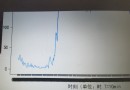 How to modify the horizontal and vertical axis scales of python line charts?
How to modify the horizontal and vertical axis scales of python line charts?
p1 is the current effectp2 is
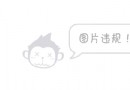 [Python app automation test practice part ④] - drive the night God simulator through appoum to complete the first automation script - view the address book
[Python app automation test practice part ④] - drive the night God simulator through appoum to complete the first automation script - view the address book
Wanyeji Faint thunder , Cloud