This article mainly introduces “python opencv How to realize high pass filtering and low pass filtering of images ” Knowledge about , Xiaobian shows you the operation process through practical cases , The operation method is simple and fast , Practical , Hope this article “python opencv How to realize high pass filtering and low pass filtering of images ” The article can help you solve problems .
import cv2import numpy as npimport matplotlib.pyplot as plt# cv2.imread() When reading an image , The default is read as RGB Images ,cv2.IMREAD_GRAYSCALE Will be read in the form of a grayscale image img = cv2.imread('./moon.jpg', flags = cv2.IMREAD_GRAYSCALE) # Divide the image by 255 It is to change the image to digital standard fioat32 data img1 = img/255 # Fourier transform , Time domain ——> frequency domain dtf = cv2.dft(img1, flags = cv2.DFT_COMPLEX_OUTPUT) # Move the low frequency wave to the center dft_shift = np.fft.fftshift(dtf) # Low pass filtering h,w = img.shape# The center point of the image is the location of the low-frequency wave h3, w2 = h//2, w//2 mask = np.zeros((h,w,2), dtype=np.uint8)# Select length and width as 100 The low frequency part of the region is 1, The rest is 0mask[h3-50:h3+50,w2-50:w2+50] = 1 # The low frequency part is reserved , The rest of the *0 Filtered out dft_shift*=mask # Inverse Fourier transform , frequency domain ——> Time domain ifft_shift2 = np.fft.ifftshift(dft_shift) result = cv2.idft(ifft_shift2)# Create a display window , Show the original plt.figure(figsize=(12,9))plt.subplot(121)plt.imshow(img, cmap = 'gray')# Create a display window , Display the image after low-pass filtering plt.subplot(122)plt.imshow(result[:,:,0], cmap='gray')plt.show()The main difference between high pass filtering and low-pass filtering is , Low pass filtering is to retain the center of the low-frequency wave and remove the high-frequency wave , High pass filtering is to remove the low-frequency wave in the center and retain the high-frequency wave .
import cv2import numpy as npimport matplotlib.pyplot as plt# cv2.imread() When reading an image , The default is read as RGB Images ,cv2.IMREAD_GRAYSCALE Will be read in the form of a grayscale image img = cv2.imread('./moon.jpg', flags = cv2.IMREAD_GRAYSCALE) # Divide the image by 255 It is to change the image to digital standard fioat32 data img1 = img/255 # Fourier transform , Time domain ——> frequency domain dtf = cv2.dft(img1, flags = cv2.DFT_COMPLEX_OUTPUT) # Move the low frequency wave to the center dft_shift = np.fft.fftshift(dtf)# High pass filtering h,w = img.shape# The center point of the image is the location of the low-frequency wave h3, w2 = h//2, w//2 # Center point # Select length and width as 100 The low frequency part of the region is 0, The other high-frequency parts are 1dft_shift[h3-5:h3+5,w2-5:w2+5] = 0# Inverse Fourier transform , frequency domain ——> Time domain ifft_shift2 = np.fft.ifftshift(dft_shift) result = cv2.idft(ifft_shift2)# Create a display window , Show the original plt.figure(figsize=(12,9))plt.subplot(121)plt.imshow(img, cmap = 'gray')# Create a display window , Display the image after low-pass filtering plt.subplot(122)plt.imshow(result[:,:,0], cmap='gray')plt.show()Changing the size of the filtering area can change the filtering degree , You can modify the relevant parts of the code shown in the figure :
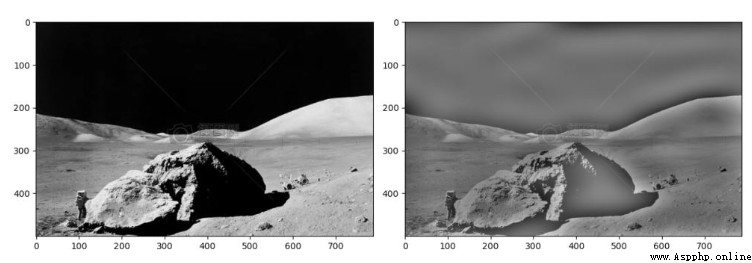
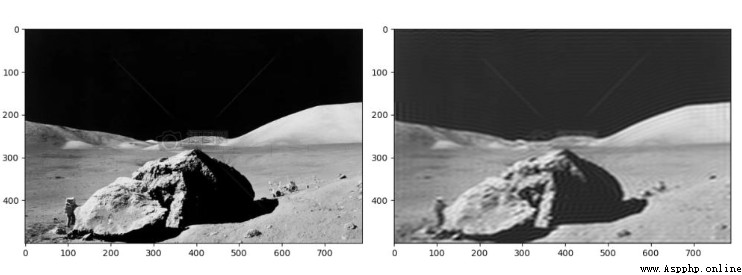
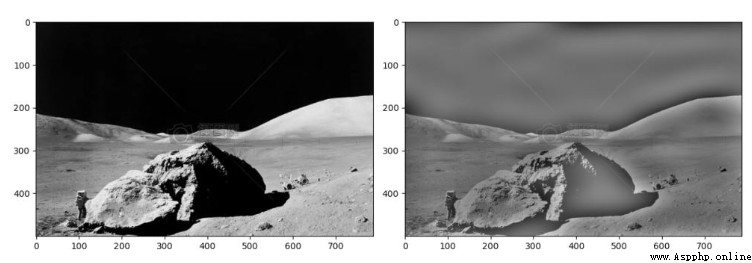
About “python opencv How to realize high pass filtering and low pass filtering of images ” That's all for , Thanks for reading . If you want to know more about the industry , You can pay attention to the Yisu cloud industry information channel , Xiaobian will update different knowledge points for you every day .