This article introduces in detail “Python How to quickly save pictures in wechat official account articles ”, Detailed content , The steps are clear , The details are handled properly , Hope this article “Python How to quickly save pictures in wechat official account articles ” The article can help you solve your doubts , Let's follow Xiaobian's ideas and go deeper slowly , Let's learn new knowledge together .
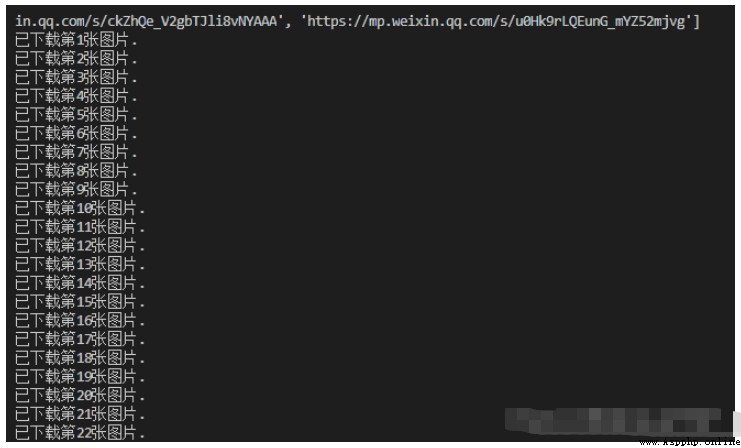
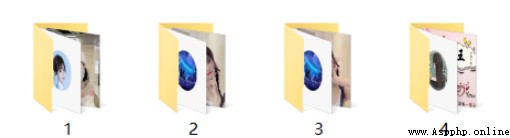
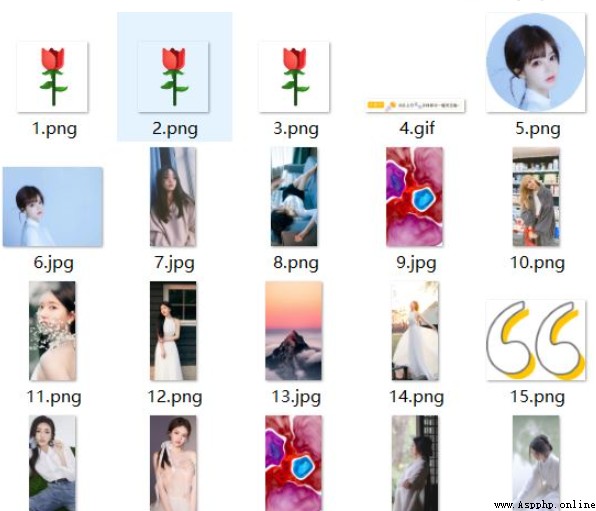
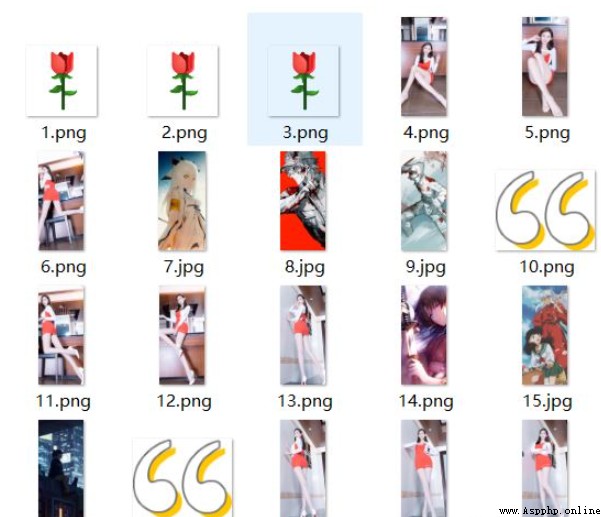
1. Create a new one link Text , Save the links of the articles to be downloaded in turn ;
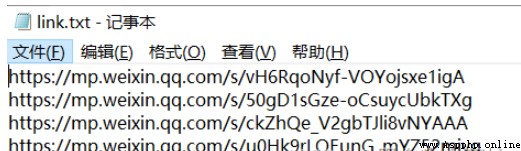
2. Create a new one .py file , Copy the following source code ;

3. Create a new one pic Folder , To save pictures ;

4. Can run ;
sound code
The code is as follows ( Example ):
import requestsfrom re import findallfrom bs4 import BeautifulSoupimport timeimport osimport sysweixin_title=""weixin_time=""# Get the content of wechat official account , Save title and time def get_weixin_html(url): global weixin_time,weixin_title res=requests.get(url) soup=BeautifulSoup(res.text,"html.parser") # Get the title temp=soup.find('h2') weixin_title=temp.string.strip() # Use regular expressions to get the time # result=findall(r'[0-9]{4}-[0-9]{2}-[0-9]{2}.+:[0-9]{2}',res.text) result=findall(r"(\d{4}-\d{1,2}-\d{1,2})",res.text) weixin_time=result[0] # Get the text html And modify it content=soup.find(id='js_content') soup2=BeautifulSoup((str(content)),"html.parser") soup2.div['style']='visibility: visible;' html=str(soup2) pattern=r'http[s]?:\/\/[a-z.A-Z_0-9\/\?=-_-]+' result = findall(pattern, html) # take data-src It is amended as follows src for url in result: html=html.replace('data-src="'+url+'"','src="'+url+'"') return html# Upload picture to The server def download_pic(content): pic_path= 'pic/' + str(path)+ '/' if not os.path.exists(pic_path): os.makedirs(pic_path) # Use regular expressions to find links to all images that need to be downloaded pattern=r'http[s]?:\/\/[a-z.A-Z_0-9\/\?=-_-]+' pic_list = findall(pattern, content) for index, item in enumerate(pic_list,1): count=1 flag=True pic_url=str(item) while flag and count<=10: try: data=requests.get(pic_url); if pic_url.find('png')>0: file_name = str(index)+'.png' elif pic_url.find('gif')>0: file_name=str(index)+'.gif' else: file_name=str(index)+'.jpg' with open( pic_path + file_name,"wb") as f: f.write(data.content) # Replace picture links with local links content = content.replace(pic_url, pic_path + file_name) flag = False print(' Downloaded page ' + str(index) +' A picture .') count += 1 time.sleep(1) except: count+=1 time.sleep(1) if count>10: print(" Download error :",pic_url) return contentdef get_link(dir): link = [] with open(dir,'r') as file_to_read: while True: line = file_to_read.readline() if not line: break line = line.strip('\n') link.append(line) return linkpath = 'link.txt'linklist = get_link(path)print(linklist)s = len(linklist) if __name__ == "__main__": # obtain html input_flag=True while input_flag:# for j in range(0,s):# pic = str(j) j = 1 for i in linklist: weixin_url = i path = j j += 1 #weixin_url=input() re=findall(r'http[s]?:\/\/mp.weixin.qq.com\/s\/[0-9a-zA-Z_]+',weixin_url) if len(re)<=0: print(" Wrong link , Please re-enter !") else: input_flag=False content=get_weixin_html(weixin_url) content=download_pic(content) # Save to local with open(weixin_title+'.txt','w+',encoding="utf-8") as f: f.write(content) with open(weixin_title+'.html','w+',encoding="utf-8") as f: f.write(content) print() print(" title :《"+weixin_title+"》") print(" Release time :"+weixin_time)import refrom datetime import datetimetest_date = ' What's Xiao Ming's birthday 2016-12-12 14:34, Xiao Zhang's birthday is 2016-12-21 11:34 .'test_datetime = ' What's Xiao Ming's birthday 2016-12-12 14:34,. Xiao Qing's birthday is 2016-12-21 11:34, How lovely .'# datemat = re.search(r"(\d{4}-\d{1,2}-\d{1,2})",test_date)print mat.groups()# ('2016-12-12',)print mat.group(0)# 2016-12-12date_all = re.findall(r"(\d{4}-\d{1,2}-\d{1,2})",test_date)for item in date_all: print item# 2016-12-12# 2016-12-21# datetimemat = re.search(r"(\d{4}-\d{1,2}-\d{1,2}\s\d{1,2}:\d{1,2})",test_datetime)print mat.groups()# ('2016-12-12 14:34',)print mat.group(0)# 2016-12-12 14:34date_all = re.findall(r"(\d{4}-\d{1,2}-\d{1,2}\s\d{1,2}:\d{1,2})",test_datetime)for item in date_all: print item# 2016-12-12 14:34# 2016-12-21 11:34## Valid time # Dates like this 2016-12-35 It can also be matched to . Test the following .test_err_date = ' Dates like this 2016-12-35 It can also be matched to . Test the following .'print re.search(r"(\d{4}-\d{1,2}-\d{1,2})",test_err_date).group(0)# 2016-12-35# You can add a judgment def validate(date_text): try: if date_text != datetime.strptime(date_text, "%Y-%m-%d").strftime('%Y-%m-%d'): raise ValueError return True except ValueError: # raise ValueError(" The error is date format or date , The format is year - month - Japan ") return Falseprint validate(re.search(r"(\d{4}-\d{1,2}-\d{1,2})",test_err_date).group(0))# false# Other formats match . Such as 2016-12-24 And 2016/12/24 Date format for .date_reg_exp = re.compile('\d{4}[-/]\d{2}[-/]\d{2}')test_str= """ Christmas Eve Christmas 2016-12-24 The date of last year 2015/12/24 It's different . """# Find all the dates according to the rule and return matches_list=date_reg_exp.findall(test_str)# List and print matching dates for match in matches_list: print match# 2016-12-24# 2015/12/24Read here , This article “Python How to quickly save pictures in wechat official account articles ” The article has been introduced , If you want to master the knowledge points of this article, you need to practice and use it yourself to understand , If you want to know more about this article , Welcome to the Yisu cloud industry information channel .