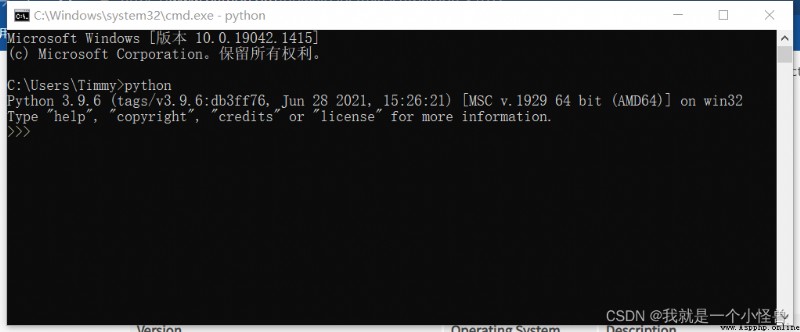Catalog
download
install
Test for successful installation
Enter the official website page given below , Click on Downloads Choose the right system , And files to download ,
Download Python | Python.org
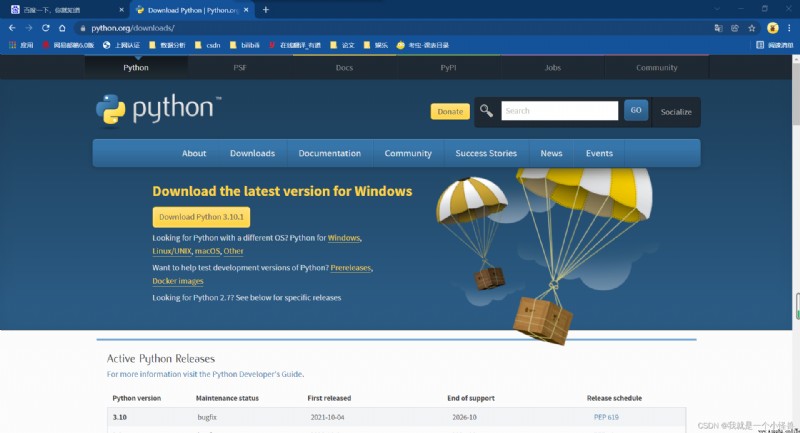
If it is windows The system can directly enter the following official website link to download
Python Release Python 3.10.1 | Python.org

Open it directly after downloading exe A file with a suffix Run and install , The following interface appears , Place the... Below Add Add the running environment with a check mark , choice Install Now It can be installed at the same time pip etc.

Press and hold the menu key (windows key )+R key , A small window will appear in the lower left corner of the computer , Input cmd Enter by car
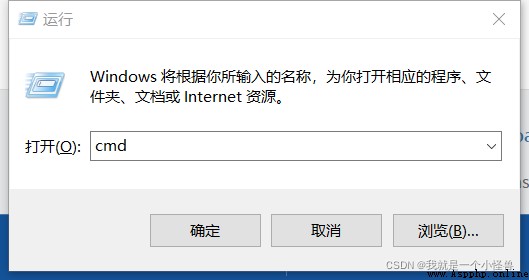
Input python Get into python Compile environment , The following screenshot shows success