visit python Official website https://www.python.org/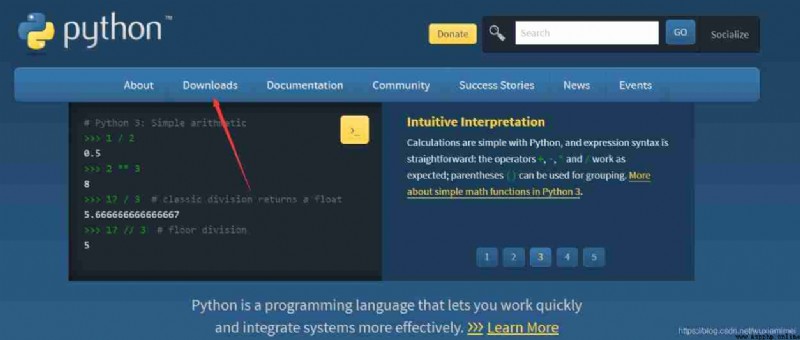
Choose the right version to download

My computer is x64, So I choose x64 edition 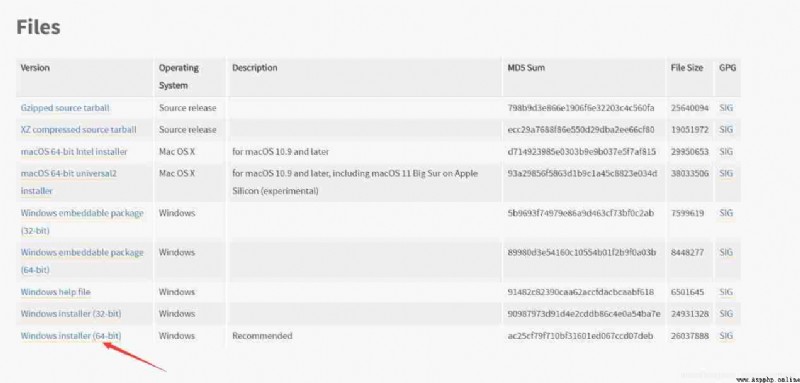
Wait for download to complete
Double click to download the completed installation package
Check add path to PATH, Otherwise, you have to add the path manually after the installation 
If you don't want to install it into C disc , Select self installation 
Next next step 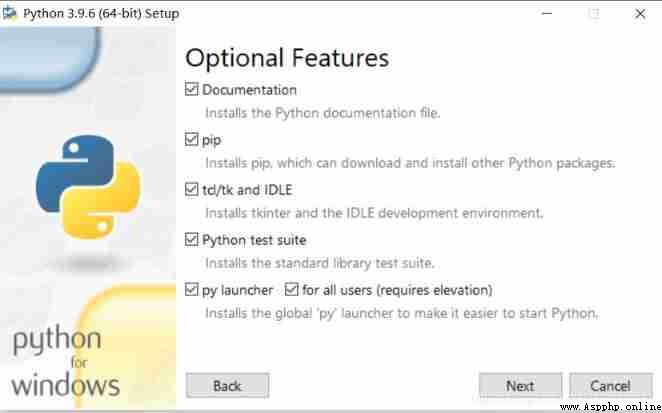
Select installation path , then install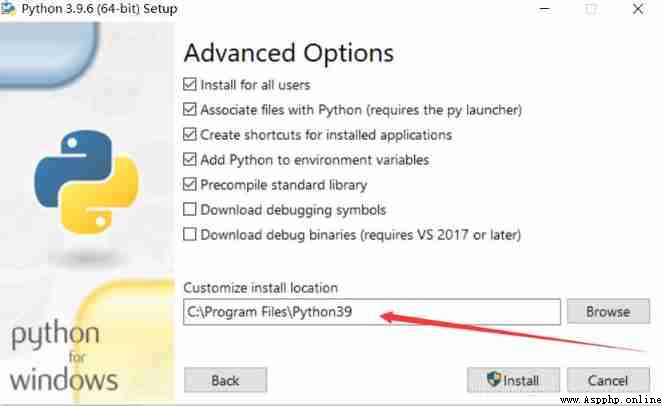
Close after installation 
Open the command line (cmd), Input
python -V
Enter and the version number appears , Installation succeeded 