首先導入所需的jar包,項目目錄結構如下:
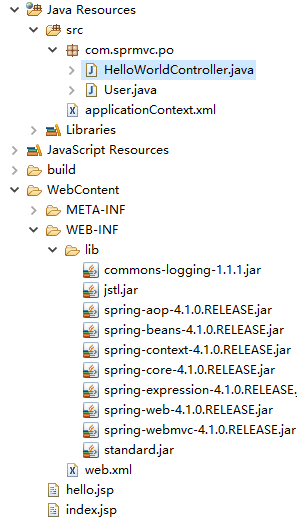
之後需要配置一下web.xml文件,內容如下:
1 <?xml version="1.0" encoding="UTF-8"?> 2 <web-app xmlns:xsi="http://www.w3.org/2001/XMLSchema-instance" xmlns="http://java.sun.com/xml/ns/javaee" xsi:schemaLocation="http://java.sun.com/xml/ns/javaee http://java.sun.com/xml/ns/javaee/web-app_2_5.xsd" version="2.5"> 3 <servlet> 4 <servlet-name>springDispatcherServlet</servlet-name> 5 <servlet-class>org.springframework.web.servlet.DispatcherServlet</servlet-class> 6 <init-param> 7 <param-name>contextConfigLocation</param-name> 8 <param-value>classpath:applicationContext.xml</param-value> 9 </init-param> 10 <load-on-startup>1</load-on-startup> 11 </servlet> 12 <servlet-mapping> 13 <servlet-name>springDispatcherServlet</servlet-name> 14 <url-pattern>/</url-pattern> 15 </servlet-mapping> 16 </web-app>
然後配置applicationContext.xml:
1 <beans xmlns="http://www.springframework.org/schema/beans" 2 xmlns:context="http://www.springframework.org/schema/context" 3 xmlns:xsi="http://www.w3.org/2001/XMLSchema-instance" 4 xsi:schemaLocation=" 5 http://www.springframework.org/schema/beans 6 http://www.springframework.org/schema/beans/spring-beans-3.0.xsd 7 http://www.springframework.org/schema/context 8 http://www.springframework.org/schema/context/spring-context-3.0.xsd"> 9 10 <!-- 配置自動掃描的包 --> 11 <context:component-scan base-package="com.sprmvc.po"></context:component-scan> 12 <!-- 配置視圖解析器 將HelloWorldController中的返回值解析為實際的物理視圖 --> 13 <bean 14 class="org.springframework.web.servlet.view.InternalResourceViewResolver"> 15 <!-- prefix為前綴,suffix為後綴 --> 16 <property name="prefix" value="/"></property> 17 <property name="suffix" value=".jsp"></property> 18 </bean> 19 </beans>
下面開始建立實體類User.java:
1 package com.sprmvc.po;
2
3 public class User {
4 private String userName;
5 private String password;
6 public String getUserName() {
7 return userName;
8 }
9 public void setUserName(String userName) {
10 this.userName = userName;
11 }
12 public String getPassword() {
13 return password;
14 }
15 public void setPassword(String password) {
16 this.password = password;
17 }
18 }
然後是控制層代碼:
1 package com.sprmvc.po;
2
3 import javax.servlet.http.HttpServletRequest;
4
5 import org.springframework.stereotype.Controller;
6 import org.springframework.web.bind.annotation.RequestMapping;
7 import org.springframework.web.bind.annotation.RequestMethod;
8
9 @Controller
10 public class HelloWorldController {
11 @RequestMapping(value="/hello",method = RequestMethod.GET)
12 public String printHelloWorld(HttpServletRequest request,User user) {
13 request.setAttribute("userName", user.getUserName());
14 request.setAttribute("password", user.getPassword());
15 return "hello";
16 }
17 }
這裡的value即訪問路徑,而return的"hello"通過applicationContext.xml中配置的視圖解析器會返回到hello.jsp中
接下來我們建立兩個.jsp頁面,首先是index.jsp:
1 <body> 2 <form method="get" action="hello"> 3 用戶名:<input type="text" name="userName"> 4 密碼:<input type="password" name="password"><br> 5 <input type="submit" value="提交"> 6 </form> 7 </body>
這裡的method和action分別與控制層中的method和value的值相對應,即HelloWorldController.java中的第11行。
然後是hello.jsp:
1 <body>
2 <h1>操作成功了</h1>
3 您的用戶名為:${userName}<br>
4 您的密碼為:${password }
5 </body>
這樣只需要將項目加載到tomcat下就可以進行訪問了,趕快試試把。