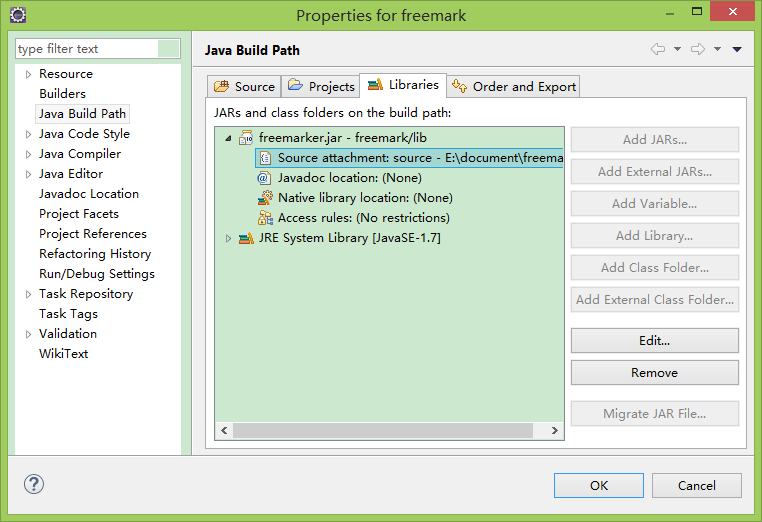1. 下載freemarker.jar
可到官網下載:http://freemarker.org/。
下載的freemarker-2.3.23.tar.gz 3.2 MB 包含了freemarker.jar、源碼和API文檔。
2. 創建Java Project
1) 在項目中新建lib目錄,將freemarker.jar放入lib目錄,並“Add to build path”。
2) 在src下新建templates目錄,用於存放模板文件。在templates目錄下新建example.flt文件,內容如下:
${example}
3) 在src下新建測試類FreeMarkerTest。內容如下:
1 public class FreeMarkerTest {
2 public static void main(String[] args) throws IOException,
3 TemplateException {
4 Configuration conf = new Configuration();
5 // 設置加載模板文件的目錄
6 conf.setDirectoryForTemplateLoading(new File("src/templates"));
7 // 設置模板檢索數據模型的方式
8 conf.setObjectWrapper(new DefaultObjectWrapper());
9 // 創建、解析模板並緩存
10 Template template = conf.getTemplate("example.flt");
11 // 准備數據
12 Map<String, Object> root = new HashMap<String, Object>();
13 root.put("example", "Hello World!");
14 // 將數據與模板合並
15 template.process(root, new OutputStreamWriter(System.out));
16 }
17 }
4) 運行FreeMarkerTest,輸出如下:
Hello World!
3. 關聯FreeMarker源碼到eclipse
從freemarker-2.3.23.tar.gz中解壓出source目錄,關聯到eclipse,方便在開發中查看源碼。