在我們平時的php開發中,一個大的項目經過長時間的積累以後你會發現性能越來越慢,而性能到底消耗在了什麼地方,常常是一個令人頭疼的問題,function a()調用了多少次,function b()又消耗了多少時間,我們到底怎麼查找是哪個蛀蟲拉慢了我們的程序運行速度呢?在這裡給大家介紹一款工具xdebug,相信很多人已經聽說過了,希望借助這個工具我們可以起到簡單分析php程序性能瓶頸的問題。
A)假設1,假設用戶目錄在/home/ad
B)假設2,假設php目錄在/home/ad/php
1、xdebug簡介與安裝
Xdebug是一個開放源代碼的PHP程序調試器(即一個Debug工具),可以用來跟蹤,調試和分析PHP程序的運行狀況。
1)下載xdebug
xdebug的官方下載地址為:http://xdebug.org/download.php
最新版本為:Xdebug 2.1.0
2)xdebug的安裝
安裝完以後會提示你擴展安裝到了哪個目錄,類似 /home/ad/php/lib/php/extensions/no-debug-non-zts-20060613/
假設你的php.ini放在 /home/ad/php/lib/php.ini
加上
重啟apache
去/home/ad/xdebug_log下看看是不是日志已經出來了
2、xdebug參數簡介
zend_extension 加載xdebug擴展
xdebug.auto_trace 自動打開打開函數調用監測
xdebug.auto_profile 自動打開性能監測
xdebug.trace_output_dir 設定函數調用監測信息的輸出文件的路徑。
xdebug.profiler_output_dir 設定效能監測信息輸出文件的路徑。
xdebug.collect_params 打開收集“函數參數”的功能。將函數調用的參數值列入函數過程調用的監測信息中。
xdebug.collect_return 打開收集“函數返回值”的功能。將函數的返回值列入函數過程調用的監測信息中。
3、示例程序與日志收集
1 2 3 4 5 6 7 8 9 10 11 12 13 14 15 <?php function a() { echo "aaa"; } function b() { a(); sleep(1); a(); sleep(1); a(); } b(); ?>
4、日志分析工具wincachegrind
http://sourceforge.net/projects/wincachegrind/
不用安裝直接雙擊就可以打開了
我們用它打開剛才收集的日志cachegrind.out.***
前端開發中的性能那點事(二)巧用curl 並發減少後端訪問時間
前言:
在我們平時的程序中難免出現同時訪問幾個接口的情況,平時我們用curl進行訪問的時候,一般都是單個、順序訪問,假如有3個接口,每個接口耗時500毫秒那麼我們三個接口就要花費1500毫秒了,這個問題太頭疼了嚴重影響了頁面訪問速度,有沒有可能並發訪問來提高速度呢?今天就簡單的說一下,利用curl並發來提高頁面訪問速度,
希望大家多指導。
1、老的curl訪問方式以及耗時統計
耗時:0.614秒
2、curl並發訪問方式以及耗時統計
耗時:0.316秒
帥氣吧整個頁面訪問後端接口的時間節省了一半
3、curl相關參數
來自:http://cn2.php.net/manual/en/ref.curl.php
curl_close — Close a cURL session
curl_copy_handle — Copy a cURL handle along with all of its preferences
curl_errno — Return the last error number
curl_error — Return a string containing the last error for the current session
curl_exec — Perform a cURL session
curl_getinfo — Get information regarding a specific transfer
curl_init — Initialize a cURL session
curl_multi_add_handle — Add a normal cURL handle to a cURL multi handle
curl_multi_close — Close a set of cURL handles
curl_multi_exec — Run the sub-connections of the current cURL handle
curl_multi_getcontent — Return the content of a cURL handle if CURLOPT_RETURNTRANSFER is set
curl_multi_info_read — Get information about the current transfers
curl_multi_init — Returns a new cURL multi handle
curl_multi_remove_handle — Remove a multi handle from a set of cURL handles
curl_multi_select — Wait for activity on any curl_multi connection
curl_setopt_array — Set multiple options for a cURL transfer
curl_setopt — Set an option for a cURL transfer
curl_version — Gets cURL version information
前端開發中的性能那點事(三)php的opcode緩存
前言:由php的運行機制決定,其實php在運行階段我們也是可以進行緩存的從而提高程序運行效率,這就是我們常說的opcode緩存。
1、簡述php的運行機制
(因為本文是寫opcode緩存的所以這裡只是簡要概述,後邊會專門寫一篇揭秘php運行機制的。)
a).php文件通過浏覽器過來
b)請求交給SAPI,隨後SAPI層將控制權轉給PHP
c)zend_language_scanner對代碼進行掃描,對php代碼進行詞法分析轉換成一系列的tokens array
d)zend_language_parser將c步驟產生的一系列tokens處理掉空格等無用的代碼以後轉換成一系列表達式
e)經過compiler階段生成opcode返回zend_op_array指針
f)zend_vm_execute根據傳入的zend_op_array指針,執行opcode並將結果返回輸出
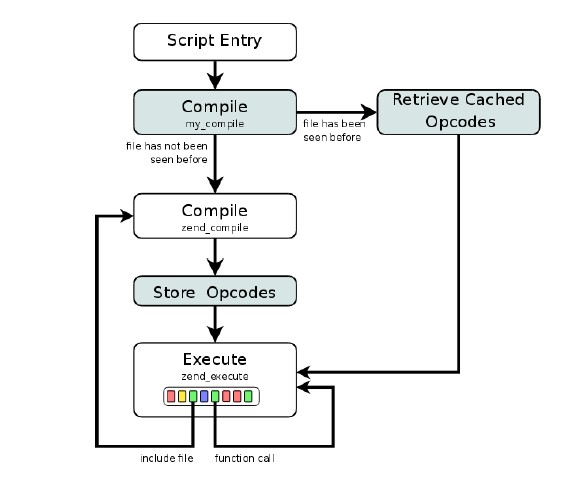
2、opcode簡介
Opcode是operation code(操作碼)的簡稱,其實就是第一小節c)、d)、e)步驟產生的一種中間碼,
opcode是一個四元組,(opcode, op1, op2, result),它們分別代表操作碼,第一操作數,第二操作數,結果。
如:
對應的tokens
1 2 3 4 5 6 7 8 9 10 11 12 13 14 15 16 17 18 19 20 21 22 23 24 25 26 27 28 29 30 31 32 33 34 35 36 37 38 39 40 41 42 43 44 45 46 Array ( [0] => Array ( [0] => 367 [1] => <?php [2] => 1 ) [1] => Array ( [0] => 316 [1] => echo [2] => 1 ) [2] => Array ( [0] => 370 [1] => [2] => 1 ) [3] => Array ( [0] => 315 [1] => "taobao search blog" [2] => 1 ) [4] => ; [5] => Array ( [0] => 370 [1] => [2] => 1 ) [6] => Array ( [0] => 369 [1] => ?> [2] => 1 ) )對應的opcode就是
1 2 3 4 5 line # * op fetch ext return operands --------------------------------------------------------------------------------- 2 0 > ECHO 'taobao+search+blog' 4 1 > RETURN 1 2* > ZEND_HANDLE_EXCEPTION3、使用apc對opcode緩存
a)假設php路徑為/home/ad/php
對opcode進行緩存的軟件很多(apc、eAcclerator、Xcache、Zend Platform),這裡主要介紹apc
APC提供兩種緩存功能,即緩存Opcode(目標文件),我們稱之為apc_compiler_cache。同時它還提供一些接口用於PHP開發人員將用戶數據駐留在內存中,我們稱之為apc_user_cache。我們這裡主要討論apc_compiler_cache的配置。
下載地址:http://pecl.php.net/package/APC
最新版本為APC-3.1.6.tgz
編輯php.ini
添加apc的配置
重新apache就ok啦
4、常用參數的解析
apc.enabled 開啟apc 設置為0關閉,1為開啟
apc.shm_segments 共享內存塊數
apc.shm_size 共享內存大小,但是是M
那麼顯然共享內存的總數就是apc.shm_segments*apc.shm_size
apc.num_files_hint 允許多少個opcode被緩存
apc.stat 為1的時候會自動檢查opcode對應的php文件是否有更新,有更新的話會自動更新。設置為0的話就不會去檢查了這樣會提高apc的效率,但是要使php的修改生效的話就必須重啟apache了,或者使用函數apc_cache_clear()來清空緩存
apc.ttl opcode緩存的過期時間,設置為0表示不過期,如果不為0會檢查兩次請求之間的時間,如果時間大於設置值那麼會更新opcode緩存
apc.write_lock 表示多個進程同時更新一份opcode緩存的時候那麼只讓最先的一個生效,可以有效避免寫沖突
apc.max_file_size 超過設置值大小的文件不被緩存
apc.filters 需要特例的文件,多個文件用逗號(,)相隔
apc.filters 與 apc.cache_by_default結合使用,
當apc.cache_by_default為1時apc.filters文件不被緩存,當apc.cache_by_default為0時僅apc.filters文件被緩存