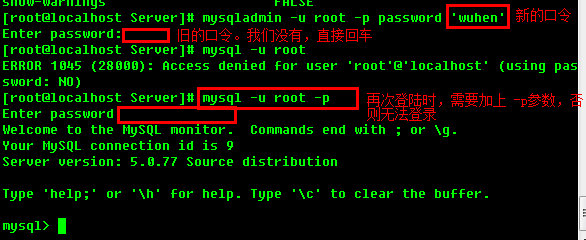LAMP是Linux-Apache-MySQL-PHP的意思。
LAMP網站架構具有Web資源豐富、低價格、等特點。是目前國際流行的Web框架。用來搭建動態網站或者服務器的開源軟件,本身都是各自獨立的程序,但是因為常被放在一起使用,擁有了越來越高的兼容度,共同組成了一個強大的Web應用程序平台。這四個軟件都是遵循GPL的開放源碼軟件,它們安全、穩定、快速、功能強大,使用它們可以建立一個快速、穩定、免費的網站系統。
實驗環境:
實驗所使用的包都是RHEL自帶的rpm安裝包
Red Hat Enterprise Linux 5.4 32-bit
httpd-2.2.3-31.el5
php-mysql-5.1.6-23.2.el5_3
mysql-5.0.77-3.el5
mysql-server-5.0.77-3.el5
php-5.1.6-23.2.el5_3
php-gd-5.1.6-23.2.el5_3
Discuz_X2.5_SC_GBK.zip
下載一個Discuz論壇的網站模版
[root@localhost ~]# unzip Discuz_X2.5_SC_GBK.zip
把解壓後的discuz包內的upload文件復制到linux默認的站點根目錄下
[root@localhost ~]# mv upload/ /var/www/html/
[root@localhost ~]# cd /var/www/html/upload
#這裡/var/www/html/upload站點的絕對路徑,在訪問的時候需要在地址後加上upload,否者訪問出錯
編輯apache服務的文件
vim /etc/http/conf/http.conf
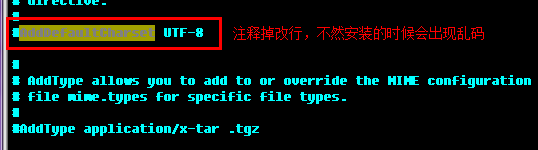
php安裝之後,我們安裝LAMP環境所需要的安裝包,這裡我們使用yum安裝,這樣yum會自動給我們解決包的依賴關系
[root@localhost ~]# cd /mnt/cdrom/Server/
[root@localhost Server]# yum install httpd mysql-server masql php php-gd php-mysql -y
啟動apache和mysql服務,並設置為開機啟動
[root@localhost Server]# service httpd restart
[root@localhost Server]# chkconfig httpd on
[root@localhost Server]# service mysqld start
[root@localhost Server]# chkconfig mysqld on
登錄mysql. 看數據庫是否安裝成功
[root@localhost Server]# mysql -u root
Welcome to the MySQL monitor. Commands end with ; or \g.
Your MySQL connection id is 2
Server version: 5.0.77 Source distribution
Type 'help;' or '\h' for help. Type '\c' to clear the buffer.
mysql> show databases;
+--------------------+
| Database |
+--------------------+
| information_schema |
| mysql |
| test |
+--------------------+
3 rows in set (0.00 sec
安裝的mysql默認是沒有密碼的,不安全,我們需要對它設置一個密碼
線面的wuhen就是我設置的,很簡單,大家自己做的時候一定要設置一個安全的口令。
[root@localhost Server]# mysqladmin -u root -p password 'wuhen'
Enter password: /*這裡需要舊的口令,沒有,直接回車*/