閒的蛋疼,把我上一陣子寫過的一個簡單的網頁計數器代碼共享了吧, 這些也都是一些基礎,主要涉及的是 IO 操作, 廢話不說, 代碼是最好的導師, 哥哥我寫的代碼 如果 有人看不明白的話, 那你丫的趕緊 改行算了,不要在 IT 行業 混了, 耽誤你的前途啊 。
呃......又扯遠了,切入正題 , 列出的代碼如下:(開不懂得的地方,需要看注釋的啦,不解釋,地球人都知道)
注意:參考可以 ,請尊重一下 原創的 一些 勞動成果。 不解釋,地球人都知道。^-^
1. 首先先 寫一個 計數bean (命名為:Counter.java)
[java]
package com.songyanjun.utils;
import java.io.BufferedReader;
import java.io.FileNotFoundException;
import java.io.FileOutputStream;
import java.io.FileReader;
import java.io.IOException;
import java.io.PrintWriter;
/**
* 描述: TODO 計數BEAN
*
* @類名稱: Counter
* @作者: 宋延軍
* @郵箱: [email protected]
* @日期: Dec 25, 2011 11:10:23 PM
*/
public class Counter extends Object {
private String currentRecord = null; // 保存文本的變量
private BufferedReader file; // BufferedReader對象,用於讀取文件數據
private String path; // 文件完整路徑名
/*
* 空構造方法
*/
public Counter() { }
/**
* 描述: TODO ReadFile方法用來讀取文件filePath中的數據,並返回這個數據
*
* @標題: ReadFile
* @param filePath
* @return
* @throws FileNotFoundException
* @返回類型: String
*/
public String ReadFile(String filePath) throws FileNotFoundException {
path = filePath;
file = new BufferedReader(new FileReader(path)); // 創建新的BufferedReader對象
String returnStr = null;
try {
currentRecord = file.readLine(); // 讀取一行數據並保存到currentRecord變量中
}
catch (IOException e) {
System.out.println("讀取數據錯誤."); // 錯誤處理
}
if (currentRecord == null) {
returnStr = "沒有任何記錄"; // 如果文件為空
} else {
returnStr = currentRecord; // 文件不為空
}
return returnStr; // 返回讀取文件的數據
}
/**
* 描述: TODO ReadFile方法用來將數據counter+1後寫入到文本文件filePath中 以實現計數增長的功能
*
* @標題: WriteFile
* @param filePath
* @param counter
* @throws FileNotFoundException
* @返回類型: void
*/
public void WriteFile(String filePath, String counter) throws FileNotFoundException {
path = filePath;
int Writestr = Integer.parseInt(counter) + 1; // 將counter轉換為int類型並加 1
try {
PrintWriter pw = new PrintWriter(new FileOutputStream(filePath)); // 創建PrintWriter對象,用於寫入數據到文件中
pw.println(Writestr); // 用文本格式打印整數Writestr
pw.close(); // 清除PrintWriter對象
}
catch (IOException e) { System.out.println("寫入文件錯誤" + e.getMessage()); // 錯誤處理
}
}
}<span style="font-family:Arial Black;"><strong>
</strong></span>
2. 創建一個調用頁面即JSP頁面 ( 命名為:WebpageSimpleCounter.jsp )
[html]
<%@ page language="java" pageEncoding="UTF-8"%>
<%@page import="com.songyanjun.utils.Counter"%>
<!DOCTYPE HTML PUBLIC "-//W3C//DTD HTML 4.01 Transitional//EN">
<html>
<head>
<title>JSP網頁簡單計數器 代碼片段</title>
<meta http-equiv="X-Ua-Compatible" content="IE=7" />
<meta http-equiv="keywords" content="軍軍工作室,宋延軍工作室,宋延軍">
<meta http-equiv="description" content="軍軍工作室,打造個性自我主頁OH MAN!!!">
<meta http-equiv="content-type" content="text/html; charset=UTF-8">
<meta name="Copyright" content="軍軍工作室 http://www.songyanjun.net/" />
<link rel="shortcut icon" href="favicon.ico" />
<!--
<link rel="stylesheet" type="text/css" href="styles.css">
-->
</head>
<body>
<%
//創建 計數類對象
Counter counter = new Counter();
//調用counter對象的ReadFile方法來讀取文件jishuCount.txt中的計數
String cont=counter.ReadFile("d:\\jishuCount.txt");
//調用counter對象的ReadFile方法來將計數器加一後寫入到文件jishuCount.txt中
counter.WriteFile("d:\\jishuCount.txt",cont);
%>
您是第<font color="red"><%=cont%></font>位訪問者
</body>
</html><span style="font-family:Arial Black;"><strong>
</strong></span>
之後直接發布到 Tomcat 裡面去吧, 打開浏覽器 訪問, 你就能看到 計數器在 隨著每次的刷新 在做 累加啦。
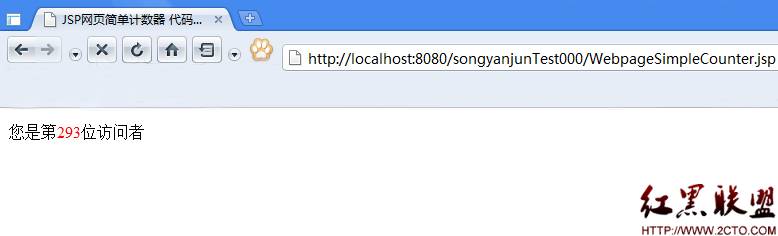
o(︶︿︶)o 唉, 真實閒的 蛋疼啊。。 代碼給 擺在上面了。。 需要觀摩的自己 看去。。。
Over !!!
摘自 SongYanJun2011