抓取新浪網的新聞欄目,如圖所示:

使用 谷歌浏覽器的查看源代碼: 通過分析得知,我們所要找的內容在以下兩個標簽之間:
復制代碼 代碼如下:
<!-- publish_helper name='要聞-新聞' p_id='1' t_id='850' d_id='1' -->
內容。。。。
<!-- publish_helper name='要聞-財經' p_id='30' t_id='98' d_id='1' -->
如圖所示:
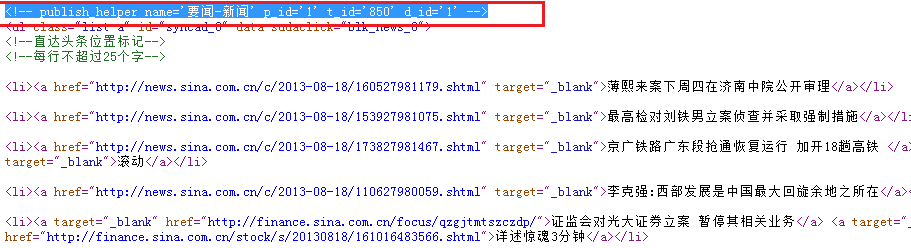
內容。。。。
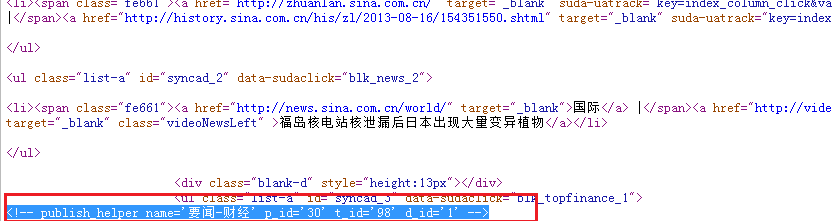
使用VS建立一個如圖所示的網站:
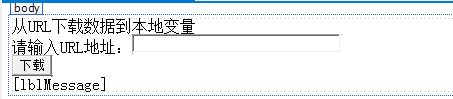
我們下載網絡數據主要通過 WebClient 類來實現。
使用下面源代碼獲取我們選擇的內容:
復制代碼 代碼如下:
protected void Enter_Click(object sender, EventArgs e)
{
WebClient we = new WebClient(); //主要使用WebClient類
byte[] myDataBuffer;
myDataBuffer = we.DownloadData(txtURL.Text); //該方法返回的是 字節數組,所以需要定義一個byte[]
string download = Encoding.Default.GetString(myDataBuffer); //對下載的數據進行編碼
//通過查詢源代碼,獲取某兩個值之間的新聞內容
int startIndex = download.IndexOf("<!-- publish_helper name='要聞-新聞' p_id='1' t_id='850' d_id='1' -->");
int endIndex = download.IndexOf("<!-- publish_helper name='要聞-財經' p_id='30' t_id='98' d_id='1' -->");
string temp = download.Substring(startIndex, endIndex - startIndex + 1); //截取新聞內容
lblMessage.Text = temp;//顯示所截取的新聞內容
}
效果如圖:
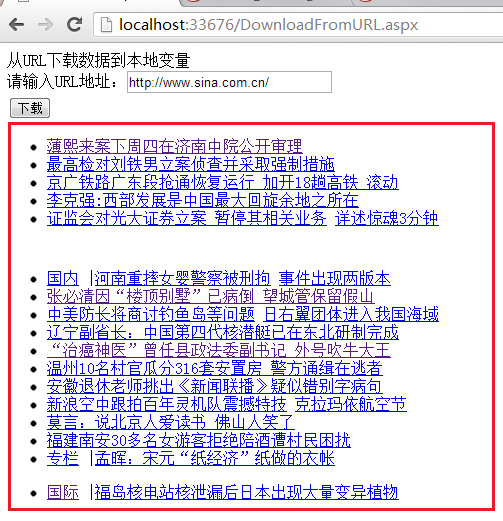
最後: 除了把下載的數據保存為文本以外,還可以保存為 文件類型 和 流 類型。
復制代碼 代碼如下:
WebClient wc = new WebClient();
wc.DownloadFile(TextBox1.Text, @"F:\test.txt");
Label1.Text = "文件下載完成";
復制代碼 代碼如下:
WebClient wc = new WebClient();
Stream s = wc.OpenRead(TextBox1.Text);
StreamReader sr = new StreamReader(s);
Label1.Text = sr.ReadToEnd();