項目中常用到將數據導入Excel,將Excel中的數據導入數據庫的功能,曾經也查找過相關的內容,將曾經用過的方案總結一下。方案一
NPOI
NPOI 是 POI 項目的 .NET 版本。POI是一個開源的Java讀寫Excel、WORD等微軟OLE2組件文檔的項目。使用 NPOI 你就可以在沒有安裝 Office 或者相應環境的機器上對 WORD/EXCEL 文檔進行讀寫。NPOI是構建在POI 3.x版本之上的,它可以在沒有安裝Office的情況下對Word/Excel文檔進行讀寫操作。
優勢
(一)傳統操作Excel遇到的問題: 1、如果是.NET,需要在服務器端裝Office,且及時更新它,以防漏洞,還需要設定權限允許.NET訪問COM+,如果在導出過程中出問題可能導致服務器宕機。 2、Excel會把只包含數字的列進行類型轉換,本來是文本型的,Excel會將其轉成數值型的,比如編號000123會變成123。 3、導出時,如果字段內容以“-”或“=”開頭,Excel會把它當成公式進行,會報錯。 4、Excel會根據Excel文件前8行分析數據類型,如果正好你前8行某一列只是數字,那它會認為該列為數值型,自動將該列轉變成類似1.42702E+17格式,日期列變成包含日期和數字的。(二)使用NPOI的優勢 1、您可以完全免費使用該框架 2、包含了大部分EXCEL的特性(單元格樣式、數據格式、公式等等) 3、專業的技術支持服務(24*7全天候) (非免費) 4、支持處理的文件格式包括xls, xlsx, docx. 5、采用面向接口的設計架構( 可以查看 NPOI.SS 的命名空間) 6、同時支持文件的導入和導出 7、基於.net 2.0 也支持xlsx 和 docx格式(當然也支持.net 4.0) 8、來自全世界大量成功且真實的測試Cases 9、大量的實例代碼 11、你不需要在服務器上安裝微軟的Office,可以避免版權問題。 12、使用起來比Office PIA的API更加方便,更人性化。 13、你不用去花大力氣維護NPOI,NPOI Team會不斷更新、改善NPOI,絕對省成本。 NPOI之所以強大,並不是因為它支持導出Excel,而是因為它支持導入Excel,並能“理解”OLE2文檔結構,這也是其他一些Excel讀寫庫比較弱的方面。通常,讀入並理解結構遠比導出來得復雜,因為導入你必須假設一切情況都是可能的,而生成你只要保證滿足你自己需求就可以了,如果把導入需求和生成需求比做兩個集合,那麼生成需求通常都是導入需求的子集,這一規律不僅體現在Excel讀寫庫中,也體現在pdf讀寫庫中,目前市面上大部分的pdf庫僅支持生成,不支持導入。
構成
NPOI 1.2.x主要由POIFS、DDF、HPSF、HSSF、SS、Util六部分組成。
NPOI.POIFS OLE2/ActiveX文檔屬性讀寫庫 NPOI.DDF Microsoft Office Drawing讀寫庫 NPOI.HPSF OLE2/ActiveX文檔讀寫庫 NPOI.HSSF Microsoft Excel BIFF(Excel 97-2003)格式讀寫庫 NPOI.SS Excel公用接口及Excel公式計算引擎 NPOI.Util 基礎類庫,提供了很多實用功能,可用於其他讀寫文件格式項目的開發NPOI組成部分 NPOI 1.x的最新版為NPOI 1.2.5,其中包括了以下功能: 1、讀寫OLE2文檔 2、讀寫DocummentSummaryInformation和SummaryInformation 3、基於LittleEndian的字節讀寫 4、讀寫Excel BIFF格式 5、識別並讀寫Excel BIFF中的常見Record,如RowRecord, StyleRecord, ExtendedFormatRecord 6、支持設置單元格的高、寬、樣式等 7、支持調用部分Excel內建函數,比如說sum, countif以及計算符號 8、支持在生成的XLS內嵌入打印設置,比如說橫向/縱向打印、縮放、使用的紙張等。 NPOI 2.0主要由SS, HPSF, DDF, HSSF, XWPF, XSSF, OpenXml4Net, OpenXmlFormats組成,具體列表如下:
Assembly名稱 模塊/命名空間 說明 NPOI.DLL NPOI.POIFS OLE2/ActiveX文檔屬性讀寫庫 NPOI.DLL NPOI.DDF 微軟Office Drawing讀寫庫 NPOI.DLL NPOI.HPSF OLE2/ActiveX文檔讀寫庫 NPOI.DLL NPOI.HSSF 微軟Excel BIFF(Excel 97-2003, doc)格式讀寫庫 NPOI.DLL NPOI.SS Excel公用接口及Excel公式計算引擎 NPOI.DLL NPOI.Util 基礎類庫,提供了很多實用功能,可用於其他讀寫文件格式項目的開發 NPOI.OOXML.DLL NPOI.XSSF Excel 2007(xlsx)格式讀寫庫 NPOI.OOXML.DLL NPOI.XWPF Word 2007(docx)格式讀寫庫 NPOI.OpenXml4Net.DLL NPOI.OpenXml4Net OpenXml底層zip包讀寫庫 NPOI.OpenXmlFormats.DLL NPOI.OpenXmlFormats 微軟Office OpenXml對象關系庫(以上內容來自百度百科)從上表可知NPOI組件已支持excel2007,記得之前用的時候只支持excel2003。很久沒研究過這玩意兒了。
案例
官網地址:http://npoi.codeplex.com/,可以從官網下載NPOI2.X版本的。
首先引入
ICSharpCode.SharpZipLib.dll
NPOI.dll
NPOI.OOXML.dll
NPOI.OpenXml4Net.dll
NPOI.OpenXmlFormats.dll
然後引入命名空間:
using NPOI.XSSF.UserModel; using NPOI.SS.UserModel; using NPOI.HSSF.UserModel;
輔助類
using NPOI.XSSF.UserModel;
using NPOI.SS.UserModel;
using NPOI.HSSF.UserModel;
using System;
using System.Collections.Generic;
using System.Data;
using System.IO;
using System.Linq;
using System.Text;
using System.Threading.Tasks;
using NPOI.SS.Formula.Eval;
namespace Wolfy.Common
{
/// <summary>
/// 使用NPOI組件
/// 需引入ICSharpCode.SharpZipLib.dll/NPOI.dll/NPOI.OOXML.dll/NPOI.OpenXml4Net.dll/NPOI.OpenXmlFormats.dll
/// office2007
/// </summary>
public class NPOIExcelHelper
{
/// <summary>
/// 將Excel文件中的數據讀出到DataTable中
/// </summary>
/// <param name="file"></param>
/// <returns></returns>
public static DataTable Excel2DataTable(string file, string sheetName, string tableName)
{
DataTable dt = new DataTable();
IWorkbook workbook = null;
using (FileStream fs = new FileStream(file, FileMode.Open, FileAccess.Read))
{
//office2003 HSSFWorkbook
workbook = new XSSFWorkbook(fs);
}
ISheet sheet = workbook.GetSheet(sheetName);
dt = Export2DataTable(sheet, 0, true);
return dt;
}
/// <summary>
/// 將指定sheet中的數據導入到datatable中
/// </summary>
/// <param name="sheet">指定需要導出的sheet</param>
/// <param name="HeaderRowIndex">列頭所在的行號,-1沒有列頭</param>
/// <param name="needHeader"></param>
/// <returns></returns>
private static DataTable Export2DataTable(ISheet sheet, int HeaderRowIndex, bool needHeader)
{
DataTable dt = new DataTable();
XSSFRow headerRow = null;
int cellCount;
try
{
if (HeaderRowIndex < 0 || !needHeader)
{
headerRow = sheet.GetRow(0) as XSSFRow;
cellCount = headerRow.LastCellNum;
for (int i = headerRow.FirstCellNum; i <= cellCount; i++)
{
DataColumn column = new DataColumn(Convert.ToString(i));
dt.Columns.Add(column);
}
}
else
{
headerRow = sheet.GetRow(HeaderRowIndex) as XSSFRow;
cellCount = headerRow.LastCellNum;
for (int i = headerRow.FirstCellNum; i <= cellCount; i++)
{
ICell cell = headerRow.GetCell(i);
if (cell == null)
{
break;//到最後 跳出循環
}
else
{
DataColumn column = new DataColumn(headerRow.GetCell(i).ToString());
dt.Columns.Add(column);
}
}
}
int rowCount = sheet.LastRowNum;
for (int i = HeaderRowIndex + 1; i <= sheet.LastRowNum; i++)
{
XSSFRow row = null;
if (sheet.GetRow(i) == null)
{
row = sheet.CreateRow(i) as XSSFRow;
}
else
{
row = sheet.GetRow(i) as XSSFRow;
}
DataRow dtRow = dt.NewRow();
for (int j = row.FirstCellNum; j <= cellCount; j++)
{
if (row.GetCell(j) != null)
{
switch (row.GetCell(j).CellType)
{
case CellType.Boolean:
dtRow[j] = Convert.ToString(row.GetCell(j).BooleanCellValue);
break;
case CellType.Error:
dtRow[j] = ErrorEval.GetText(row.GetCell(j).ErrorCellValue);
break;
case CellType.Formula:
switch (row.GetCell(j).CachedFormulaResultType)
{
case CellType.Boolean:
dtRow[j] = Convert.ToString(row.GetCell(j).BooleanCellValue);
break;
case CellType.Error:
dtRow[j] = ErrorEval.GetText(row.GetCell(j).ErrorCellValue);
break;
case CellType.Numeric:
dtRow[j] = Convert.ToString(row.GetCell(j).NumericCellValue);
break;
case CellType.String:
string strFORMULA = row.GetCell(j).StringCellValue;
if (strFORMULA != null && strFORMULA.Length > 0)
{
dtRow[j] = strFORMULA.ToString();
}
else
{
dtRow[j] = null;
}
break;
default:
dtRow[j] = "";
break;
}
break;
case CellType.Numeric:
if (DateUtil.IsCellDateFormatted(row.GetCell(j)))
{
dtRow[j] = DateTime.FromOADate(row.GetCell(j).NumericCellValue);
}
else
{
dtRow[j] = Convert.ToDouble(row.GetCell(j).NumericCellValue);
}
break;
case CellType.String:
string str = row.GetCell(j).StringCellValue;
if (!string.IsNullOrEmpty(str))
{
dtRow[j] = Convert.ToString(str);
}
else
{
dtRow[j] = null;
}
break;
default:
dtRow[j] = "";
break;
}
}
}
dt.Rows.Add(dtRow);
}
}
catch (Exception)
{
return null;
}
return dt;
}
/// <summary>
/// 將DataTable中的數據導入Excel文件中
/// </summary>
/// <param name="dt"></param>
/// <param name="file"></param>
public static void DataTable2Excel(DataTable dt, string file, string sheetName)
{
IWorkbook workbook = new XSSFWorkbook();
ISheet sheet = workbook.CreateSheet(sheetName);
IRow header = sheet.CreateRow(0);
for (int i = 0; i < dt.Columns.Count; i++)
{
ICell cell = header.CreateCell(i);
cell.SetCellValue(dt.Columns[i].ColumnName);
}
//數據
for (int i = 0; i < dt.Rows.Count; i++)
{
IRow row = sheet.CreateRow(i + 1);
for (int j = 0; j < dt.Columns.Count; j++)
{
ICell cell = row.CreateCell(j);
cell.SetCellValue(dt.Rows[i][j].ToString());
}
}
MemoryStream stream = new MemoryStream();
workbook.Write(stream);
byte[] buffer = stream.ToArray();
using (FileStream fs = new FileStream(file, FileMode.Create, FileAccess.Write))
{
fs.Write(buffer, 0, buffer.Length);
fs.Flush();
}
}
/// <summary>
/// 獲取單元格類型
/// </summary>
/// <param name="cell"></param>
/// <returns></returns>
private static object GetValueType(XSSFCell cell)
{
if (cell == null)
{
return null;
}
switch (cell.CellType)
{
case CellType.Blank:
return null;
case CellType.Boolean:
return cell.BooleanCellValue;
case CellType.Error:
return cell.ErrorCellValue;
case CellType.Numeric:
return cell.NumericCellValue;
case CellType.String:
return cell.StringCellValue;
case CellType.Formula:
default:
return "=" + cell.StringCellValue;
}
}
}
}
NPOIExcelHelper
參考:http://www.cnblogs.com/Joetao/articles/3247909.html
本欄目
測試結果
導入Excel,student.xlsx
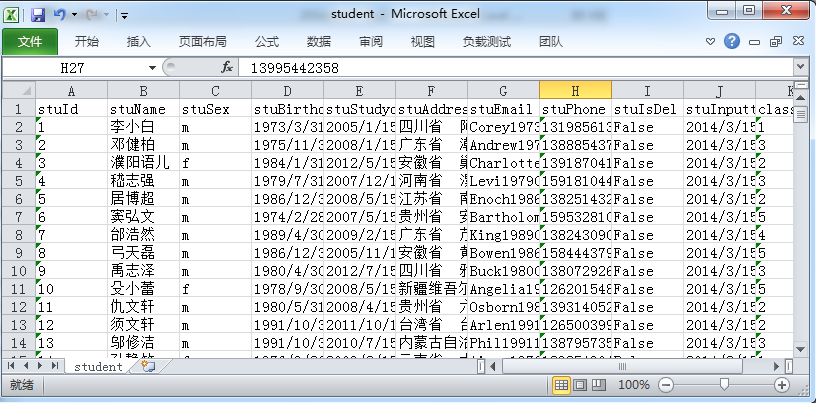
導入DataTable,這裡只將數據導入DataTable,導入數據庫部分,就不再寫了。
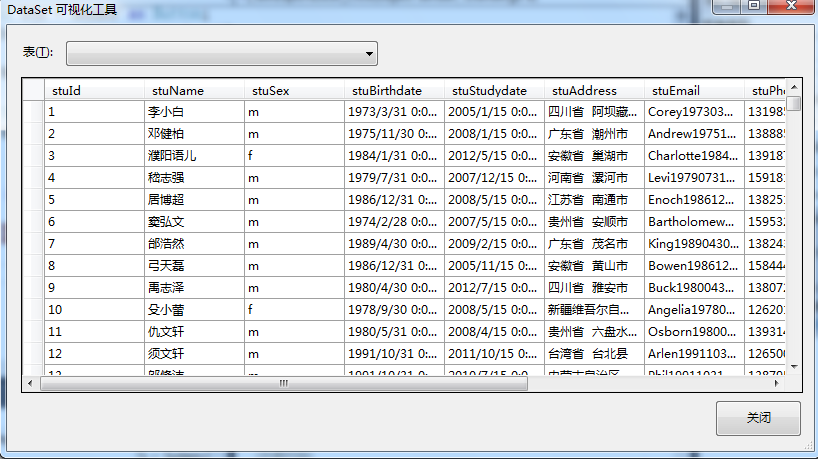
測試數據,向qq群裡一朋友要的。大概有5w多條,lz機子是老爺機跑不起,只導出了其中的1k條。
利用office的com組件
首先添加com引用
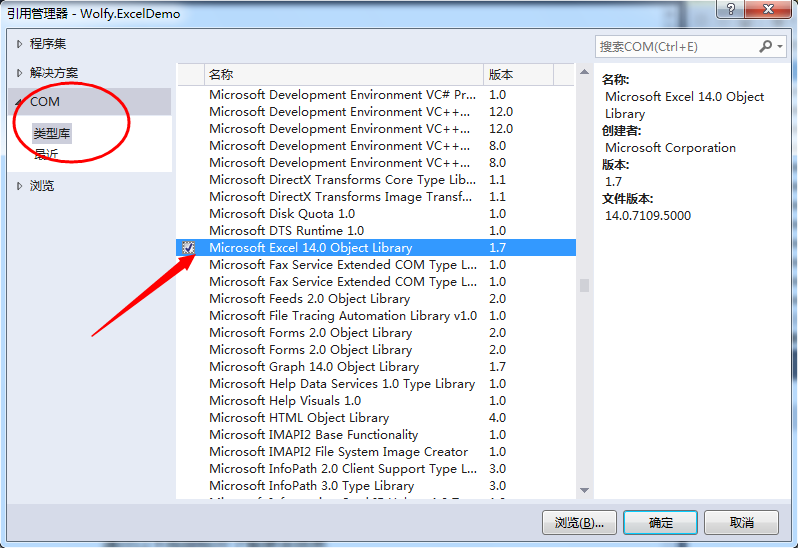
引入命名空間
using Excel = Microsoft.Office.Interop.Excel;
Com操作Excel輔助類
using System;
using System.Collections.Generic;
using System.Linq;
using System.Text;
using System.Threading.Tasks;
using Excel = Microsoft.Office.Interop.Excel;
using System.Web.UI;
using System.Web;
using System.Data;
namespace Wolfy.Common
{
/// <summary>
/// 使用com組件 操作Excel
/// </summary>
public class ComExcelHelper
{
private Excel.Application appExcel = null;
private Excel.Workbook workbook = null;
private Excel.Worksheet sheet = null;
private DateTime dtBefore;
private DateTime dtAfter;
private string filePath;
public string FilePath
{
get { return filePath; }
set { filePath = value; }
}
private string timestamp;
/// <summary>
/// 以時間字符串作為保存文件的名稱
/// </summary>
public string Timestamp
{
get { return timestamp; }
set { timestamp = value; }
}
private object mValue = System.Reflection.Missing.Value;
/// <summary>
///是否打開Excel界面
/// </summary>
public bool Visible
{
set
{
appExcel.Visible = value;
}
}
public ComExcelHelper()
{
this.dtBefore = DateTime.Now;
appExcel = new Excel.Application();
this.dtAfter = DateTime.Now;
this.timestamp = DateTime.Now.ToShortDateString().Replace("-", "") + DateTime.Now.ToShortDateString().Replace("-", "") + DateTime.Now.Second.ToString() + DateTime.Now.Millisecond.ToString();
}
public ComExcelHelper(string strFilePath)
{
this.dtBefore = DateTime.Now;
appExcel = new Excel.Application();
this.dtAfter = DateTime.Now;
this.workbook = (Excel.Workbook)appExcel.Workbooks.Open(strFilePath, mValue, false, mValue, mValue, mValue, mValue, mValue, mValue, mValue, mValue, mValue, mValue, mValue, mValue);
this.timestamp = DateTime.Now.ToShortDateString().Replace("-", "") + DateTime.Now.ToShortDateString().Replace("-", "") + DateTime.Now.Second.ToString() + DateTime.Now.Millisecond.ToString();
}
public void Dispose()
{
try
{
System.Runtime.InteropServices.Marshal.ReleaseComObject(sheet);
sheet = null;
workbook.Close(false, mValue, mValue);
System.Runtime.InteropServices.Marshal.ReleaseComObject(workbook);
workbook = null;
appExcel.Quit();
System.Runtime.InteropServices.Marshal.ReleaseComObject(appExcel);
appExcel = null;
GC.Collect();
GC.WaitForPendingFinalizers();
}
catch (Exception ex)
{
throw ex;
}
finally
{
foreach (System.Diagnostics.Process pro in System.Diagnostics.Process.GetProcessesByName("Excel"))
{
if (pro.StartTime > this.dtBefore && pro.StartTime < this.dtAfter)
{
pro.Kill();
}
}
}
System.GC.SuppressFinalize(this);
}
/// <summary>
/// 加載Excel
/// </summary>
public void Load()
{
if (workbook == null && this.filePath != null)
{
workbook = appExcel.Workbooks.Open(this.filePath, mValue, false, mValue, mValue, mValue, mValue, mValue, mValue, mValue, mValue, mValue, mValue, mValue, mValue);
}
}
/// <summary>
/// 加載Excel
/// </summary>
public void Load(string strFilePath)
{
if (workbook == null)
{
workbook = appExcel.Workbooks.Open(strFilePath, mValue, false, mValue, mValue, mValue, mValue, mValue, mValue, mValue, mValue, mValue, mValue, mValue, mValue);
}
}
/// <summary>
/// 新建工作表
/// </summary>
/// <param name="sheetName"></param>
public void NewWorkSheet(string sheetName)
{
sheet = workbook.Sheets.Add(workbook.Sheets[1], mValue, mValue, mValue);
sheet.Name = sheetName;
}
/// <summary>
/// 在指定的單元格插入指定的值
/// </summary>
/// <param name="strCell">單元格 如"A4"</param>
/// <param name="objValue">文本 數字等值</param>
public void WriteCell(string strCell, object objValue)
{
sheet.get_Range(strCell, mValue).Value2 = objValue;
}
/// <summary>
/// 在指定Range中插入指定的值
/// </summary>
/// <param name="strStartCell">Range的開始單元格</param>
/// <param name="strEndCell">Range的結束單元格</param>
/// <param name="objValue">文本、數字等值</param>
public void WriteRange(string strStartCell, string strEndCell, object objValue)
{
sheet.get_Range(strStartCell, strEndCell).Value2 = objValue;
}
/**/
/// <summary>
/// 合並單元格,並在合並後的單元格中插入指定的值
/// </summary>
/// <param name="strStartCell"></param>
/// <param name="strEndCell"></param>
/// <param name="objValue"></param>
public void WriteAfterMerge(string strStartCell, string strEndCell, object objValue)
{
sheet.get_Range(strStartCell, strEndCell).Merge(mValue);
sheet.get_Range(strStartCell, mValue).Value2 = objValue;
}
/**/
/// <summary>
/// 在連續單元格中插入一個DataTable中的值
/// </summary>
/// <param name="strStartCell">開始的單元格</param>
/// <param name="dtData">存儲數據的DataTable</param>
public void WriteTable(string strStartCell, System.Data.DataTable dtData)
{
object[,] arrData = new object[dtData.Rows.Count, dtData.Columns.Count];
for (int i = 0; i < dtData.Rows.Count; i++)
for (int j = 0; j < dtData.Columns.Count; j++)
arrData[i, j] = dtData.Rows[i][j];
sheet.get_Range(strStartCell, this.GetEndCell(strStartCell, dtData.Rows.Count - 1, dtData.Columns.Count - 1)).Value2 = arrData;
arrData = null;
}
/**/
/// <summary>
/// 在連續單元格中插入一個DataTable並作超級鏈接
/// </summary>
/// <param name="strStartCell">起始單元格標識符</param>
/// <param name="dtData">存儲數據的DataTable</param>
/// <param name="strLinkField">鏈接的地址字段</param>
/// <param name="strTextField">鏈接的文本字段</param>
public void WriteTableAndLink(string strStartCell, System.Data.DataTable dtData, string strLinkField, string strTextField)
{
object[,] arrData = new object[dtData.Rows.Count, dtData.Columns.Count - 1];
for (int i = 0; i < dtData.Rows.Count; i++)
{
for (int j = 0; j < dtData.Columns.Count; j++)
{
if (j > dtData.Columns.IndexOf(strLinkField))
arrData[i, j - 1] = dtData.Rows[i][j];
else if (j < dtData.Columns.IndexOf(strLinkField))
arrData[i, j] = dtData.Rows[i][j];
}
}
sheet.get_Range(strStartCell, this.GetEndCell(strStartCell, dtData.Rows.Count - 1, dtData.Columns.Count - 2)).Value2 = arrData;
for (int i = 0; i < dtData.Rows.Count; i++)
this.AddHyperLink(this.NtoL(this.LtoN(this.GetCellLetter(strStartCell)) + dtData.Columns.IndexOf(strTextField)) + System.Convert.ToString(this.GetCellNumber(strStartCell) + i), dtData.Rows[i][strLinkField].ToString() + ".htm", "點擊查看詳細", dtData.Rows[i][strTextField].ToString());
arrData = null;
}
/**/
/// <summary>
/// 為單元格設置公式
/// </summary>
/// <param name="strCell">單元格標識符</param>
/// <param name="strFormula">公式</param>
public void SetFormula(string strCell, string strFormula)
{
sheet.get_Range(strCell, mValue).Formula = strFormula;
}
/**/
/// <summary>
/// 設置單元格或連續區域的字體為黑體
/// </summary>
/// <param name="strCell">單元格標識符</param>
public void SetBold(string strCell)
{
sheet.get_Range(strCell, mValue).Font.Bold = true;
}
/**/
/// <summary>
/// 設置連續區域的字體為黑體
/// </summary>
/// <param name="strStartCell">開始單元格標識符</param>
/// <param name="strEndCell">結束單元格標識符</param>
public void SetBold(string strStartCell, string strEndCell)
{
sheet.get_Range(strStartCell, strEndCell).Font.Bold = true;
}
/**/
/// <summary>
/// 設置單元格或連續區域的字體顏色
/// </summary>
/// <param name="strCell">單元格標識符</param>
/// <param name="clrColor">顏色</param>
public void SetColor(string strCell, System.Drawing.Color clrColor)
{
sheet.get_Range(strCell, mValue).Font.Color = System.Drawing.ColorTranslator.ToOle(clrColor);
}
/**/
/// <summary>
/// 設置連續區域的字體顏色
/// </summary>
/// <param name="strStartCell">開始單元格標識符</param>
/// <param name="strEndCell">結束單元格標識符</param>
/// <param name="clrColor">顏色</param>
public void SetColor(string strStartCell, string strEndCell, System.Drawing.Color clrColor)
{
sheet.get_Range(strStartCell, strEndCell).Font.Color = System.Drawing.ColorTranslator.ToOle(clrColor);
}
/**/
/// <summary>
/// 設置單元格或連續區域的邊框:上下左右都為黑色連續邊框
/// </summary>
/// <param name="strCell">單元格標識符</param>
public void SetBorderAll(string strCell)
{
sheet.get_Range(strCell, mValue).Borders[Excel.XlBordersIndex.xlEdgeTop].Color = System.Drawing.ColorTranslator.ToOle(System.Drawing.Color.LightGray);
sheet.get_Range(strCell, mValue).Borders[Excel.XlBordersIndex.xlEdgeTop].LineStyle = Excel.XlLineStyle.xlContinuous;
sheet.get_Range(strCell, mValue).Borders[Excel.XlBordersIndex.xlEdgeBottom].Color = System.Drawing.ColorTranslator.ToOle(System.Drawing.Color.LightGray);
sheet.get_Range(strCell, mValue).Borders[Excel.XlBordersIndex.xlEdgeBottom].LineStyle = Excel.XlLineStyle.xlContinuous;
sheet.get_Range(strCell, mValue).Borders[Excel.XlBordersIndex.xlEdgeLeft].Color = System.Drawing.ColorTranslator.ToOle(System.Drawing.Color.LightGray);
sheet.get_Range(strCell, mValue).Borders[Excel.XlBordersIndex.xlEdgeLeft].LineStyle = Excel.XlLineStyle.xlContinuous;
sheet.get_Range(strCell, mValue).Borders[Excel.XlBordersIndex.xlEdgeRight].Color = System.Drawing.ColorTranslator.ToOle(System.Drawing.Color.LightGray);
sheet.get_Range(strCell, mValue).Borders[Excel.XlBordersIndex.xlEdgeRight].LineStyle = Excel.XlLineStyle.xlContinuous;
sheet.get_Range(strCell, mValue).Borders[Excel.XlBordersIndex.xlInsideHorizontal].Color = System.Drawing.ColorTranslator.ToOle(System.Drawing.Color.LightGray);
sheet.get_Range(strCell, mValue).Borders[Excel.XlBordersIndex.xlInsideHorizontal].LineStyle = Excel.XlLineStyle.xlContinuous;
sheet.get_Range(strCell, mValue).Borders[Excel.XlBordersIndex.xlInsideVertical].Color = System.Drawing.ColorTranslator.ToOle(System.Drawing.Color.LightGray);
sheet.get_Range(strCell, mValue).Borders[Excel.XlBordersIndex.xlInsideVertical].LineStyle = Excel.XlLineStyle.xlContinuous;
}
/**/
/// <summary>
/// 設置連續區域的邊框:上下左右都為黑色連續邊框
/// </summary>
/// <param name="strStartCell">開始單元格標識符</param>
/// <param name="strEndCell">結束單元格標識符</param>
public void SetBorderAll(string strStartCell, string strEndCell)
{
sheet.get_Range(strStartCell, strEndCell).Borders[Excel.XlBordersIndex.xlEdgeTop].Color = System.Drawing.ColorTranslator.ToOle(System.Drawing.Color.LightGray);
sheet.get_Range(strStartCell, strEndCell).Borders[Excel.XlBordersIndex.xlEdgeTop].LineStyle = Excel.XlLineStyle.xlContinuous;
sheet.get_Range(strStartCell, strEndCell).Borders[Excel.XlBordersIndex.xlEdgeBottom].Color = System.Drawing.ColorTranslator.ToOle(System.Drawing.Color.LightGray);
sheet.get_Range(strStartCell, strEndCell).Borders[Excel.XlBordersIndex.xlEdgeBottom].LineStyle = Excel.XlLineStyle.xlContinuous;
sheet.get_Range(strStartCell, strEndCell).Borders[Excel.XlBordersIndex.xlEdgeLeft].Color = System.Drawing.ColorTranslator.ToOle(System.Drawing.Color.LightGray);
sheet.get_Range(strStartCell, strEndCell).Borders[Excel.XlBordersIndex.xlEdgeLeft].LineStyle = Excel.XlLineStyle.xlContinuous;
sheet.get_Range(strStartCell, strEndCell).Borders[Excel.XlBordersIndex.xlEdgeRight].Color = System.Drawing.ColorTranslator.ToOle(System.Drawing.Color.LightGray);
sheet.get_Range(strStartCell, strEndCell).Borders[Excel.XlBordersIndex.xlEdgeRight].LineStyle = Excel.XlLineStyle.xlContinuous;
sheet.get_Range(strStartCell, strEndCell).Borders[Excel.XlBordersIndex.xlInsideHorizontal].Color = System.Drawing.ColorTranslator.ToOle(System.Drawing.Color.LightGray);
sheet.get_Range(strStartCell, strEndCell).Borders[Excel.XlBordersIndex.xlInsideHorizontal].LineStyle = Excel.XlLineStyle.xlContinuous;
sheet.get_Range(strStartCell, strEndCell).Borders[Excel.XlBordersIndex.xlInsideVertical].Color = System.Drawing.ColorTranslator.ToOle(System.Drawing.Color.LightGray);
sheet.get_Range(strStartCell, strEndCell).Borders[Excel.XlBordersIndex.xlInsideVertical].LineStyle = Excel.XlLineStyle.xlContinuous;
}
/**/
/// <summary>
/// 設置單元格或連續區域水平居左
/// </summary>
/// <param name="strCell">單元格標識符</param>
public void SetHAlignLeft(string strCell)
{
sheet.get_Range(strCell, mValue).HorizontalAlignment = Excel.XlHAlign.xlHAlignLeft;
}
/**/
/// <summary>
/// 設置連續區域水平居左
/// </summary>
/// <param name="strStartCell">開始單元格標識符</param>
/// <param name="strEndCell">結束單元格標識符</param>
public void SetHAlignLeft(string strStartCell, string strEndCell)
{
sheet.get_Range(strStartCell, strEndCell).HorizontalAlignment = Excel.XlHAlign.xlHAlignLeft;
}
/**/
/// <summary>
/// 設置單元格或連續區域水平居左
/// </summary>
/// <param name="strCell">單元格標識符</param>
public void SetHAlignCenter(string strCell)
{
sheet.get_Range(strCell, mValue).HorizontalAlignment = Excel.XlHAlign.xlHAlignCenter;
}
/**/
/// <summary>
/// 設置連續區域水平居中
/// </summary>
/// <param name="strStartCell">開始單元格標識符</param>
/// <param name="strEndCell">結束單元格標識符</param>
public void SetHAlignCenter(string strStartCell, string strEndCell)
{
sheet.get_Range(strStartCell, strEndCell).HorizontalAlignment = Excel.XlHAlign.xlHAlignCenter;
}
/**/
/// <summary>
/// 設置單元格或連續區域水平居右
/// </summary>
/// <param name="strCell">單元格標識符</param>
public void SetHAlignRight(string strCell)
{
sheet.get_Range(strCell, mValue).HorizontalAlignment = Excel.XlHAlign.xlHAlignRight;
}
/**/
/// <summary>
/// 設置連續區域水平居右
/// </summary>
/// <param name="strStartCell">開始單元格標識符</param>
/// <param name="strEndCell">結束單元格標識符</param>
public void SetHAlignRight(string strStartCell, string strEndCell)
{
sheet.get_Range(strStartCell, strEndCell).HorizontalAlignment = Excel.XlHAlign.xlHAlignRight;
}
/**/
/// <summary>
/// 設置單元格或連續區域的顯示格式
/// </summary>
/// <param name="strCell">單元格標識符</param>
/// <param name="strNF">如"#,##0.00"的顯示格式</param>
public void SetNumberFormat(string strCell, string strNF)
{
sheet.get_Range(strCell, mValue).NumberFormat = strNF;
}
/**/
/// <summary>
/// 設置連續區域的顯示格式
/// </summary>
/// <param name="strStartCell">開始單元格標識符</param>
/// <param name="strEndCell">結束單元格標識符</param>
/// <param name="strNF">如"#,##0.00"的顯示格式</param>
public void SetNumberFormat(string strStartCell, string strEndCell, string strNF)
{
sheet.get_Range(strStartCell, strEndCell).NumberFormat = strNF;
}
/**/
/// <summary>
/// 設置單元格或連續區域的字體大小
/// </summary>
/// <param name="strCell">單元格或連續區域標識符</param>
/// <param name="intFontSize"></param>
public void SetFontSize(string strCell, int intFontSize)
{
sheet.get_Range(strCell, mValue).Font.Size = intFontSize.ToString();
}
/**/
/// <summary>
/// 設置連續區域的字體大小
/// </summary>
/// <param name="strStartCell">開始單元格標識符</param>
/// <param name="strEndCell">結束單元格標識符</param>
/// <param name="intFontSize">字體大小</param>
public void SetFontSize(string strStartCell, string strEndCell, int intFontSize)
{
sheet.get_Range(strStartCell, strEndCell).Font.Size = intFontSize.ToString();
}
/**/
/// <summary>
/// 設置列寬
/// </summary>
/// <param name="strColID">列標識,如A代表第一列</param>
/// <param name="decWidth">寬度</param>
public void SetColumnWidth(string strColID, double dblWidth)
{
((Excel.Range)sheet.Columns.GetType().InvokeMember("Item", System.Reflection.BindingFlags.GetProperty, null, sheet.Columns, new object[] { (strColID + ":" + strColID).ToString() })).ColumnWidth = dblWidth;
}
/**/
/// <summary>
/// 為單元格添加超級鏈接
/// </summary>
/// <param name="strCell">單元格標識符</param>
/// <param name="strAddress">鏈接地址</param>
/// <param name="strTip">屏幕提示</param>
/// <param name="strText">鏈接文本</param>
public void AddHyperLink(string strCell, string strAddress, string strTip, string strText)
{
sheet.Hyperlinks.Add(sheet.get_Range(strCell, mValue), strAddress, mValue, strTip, strText);
}
/**/
/// <summary>
/// 已知開始的單元格標識,求intR行、intColumn列後的單元格標識
/// </summary>
/// <param name="strStartCell">開始單元格標識</param>
/// <param name="intR">行數</param>
/// <param name="intC">列數</param>
/// <returns>單元格標識符結果</returns>
public string GetEndCell(string strStartCell, int intR, int intC)
{
string endcell = string.Empty;
System.Text.RegularExpressions.Regex regex = new System.Text.RegularExpressions.Regex(@"^(?<vLetter>[A-Z]+)(?<vNumber>\d+)");
if (regex.IsMatch(strStartCell))
{
endcell = this.NtoL(this.LtoN(regex.Match(strStartCell).Result("${vLetter}")) + intC) + System.Convert.ToString((System.Convert.ToInt32(regex.Match(strStartCell).Result("${vNumber}")) + intR));
}
return endcell;
}
/**/
/// <summary>
/// 獲取單元格標識符中的字母
/// </summary>
/// <param name="strCell">單元格標識符</param>
/// <returns>單元格標識符對應的字母</returns>
public string GetCellLetter(string strCell)
{
System.Text.RegularExpressions.Regex regex = new System.Text.RegularExpressions.Regex(@"^(?<vLetter>[A-Z]+)(?<vNumber>\d+)");
return regex.Match(strCell).Result("${vLetter}");
}
/**/
/// <summary>
/// 獲取單元格標識符中的數字
/// </summary>
/// <param name="strCell">單元格標識符</param>
public int GetCellNumber(string strCell)
{
System.Text.RegularExpressions.Regex regex = new System.Text.RegularExpressions.Regex(@"^(?<vLetter>[A-Z]+)(?<vNumber>\d+)");
return System.Convert.ToInt32(regex.Match(strCell).Result("${vNumber}"));
}
/**/
/// <summary>
/// 另存為xls文件
/// </summary>
/// <param name="strFilePath">文件路徑</param>
public void SaveAs(string strFilePath)
{
workbook.SaveCopyAs(strFilePath);
}
/**/
/// <summary>
/// 另存為xls文件
/// </summary>
/// <param name="strFilePath">文件路徑</param>
public void Save()
{
workbook.Save();
}
/// <summary>
/// 將Excel中的數據 讀入DataTable中
/// </summary>
/// <param name="filePath">excel文件的路徑</param>
/// <param name="dtName">datatable的名字</param>
/// <param name="headName">表頭,以逗號分隔</param>
/// <returns></returns>
public DataTable ReadExcel2DataTable(string filePath, string dtName, string headName)
{
workbook = this.appExcel.Workbooks.Open(filePath, mValue, mValue, mValue, mValue, mValue, mValue, mValue, mValue, mValue, mValue, mValue, mValue, mValue, mValue);
sheet = workbook.Worksheets.get_Item(1);
DataTable dt = new DataTable(dtName);
string[] heads = !string.IsNullOrEmpty(headName) ? headName.Split(',') : null;
if (heads != null)
{
for (int i = 0; i < heads.Length; i++)
{
DataColumn column = new DataColumn(heads[i]);
//這裡沒對類型 進行處理
dt.Columns.Add(column);
}
for (int i = 0; i <= sheet.UsedRange.Rows.Count; i++)
{
DataRow dr = dt.NewRow();
for (int j = 0; j < heads.Length; j++)
{
string cellString = NtoL(j + 1);
dr[heads[j]] = sheet.get_Range(cellString + (i + 1)).Value2;
}
dt.Rows.Add(dr);
}
}
else
{
for (int i = 0; i <= sheet.UsedRange.Rows.Count; i++)
{
DataRow dr = dt.NewRow();
for (int j = 0; j <= sheet.UsedRange.Columns.Count; j++)
{
dr[j + 1] = sheet.get_Range(NtoL(j + 1) + (i + 1)).Value2;
}
dt.Rows.Add(dr);
}
}
return dt;
}
/**/
/// <summary>
/// 另存為html文件
/// </summary>
/// <param name="strFilePath">文件路徑</param>
public void SaveHtml(string strFilePath)
{
workbook.SaveAs(strFilePath, Excel.XlFileFormat.xlHtml, mValue, mValue, mValue, mValue, Excel.XlSaveAsAccessMode.xlNoChange, mValue, mValue, mValue, mValue, mValue);
}
public void CreateHtmlFile()
{
}
/**/
/// <summary>
/// 字母轉換為數字,Excel列頭,如A-1;AA-27
/// </summary>
/// <param name="strLetter">字母</param>
/// <returns>字母對應的數字</returns>
private int LtoN(string strLetter)
{
int intRtn = 0;
string strLetters = "ABCDEFGHIJKLMNOPQRSTUVWXYZ";
if (strLetter.Length == 2)
intRtn += (strLetters.IndexOf(strLetter.Substring(0, 1)) + 1) * 26;
intRtn += strLetters.IndexOf(strLetter.Substring(strLetter.Length - 1, 1)) + 1;
return intRtn;
}
/**/
/// <summary>
/// 數字轉換為字母,Excel列頭,如1-A;27-AA
/// </summary>
/// <param name="intNumber">數字</param>
/// <returns>數字對應的字母</returns>
private string NtoL(int intNumber)
{
if (intNumber > 702)
return String.Empty;
if (intNumber == 702)
return "ZZ";
string strRtn = String.Empty;
string strLetters = "ABCDEFGHIJKLMNOPQRSTUVWXYZ";
if (intNumber > 26)
strRtn = strLetters.Substring(intNumber / 26 - 1, 1);
strRtn += strLetters.Substring((intNumber % 26) - 1, 1);
return strRtn;
}
}
}
ComExcelHelper
參考:http://www.cnblogs.com/waxdoll/archive/2005/10/28/264071.html
DataTable導入Excel
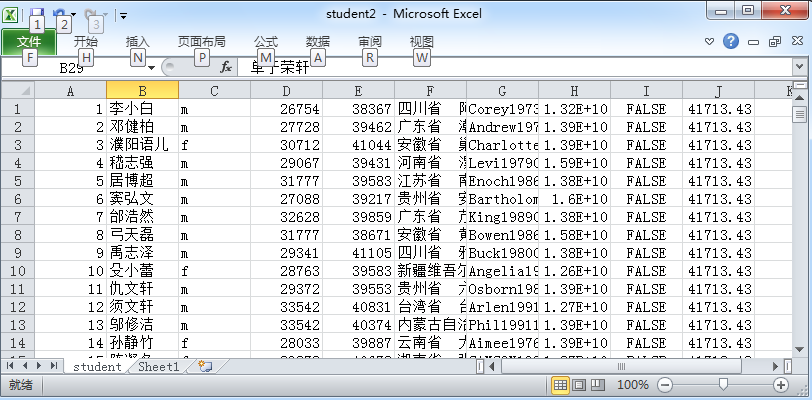
Excel讀入DataTable
這裡未對類型進行處理,datetime類型的數據會轉換成數值類型的
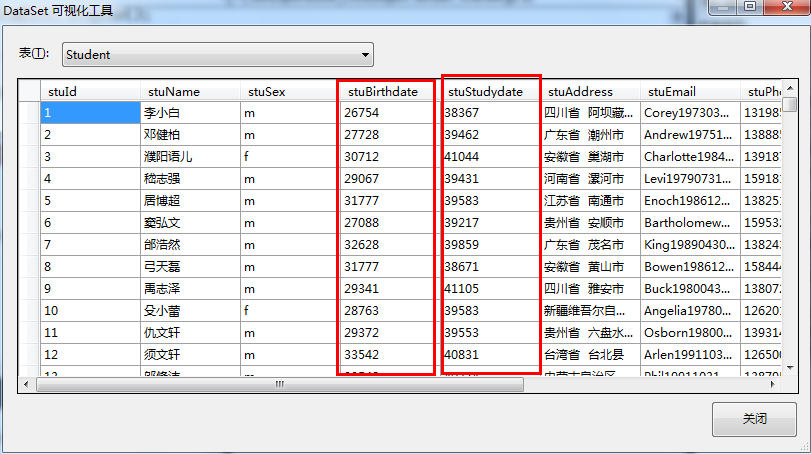
將Excel數據表當作數據源,通過 OleDb來實現。
同樣需要引入Microsoft Excel 14.0 Object Library
分享一個操作類:
using System;
using System.Collections;
using System.Collections.Generic;
using System.Data;
using System.Data.OleDb;
using System.IO;
using System.Linq;
using System.Text;
using System.Threading.Tasks;
using System.Web;
using System.Web.UI;
using System.Web.UI.WebControls;
namespace Wolfy.Common
{
class OleDbExcelHelper
{
#region 數據導出至Excel文件
/// </summary>
/// 導出Excel文件,自動返回可下載的文件流
/// </summary>
public static void DataTable1Excel(System.Data.DataTable dtData)
{
GridView gvExport = null;
HttpContext curContext = HttpContext.Current;
StringWriter strWriter = null;
HtmlTextWriter htmlWriter = null;
if (dtData != null)
{
curContext.Response.ContentType = "application/vnd.ms-excel";
curContext.Response.ContentEncoding = System.Text.Encoding.GetEncoding("gb2312");
curContext.Response.Charset = "utf-8";
strWriter = new StringWriter();
htmlWriter = new HtmlTextWriter(strWriter);
gvExport = new GridView();
gvExport.DataSource = dtData.DefaultView;
gvExport.AllowPaging = false;
gvExport.DataBind();
gvExport.RenderControl(htmlWriter);
curContext.Response.Write("<meta http-equiv=\"Content-Type\" content=\"text/html;charset=gb2312\"/>" + strWriter.ToString());
curContext.Response.End();
}
}
/// <summary>
/// 導出Excel文件,轉換為可讀模式
/// </summary>
public static void DataTable2Excel(System.Data.DataTable dtData)
{
DataGrid dgExport = null;
HttpContext curContext = HttpContext.Current;
StringWriter strWriter = null;
HtmlTextWriter htmlWriter = null;
if (dtData != null)
{
curContext.Response.ContentType = "application/vnd.ms-excel";
curContext.Response.ContentEncoding = System.Text.Encoding.UTF8;
curContext.Response.Charset = "";
strWriter = new StringWriter();
htmlWriter = new HtmlTextWriter(strWriter);
dgExport = new DataGrid();
dgExport.DataSource = dtData.DefaultView;
dgExport.AllowPaging = false;
dgExport.DataBind();
dgExport.RenderControl(htmlWriter);
curContext.Response.Write(strWriter.ToString());
curContext.Response.End();
}
}
/// <summary>
/// 導出Excel文件,並自定義文件名
/// </summary>
public static void DataTable3Excel(System.Data.DataTable dtData, String FileName)
{
GridView dgExport = null;
HttpContext curContext = HttpContext.Current;
StringWriter strWriter = null;
HtmlTextWriter htmlWriter = null;
if (dtData != null)
{
HttpUtility.UrlEncode(FileName, System.Text.Encoding.UTF8);
curContext.Response.AddHeader("content-disposition", "attachment;filename=" + HttpUtility.UrlEncode(FileName, System.Text.Encoding.UTF8) + ".xls");
curContext.Response.ContentType = "application nd.ms-excel";
curContext.Response.ContentEncoding = System.Text.Encoding.UTF8;
curContext.Response.Charset = "GB2312";
strWriter = new StringWriter();
htmlWriter = new HtmlTextWriter(strWriter);
dgExport = new GridView();
dgExport.DataSource = dtData.DefaultView;
dgExport.AllowPaging = false;
dgExport.DataBind();
dgExport.RenderControl(htmlWriter);
curContext.Response.Write(strWriter.ToString());
curContext.Response.End();
}
}
/// <summary>
/// 將數據導出至Excel文件
/// </summary>
/// <param name="Table">DataTable對象</param>
/// <param name="ExcelFilePath">Excel文件路徑</param>
public static bool OutputToExcel(System.Data.DataTable Table, string ExcelFilePath)
{
if (File.Exists(ExcelFilePath))
{
throw new Exception("該文件已經存在!");
}
if ((Table.TableName.Trim().Length == 0) || (Table.TableName.ToLower() == "table"))
{
Table.TableName = "Sheet1";
}
//數據表的列數
int ColCount = Table.Columns.Count;
//用於記數,實例化參數時的序號
int i = 0;
//創建參數
OleDbParameter[] para = new OleDbParameter[ColCount];
//創建表結構的SQL語句
string TableStructStr = @"Create Table " + Table.TableName + "(";
//連接字符串
string connString = @"Provider=Microsoft.Jet.OLEDB.4.0;Data Source=" + ExcelFilePath + ";Extended Properties=Excel 8.0;";
OleDbConnection objConn = new OleDbConnection(connString);
//創建表結構
OleDbCommand objCmd = new OleDbCommand();
//數據類型集合
ArrayList DataTypeList = new ArrayList();
DataTypeList.Add("System.Decimal");
DataTypeList.Add("System.Double");
DataTypeList.Add("System.Int16");
DataTypeList.Add("System.Int32");
DataTypeList.Add("System.Int64");
DataTypeList.Add("System.Single");
//遍歷數據表的所有列,用於創建表結構
foreach (DataColumn col in Table.Columns)
{
//如果列屬於數字列,則設置該列的數據類型為double
if (DataTypeList.IndexOf(col.DataType.ToString()) >= 0)
{
para[i] = new OleDbParameter("@" + col.ColumnName, OleDbType.Double);
objCmd.Parameters.Add(para[i]);
//如果是最後一列
if (i + 1 == ColCount)
{
TableStructStr += col.ColumnName + " double)";
}
else
{
TableStructStr += col.ColumnName + " double,";
}
}
else
{
para[i] = new OleDbParameter("@" + col.ColumnName, OleDbType.VarChar);
objCmd.Parameters.Add(para[i]);
//如果是最後一列
if (i + 1 == ColCount)
{
TableStructStr += col.ColumnName + " varchar)";
}
else
{
TableStructStr += col.ColumnName + " varchar,";
}
}
i++;
}
//創建Excel文件及文件結構
try
{
objCmd.Connection = objConn;
objCmd.CommandText = TableStructStr;
if (objConn.State == ConnectionState.Closed)
{
objConn.Open();
}
objCmd.ExecuteNonQuery();
}
catch (Exception exp)
{
throw exp;
}
//插入記錄的SQL語句
string InsertSql_1 = "Insert into " + Table.TableName + " (";
string InsertSql_2 = " Values (";
string InsertSql = "";
//遍歷所有列,用於插入記錄,在此創建插入記錄的SQL語句
for (int colID = 0; colID < ColCount; colID++)
{
if (colID + 1 == ColCount) //最後一列
{
InsertSql_1 += Table.Columns[colID].ColumnName + ")";
InsertSql_2 += "@" + Table.Columns[colID].ColumnName + ")";
}
else
{
InsertSql_1 += Table.Columns[colID].ColumnName + ",";
InsertSql_2 += "@" + Table.Columns[colID].ColumnName + ",";
}
}
InsertSql = InsertSql_1 + InsertSql_2;
//遍歷數據表的所有數據行
for (int rowID = 0; rowID < Table.Rows.Count; rowID++)
{
for (int colID = 0; colID < ColCount; colID++)
{
if (para[colID].DbType == DbType.Double && Table.Rows[rowID][colID].ToString().Trim() == "")
{
para[colID].Value = 0;
}
else
{
para[colID].Value = Table.Rows[rowID][colID].ToString().Trim();
}
}
try
{
objCmd.CommandText = InsertSql;
objCmd.ExecuteNonQuery();
}
catch (Exception exp)
{
string str = exp.Message;
}
}
try
{
if (objConn.State == ConnectionState.Open)
{
objConn.Close();
}
}
catch (Exception exp)
{
throw exp;
}
return true;
}
/// <summary>
/// 將數據導出至Excel文件
/// </summary>
/// <param name="Table">DataTable對象</param>
/// <param name="Columns">要導出的數據列集合</param>
/// <param name="ExcelFilePath">Excel文件路徑</param>
public static bool OutputToExcel(System.Data.DataTable Table, ArrayList Columns, string ExcelFilePath)
{
if (File.Exists(ExcelFilePath))
{
throw new Exception("該文件已經存在!");
}
//如果數據列數大於表的列數,取數據表的所有列
if (Columns.Count > Table.Columns.Count)
{
for (int s = Table.Columns.Count + 1; s <= Columns.Count; s++)
{
Columns.RemoveAt(s); //移除數據表列數後的所有列
}
}
//遍歷所有的數據列,如果有數據列的數據類型不是 DataColumn,則將它移除
DataColumn column = new DataColumn();
for (int j = 0; j < Columns.Count; j++)
{
try
{
column = (DataColumn)Columns[j];
}
catch (Exception)
{
Columns.RemoveAt(j);
}
}
if ((Table.TableName.Trim().Length == 0) || (Table.TableName.ToLower() == "table"))
{
Table.TableName = "Sheet1";
}
//數據表的列數
int ColCount = Columns.Count;
//創建參數
OleDbParameter[] para = new OleDbParameter[ColCount];
//創建表結構的SQL語句
string TableStructStr = @"Create Table " + Table.TableName + "(";
//連接字符串
string connString = @"Provider=Microsoft.Jet.OLEDB.4.0;Data Source=" + ExcelFilePath + ";Extended Properties=Excel 8.0;";
OleDbConnection objConn = new OleDbConnection(connString);
//創建表結構
OleDbCommand objCmd = new OleDbCommand();
//數據類型集合
ArrayList DataTypeList = new ArrayList();
DataTypeList.Add("System.Decimal");
DataTypeList.Add("System.Double");
DataTypeList.Add("System.Int16");
DataTypeList.Add("System.Int32");
DataTypeList.Add("System.Int64");
DataTypeList.Add("System.Single");
DataColumn col = new DataColumn();
//遍歷數據表的所有列,用於創建表結構
for (int k = 0; k < ColCount; k++)
{
col = (DataColumn)Columns[k];
//列的數據類型是數字型
if (DataTypeList.IndexOf(col.DataType.ToString().Trim()) >= 0)
{
para[k] = new OleDbParameter("@" + col.Caption.Trim(), OleDbType.Double);
objCmd.Parameters.Add(para[k]);
//如果是最後一列
if (k + 1 == ColCount)
{
TableStructStr += col.Caption.Trim() + " Double)";
}
else
{
TableStructStr += col.Caption.Trim() + " Double,";
}
}
else
{
para[k] = new OleDbParameter("@" + col.Caption.Trim(), OleDbType.VarChar);
objCmd.Parameters.Add(para[k]);
//如果是最後一列
if (k + 1 == ColCount)
{
TableStructStr += col.Caption.Trim() + " VarChar)";
}
else
{
TableStructStr += col.Caption.Trim() + " VarChar,";
}
}
}
//創建Excel文件及文件結構
try
{
objCmd.Connection = objConn;
objCmd.CommandText = TableStructStr;
if (objConn.State == ConnectionState.Closed)
{
objConn.Open();
}
objCmd.ExecuteNonQuery();
}
catch (Exception exp)
{
throw exp;
}
//插入記錄的SQL語句
string InsertSql_1 = "Insert into " + Table.TableName + " (";
string InsertSql_2 = " Values (";
string InsertSql = "";
//遍歷所有列,用於插入記錄,在此創建插入記錄的SQL語句
for (int colID = 0; colID < ColCount; colID++)
{
if (colID + 1 == ColCount) //最後一列
{
InsertSql_1 += Columns[colID].ToString().Trim() + ")";
InsertSql_2 += "@" + Columns[colID].ToString().Trim() + ")";
}
else
{
InsertSql_1 += Columns[colID].ToString().Trim() + ",";
InsertSql_2 += "@" + Columns[colID].ToString().Trim() + ",";
}
}
InsertSql = InsertSql_1 + InsertSql_2;
//遍歷數據表的所有數據行
DataColumn DataCol = new DataColumn();
for (int rowID = 0; rowID < Table.Rows.Count; rowID++)
{
for (int colID = 0; colID < ColCount; colID++)
{
//因為列不連續,所以在取得單元格時不能用行列編號,列需得用列的名稱
DataCol = (DataColumn)Columns[colID];
if (para[colID].DbType == DbType.Double && Table.Rows[rowID][DataCol.Caption].ToString().Trim() == "")
{
para[colID].Value = 0;
}
else
{
para[colID].Value = Table.Rows[rowID][DataCol.Caption].ToString().Trim();
}
}
try
{
objCmd.CommandText = InsertSql;
objCmd.ExecuteNonQuery();
}
catch (Exception exp)
{
string str = exp.Message;
}
}
try
{
if (objConn.State == ConnectionState.Open)
{
objConn.Close();
}
}
catch (Exception exp)
{
throw exp;
}
return true;
}
#endregion
/// <summary>
/// 獲取Excel文件數據表列表
/// </summary>
public static ArrayList GetExcelTables(string ExcelFileName)
{
System.Data.DataTable dt = new System.Data.DataTable();
ArrayList TablesList = new ArrayList();
if (File.Exists(ExcelFileName))
{
using (OleDbConnection conn = new OleDbConnection("Provider=Microsoft.Jet.OLEDB.4.0;Extended Properties=Excel 8.0;Data Source=" + ExcelFileName))
{
try
{
conn.Open();
dt = conn.GetOleDbSchemaTable(OleDbSchemaGuid.Tables, new object[] { null, null, null, "TABLE" });
}
catch (Exception exp)
{
throw exp;
}
//獲取數據表個數
int tablecount = dt.Rows.Count;
for (int i = 0; i < tablecount; i++)
{
string tablename = dt.Rows[i][2].ToString().Trim().TrimEnd('$');
if (TablesList.IndexOf(tablename) < 0)
{
TablesList.Add(tablename);
}
}
}
}
return TablesList;
}
/// <summary>
/// 將Excel文件導出至DataTable(第一行作為表頭)
/// </summary>
/// <param name="ExcelFilePath">Excel文件路徑</param>
/// <param name="TableName">數據表名,如果數據表名錯誤,默認為第一個數據表名</param>
public static DataTable InputFromExcel(string ExcelFilePath, string TableName)
{
if (!File.Exists(ExcelFilePath))
{
throw new Exception("Excel文件不存在!");
}
//如果數據表名不存在,則數據表名為Excel文件的第一個數據表
ArrayList TableList = new ArrayList();
TableList = GetExcelTables(ExcelFilePath);
if (TableName.IndexOf(TableName) < 0)
{
TableName = TableList[0].ToString().Trim();
}
DataTable table = new DataTable();
OleDbConnection dbcon = new OleDbConnection(@"Provider=Microsoft.Jet.OLEDB.4.0;Data Source=" + ExcelFilePath + ";Extended Properties=Excel 8.0");
OleDbCommand cmd = new OleDbCommand("select * from [" + TableName + "$]", dbcon);
OleDbDataAdapter adapter = new OleDbDataAdapter(cmd);
try
{
if (dbcon.State == ConnectionState.Closed)
{
dbcon.Open();
}
adapter.Fill(table);
}
catch (Exception exp)
{
throw exp;
}
finally
{
if (dbcon.State == ConnectionState.Open)
{
dbcon.Close();
}
}
return table;
}
/// <summary>
/// 獲取Excel文件指定數據表的數據列表
/// </summary>
/// <param name="ExcelFileName">Excel文件名</param>
/// <param name="TableName">數據表名</param>
public static ArrayList GetExcelTableColumns(string ExcelFileName, string TableName)
{
DataTable dt = new DataTable();
ArrayList ColsList = new ArrayList();
if (File.Exists(ExcelFileName))
{
using (OleDbConnection conn = new OleDbConnection("Provider=Microsoft.Jet.OLEDB.4.0;Extended Properties=Excel 8.0;Data Source=" + ExcelFileName))
{
conn.Open();
dt = conn.GetOleDbSchemaTable(OleDbSchemaGuid.Columns, new object[] { null, null, TableName, null });
//獲取列個數
int colcount = dt.Rows.Count;
for (int i = 0; i < colcount; i++)
{
string colname = dt.Rows[i]["Column_Name"].ToString().Trim();
ColsList.Add(colname);
}
}
}
return ColsList;
}
}
}
OleDbExcelHelper
網上搜集的常用類,這裡不再測試。
將Excel另存為xml文件,對xml文件進行操作。
<Row>
<Cell><Data ss:Type="String">998</Data></Cell>
<Cell><Data ss:Type="String">柳雪巧</Data></Cell>
<Cell><Data ss:Type="String">f</Data></Cell>
<Cell><Data ss:Type="String">1971/4/30 0:00:00</Data></Cell>
<Cell><Data ss:Type="String">2005/1/15 0:00:00</Data></Cell>
<Cell><Data ss:Type="String">台灣省 屏東縣</Data></Cell>
<Cell><Data ss:Type="String">Dolores19710430@139.com</Data></Cell>
<Cell><Data ss:Type="String">12616310511</Data></Cell>
<Cell><Data ss:Type="String">False</Data></Cell>
<Cell><Data ss:Type="String">2014/3/15 10:13:54</Data></Cell>
<Cell><Data ss:Type="String">5</Data></Cell>
</Row>
excel表格中每一行數據,其實是以上格式的xml,有規律,就可以很容易的去解析。
js插件
官網地址:http://datatables.net/extras/tabletools/
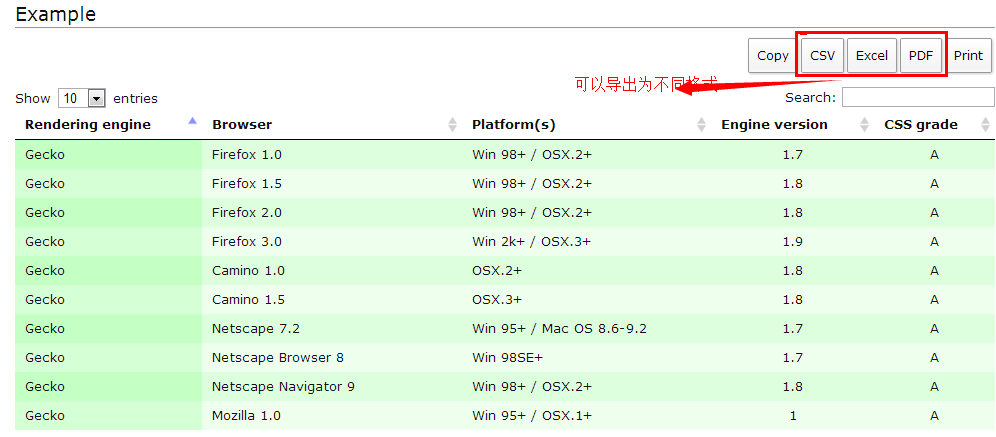
導出為csv文件
分享一個輔助類
using System.Data;
using System.IO;
public static class CsvHelper
{
/// <summary>
/// 導出報表為Csv
/// </summary>
/// <param name="dt">DataTable</param>
/// <param name="strFilePath">物理路徑</param>
/// <param name="tableheader">表頭</param>
/// <param name="columname">字段標題,逗號分隔</param>
public static bool dt2csv(DataTable dt, string strFilePath, string tableheader, string columname)
{
try
{
string strBufferLine = "";
StreamWriter strmWriterObj = new StreamWriter(strFilePath,false,System.Text.Encoding.UTF8);
strmWriterObj.WriteLine(tableheader);
strmWriterObj.WriteLine(columname);
for (int i = 0; i < dt.Rows.Count; i++)
{
strBufferLine = "";
for (int j = 0; j < dt.Columns.Count; j++)
{
if (j > 0)
strBufferLine += ",";
strBufferLine += dt.Rows[i][j].ToString();
}
strmWriterObj.WriteLine(strBufferLine);
}
strmWriterObj.Close();
return true;
}
catch
{
return false;
}
}
/// <summary>
/// 將Csv讀入DataTable
/// </summary>
/// <param name="filePath">csv文件路徑</param>
/// <param name="n">表示第n行是字段title,第n+1行是記錄開始</param>
public static DataTable csv2dt(string filePath, int n, DataTable dt)
{
StreamReader reader = new StreamReader(filePath, System.Text.Encoding.UTF8, false);
int i = 0, m = 0;
reader.Peek();
while (reader.Peek() > 0)
{
m = m + 1;
string str = reader.ReadLine();
if (m >= n + 1)
{
string[] split = str.Split(',');
System.Data.DataRow dr = dt.NewRow();
for (i = 0; i < split.Length; i++)
{
dr[i] = split[i];
}
dt.Rows.Add(dr);
}
}
return dt;
}
}
不再測試。方案七
使用模版的方式,最簡單的模版,就是將表頭列出,然後再導入數據。第一行為表頭,從第二行開始寫入數據。導入過程可參考前面的解決方案。方案八
使用Aspose.Cells組件,貌似收費。
可參考:http://www.cnblogs.com/lanyue52011/p/3372452.html
http://www.cnblogs.com/hongjiumu/archive/2013/03/15/2962277.html
http://www.cnblogs.com/wujy/archive/2012/07/19/2600162.html 方案九
OpenXML
OpenXML庫:DocumentFormat.OpenXml.dll;
參考:http://www.cnblogs.com/zlgcool/archive/2008/12/31/1365993.html
http://blog.sina.com.cn/s/blog_46e9573c01011bvs.html 方案十
Epplus操作Excel2007、2010
參考:http://www.cnblogs.com/xinchen/archive/2012/02/15/2352920.html
http://blog.csdn.net/rrrrssss00/article/details/6590944 總結
列出常見的幾種解決方案,在實際項目中,用哪一種,還是根據項目環境來決定吧。
最近項目中用到了Excel導出,導入的功能,就想著將常見的方式總結一下。也許還有遺漏,請留言,將你知道也分享給大家,謝謝。
如果該文章對你有所幫助,不妨推薦一下,讓更多的人知道,畢竟分享是件快樂的事情。
代碼下載:鏈接:http://pan.baidu.com/s/1dD3lleT 密碼:axli img 作者:Wolfy 出處:http://www.cnblogs.com/wolf-sun/