很高興能再次和大家分享webapi接口的相關文章,本篇將要講解的是如何在應用中調用webapi接口;對於大部分做內部管理系統及類似系統的朋友來說很少會去調用別人的接口,因此可能在這方面存在一些困惑,希望本篇分享文章內容能給您們帶來幫助或者學習,希望大家喜歡,也希望各位多多掃碼支持和點贊謝謝:
» 簡單做個webapi(查詢+添加)接口
» MVC代碼中如何調用api接口
» ajax如何調api接口
下面一步一個腳印的來分享:
» 簡單做個webapi(查詢+添加)接口
首先,我們需要有一個webapi接口項目,我這裡以前面WebApi接口 - 響應輸出xml和json文章的項目來構建本篇文章的測試用例;這裡新建一個 DbData 數據源類,主要用來做數據存儲和提供查詢列表數據及添加數據方法,具體代碼如:
1 public class DbData
2 {
3 public static DbData Current
4 {
5 get
6 {
7 var key = "dbKey";
8 var db = CallContext.GetData(key) as DbData;
9 if (db == null)
10 {
11 db = new DbData();
12 CallContext.SetData(key, db);
13 }
14 return db;
15 }
16 }
17
18
19 private static List<MoStudent> students = new List<MoStudent>(){
20 new MoStudent{ Id =1 , Name ="小1", Sex = true, Birthday= Convert.ToDateTime("1991-05-31")},
21 new MoStudent{ Id =2 , Name ="小2", Sex = false, Birthday= Convert.ToDateTime("1991-05-31")},
22 new MoStudent{ Id =3 , Name ="小3", Sex = false, Birthday= Convert.ToDateTime("1991-05-31")},
23 new MoStudent{ Id =4 , Name ="小4", Sex = true, Birthday= Convert.ToDateTime("1991-05-31")}
24 };
25
26 public List<MoStudent> GetAll()
27 {
28 return students;
29 }
30
31 public bool Save(MoStudent moStudent)
32 {
33 moStudent.Id = students.Max(b => b.Id) + 1;
34 students.Add(moStudent);
35 return true;
36 }
37 }
然後,需要在 ValuesController.cs 文件中增加調用數據源類 DbData ,代碼: private DbData db = DbData.Current; 這裡使用了 DbData 類中的Current屬性來獲取DbData的實例化對象,這裡和大家簡單說下這樣做的好處在於統一管理調用類的實例,因為我們創建的某個操作類後,可能會在不同的文件或不同業務中調用,如果想調用其內部方法,那麼需要用到new一個對象,如此一來多次在使用的地方都new一次感覺很繁瑣,而且不容已維護;當然這裡的DbData是簡單的測試用例,沒有用到什麼工廠,抽象等設計來處理聲明這類的實例(大家可以忽略哦);
好了,我們再 ValuesController 中分別創建個獲取學生列表信息的方法 GetAllStudents01_2 和添加學生信息的方法 AddStudent ,然後填寫內部代碼如:
1 private DbData db = DbData.Current;
2
3 [Route("all01_2")]
4 [AcceptVerbs("POST","GET")]
5 public HttpResponseMessage GetAllStudents01_2()
6 {
7 var students = db.GetAll();
8 return Request.CreateResponse(HttpStatusCode.OK, students);
9 }
10
11 [Route("add")]
12 [HttpPost]
13 public HttpResponseMessage AddStudent(MoStudent moStudent)
14 {
15 var httpStatus = HttpStatusCode.OK;
16 if (ModelState.IsValid)
17 {
18 var isfalse = db.Save(moStudent);
19 }
20 return Request.CreateResponse(httpStatus, moStudent);
21 }
兩個方法的參數或者返回信息沒有做更多的處理,能夠大家看就行,好了創建完api接口代碼後,我們來測試訪問下學生列表接口,地址如: http://localhost:1001/s/all01_2 ,得到的結果圖:
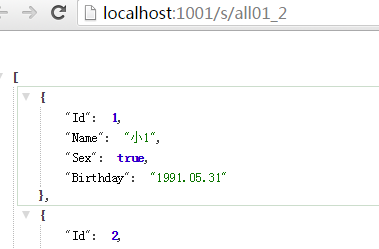
返回的是json格式數據,本篇圍繞的數據格式都是json,這也是很常用的返回數據格式之一;
» MVC代碼中如何調用api接口
首先,創建一個mvc項目,創建方式可以看這篇文章WebApi - 路由,然後再 HomeController.cs 文件中增加Index(學生列表)和Add(添加學生信息)兩個Action方法,並且填寫代碼如:
1 public class HomeController : Controller
2 {
3
4 public async Task<ActionResult> Index()
5 {
6
7 var searchData = new MoStudent();
8 //查詢條件
9
10 var webapiUrl = "http://localhost:1001/s/all01_2";
11 var httpResponseMsg = new HttpResponseMessage();
12
13 using (var httpClient = new HttpClient())
14 {
15 httpResponseMsg = await httpClient.PostAsync(webapiUrl, searchData, new System.Net.Http.Formatting.JsonMediaTypeFormatter());
16 }
17 var students = httpResponseMsg.Content.ReadAsAsync<List<MoStudent>>().Result;
18
19 return View(students);
20 }
21
22 [HttpGet]
23 public ActionResult Add()
24 {
25
26 return View();
27 }
28
29 [HttpPost]
30 public async Task<ActionResult> Add(MoStudent model)
31 {
32 if (ModelState.IsValid)
33 {
34 var webapiUrl = "http://localhost:1001/s/add";
35 var httpResponseMsg = new HttpResponseMessage();
36
37 using (var httpClient = new HttpClient())
38 {
39 httpResponseMsg = await httpClient.PostAsync<MoStudent>(webapiUrl, model, new System.Net.Http.Formatting.JsonMediaTypeFormatter());
40 }
41 model = httpResponseMsg.Content.ReadAsAsync<MoStudent>().Result;
42 }
43
44 ModelState.AddModelError("", model.Id > 0 ? "添加成功" : "添加失敗");
45 return View(model);
46 }
47 }
這裡需要講解幾個注意的地方, HttpClient 類主要用來做接口請求的,這裡我通過傳遞參數給她的擴展 PostAsync 方法來請求我們剛才創建的webapi地址 http://localhost:1001/s/all01_2 ,這裡先來簡單看下這個方法使用到的參數說明:

值得注意的是最後一個參數 new System.Net.Http.Formatting.JsonMediaTypeFormatter() , JsonMediaTypeFormatter 類是繼承了 MediaTypeFormatter 類並重寫了格式化的一些方法,因為我們創建的api項目要求的是json格式的參數和返回,所以這裡用的是 JsonMediaTypeFormatter 類,還有其他的格式如: XmlMediaTypeFormatter 等這個也在上一篇分享文章中使用到了,各位可以看下做下了解;PostAsync方法是異步的方法,所以咋們需要在調用的時候使用 await 修飾,有了await自然要有她的配套組合 async 和 Task 因此就有了咋們的 public async Task<ActionResult> Index() 這樣的代碼;好了廢話太多了,咋們一起來看下試圖view中綁定代碼和綁定學生列表後的查詢結果:

執行方法這個學生列表Action的Index方法後,在浏覽器的效果如:
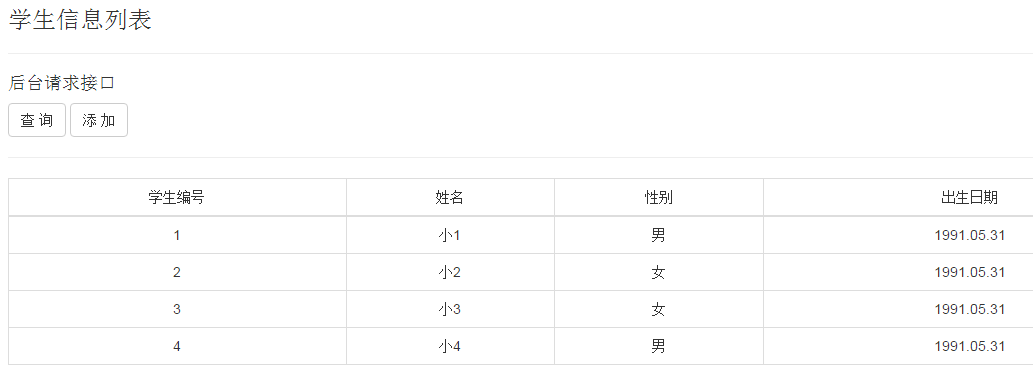
看到結果後,咋們的mvc調用webapi的例子就成功了,下面來看下添加功能,添加方法裡面的主要調用webapi代碼和查詢學生列表方法的代碼幾乎一樣,只是這裡調用api方法後返回的結果是單個學生對象信息不是集合了,這裡只貼一下Add視圖代碼供大家參考:

值得注意的是這種後台請求不同域之間的api接口,不會有跨域的限制,除非接口本身有限制外,下面要講解的ajax方式就不相同了;
» ajax如何調api接口
首先,咋們需要明確一個東西,ajax調用接口不能跨域,這個是必須了解的,比如手機h5的webapp通常都是使用ajax來調用接口獲取數據的,而且大部分需求都是跨域來請求的,因此本示例會在下面講解的時候簡單提及到常用的幾種處理方式,並且使用其中一種來講解,希望能給大家帶來幫助;為了測試跨域訪問情況,我們在上一節點的試圖中增加如下布局代碼:

然後,jquery綁定查詢按鈕事件代碼如:
1 <script type="text/javascript">
2
3 $(function () {
4
5 $("#btnSearch").on("click", function () {
6
7 var tabObj = $("#tab tbody");
8 tabObj.html('tr><td colspan="4">加載中...</td></tr>');
9
10 $.post("http://localhost:1001/s/all01_2", {}, function (data) {
11
12 var tabHtml = [];
13 $.each(data, function (i, item) {
14
15 tabHtml.push('<tr>');
16 tabHtml.push("<td>" + item.Id + "</td>");
17 tabHtml.push("<td>" + item.Name + "</td>");
18 tabHtml.push("<td>" + (item.Sex ? "男" : "女") + "</td>");
19 tabHtml.push("<td>" + item.Birthday + "</td>");
20 tabHtml.push('</tr>');
21 });
22 if (tabHtml.length <= 0) { return false; }
23
24 tabObj.html(tabHtml.join(''));
25 });
26 });
27 })
28 </script>
然後,用iis新發布一個站點指向和上面mvc項目例子一樣的磁盤目錄,然後iis路由地址為: http://localhost:1002/home ,注意那我們剛才的webapi地址為 http://localhost:1001/s/all01_2 ,這兩個地址區別在於,一個是1002端口一個是1001端口,這樣就構建好了咋們跨域的要求了(當然有些朋友會在意在說為什麼不配置個host本地域名來測試呢 ,我只能說這是一樣的效果),然後我們訪問 http://localhost:1002/home 路由,並且點擊我們綁定好的查詢事件按鈕,會有這樣一個ajax請求輸出來的錯誤:
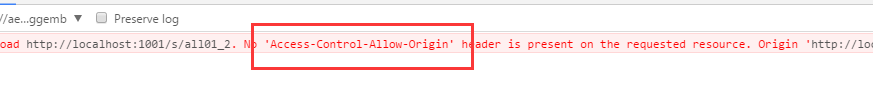
很顯然這是跨域提示的錯誤,我們要怎麼避免他呢,市面上通常的方式
1. 使用jsonp格式來處理
2. 在接口端寫入接受跨域請求的設置
很顯然咋們本次測試用的是第二種,方便,快速就能完成,不過這裡因為是webapi,所以這裡直接使用微軟提供的Cors的服務,我們需要使用nuget控制台錄入如下指定: Install-Package Microsoft.AspNet.WebApi.Cors -Version 5.0.0 ,目前最後更新的版本是:
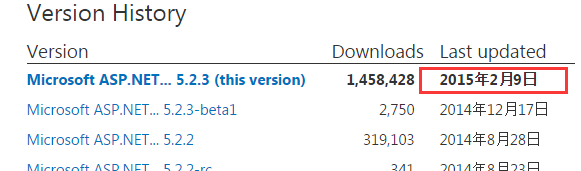
能看出來,這個包現在已經停止了更新了,這裡我為什麼用5.0.0版本呢,因為我項目的其他包最新是5.0.0,而安裝了5.2.3版本的話項目中的很多包都會升級並且有些包自動安裝不上,會導致項目出問題變動很大,多方嘗試後還是這個5.0.0版本的穩定(這個情況需要朋友注意下);怎麼用呢,這裡只需要在咋們webapi項目中的 App_Start/WebApiConfig.cs 文件中注冊一下就行了,代碼如: config.EnableCors(); 意思是啟動Cors跨域;然後咋們在自定義 ValuesController class上方增加如下標記: [EnableCors("http://localhost:1002", "*", "*")] ,這個EnableCors第一個參數是允許跨域訪問的域地址,好了咋們還是點擊ajax請求接口中的查詢按鈕,得到效果:
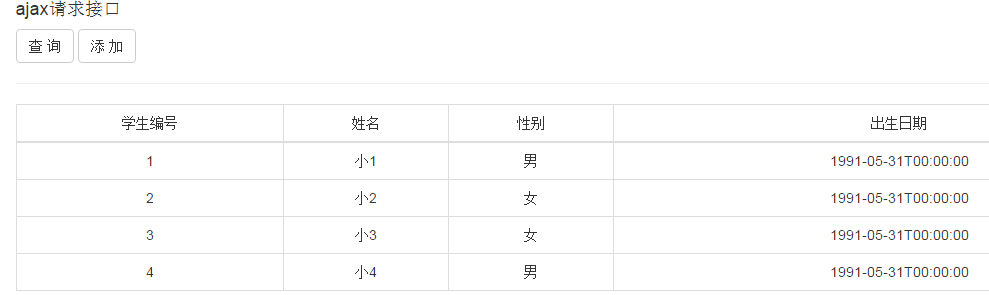
能正常獲取出來webapi接口數據了,好了咋們再來簡單看下在Controller中 EnableCors 允許傳遞的參數說明:

由上的參數說明我們可以這樣設置,來確保任何請求地址都能訪問到我們webapi接口:
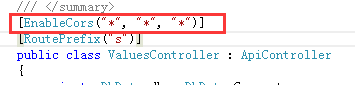
EnableCors的第一個參數如果是*,表示任何請求地址來源都運行訪問該webapi;第二個參數如果是*,表示任意頭部head信息都可以;第三參數為*,表示任意請求方式(如:Post,put,delete等);總結下ajax方式請求不同域名接口,需要跨域運行設置,這個也是很多互聯網公司webapp應用很常見的一種方式;
只要跨域請求成功後,添加學生信息就好做了,下面直接貼出通過ajax調用添加學生信息接口代碼:
1 <script type="text/javascript">
2
3 $(function () {
4
5 $("#btnAjaxSave").on("click", function () {
6
7 var divResult = $("#divResult");
8 divResult.html("保存中,請稍後...");
9
10 var param = {
11 Name: $("input[name='Name']").val(),
12 Sex: $("input[name='Sex']").is(":checked"),
13 Birthday: $("input[name='Birthday']").val()
14 };
15
16 $.post("http://localhost:1001/s/add", param, function (data) {
17 console.log(data);
18 if (data) {
19 divResult.html(data.Id > 0 ? "添加成功" : "添加失敗");
20 } else {
21 divResult.html("");
22 }
23 });
24 });
25 })
26
27 </script>
對應的學生信息添加接口:

好了咋們本次分享的內容就到這裡吧,主要講解了怎麼再後台和用ajax調用webapi接口,希望各位喜歡,多多點贊。