文章只是個人學習過程中學習筆記,主要參考ROS教程123.
[ROS](01)創建ROS工作空間
[ROS](02)創建&編譯ROS軟件包Package
msg(消息)文件就是文本文件,用於描述ROS消息的字段.它們用於為不同編程語言編寫的消息生成源代碼.msg文件存放在軟件包的msg目錄下.
msg4文件就是簡單的文本文件,每行都有一個字段類型和字段名稱.它的結構為:fieldtype + fieldname
可以使用的類型為:
# 特殊的Header類型,它含有時間戳和ROS中廣泛使用的坐標幀信息
# 在msg文件的第一行經常可以看到Header header.
std_msgs/Header header
uint8 is_true
uint32 height
uint32 width
string child_frame_id
time stamp
geometry_msgs/PoseWithCovariance pose
geometry_msgs/TwistWithCovariance twist
uint8[] data
rosmsg顯示有關ROSMessage type information.
rosmsg showDisplays the description of the message(詳細信息)rosmsg inforosmsg show的別名,功能一樣rosmsg list列出所有消息rosmsg md5顯示md5加密的消息rosmsg packageList a package(package)的消息rosmsg packagesList packages that contain messages(packages) Still in the original package created beginner_tutorials Define a new message in .
# Change to the directory path of the package
roscd beginner_tutorials
# 創建msg文件夾目錄
mkdir msg
# 創建名為Num.msg的文件,and add a message field
echo "int64 num" > msg/Num.msg
1. 為已經存在裡面的find_package調用添加message_generation依賴項(),這樣就能生成消息了.(添加 message_generation 依賴項,必須有 std_msgs .)
find_package(catkin REQUIRED COMPONENTS
roscpp
rospy
std_msgs
message_generation
)
2. Add custom message files.將你msgcustom folder*.msgFile added here.
add_message_files(
FILES
Num.msg
)
3. used to generate all definitionsmessage文件,This file needs to be added to depend onpackages.其實就是告訴編譯器,編譯 *.msg 文件時,Dependent library or package.
generate_messages(
DEPENDENCIES
std_msgs
)
4. Runtime dependencies for exported messages.
catkin_package(
...
CATKIN_DEPENDS message_runtime ...
...)
Add compilation and execution dependencies.
<build_depend>message_generation</build_depend>
<exec_depend>message_runtime</exec_depend>
Node:在構建時,其實只需要message_generation,而在運行時,我們只需要message_runtime.
Some new messages have been created,所以需要重新makeCheck out the package:
cd
cd catkin_ws
catkin_make
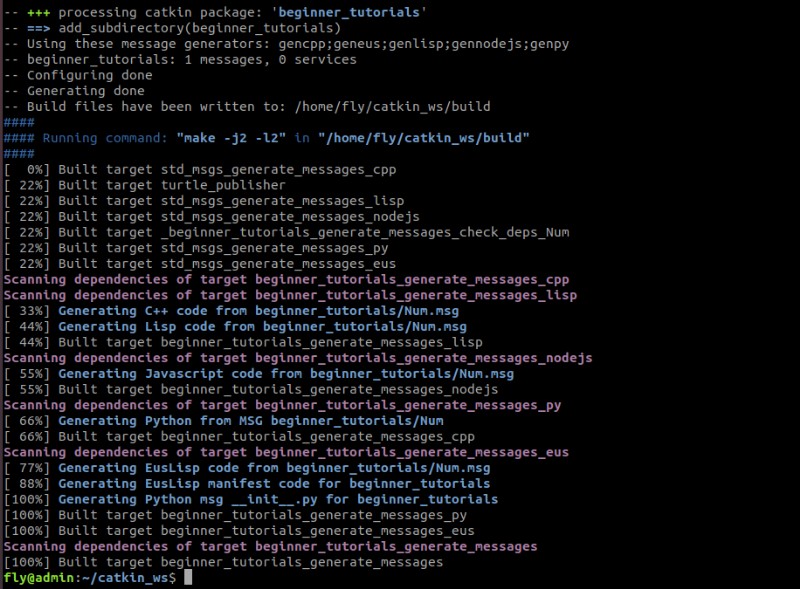
msg目錄中的任何.msg文件都將生成所有支持語言的代碼.
~/catkin_ws/devel/include/beginner_tutorials/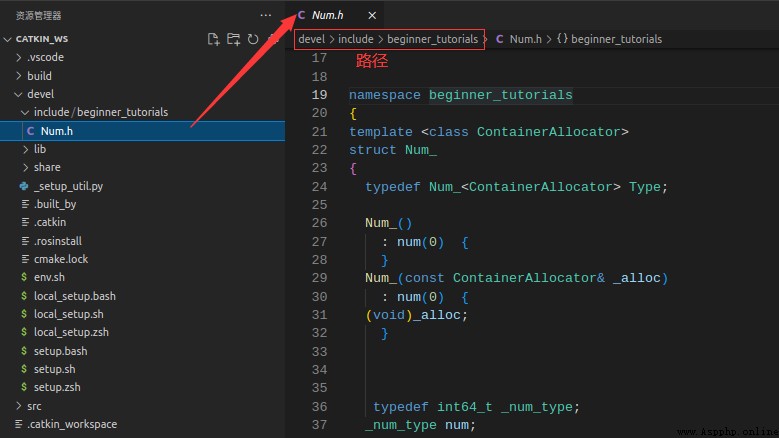
~/catkin_ws/devel/lib/python2.7/dist-packages/beginner_tutorials/msg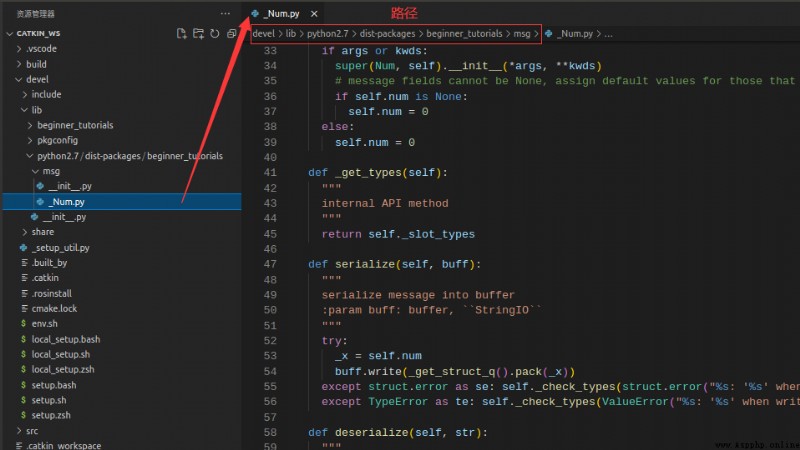
rosmsg list 列出ROS中的所有消息(msg).
rosmsg packages [options] List packages that contain messages.
# List packages that contain messages,Displays one package name per line
rosmsg packages
# List the packages containing the message on one line
rosmsg packages -s
rosmsg package [package-name] List a package(package)的消息.
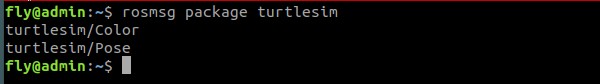
rosmsg show [message type] Displays the details of the message.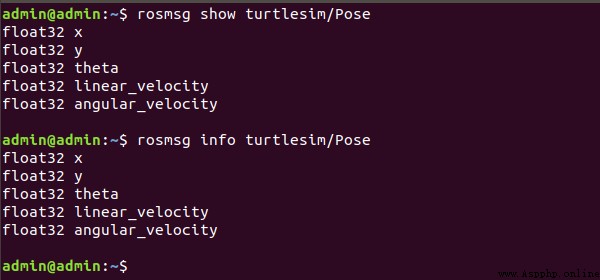
rosmsg md5[message type] 顯示md5加密的消息.If the compiled version does not match,This will also issue a warning.
Node:md5 Commands are intended for expert users only.(??)
功能:Topic-based communication,The publisher publishes a custom message at a certain frequency and prints out the message,Subscribers subscribe to custom messages and print out messages.
實現:
1. 創建發布者(talker)節點,The node continuously broadcasts custom messages.
2. 創建訂閱者(listener)節點,The node continuously receives custom messages.
3. 創建自定義消息(Num.msg),(見4.1小節 創建msg)
4. Publish and subscribe topicschatter
在beginner_tutorials軟件包的srcCreate publisher and subscriber source files in the directory:
roscd beginner_tutorials
cd src
touch talker.cpp listener.cpp
#include "ros/ros.h"
#include "beginner_tutorials/Num.h" // 在 /devel/include 目錄下
int main(int argc, char **argv)
{
/* 防止中文亂碼 */
setlocale(LC_ALL,"");
/* 初始化ROS節點 */
ros::init(argc, argv, "talker");
/* Create a handle for this process node */
ros::NodeHandle nh;
/* 創建發布者對象 */
ros::Publisher pub = nh.advertise<beginner_tutorials::Num>("chatter", 1000);
/* Sets the frequency of recurring releases to 1Hz */
ros::Rate loop_rate(1);
/* 要發布的消息 */
beginner_tutorials::Num msg;
msg.num = 0;
while(ros::ok())
{
ROS_INFO("當前num值為: %d",msg.num);
/* 發布消息 */
pub.publish(msg);
ros::spinOnce();
loop_rate.sleep();
msg.num += 1;
}
return 0;
}
Summarize the content above:
- 初始化ROS系統
- Announce to the master node that we are going to be there
chatter話題上發布beginner_tutorials/Num類型的消息- 以每秒1times the speed direction
chatterTopic cyclically publishes messages
#include "ros/ros.h"
#include "beginner_tutorials/Num.h" // 在 /devel/include 目錄下
/* 回調函數,當有新消息到達chatterIt will be called when the topic is reached */
void chatterCallback(const beginner_tutorials::Num::ConstPtr& msg)
{
ROS_INFO("receivedNum的值: %d",msg->num);
}
int main(int argc, char **argv)
{
/* 防止中文亂碼 */
setlocale(LC_ALL,"");
/* 初始化ROS節點 */
ros::init(argc, argv, "listener");
/* Create a handle for this process node */
ros::NodeHandle nh;
/* 創建訂閱者對象 * Subscribe via Node Managerchatter話題.收到消息,調用回調函數chatterCallback. * 第2The first parameter is the queue size,>1000時,Old messages are discarded. */
ros::Subscriber sub = nh.subscribe("chatter",1000, chatterCallback);
/* Start a self-loop 回調函數處理, 不占用太多CPU */
ros::spin();
return 0;
}
同樣地,我們來總結一下:
- 初始化ROS系統
- 訂閱
chatter話題- 開始spin自循環,等待消息的到達
- 當消息到達後,調用
chatterCallback()函數
只需將這幾行添加到CMakeLists.txt文件的底部:
add_executable(talker src/talker.cpp)
target_link_libraries(talker ${catkin_LIBRARIES})
add_dependencies(talker ${PROJECT_NAME}_generate_messages_cpp)
add_executable(listener src/listener.cpp)
target_link_libraries(listener ${catkin_LIBRARIES})
add_dependencies(listener ${PROJECT_NAME}_generate_messages_cpp)
編譯後,Execute the procedure in the terminal as shown below.
在beginner_tutorials軟件包的scriptsCreate publisher and subscriber source files in the directory:
roscd beginner_tutorials
cd scripts
touch talker.py listener.py
chmod +x talker.py listener.py
#!/usr/bin/env python
# encoding: utf-8
import rospy
from beginner_tutorials.msg import Num
def talker():
# 初始化ROS節點
rospy.init_node("talker",anonymous=True)
# 創建發布者對象
pub = rospy.Publisher('chatter', Num, queue_size=1000)
# 創建一個Rate對象rate,1Hz
rate = rospy.Rate(1)
# 要發布的消息
msg = Num()
msg.num = 0
# 循環
while not rospy.is_shutdown():
rospy.loginfo("當前num值為: %d",msg.num)
pub.publish(msg)
rate.sleep()
msg.num += 1
if __name__ == '__main__':
try:
talker()
except rospy.ROSInterruptException:
pass
#!/usr/bin/env python
# encoding: utf-8
import rospy
from beginner_tutorials.msg import Num
def callback(msg):
rospy.loginfo("receivedNum的值: %d",msg.num)
def listener():
# 初始化ROS節點
rospy.init_node("listener",anonymous=True)
# 創建發布者對象
pub = rospy.Subscriber('chatter', Num, callback, queue_size=1000)
rospy.spin()
if __name__ == '__main__':
listener()
# 安裝python可執行腳本
catkin_install_python(PROGRAMS
scripts/turtle_publisher.py
scripts/talker.py
scripts/listener.py
DESTINATION ${CATKIN_PACKAGE_BIN_DESTINATION}
)
編譯後,Execute the procedure in the terminal as shown below.
ROS.otg. ROS教程[EB/OL]. 2020-12-22[2022-7-5].
http://wiki.ros.org/cn/ROS/Tutorials. ︎
.ROS.org. 編寫簡單的發布者和訂閱者(C++)[EB/OL]. 2020-12-25[2022-07-30]. https://wiki.ros.org/cn/ROS/Tutorials/WritingPublisherSubscriber%28c%2B%2B%29. ︎
.ROS.org. 編寫簡單的發布者和訂閱者(Python)[EB/OL]. 2020-12-25[2022-07-30]. https://wiki.ros.org/cn/ROS/Tutorials/WritingPublisherSubscriber%28python%29. ︎
ROS.org. msg[EB/OL]. https://wiki.ros.org/msg[2022-07-30]. https://wiki.ros.org/msg.︎