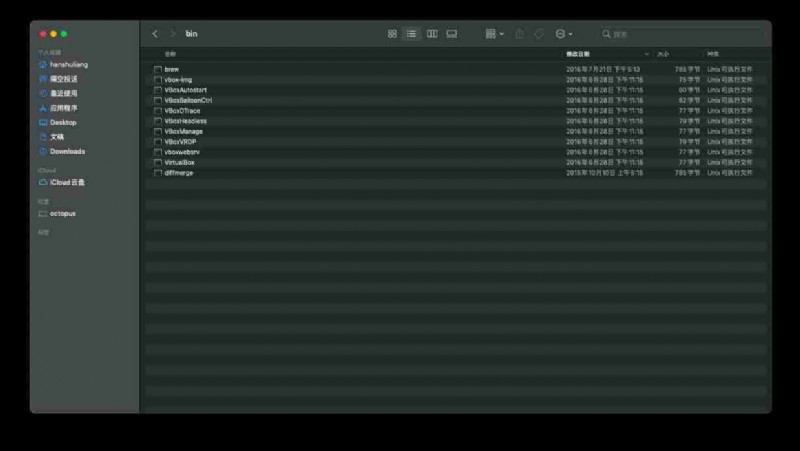First of all to /Library/Frameworks/Python.framework/Versions/ Directory , Delete Python noumenon ;
Delete all the files in the above directory ;
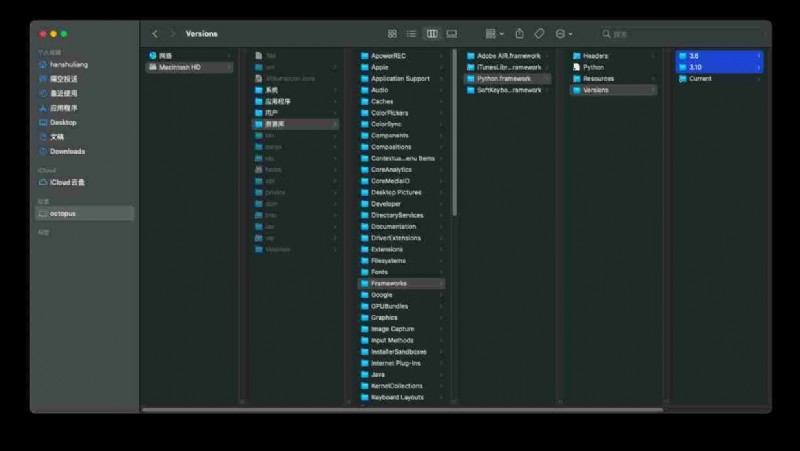
To /Application Under the table of contents , find Python Related applications , Delete ;
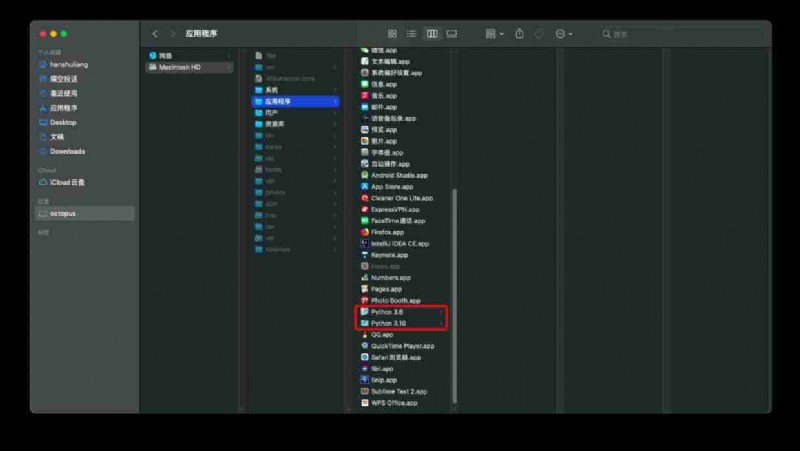
Delete /usr/local/bin In the catalog python Related links ;
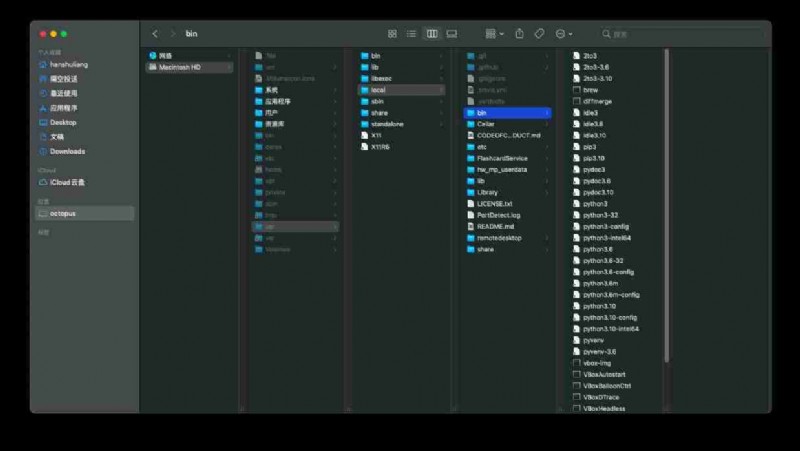
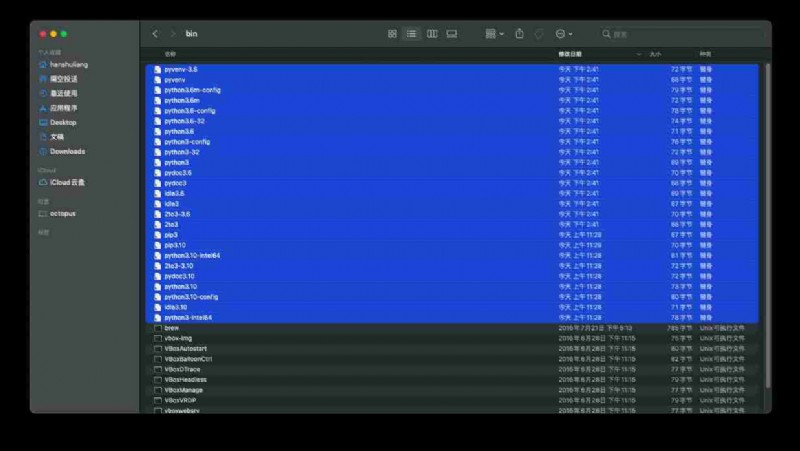
Inquire about /usr/local/bin Under the table of contents , Which links are related to Python of , Just delete them ;
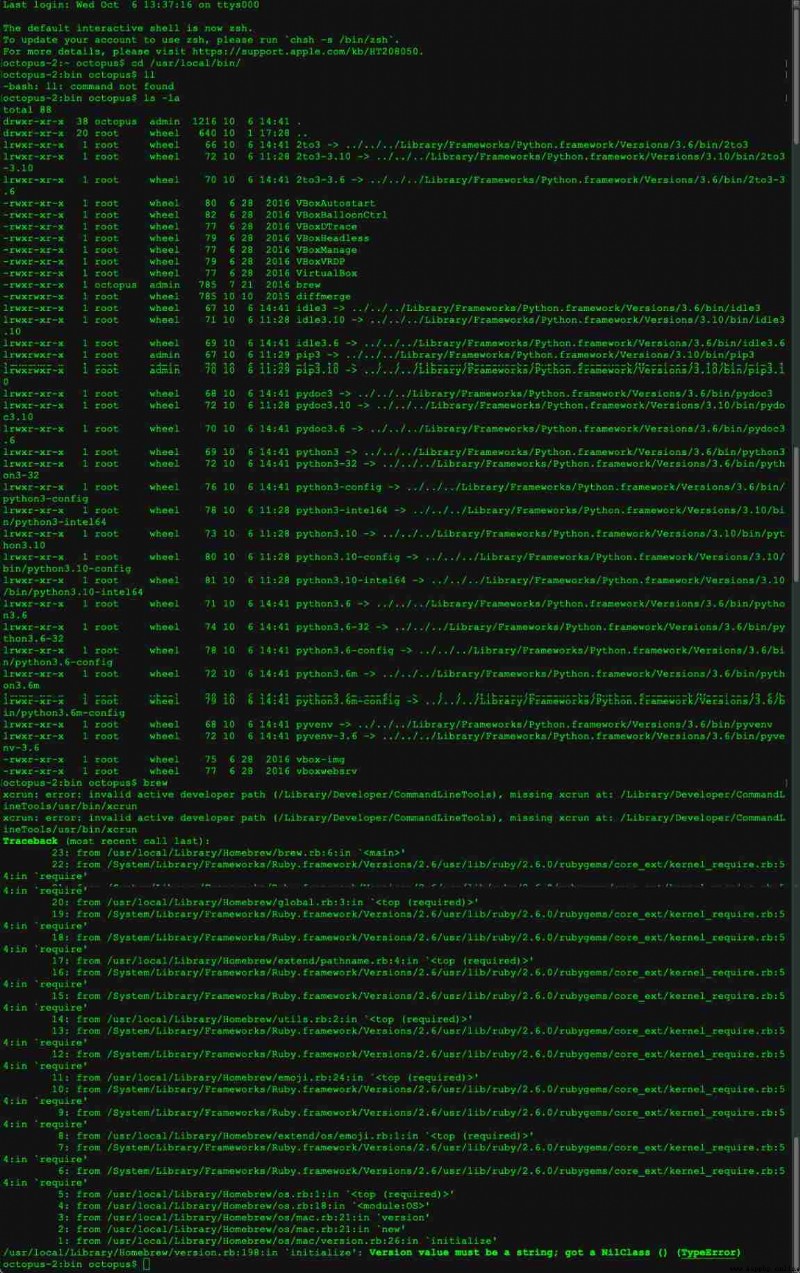
Delete completed :