Python Is a programming language , It has a rich and powerful library .Python It's called glue language , Because it can integrate various modules made in other languages ( In especial C/C++) Easily connected .
1、 Press down :win + r, Call up the run box ;
2、 Enter... In the run box cmd, Enter the command window ;
3、 Enter the command in the window :systeminfo
4、 View computer system type and number of bits : My computer is Windows The operating system is 64 position .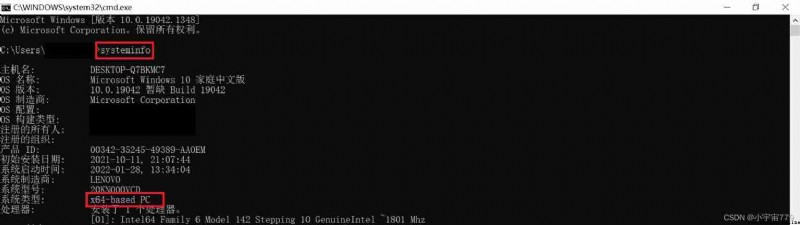
1、 Get into Python Official website :https://www.python.org/
2、 Click on Downloads;
3、 Choose according to your computer system ;

4、 Download the installation package corresponding to your computer ;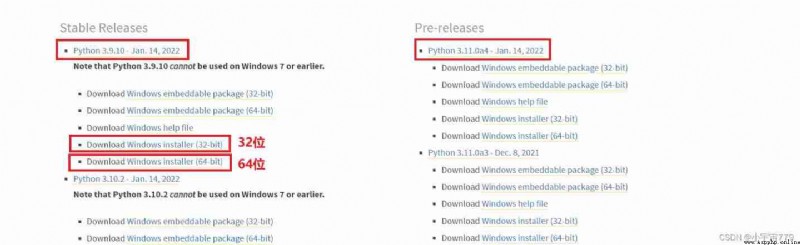
tips: Recommended download 3.9.6 The following version , The latest version is not fully adapted , Prone to unknown errors , The higher version will be installed later jupyter The plug-in is easy to report errors .tips: Because it is a foreign website , The download speed will be slow . If the download fails, you can ask me for the installation package .
tips: Recommended for installation in C disc , Otherwise, it is easy to report mistakes .
1、 Double click download okay Python Installation package ;
2、 First check the bottom two boxes ;;
3、 And then click Install Now;
4、 Waiting for the installation , appear Setup was successful Indicates successful installation .
1、 Press down :win + r, Call up the run box ;
2、 Enter... In the run box cmd, Enter the command window ;
3、 Enter the command in the window :python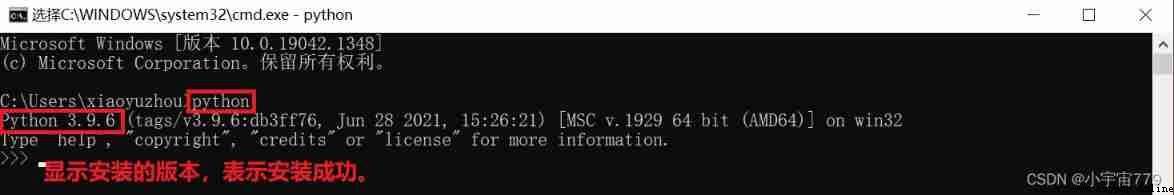
That's all Python Installation tutorial for .