This article mainly explains “ How do you use it? python To achieve a simple Snake game ”, Interested friends might as well come and have a look . The method introduced in this paper is simple and fast , Practical . Now let Xiaobian take you to learn “ How do you use it? python To achieve a simple Snake game ” Well !
pygame Written “ snake ” Little games :
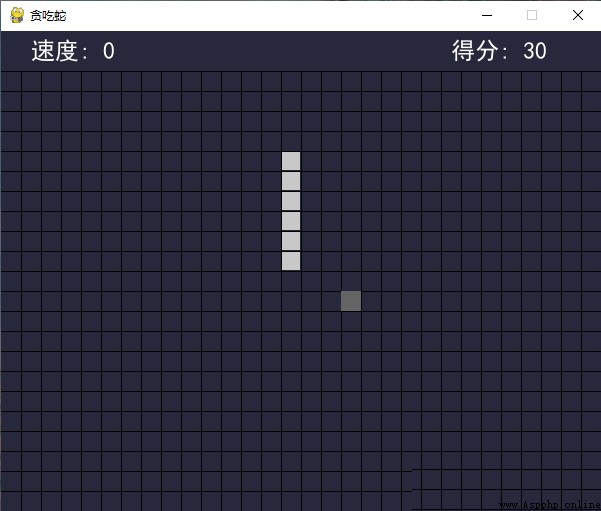
“ snake ” This little game is a regular guest in programming learning , because :
Simple , The most basic game elements only need snakes and food .( Three more elements are needed to hit a plane , Think about the difference ?) In the direction, just up, down, left and right 4 Just a fixed direction . There are basic data structures and object-oriented ideas in it . Game development itself will use many object-oriented concepts , And the snake's body is a natural “ Linked list ” structure , It's perfect for practicing data structures . Another interesting point is ,Python This word means Python in English , Greedy snakes can be regarded as “ Namesake game ” 了 . In many schools, the homework of program development course will have the topic of greedy snake , Students often ask about our relevant code .( Nokia mobile phones are also fond of this game .) I did one before 《 Snake eating battle 》 Of Python edition , be based on cocos2d-python Development . But that's a little complicated for beginners .
Here we make a brief introduction :
This code is based on pygame Development , So please make sure your Python Has been successfully installed in pygame. Then run the... In the code directly game2.py You can start the game . In addition to the final code , We also deliberately decomposed several processes py file , For students who want to develop their own reference .
Let's analyze first , What do you need to pay attention to in writing this game .
1、 What does a snake mean ?
We can divide the whole game area into small squares , It's made up of a set of connected lattices “ The snake ”, We can use different colors to represent , Such as in the figure above , I have a dark background , Light color means “ The snake ”.
We can use coordinates to represent each small square ,X Axis and Y The range of axes can be set . Use a list to store “ Snake-body. ” Coordinates of , So one “ The snake ” It's coming out. , Finally, just show it in different colors .
2、 How the snake moves ?
The first reaction is to act like an earthworm , Each little square moves one space forward , But it's very cumbersome to implement . It was stuck here in the beginning .
Imagine the snake we played with , Every time “ The snake ” It feels like the whole body has moved one space forward , Get rid of the brain “ The snake ” Of “ action ”, Think about before and after moving “ The snake ” Location change of , In fact, except for the head and tail , The rest has not changed at all . That's easy , Add the coordinates of the next grid to the beginning of the list , And remove the last element of the list , It's like the snake moves one space forward .
3、 How to determine the end of the game ?
“ The snake ” If you move beyond the scope of the game area or touch yourself, you will lose , The range of axis coordinates is predetermined , It's easy to judge if it's out of range . So how do you judge yourself ?
If the thought in my head is “ The snake ” Moving pictures , That's really hard , But put it in the code , our “ The snake ” It's a list , So just judge whether the coordinates of the next grid have been included in “ The snake ” It's OK to be in the list of ?
Sort out these problems , We can start coding .
Define game elements and interfaces :
def main(): pygame.init() screen = pygame.display.set_mode((SCREEN_WIDTH, SCREEN_HEIGHT)) pygame.display.set_caption(' snake ') light = (100, 100, 100) # The color of the snake dark = (200, 200, 200) # The color of the food font1 = pygame.font.SysFont('SimHei', 24) # The font of the score font2 = pygame.font.Font(None, 72) # GAME OVER The font of red = (200, 30, 30) # GAME OVER Font color for fwidth, fheight = font2.size('GAME OVER') line_width = 1 # Grid line width black = (0, 0, 0) # Grid line color bgcolor = (40, 40, 60) # Background color # Direction , Start right pos_x = 1 pos_y = 0 # If the snake is moving to the right , Then quickly click down and left , Because the program refresh is not so fast , The down event will be overwritten to the left , Cause the snake to retreat , direct GAME OVER # b Variables are used to prevent this from happening b = True # Range scope_x = (0, SCREEN_WIDTH // SIZE - 1) scope_y = (2, SCREEN_HEIGHT // SIZE - 1) # The snake snake = deque() # food food_x = 0 food_y = 0Initialize snakes and food :
# Initialize snake def _init_snake(): nonlocal snake snake.clear() snake.append((2, scope_y[0])) snake.append((1, scope_y[0])) snake.append((0, scope_y[0])) # food def _create_food(): nonlocal food_x, food_y food_x = random.randint(scope_x[0], scope_x[1]) food_y = random.randint(scope_y[0], scope_y[1]) while (food_x, food_y) in snake: # To prevent food from coming out of the snake food_x = random.randint(scope_x[0], scope_x[1]) food_y = random.randint(scope_y[0], scope_y[1]) _init_snake() _create_food()
All the code :
""" Greedy Snake games """import randomimport sysimport timeimport pygamefrom pygame.locals import *from collections import dequeSCREEN_WIDTH = 600SCREEN_HEIGHT = 480SIZE = 20def print_text(screen, font, x, y, text, fcolor=(255, 255, 255)): imgText = font.render(text, True, fcolor) screen.blit(imgText, (x, y))def main(): pygame.init() screen = pygame.display.set_mode((SCREEN_WIDTH, SCREEN_HEIGHT)) pygame.display.set_caption(' snake ') light = (100, 100, 100) # The color of the snake dark = (200, 200, 200) # The color of the food font1 = pygame.font.SysFont('SimHei', 24) # The font of the score font2 = pygame.font.Font(None, 72) # GAME OVER The font of red = (200, 30, 30) # GAME OVER Font color for fwidth, fheight = font2.size('GAME OVER') line_width = 1 # Grid line width black = (0, 0, 0) # Grid line color bgcolor = (40, 40, 60) # Background color # Direction , Start right pos_x = 1 pos_y = 0 # If the snake is moving to the right , Then quickly click down and left , Because the program refresh is not so fast , The down event will be overwritten to the left , Cause the snake to retreat , direct GAME OVER # b Variables are used to prevent this from happening b = True # Range scope_x = (0, SCREEN_WIDTH // SIZE - 1) scope_y = (2, SCREEN_HEIGHT // SIZE - 1) # The snake snake = deque() # food food_x = 0 food_y = 0 # Initialize snake def _init_snake(): nonlocal snake snake.clear() snake.append((2, scope_y[0])) snake.append((1, scope_y[0])) snake.append((0, scope_y[0])) # food def _create_food(): nonlocal food_x, food_y food_x = random.randint(scope_x[0], scope_x[1]) food_y = random.randint(scope_y[0], scope_y[1]) while (food_x, food_y) in snake: # To prevent food from coming out of the snake food_x = random.randint(scope_x[0], scope_x[1]) food_y = random.randint(scope_y[0], scope_y[1]) _init_snake() _create_food() game_over = True start = False # Do you want to start , When start = True,game_over = True when , Only show GAME OVER score = 0 # score orispeed = 0.5 # Raw speed speed = orispeed last_move_time = None pause = False # Pause while True: for event in pygame.event.get(): if event.type == QUIT: sys.exit() elif event.type == KEYDOWN: if event.key == K_RETURN: if game_over: start = True game_over = False b = True _init_snake() _create_food() pos_x = 1 pos_y = 0 # score score = 0 last_move_time = time.time() elif event.key == K_SPACE: if not game_over: pause = not pause elif event.key in (K_w, K_UP): # This judgment is to prevent the snake from pressing the down button when it moves up , Lead to direct GAME OVER if b and not pos_y: pos_x = 0 pos_y = -1 b = False elif event.key in (K_s, K_DOWN): if b and not pos_y: pos_x = 0 pos_y = 1 b = False elif event.key in (K_a, K_LEFT): if b and not pos_x: pos_x = -1 pos_y = 0 b = False elif event.key in (K_d, K_RIGHT): if b and not pos_x: pos_x = 1 pos_y = 0 b = False # Fill background color screen.fill(bgcolor) # Painted grid lines A vertical bar for x in range(SIZE, SCREEN_WIDTH, SIZE): pygame.draw.line(screen, black, (x, scope_y[0] * SIZE), (x, SCREEN_HEIGHT), line_width) # Painted grid lines Horizontal line for y in range(scope_y[0] * SIZE, SCREEN_HEIGHT, SIZE): pygame.draw.line(screen, black, (0, y), (SCREEN_WIDTH, y), line_width) if game_over: if start: print_text(screen, font2, (SCREEN_WIDTH - fwidth) // 2, (SCREEN_HEIGHT - fheight) // 2, 'GAME OVER', red) else: curTime = time.time() if curTime - last_move_time > speed: if not pause: b = True last_move_time = curTime next_s = (snake[0][0] + pos_x, snake[0][1] + pos_y) if next_s[0] == food_x and next_s[1] == food_y: # Eat the food _create_food() snake.appendleft(next_s) score += 10 speed = orispeed - 0.03 * (score // 100) else: if scope_x[0] <= next_s[0] <= scope_x[1] and scope_y[0] <= next_s[1] <= scope_y[1] \ and next_s not in snake: snake.appendleft(next_s) snake.pop() else: game_over = True # Painting food if not game_over: # avoid GAME OVER When the time is right GAME OVER The words are covered up pygame.draw.rect(screen, light, (food_x * SIZE, food_y * SIZE, SIZE, SIZE), 0) # Draw a snake for s in snake: pygame.draw.rect(screen, dark, (s[0] * SIZE + line_width, s[1] * SIZE + line_width, SIZE - line_width * 2, SIZE - line_width * 2), 0) print_text(screen, font1, 30, 7, f' Speed : {score // 100}') print_text(screen, font1, 450, 7, f' score : {score}') pygame.display.update()if __name__ == '__main__': main()Here we are , I'm sure you're right “ How do you use it? python To achieve a simple Snake game ” Have a deeper understanding of , You might as well put it into practice ! This is the Yisu cloud website , For more relevant contents, you can enter the relevant channels for inquiry , Pay attention to our , Continue to learn !