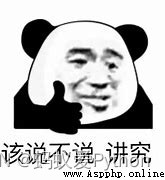Sometimes we have such a need :
We define a Python Methods , Method receives some parameters , But when calling, you want to expose these parameters on the command line .
For example, here's a crawling method :
Python Exchange of learning Q Group :903971231###
import requests
def scrape(url, timeout=10):
response = requests.get(url, timeout=timeout)
print(response.text)
Here's a definition scrape Method , The first parameter receives url, That is, the URL you crawled , The second parameter receives timeout, That is, specify the timeout .
When calling, we may call :
scrape('https:///www.baidu.com', 10)

If we want to change the parameters, change url, Then you have to change the code, right .
So sometimes we just want to expose these parameters on the command line , At this time, we may use argparse Wait, wait, wait , What are the parameters declared one by one ,
Is cumbersome , The code is as follows :
python Exchange of learning Q Group :903971231###
parser = argparse.ArgumentParser(description='Scrape Function')
parser.add_argument('url', type=str,
help='an integer for the accumulator')
parser.add_argument('timeout', type=int,
help='sum the integers (default: find the max)')
if __name__ == '__main__':
args = parser.parse_args()
scrape(args.url, args.timeout)
In this way, we can smoothly use the command line to call this script :
python3 main.py https://www.baidu.com 10
Does it feel very troublesome ?argparse It's smelly and long to write , It's hard to think about it .
But next we'll introduce a library , With it, we only need two lines of code to do the above operation .
The name of this library is Fire, It can be used quickly for some Python Method or class add command line parameter support .
Let's look at the installation method first , Use pip3 Can be installed :
pip3 install fire
So we can install .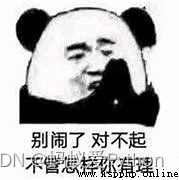
Let's take a look at a few examples .
The first code example is as follows :
import fire
def hello(name="World"):
return "Hello %s!" % name
if __name__ == '__main__':
fire.Fire(hello)
Here we define a hello Method , Then receive a name Parameters , The default value is World, Then output Hello Add name This string .
Then we imported fire This library , Call it the Fire Method and pass in hello This method declares , What's going to happen ?
We save this code as demo1.py, Then use Python3 Let's run it :
python3 demo1.py
The operation results are as follows :
Hello World!
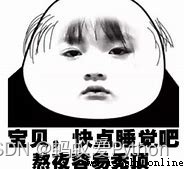
It doesn't look different .
But if we run the following command at this time , You can see some magical things :
python3 demo1.py --help
The operation results are as follows :
NAME
demo1.py
SYNOPSIS
demo1.py <flags>
FLAGS
--name=NAME
Default: 'World'
You can see , Here it will name This parameter is converted to an optional parameter on the command line , We can go through —-name To replace name Parameters .
Let's try :
python3 demo1.py --name 123
Here we introduce a name Parameter is 123, At this time, we find that the running results become the following contents :
Hello 123!

Is it very convenient ? We didn't have the help of argparse It is easy to complete the support and replacement of command line parameters .
Then if we will name The default value of this parameter is cancelled ? The code is rewritten as follows :
import fire
def hello(name):
return "Hello %s!" % name
if __name__ == '__main__':
fire.Fire(hello)
It's time to rerun :
python3 demo1.py --help
You can see that the result becomes as follows :
NAME
demo1.py
SYNOPSIS
demo1.py NAME
POSITIONAL ARGUMENTS
NAME
NOTES
You can also use flags syntax for POSITIONAL ARGUMENTS

At this time we found that name This parameter becomes a mandatory parameter , We must specify the content of this parameter on the command line , The call will become the following command :
python3 demo1.py 123
The running result is the same .
Of course fire This library supports more than just adding command lines to methods , It also supports adding a command line to a class .
Let's take another example :
import fire
class Calculator(object):
def double(self, number):
return 2 * number
if __name__ == '__main__':
fire.Fire(Calculator)
We save this code as demo2.py, And then run :
python3 demo2.py
The operation results are as follows :
NAME
demo2.py
SYNOPSIS
demo2.py COMMAND
COMMANDS
COMMAND is one of the following:
double
You can see , Here it will Calculator The methods in this class are recognized ,COMMAND One of them is double, Let's try to call it :
python3 demo2.py double
The operation results are as follows :
ERROR: The function received no value for the required argument: number
Usage: demo2.py double NUMBER
For detailed information on this command, run:
demo2.py double --help
That's it , Another parameter must be specified here , be called NUMBER, At the same time, this parameter is still a required parameter , Let's try to add :
python3 demo2.py double 4
The operation results are as follows :
8
At this time, the correct result can be achieved .
So , Taken together ,fire Can be a class command line , Each command corresponds to the name of a method , At the same time, add additional optional or required parameters later , Add to life
After the line parameter .
Rewrite
Last , Let's turn around , Give us the definition at the beginning scrape Method to add command line parameter support :
import requests
import fire
def scrape(url, timeout=10):
response = requests.get(url, timeout=timeout)
print(response.text)
if __name__ == '__main__':
fire.Fire(scrape)
That's it ! The lengthy argparse Code for , Is it very convenient ?
The call is in the following form :
NAME
main.py
SYNOPSIS
main.py URL <flags>
POSITIONAL ARGUMENTS
URL
FLAGS
--timeout=TIMEOUT
Default: 10
It's said here ,URL It's a must pass parameter ,timeout Is an optional parameter .
Last call :
Insert a code chip here
python3 main.py https://www.baidu.com
So we can easily url Passed through the command line .
Of course timeout Or an optional value , We can go through —-timeout To specify the timeout Parameters :
python3 main.py https://www.baidu.com --timeout 5
In this way, both parameters can be assigned smoothly , The final effect is to climb Baidu ,5 Second timeout .
What about? ? Is it convenient ? Let's use it !