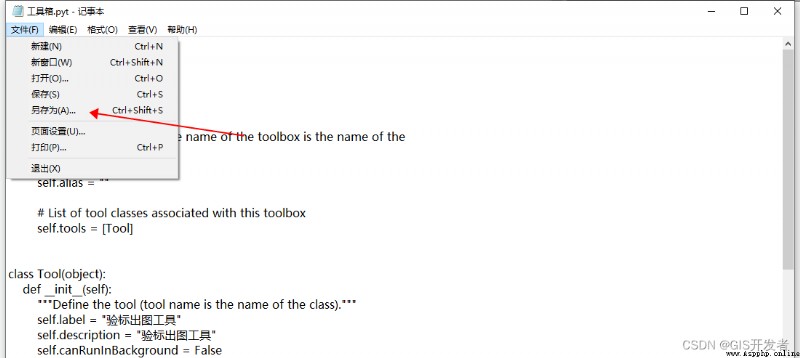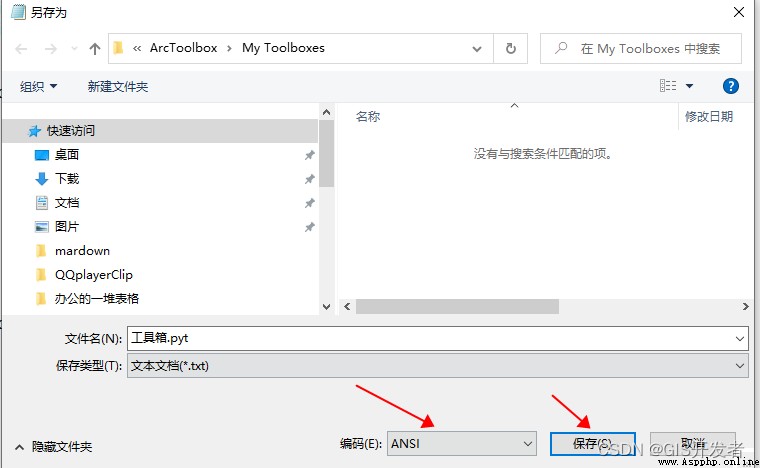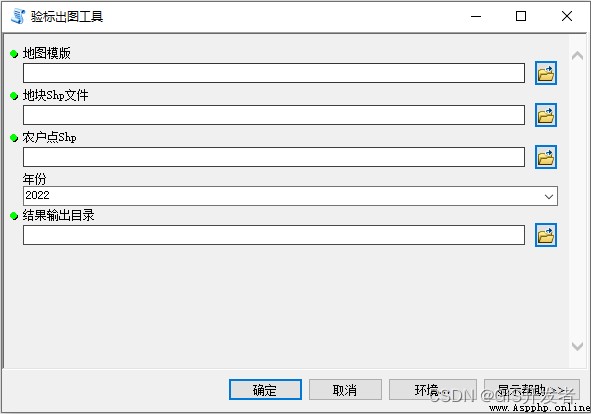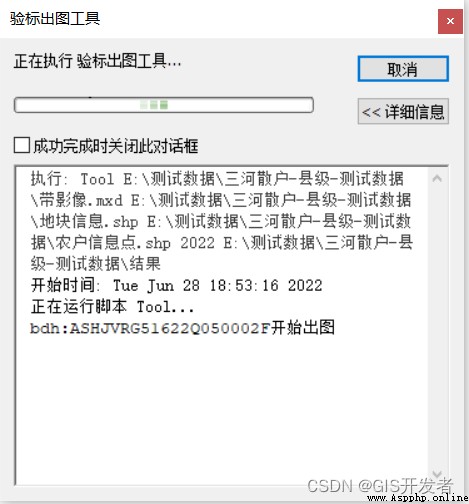Recently in use Python Development ArcGIS Some of the gadgets , The main use of Python Toolbox programming . But the problem of garbled code has been very serious , Name of the tool 、 Name of tool input parameter, etc . Do not solve the problem of garbled code , If there is Chinese in the code , although ide There is no problem in the , But in Python The syntax check of the toolbox will also report the following errors .
Parsing error SyntaxError: EOL while scanning string literal (line 102)
There are two blog posts on the Internet , The writing is relatively complicated , Difficult to understand , Here I record a simple solution .