Preface :
example 1
example 2
Preface :Character painting : Character painting is a combination of a series of characters , We can think of characters as larger pixels , A character can represent a color , The more types of characters , The more colors you can show , The picture will also be more layered .
If we want to draw character drawings by hand , First of all, we must have a solid foundation in fine arts , Secondly, it takes a lot of time and energy . But we can use Python, Just a few lines of code , You can easily convert a picture into a character picture .
example 1design sketch :

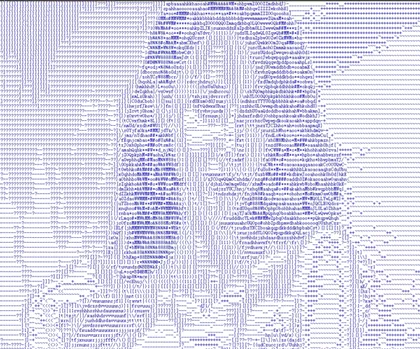
The theory is simple , Is to operate the picture , I need to use PIL Of python package , There is a very useful image processing function .
Open the picture first , Resize the image :
img = Image.open(picPath)img = img.resize((picW, picH))Then read the gray value , Then the gray value and the character corresponding to the line .
from PIL import ImagelstChars = list("[email protected]%8&WM#*oahkbdpqwmZO0QLaCJUYXzczjhdhsdavunxrjft/\|()1{}[]?-_+~<>i!lI;:,\"^`'.") def oneChars(r, g, b, alpha = 256): global lstChars length = len(lstChars) gray = int(0.2126 * r + 0.7152 * g + 0.722 * b) index =length*gray return lstChars[index]picPath = "C:\Users\Administrator\Desktop\\aaaaa\\aa.png"picH = 40picW = 80img = Image.open(picPath)img = img.resize((picW, picH))txt = ""for y in range(picH): for x in range(picW): txt += oneChars(img.getpixel((x, y))) txt += '\n'print txt example 2Here is the source code :
# -*- coding=utf-8 -*-from PIL import ImageIMG = 'IMG.jpg' # Set picture file WIDTH = 150 # Set the width of the character drawing HEIGHT = 80 # Set the height of the character drawing OUTPUT = 'T.txt' # Set the text file for storing character drawings ascii_char = list("[email protected]%8&WM#*oahkbdpqwmZO0QLCJUYXzcvunxrjft/\|()1{}[]?-_+~<>i!lI;:,\"^`'. ") # Set the character set to be displayed # take 256 Grayscale maps to 70 On characters def get_char(r, g, b, alpha=256): # alpha For transparency # Judge alpha value , by 0 It means full transparency if alpha == 0: return ' ' # Gets the length of the character set , Here for 70 length = len(ascii_char) # take RGB Value to grayscale value gray, The gray value range is 0-255 gray = int(0.2126 * r + 0.7152 * g + 0.0722 * b) # The gray value range is 0-255, The character set has only 70 # The following processing is required to map the gray value to the specified character # Prevent when the gray value is 255 when , The output of the 70 Characters out of list index , So we need to (255+1) unit = (255.0 + 1) / length # Returns the character corresponding to the gray value return ascii_char[int(gray / unit)]if __name__ == '__main__': # Open and adjust the width and height of the picture im = Image.open(IMG) im = im.resize((WIDTH, HEIGHT), Image.NEAREST) # Initialize the output string txt = "" # Traverse every line in the picture for i in range(HEIGHT): # Traverse each column in the row for j in range(WIDTH): # take (j,i) Coordinate RGB Pixels are converted to characters and added to txt character string txt += get_char(*im.getpixel((j, i))) # After traversing a line, you need to add a newline character txt += '\n' # Output to the screen print(txt) with open(OUTPUT, 'w') as f: f.write(txt)Just paste it directly , Just import a picture in the folder and rename it as IMG.jpg. The running result will generate a file named T.txt The file of .
Original picture :
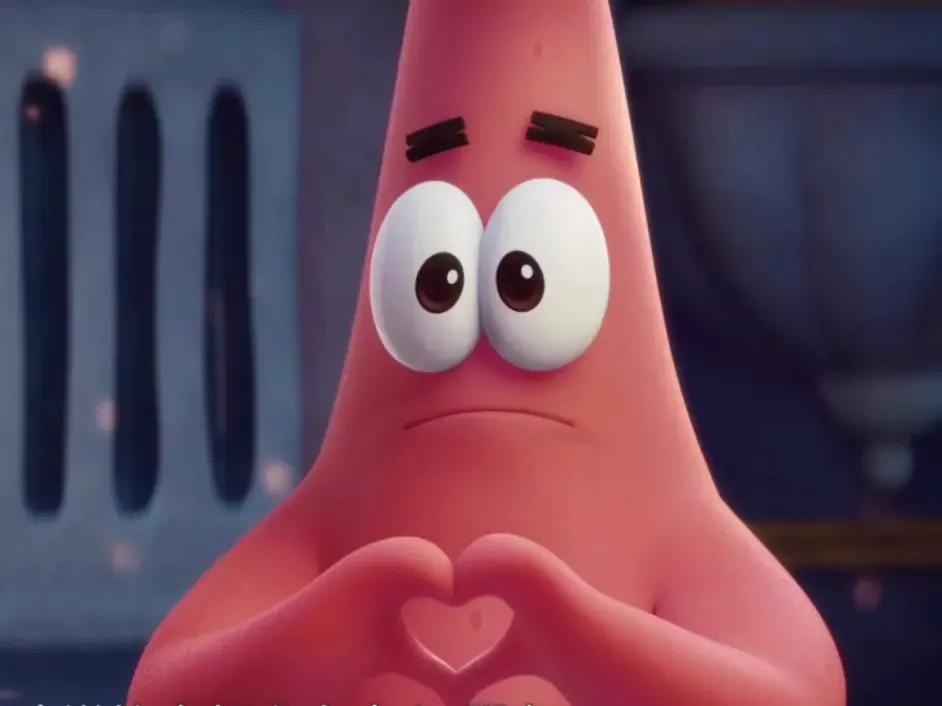
Generate file graph :
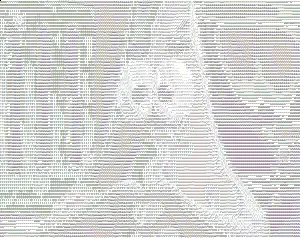
This is about how to use python This is the end of the article on converting pictures into character pictures , More about python Please search the previous articles of the software development network or continue to browse the relevant articles below. I hope you will support the software development network in the future !
 Python Tkinter - Chapter 9 method of multi selection button control (checkbutton)
Python Tkinter - Chapter 9 method of multi selection button control (checkbutton)
9.2 How to select multiple but
 Software use cases in micropython kernel development notebook: MEM related experimental use cases
Software use cases in micropython kernel development notebook: MEM related experimental use cases
Jane Medium : This paper gives