(1) preparation
Drawing visual graphics , Will be used to Matplotlib In the library pyplot package .
Matplotlib yes Python Drawing library of , Among them pyplot Package encapsulates many drawing functions .
Matplotlib.pyplot Contains a series of similar MATLAB Correlation function of drawing function in .
So before drawing a graph , Put this pyplot Lead in
# Import pyplot Package and alias it plt
import matplotlib.pyplot as plt
plot() Function is used to draw a line graph
【 Parameters and syntax 】:
plt.plot(x,y,format_string,**Kwargs)
x:x Axis data , List or array
y:y Axis data , List or array
format_string: Control the format string of the curve
**kwargs: The second group or more (x,y,format_string) You can draw figures with multiple polylines ( If don't write , In the drawing , There is only one broken line )
Other style settings , One rate is placed at the end of all parameter settings , for example linewidth Set the thickness and size of the line .These belong to other parameter settings , All belong to **kwargs( Keyword multivariable parameter transfer ) After all the parameters ( At the end of the parameter list )
【 color: Control the color ,color=’green’
linestyle: Line style ,linestyle=’dashed’
marker: Tagging style ,marker = ‘o’
markerfacecolor: Mark the color ,markerfacecolor = ‘blue’
markersize: Mark dimensions ,markersize = ‘20’
linewidth: Line width ,linewidth=4
…
】
format_string Value Details are as follows :
Color characters | explain
'b' Blue
'g' green
'r' Red
'c' Turquoise
'#008000' RGB A certain color
'm' Magenta magenta
'y' yellow
'k' black
'w' white
'0.8' Grayscale value character
Style character | explain
'- ' Solid line
'--' Broken line
'-.' Point line
':' Dotted line
'' ' ' Wireless strip
Mark characters | explain
'.' Dot the mark
',' Pixel marker
'o' Solid circle mark
'v' Inverted triangle
'^' Upper triangle mark
'>' Right triangle
'<' Left triangle
'1' Lower flower triangle mark
'2' Flower triangle mark
'3' Left flower triangle mark
'4' Right flower triangle mark
's' Solid square marker
'p' Black pentagonal mark
'*' Star Mark
(2) Draw line chart
def show_zx():
input_values = [1, 2, 3, 4, 5]
squares = [1, 4, 9, 16, 25]
i=[1,35,56,78,96]
# Drawing graphics
# Parameters linewidth Set up plot() The thickness of the drawn line
plt.plot(input_values, squares,input_values,i, linewidth=5)
# grammar :plot(x Axis coordinates ,y Axis coordinates , Other parameter settings )
# Set chart title , Set font size
# function title() Assign a title to the chart , Parameters fontsize Specifies the size of the text in the chart .
plt.title("Square Numbers", fontsize=24)
# to x Axis add label , Set font size
plt.xlabel("Value", fontsize=14)
# to y Axis add label , Set font size
plt.ylabel("Square of Value", fontsize=14)
# Set the value range of each axis
plt.axis([0, 6, 0, 100]) #[x.x,x.y,y.x,y.y]
# tick_params() Set the scale mark size , Set the style of the scale
plt.tick_params(axis='both', labelsize=14)
# open matplotlib viewer , And display the drawn graphics
plt.show()
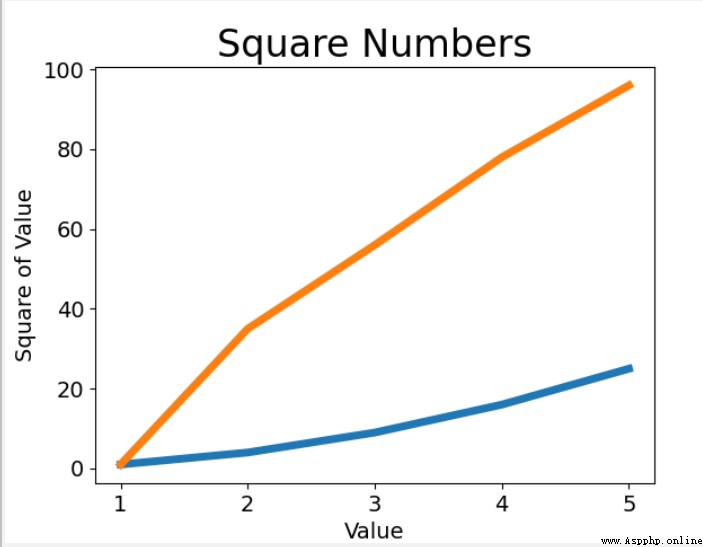
【 Correlation function analysis 】:
(1)plt.title() Set the title of the chart
(2)plt.xlabel() Set up x Axis labels plt.ylabel() Set up y Axis labels
(3)plt.tick_params() Set the scale mark size , And set the scale style
…
There are many more related functions , Will be based on actual needs , Use... For query
 Python graduation design works are based on the django framework enterprise company website. The finished product (1) Development overview
Python graduation design works are based on the django framework enterprise company website. The finished product (1) Development overview
The whole project includes: op