1.python Display the properties and methods of the current thread information in
2. Add a thread
3. In thread join function
4. Use Queue Store the results of the thread
5. Thread lock lock
Preface :
Multithreading is simply understood as : One CPU, That is, single core , Cut time into pieces ,CPU Take turns to deal with one thing , The next thing will be dealt with in the specified time .
1.python Display the properties and methods of the current thread information in# coding:utf-8# Import threading package import threadingif __name__ == "__main__": print(" Number of currently active threads ", threading.active_count()) print(" Display the specific information of all current threads ", threading.enumerate()) print(" The information of the current thread is displayed ", threading.current_thread())design sketch :
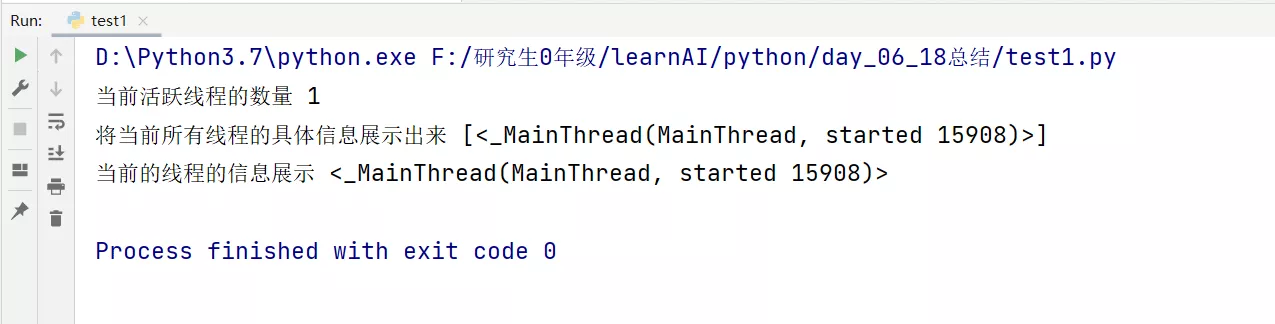
# coding:utf-8import threadingimport timedef job1(): # Let this thread execute for a few more seconds time.sleep(5) print("the number of T1 is %s" % threading.current_thread())if __name__ == "__main__": # Create a new thread new_thread = threading.Thread(target=job1, name="T1") # Start a new thread new_thread.start() print(" The current number of threads is ", threading.active_count()) print(" Details of all threads ", threading.enumerate()) print(" Current thread details ", threading.current_thread())design sketch :
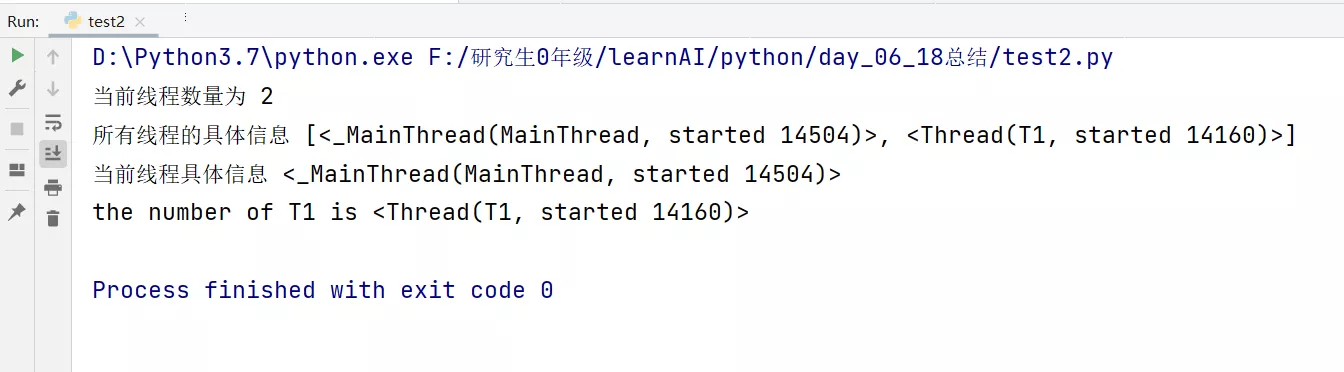
(1) As expected , After executing thread 1, Then the output All done…“ The ideal is full , The reality is not like this ”
# coding:utf-8import threadingimport timedef job1(): print("T1 start") for i in range(5): time.sleep(1) print(i) print("T1 finish")def main(): # Create a new thread new_thread = threading.Thread(target=job1, name="T1") # Start a new thread new_thread.start() print("All done...")if __name__ == "__main__": main()design sketch :
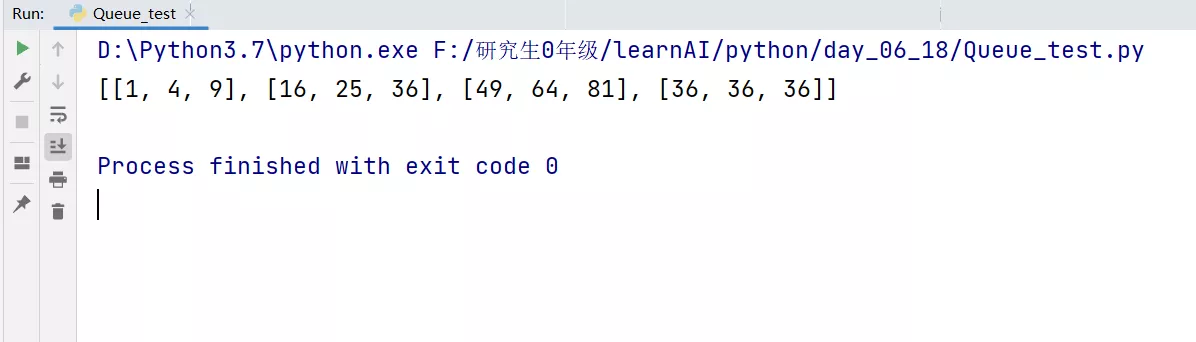
(2) In order to meet our expectations , We use join function , take T1 Thread blocking .join Function to block ? Which thread is used join function , When this thread is executing , The thread program after him cannot execute , After all the blocked threads are executed , Can perform !
# coding:utf-8import threadingimport timedef job1(): print("T1 start") for i in range(5): time.sleep(1) print(i) print("T1 finish")def main(): # Create a new thread new_thread = threading.Thread(target=job1, name="T1") # Start a new thread new_thread.start() # Block this T1 Threads new_thread.join() print("All done...")if __name__ == "__main__": main()design sketch :
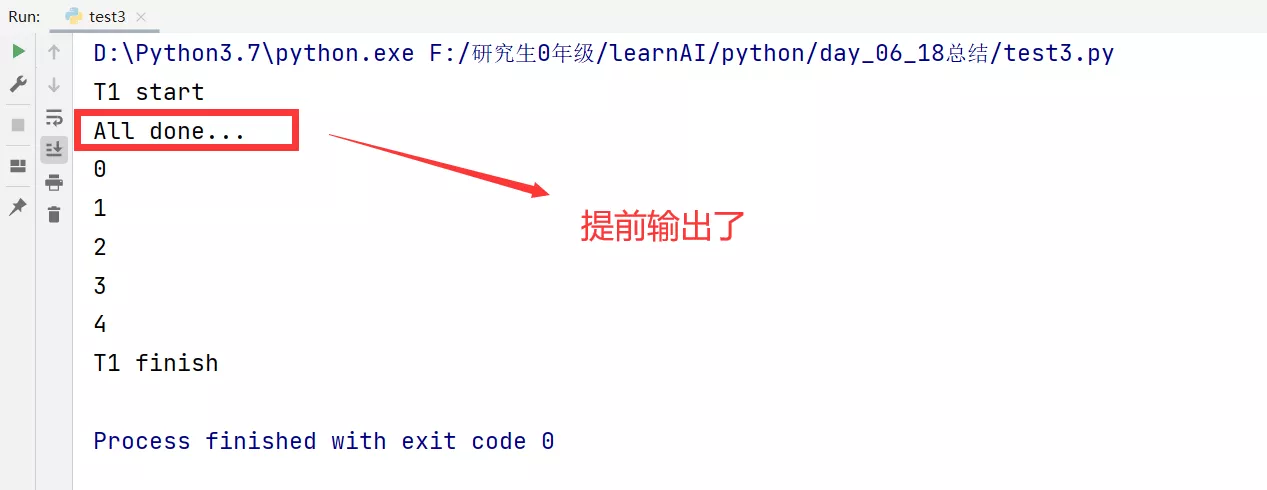
Thread execution result , Unable to get return Go back , Use Queue Storage .
# coding:utf-8import threadingfrom queue import Queue""" Queue Use """def job(l, q): for i in range(len(l)): l[i] = l[i] ** 2 q.put(l)def multithreading(): # Create a queue q = Queue() # The thread list threads = [] # 2 d list data = [[1, 2, 3], [4, 5, 6], [7, 8, 9], [6, 6, 6]] for i in range(4): t = threading.Thread(target=job, args=(data[i], q)) t.start() threads.append(t) # Block all threads for thread in threads: thread.join() results = [] # Put each element in the new queue into the result list one by one for _ in range(4): results.append(q.get()) print(results)if __name__ == "__main__": multithreading()design sketch :
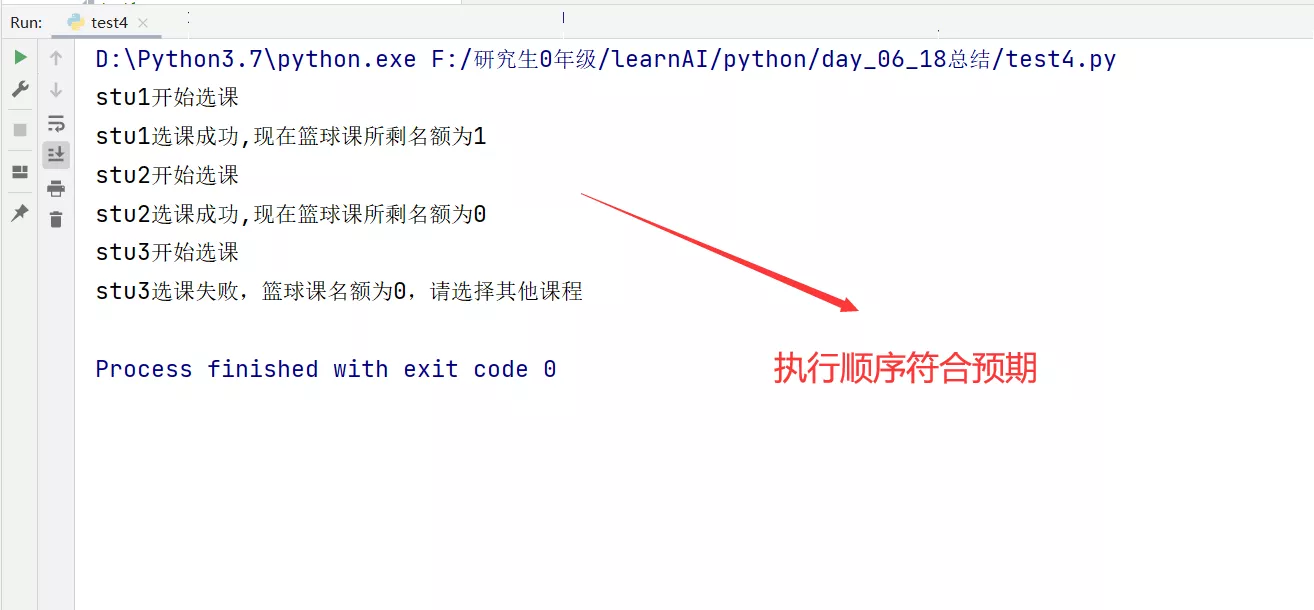
When multiple threads are started at the same time , Each thread will preempt computing resources , Can cause procedural confusion .
Take a chestnut :
When we select class hours in the course selection system , At present, there are still 2 Places , The three of us went to choose a course .
The order of course selection is stu1 stu2 stu3, The course selection process of the three students should be printed in turn , But the reality is :
# coding:utf-8import threadingimport timedef stu1(): print("stu1 Start choosing courses ") global course if course > 0: course -= 1 time.sleep(2) print("stu1 Successful course selection , Now the remaining places in basketball class are %d" % course) else: time.sleep(2) print("stu1 Course selection failed , The quota of basketball class is 0, Please choose another course ")def stu2(): print("stu2 Start choosing courses ") global course if course > 0: course -= 1 time.sleep(2) print("stu2 Successful course selection , Now the remaining places in basketball class are %d" % course) else: time.sleep(2) print("stu2 Course selection failed , The quota of basketball class is 0, Please choose another course ")def stu3(): print("stu3 Start choosing courses ") global course if course > 0: course -= 1 time.sleep(2) print("stu3 Successful course selection ") print(" The remaining places in basketball class are %d" %course) else: time.sleep(2) print("stu3 Course selection failed , The quota of basketball class is 0, Please choose another course ")if __name__ == "__main__": # Basketball class quota course = 2 T1 = threading.Thread(target=stu1, name="T1") T2 = threading.Thread(target=stu2, name="T2") T3 = threading.Thread(target=stu3, name="T3") T1.start() T2.start() T3.start()design sketch :
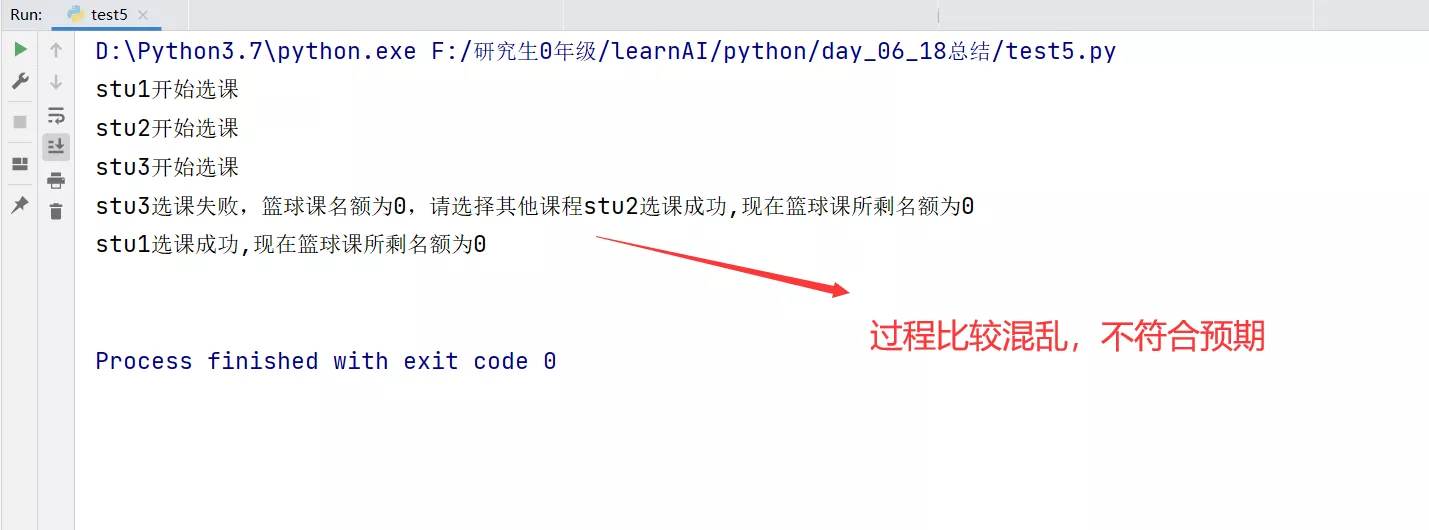
To solve this situation , We use lock Thread synchronization lock , When threads execute concurrently , Ensure the atomicity of each thread execution . Effectively prevent the sharing of unified data , The chaos of concurrent thread execution .
The improved code is as follows :
# coding:utf-8import threadingimport timedef stu1(): global lock lock.acquire() print("stu1 Start choosing courses ") global course if course > 0: course -= 1 time.sleep(2) print("stu1 Successful course selection , Now the remaining places in basketball class are %d" % course) else: time.sleep(2) print("stu1 Course selection failed , The quota of basketball class is 0, Please choose another course ") lock.release()def stu2(): global lock lock.acquire() print("stu2 Start choosing courses ") global course if course > 0: course -= 1 print("stu2 Successful course selection , Now the remaining places in basketball class are %d" % course) else: time.sleep(1) print("stu2 Course selection failed , The quota of basketball class is 0, Please choose another course ") lock.release()def stu3(): global lock lock.acquire() print("stu3 Start choosing courses ") global course if course > 0: course -= 1 time.sleep(1) print("stu3 Successful course selection , Now the remaining places in basketball class are %d" % course) else: time.sleep(1) print("stu3 Course selection failed , The quota of basketball class is 0, Please choose another course ") lock.release()if __name__ == "__main__": # Basketball class quota course = 2 # Create a synchronization lock lock = threading.Lock() T1 = threading.Thread(target=stu1, name="T1") T2 = threading.Thread(target=stu2, name="T2") T3 = threading.Thread(target=stu3, name="T3") T1.start() T2.start() T3.start()design sketch :
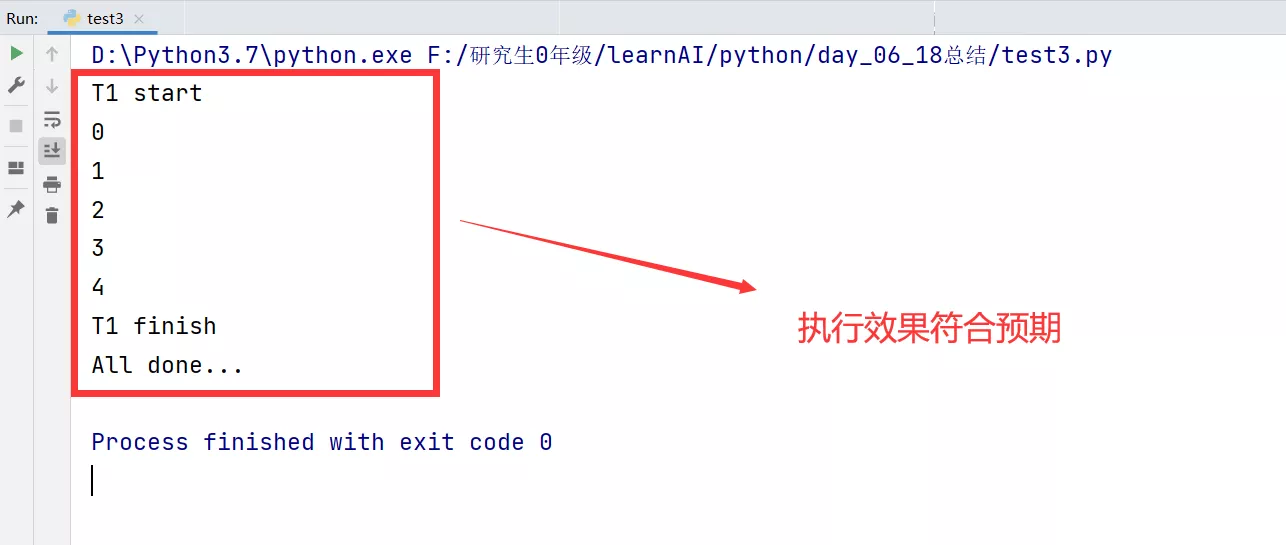
This is about Python Multithreaded instances in ( Simple and easy to understand ) This is the end of the article , More about Python Multi thread content please search the previous articles of software development network or continue to browse the relevant articles below. I hope you will support software development network more in the future !
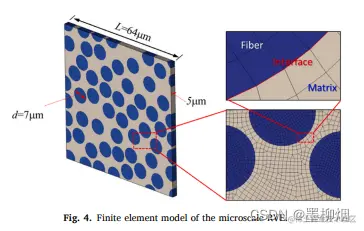 Randomly distributed unidirectional long fibers-composite RVE model-abaqus-python secondary development (on)
Randomly distributed unidirectional long fibers-composite RVE model-abaqus-python secondary development (on)
p{margin:10px 0}.markdown-body
 The process exploration of pandas processing hundreds of millions of rows of data without spark cluster
The process exploration of pandas processing hundreds of millions of rows of data without spark cluster
nl