matters needing attention : If the script is not executed , First of all, we should consider the issue of execution permission , Check whether the script and corresponding files have execution permission , If there is no need to grant execution permission .
1. Write a shell Script files , for example python_auto.sh, The contents of the document :
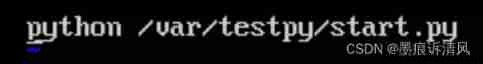
2. To write start.py file , It performs the operations you need the server to start
3. stay /etc/profile In this file , add to shell Script file path , for example :
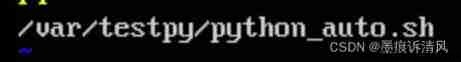
It will be automatically executed when the server is powered on /etc/profile The code in
notes : linux All the service programs started randomly are in the /etc/init.d In this folder , All the files inside are script files , In addition to /etc And in this folder, there are other things like rc1.d, rc2.d Until rc6.d Folder , These are all linux Different runlevel, We usually enter X windows The running level of multi-user is the second 5 level , That is to say rc5.d, The script file in this folder is to run the second 5 The service program to be started at random at level 1 . It should be noted that , At every rc (1-6).d The files in the folder are actually /etc/init.d A soft connection to the files under the folder , in other words , stay /etc/init.d Under the folder are all the service programs , And each rc(1-6).d Only link itself to start the corresponding service program needed ! also One thing to note is that , stay rc5.d in , The name of each link is S perhaps K At the beginning ,S At the beginning, it means that the system should be started randomly ,K The first one doesn't start randomly . this sample , You can know , If I want any service to start randomly , Just put the first letter of its name K Change to S That's all right. , Of course , hold S Change to K after , This service can't be started randomly .Ubuntu System operation level : 0 System shutdown status 1 Single user or system maintenance status 2~5 Multi user status 6 Restart
Run the program automatically when you log in : When the user logs in ,bash First, automatically perform the global login established by the system administrator script :/ect/profile. then bash Search one of the three special files in order in the user's home directory :/.bash_profile、/.bash_login、 /.profile, But only the first one found . therefore , Just add a command to the above file according to the actual needs to realize the automatic running of some programs when the user logs in . Run the program automatically when you log out : When logging out ,bash Automatically execute individual logout scripts /.bash_logout.
example :
/opt/abc.sh
#!/bin/sh
nohup /usr/bin/python2 /opt/agent.py >/dev/null 2>&1 &/etc/profile Finally, add
bash /opt/abc.shstay /etc/rc.local Add a line to the file :
/usr/bin/python2.7 /usr/local/qlya/timing_insert.py &
& The symbol is to let the script run in the background , Do not display results on the command line
Write a service, And let service Boot up (CentOS 7)
/usr/lib/systemd/system/ There are many files stored in the directory service Service file with suffix ,systemctl It is to manage services according to these service files .
Write your own service documentation test.service, Then put it in the directory ,EXP:
[Unit]
Description=test
Documentation=empty
After=network.target remote-fs.target nss-lookup.target mysqld.service
[Service]
Type=oneshot
PIDFile=/run/test.pid
ExecStartPre=
ExecStart=/apps/bin/python /apps/test.py
ExecReload=
ExecStop=
PrivateTmp=true
[Install]
WantedBy=multi-user.targetThe specific parameters can be set at Baidu ,service After the document is written, it can be used systemctl To manage .
systemctl enable test.service # This command causes the service to start automatically
After the power on ,systemctl The tool will automatically run... In the service file ExecStart Command for parameter filling
Recently in use Ubutnu18.04, I suddenly realized that there was no rc.local The file , It turns out that the new version is used uniformly systemctl To manage the service , The self starting service is no exception .
vim /lib/systemd/system/rc-local.service
# add to install Parameters
[Install]
WantedBy=multi-user.target
Alias=rc-local.service
touch /etc/rc.local # establish rc.local file , Not created by default
Write the command that requires startup and self startup in rc.local Medium will do
systemctl status rc.local and systemctl status rc-local
You will find that you use the same service file , namely rc-local.service