目錄
一、requests包
1.1 安裝
1.2 get方法請求
1.2.1 使用getRequest method to get the results
1.2.2 在get請求中使用參數
1.2.3 在getUse lists parameters in the request
1.3 post方法請求
1.4 其他方法
1.5 獲取json的返回結果
1.6 定制請求頭
1.7 狀態碼
1.7.1 獲取狀態碼
1.7.2 判斷狀態碼
1.7.3 非200An exception is thrown when code
1.8 獲取響應頭
1.10 請求超時
1.11 重定向
1.11.1 獲取重定向的 url
1.11.2 禁止重定向
1.12 session
1.12.1 Ways to store parameters across a request
1.12.2 會話也可用來為請求方法提供缺省數據
二、爬蟲
2.1 Urllib
URL 編碼
URL Parameters are joining together and get、post 請求
服務器返回結果
帶有 header 發送數據
異常處理
設定超時時間
Service returns the save as html
下載一張圖片
2.2 bs4
安裝
創建 beautifulsoup 對象
輸出 beautifulsoup Objects and analytical
The four types of object analysis
html 結構化分析
Traverse the document structure query
CSS 選擇器
三、實戰練習
3.1 Grab sohu web connection and do analysis
py -3 -m pip install requests
#encoding=utf-8
import requests
r = requests.get('https://www.sohu.com/')
print(r) #返回<Response [200]>
print(r.status_code) #返回請求的Http狀態碼
print(r.url) #獲取請求的url
print(r.text[:200]) #Get request return content,str類型,Can be programmed directly with
print(type(r.text[:200]))
print(r.encoding) #Get request code
print(r.content[:10]) #In bytes for impact results,返回byte類型字符串
print(type(r.content[:10]))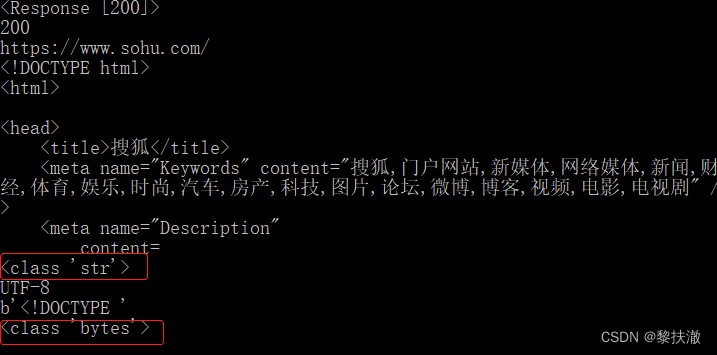
#encoding=utf-8
import requests
payload = {'key1': 'value1', 'key2': 'value2'}
r = requests.get("http://httpbin.org/get", params=payload)
print(r.url)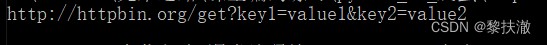
#encoding=utf-8
import requests
payload = {'key1': 'value1', 'key2': ['value2', 'value3']}
r = requests.get("http://httpbin.org/get", params=payload)
print(r.url)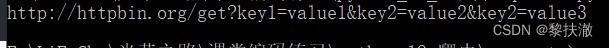
簡單的post請求例子,Similar to submit the form data sent in(form)數據:
#encoding=utf-8
import requests
r = requests.post('http://httpbin.org/post', data = {'key':'value'})
print(r.text)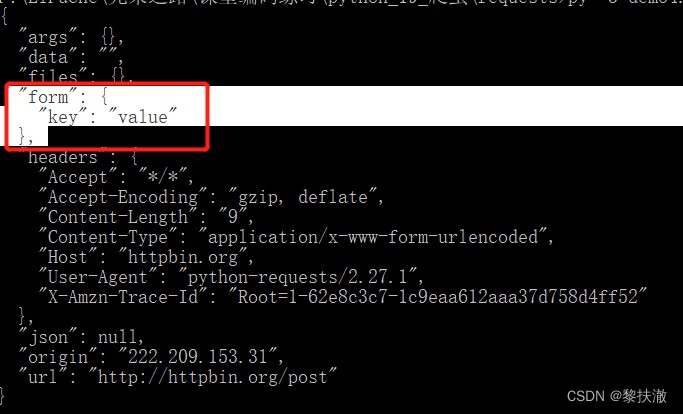
復雜的post請求例子,Send a tuple:
#encoding=utf-8
import requests
payload = (('key1', 'value1'), ('key1', 'value2'), ('key2', 'value3'))
r = requests.post('http://httpbin.org/post', data=payload)
print(r.text)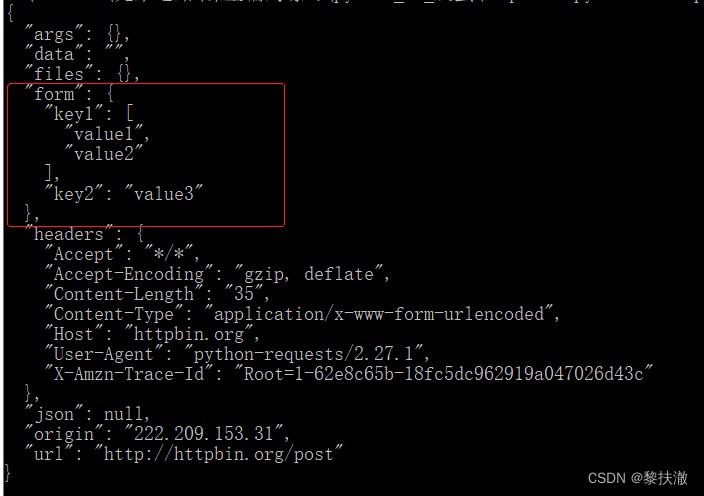
Send a non form dataPost,發送一個json字符串的post請求:
#encoding=utf-8
import requests
import json
payload = {'some':'data'}
r = requests.post('http://httpbin.org/post', data=json.dumps(payload))
# r = requests.post('http://httpbin.org/post', json=payload) #這種方式也可以
print(r.text)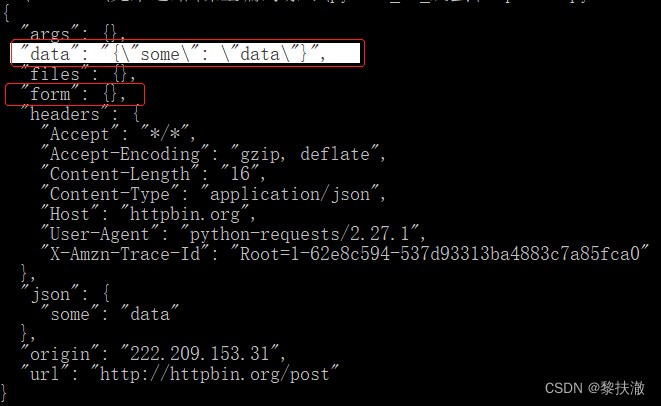
#encoding=utf-8
import requests
import json
payload = "fine,I am ok."
r = requests.post('http://httpbin.org/post', json=payload)
print(r.text)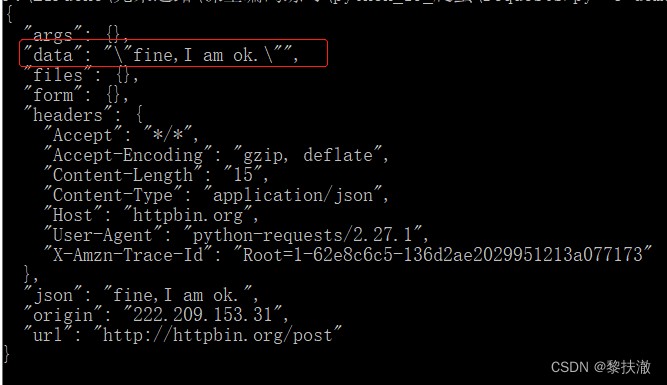
#encoding=utf-8
import requests
r = requests.put('http://httpbin.org/put', data = {'key':'value'})
print("put:",r.text)
r = requests.delete('http://httpbin.org/delete')
print("delete:",r.text)
r = requests.head('http://httpbin.org/head')
print("head:",r.text)
r = requests.options('http://httpbin.org/get')
print("options:",r.text)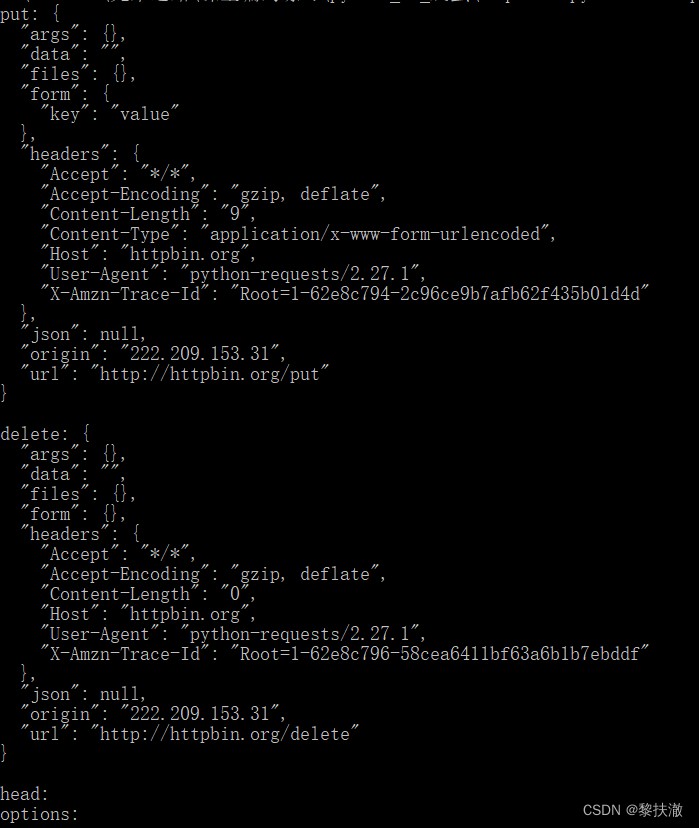
Verifying certificate to cancel
#coding:utf-8
import requests
from requests.packages import urllib3
urllib3.disable_warnings() #從 urllib3 中消除警告
response = requests.get('https://www.12306.cn',verify=False) #證書驗證設為FALSE
print(response.status_code)#輸出:200#encoding=utf-8
import requests
r = requests.get('http://httpbin.org/get')
print(r.json())#Automatically will returnjson串,轉換為字典
print(type(r.json()))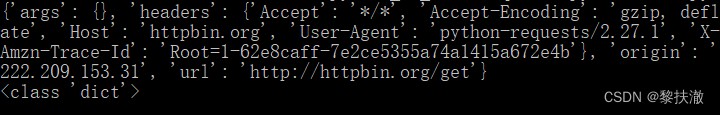
Simple server-side programs:
from flask import Flask, redirect, url_for, request
app = Flask(__name__)
@app.route('/success/<name>')
def success(name):
return 'welcome %s' % name
@app.route('/login',methods = ['POST', 'GET',"DELETE"])
def login():
if request.method == 'POST':
return '{"key":"i am a boy!"}'
elif request.method == 'DELETE':
return "how are you?"
else:
return "you are a girl!"
if __name__ == '__main__':
app.run(debug = True)測試程序:
#encoding=utf-8
import requests
r = requests.post('http://127.0.0.1:5000/login')
print(r.json())#Automatically will returnjson串,轉換為字典
print(type(r.json()))
r = requests.get('http://127.0.0.1:5000/login')
print(r.text)
r = requests.delete('http://127.0.0.1:5000/login')
print(r.text)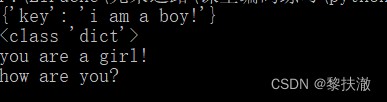
服務端:
from flask import Flask, redirect, url_for, request
app = Flask(__name__)
@app.route('/success/<name>')
def success(name):
return 'welcome %s' % name
@app.route('/login',methods = ['POST', 'GET',"DELETE"])
def login():
if request.method == 'POST':
browser_type = request.headers.get("user-agent")
return 'your header is :' + browser_type
elif request.method == 'DELETE':
return "how are you?"
else:
return "you are a girl!"
if __name__ == '__main__':
app.run(debug = True)請求程序:
#encoding=utf-8
import requests
url = 'http://127.0.0.1:5000/login'
headers = {'user-agent': 'my-app/0.0.1'}
r = requests.post(url, headers=headers)
print(r.text)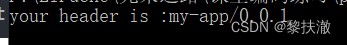
#encoding=utf-8
import requests
r = requests.get('http://httpbin.org/get')
print(r.status_code)#輸出:200#encoding=utf-8
import requests
r = requests.get('http://httpbin.org/get')
print(r.status_code)
print(r.status_code == requests.codes.ok)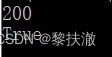
#encoding=utf-8
import requests
bad_r = requests.get('http://httpbin.org/status/404')
print(bad_r.status_code)
print(bad_r.raise_for_status())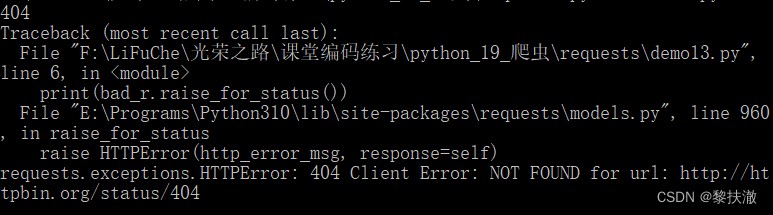
#encoding=utf-8
import requests
r = requests.get('https://sohu.com')
print(r.headers)
print(r.headers['Content-Type'])
print(r.headers.get('content-type'))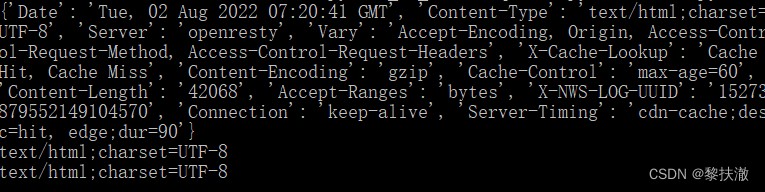
#encoding=utf-8
import requests
url = 'http://iciba.com'
r = requests.get(url)
print(r.cookies['iciba_u_rand'])todo:The result is I here[] ,原因未知
#encoding=utf-8
import requests
url = 'http://httpbin.org/cookies'
cookies = dict(cookies_are='working')
r = requests.get(url, cookies=cookies)
print(r.text)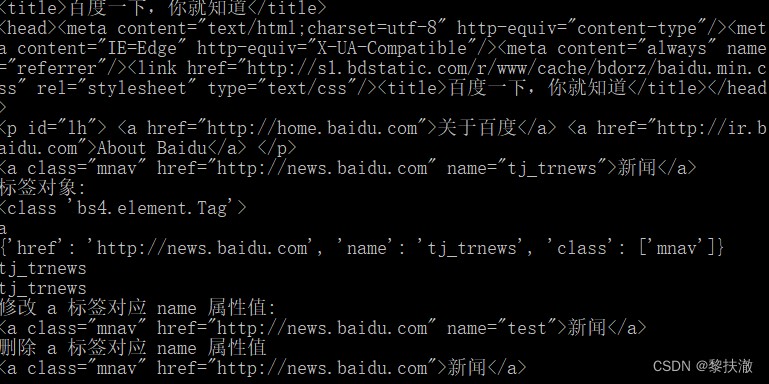
服務端:
from flask import Flask, redirect, url_for, request
app = Flask(__name__)
@app.route('/success/<name>')
def success(name):
return 'welcome %s' % name
@app.route('/login',methods = ['POST', 'GET',"DELETE"])
def login():
if request.method == 'POST':
cookie = request.cookies.get("cookies_are")
return '你提交的cookie是:' + cookie
elif request.method == 'DELETE':
return "how are you?"
else:
return "you are a girl!"
if __name__ == '__main__':
app.run(debug = True)請求程序:
#encoding=utf-8
import requests
url = 'http://127.0.0.1:5000/login'
cookies = dict(cookies_are='working')
r = requests.post(url, cookies=cookies)
print(r.text)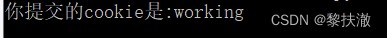
#encoding=utf-8
import requests
jar = requests.cookies.RequestsCookieJar()
jar.set('tasty_cookie', 'yum', domain='httpbin.org', path='/cookies')
jar.set('gross_cookie', 'blech', domain='httpbin.org', path='/elsewhere')
url = 'http://httpbin.org/cookies'
r = requests.get(url, cookies=jar)
print(r.text)
#encoding=utf-8
import requests
requests.get('http://github.com', timeout=0.5)#encoding=utf-8
import requests
r = requests.head('http://github.com', allow_redirects=True)
print(r.url)#'https://github.com/'
print(r.history[0].url)#http://github.com/
print(r.history)
解釋:
r.history返回的結果是一個列表,Inside each redirection after response object,通過r.history[0].urlAfter every time can get redirectedurl是什麼
#encoding=utf-8
import requests
r = requests.get('http://github.com', allow_redirects=False)
print(r.status_code)
print(r.history)
會話對象讓你能夠跨請求保持某些參數.它也會在同一個 Session 實例發出的所有請求之間保持 cookie
#coding=utf-8
import requests
s = requests.Session()
s.get('http://httpbin.org/cookies/set/sessioncookie/123456789')
r = s.get("http://httpbin.org/cookies")
print(r.text)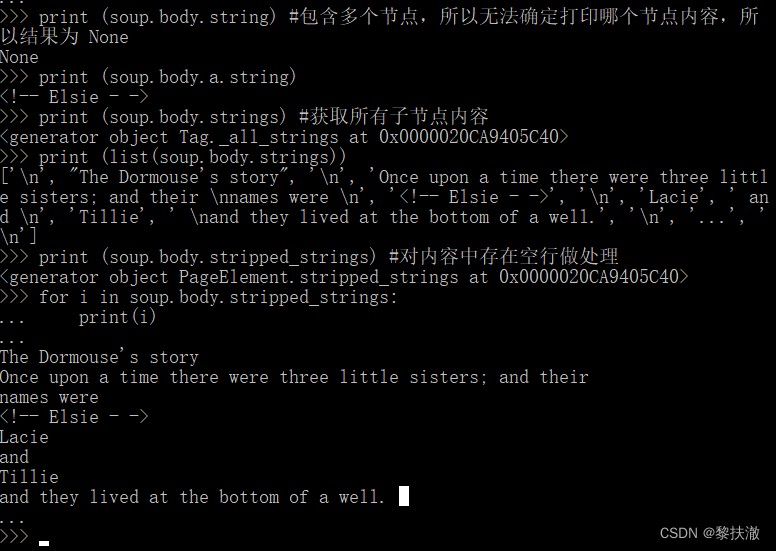
這是通過為會話對象的屬性提供數據來實現的:
#coding=utf-8
import requests
s = requests.Session()
s.auth = ('user', 'pass')
s.headers.update({'x-test': 'true'})
# both 'x-test' and 'x-test2' are sent
r=s.get('http://httpbin.org/headers', headers={'x-test2': 'true'})
print(r.text)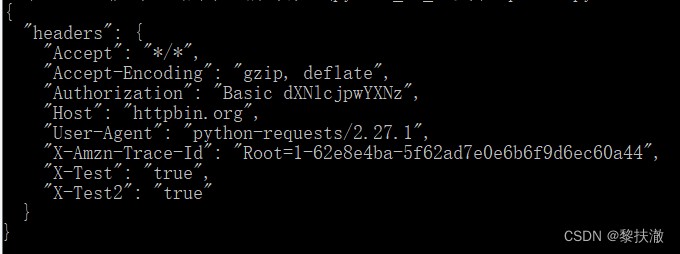
什麼是爬蟲
是一種按照一定的規則,自動地抓取萬維網信息的程序或者腳本.
實現流程
Automatic extraction web application,它為搜索引擎從萬維網上下載網頁,是搜索引擎的重要組成.Traditional climbing
Worm from one or several initial page URL 開始,獲得初始網頁上的 URL,在抓取網頁的過程中,不斷
From the current page to extract the new URL 放入隊列,直到滿足系統的一定停止條件.聚焦爬蟲的工作流程
較為復雜,需要根據一定的網頁分析算法過濾與主題無關的鏈接,Retain the useful links and put it
In waiting to grab URL 隊列.然後,它將根據一定的搜索策略從隊列中選擇下一步要抓取的網頁
URL,並重復上述過程,直到達到系統的某一條件時停止.另外,All the web spiders crawling will
The system can store,進行一定的分析、過濾,並建立索引,以便之後的查詢和檢索;To focus on climbing
Worm,,這一過程所得到的分析結果還可能對以後的抓取過程給出反饋和指導.
爬蟲目的
Crawl out from the Internet a lot of you want to obtain the data type,Similar points and then used to analyze large amounts of data or other information to
To help you to work
#coding:utf-8
from urllib import parse
print (parse.quote('http://www.baidu.com')) #Unencoded slash
print (parse.quote_plus('http://www.baidu.com')) #Coding slash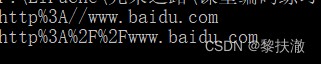
#coding:utf-8
import urllib
import urllib.parse
import urllib.request
param={'spam':1,'eggs':2,'bacon':0}
print ("初始參數")
print (param)
params= urllib.parse.urlencode(param)
print ("編碼後的參數")
print (params)
url="http://python.org/query?%s" % params
print ("最終 get 請求")
print ('urllib.request.urlopen("http://python.org/query?%s" % params)')
print ("最終 post 請求方式")
print ('urllib.request.urlopen("http://python.org/query",parmas)')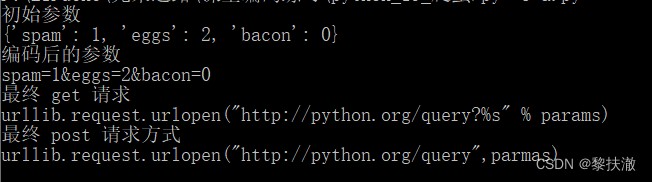
# coding: utf-8
import urllib
import urllib.request
response = urllib.request.urlopen('http://www.baidu.com')
print (response.getcode()) #Print a status code information 其方法和 response.getcode() The same is to print the current response 的狀態碼
print (response.headers) #Print out the response header information,Content server type,時間、文本內容、連接狀態等等
print (response.headers['Server']) #This way of get response headers need to add parameters,Specify what you want to get the head of that a data
print (response.geturl()) #獲取響應的 url
# print (response.readline()) #讀取 html 頁面第一行
print (response.fileno()) #文件描述符
# print (response.read()) #使用 read()Method to get response body content,At this moment is a byte streambytes,See clear also need decode 為 charset Format with header 發送數據
import urllib.parse
import urllib.request
url = 'http://httpbin.org/post'
user_agent = 'Mozilla/4.0 (compatible; MSIE 5.5; Windows NT)'
values = { 'act' : 'login', 'login[email]' : '[email protected]',
'login[password]' : '123456' }
headers = { 'User-Agent' : user_agent }
data = urllib.parse.urlencode(values)
req = urllib.request.Request(url, data.encode("utf-8"), headers)
response = urllib.request.urlopen(req)
the_page = response.read()
print(the_page.decode("utf8"))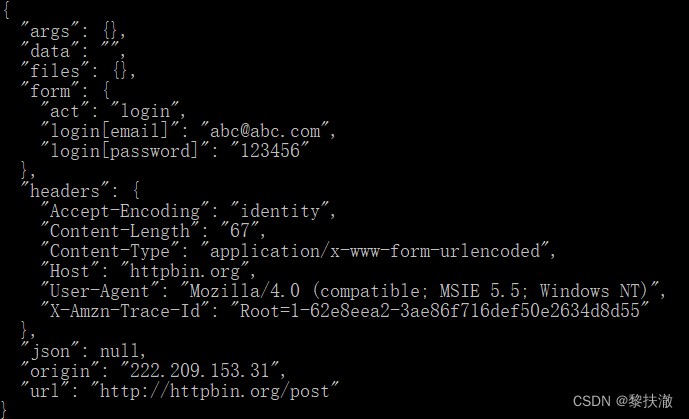
from urllib.request import Request, urlopen
from urllib.error import URLError, HTTPError
req = Request('http://www.python.org/')
try:
response = urlopen(req)
except HTTPError as e:
print('The (www.python.org)server couldn\'t fulfill the request.')
print('Error code: ', e.code)
except URLError as e:
print('We failed to reach a server.')
print('Reason: ', e.reason)
else:
print("good!")
print(response.read().decode("utf8"))import socket
import urllib.request
# timeout in seconds
timeout = 2
socket.setdefaulttimeout(timeout)
# this call to urllib.request.urlopen now uses the default timeout
# we have set in the socket module
req = urllib.request.Request('http://www.python.org/')
a = urllib.request.urlopen(req).read()# coding: utf-8
import urllib
import urllib.request
result=urllib.request.urlretrieve('https://www.w3cschool.cn/flask/flask_http_methods.html',filename=r"F:\python_19_爬蟲\flask.html")
print (u"Save file web address address: ",result[0])
print (u"網頁內容: ",result[1])
urllib.request.urlcleanup() #清除 urllib.urlretrieve 產生的緩存from urllib.request import urlretrieve
urlretrieve("http://pic1.win4000.com/pic/b/20/b42b4ca4c5_250_350.jpg",
r"F:\python_19_爬蟲\1.jpg")方法 2:
from urllib.request import urlretrieve
import urllib
imgPath="http://pic1.win4000.com/pic/7/8a/1e81de5511_250_350.jpg"
pic_content = (urllib.request.urlopen(imgPath)).read()
f = open(r'F:\python_19_爬蟲\img2.jpg', 'wb')
f.write(pic_content)
f.close()Beautiful Soup 是一個可以從HTML或XML文件中提取數據的Python庫.它能夠通過你喜歡的轉換器實現慣用的文檔導航、查找、修改
py -3 -m pip install bs4
將一段文檔傳入BeautifulSoup 的構造方法,就能得到一個文檔的對象, 可以傳入一段字符串或一個文件句柄.
# coding: utf-8
from bs4 import BeautifulSoup
import requests
html=requests.get("http://www.baidu.com")
html.encoding='utf-8'
soup = BeautifulSoup(html.text,"html.parser")#html可以是html 內容
print(soup.title)
# soup = BeautifulSoup(open(r'F:\python_19_爬蟲\flask.html',encoding="utf-8"),"html.parser")#Also by directly open html 文件獲得
print (type(soup))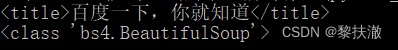
# coding: utf-8
from bs4 import BeautifulSoup
import requests
html=requests.get("http://www.baidu.com")
html.encoding='utf-8'
soup = BeautifulSoup(html.text,"html.parser")#html可以是html 內容
print (soup.prettify()[0:100])#格式化輸出 html 內容Beautiful Soup將復雜HTML文檔轉換成一個復雜的樹形結構,每個節點都是Python對象,所有對象可以歸納為4種: Tag , NavigableString , BeautifulSoup , Comment .
Tag 對象與XML或HTML原生文檔中的tag相同 # coding: utf-8
from bs4 import BeautifulSoup
import requests
html=requests.get("http://www.baidu.com")
html.encoding='utf-8'
soup = BeautifulSoup(html.text,"html.parser")
print (soup.title)#第一個 title 標簽的內容
print (soup.head)#第一個 head 標簽的內容
print (soup.p)#第一個 p 標簽的內容
print (soup.a) #第一個 a 標簽的內容
print ("標簽對象: ")
print (type(soup.a))
print (soup.a.name)#第一個 a Name tag itself
print (soup.a.attrs)#打印所有的屬性
print (soup.a["name"])#獲取屬性值
print (soup.a.get("name"))#同上
soup.a["name"]="test"
print ("修改 a 標簽對應 name 屬性值: ")
print (soup.a)
del soup.a["name"]
print ("刪除 a 標簽對應 name 屬性值")
print (soup.a)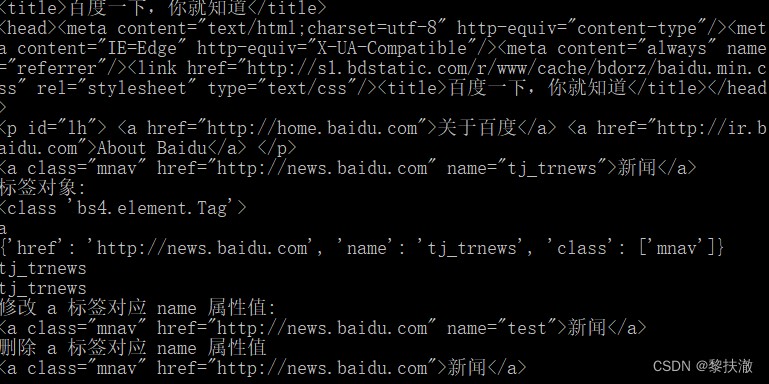
NavigableString(標簽內容)
字符串常被包含在tag內.Beautiful Soup用 NavigableString 類來包裝tag中的字符串
# coding: utf-8
from bs4 import BeautifulSoup
import requests
html=requests.get("http://www.baidu.com")
html.encoding='utf-8'
soup = BeautifulSoup(html.text,"html.parser")
print (soup.title.string) #打印第一個 title 標簽的內容
soup.title.string="neirong"#修改第一個 title 標簽的內容,No content to print as None
print ("tile Label corresponding content object type: ")
print (type(soup.title.string))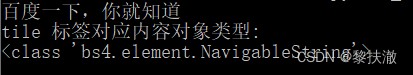
Tag , NavigableString , BeautifulSoup 幾乎覆蓋了html和xml中的所有內容,但是還有一些特殊對象.Is easy to worry about the content of the 文檔的注釋部分. Comment 對象是一個特殊類型的 NavigableString 對象. # coding: utf-8
from bs4 import BeautifulSoup
import requests
html = """
<html><head><title>The Dormouse's story</title></head>
<body>
<p class="title" name="dromouse"><b>The Dormouse's story</b></p>
<p class="story">Once upon a time there were three little sisters; and their
names were
<a href="http://example.com/elsie" class="sister" id="link1"><!-- Elsie -
-></a>,
<a href="http://example.com/lacie" class="sister" id="link2">Lacie</a> and
<a href="http://example.com/tillie" class="sister" id="link3">Tillie</a>;
and they lived at the bottom of a well.</p>
<p class="story">...</p>
"""
soup = BeautifulSoup(html,"html.parser")#html 可以是 html 內容
print (soup.a.string)#打印第一個 a 標簽的內容
print ("特殊類型 NavigableString 對象: ")
print (type(soup.a.string))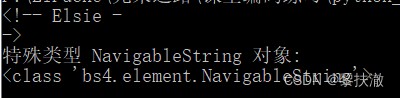
# coding: utf-8
from bs4 import BeautifulSoup
import requests
html = """
<html><head><title>The Dormouse's story</title></head>
<body>
<p class="title" name="dromouse"><b>The Dormouse's story</b></p>
<p class="story">Once upon a time there were three little sisters; and their
names were
<a href="http://example.com/elsie" class="sister" id="link1"><!-- Elsie - -></a>
<a href="http://example.com/lacie" class="sister" id="link2">Lacie</a> and
<a href="http://example.com/tillie" class="sister" id="link3">Tillie</a>
and they lived at the bottom of a well.</p>
<p class="story">...</p>
</body>
</html>
"""
soup = BeautifulSoup(html,"html.parser")print (soup.head.contents)# tag的 .contents屬性可以將tag的子節點以列表的方式輸出
print ("Child node content type: ")
print (type(soup.head.contents))
print ("Child nodes are stored generator: ")
print (soup.head.children)#Tag的 .children生成器,可以對tag的子節點進行循環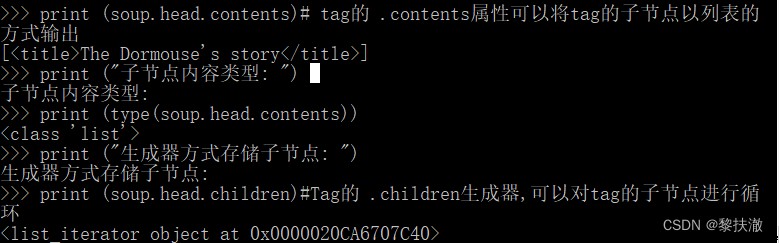
子孫節點
.descendants 屬性可以對所有tag的子孫節點進行遞歸循環
for i in soup.body.descendants:#Generate results is the generator of way
print (i)#The result is also one layer to the internal parsing the output,Comparing the results experienceNode and multiple nodes contents
print (soup.body.string) #包含多個節點,So I can't determine the print which node content,所以結果為 None
print (soup.body.a.string)
print (soup.body.strings) #Get all the child nodes content
print (list(soup.body.strings))
print (soup.body.stripped_strings) #The content in blank line for processing
for i in soup.body.stripped_strings:
print(i)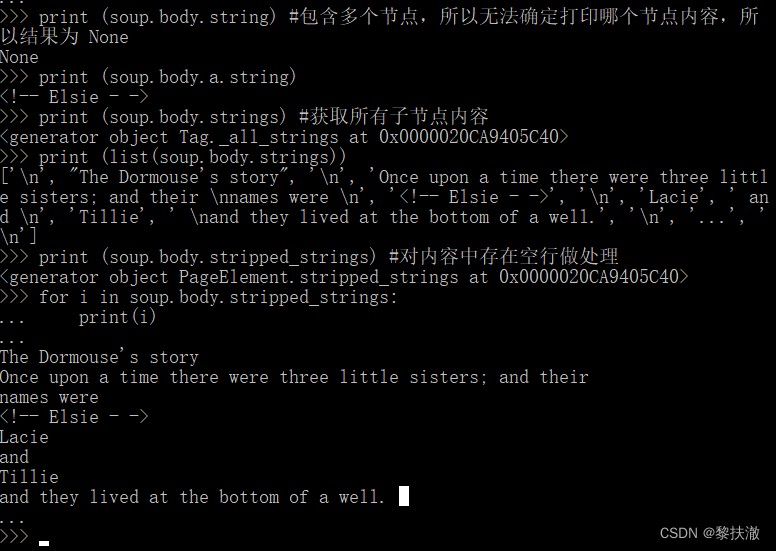
父節點
.parent 屬性來獲取某個元素的父節點
.parents 屬性可以遞歸得到元素的所有父輩節點
print(soup.body.parent)
content = soup.head.title.string #獲取一個 NavigableString 對象
print(content.parent.parent) #Get the parent node's parent and print
#content.parents#Recursive access elements all parents nodes and then deposit into a generator,By traversal can output
for i in content.parents:
print(i.name).next_sibling 和 .previous_sibling 屬性來查詢兄弟節點 .next_siblings 和 .previous_siblings 屬性可以對當前節點的兄弟節點迭代輸出 print (soup.a.next_sibling) #This node next siblings
print (soup.p.previous_sibling) #This node nodes on a brother
print (soup.a.next_siblings) #This node next siblings,Store the result for the generator
print (list(soup.a.next_siblings))
print (soup.p.previous_siblings) #This node nodes on a brother,Store the result for the generator
for i in soup.a.next_siblings:#Iterate through all the siblings
print (i)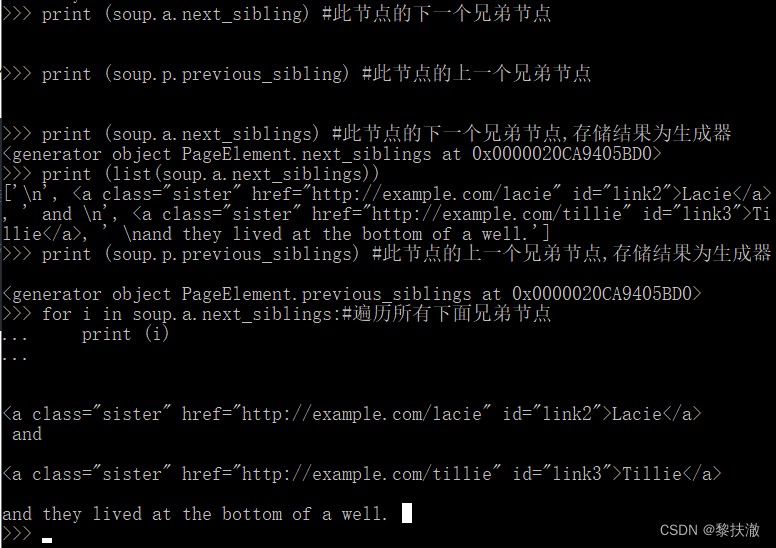
前後節點
.next_element Attribute points to the next parsed the parsing process object(字符串或tag),結果可能與 .next_sibling 相同,但通常是不一樣的.
.previous_element 屬性剛好與 .next_element 相反,它指向當前被解析的對象的前一個解析對象
print (soup.a.next_element) #For all the nodes in a node after the
print (soup.a.previous_element) #For all the nodes first one node
print (soup.a.next_elements) #For all the nodes in the node after all
print (soup.a.previous_elements) #For all the nodes in the node before allfrom bs4 import BeautifulSoup
import requests
html = """
<html><head><title>The Dormouse's story</title></head>
<body>
<p class="title" name="dromouse"><b>The Dormouse's story</b></p>
<p class="story">Once upon a time there were three little sisters; and their
names were
<a href="http://example.com/elsie" class="sister" id="link1"><!-- Elsie - -></a>
<a href="http://example.com/lacie" class="sister" id="link2">Lacie</a> and
<a href="http://example.com/tillie" class="sister" id="link3">Tillie</a>
and they lived at the bottom of a well.</p>
<p class="story">...</p>
</body>
</html>
"""
soup = BeautifulSoup(html,"html.parser")name 的tag,字符串對象會被自動忽略掉string 參數:Can search string content in the documentrecursive 參數:調用tag的 find_all() 方法時,Beautiful Soup會檢索當前tag的所有子孫節點,如果只想搜索tag的直接子節點,可以使用參數 recursive=Falselimit參數:限制返回結果的數量print (soup.find_all('a'))
print (soup.find_all('a')[-1]) 正則表達式
正則表達式 import re
for tag in soup.find_all(re.compile("^b")): #找出所有以b開頭的標簽
print(tag.name)
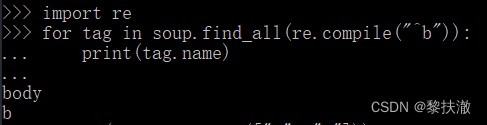
傳列表
如果傳入列表參數,Beautiful Soup會將與列表中任一元素匹配的內容返回.下面代碼找到文檔中所有<a>標簽和<b>標簽:
print (soup.find_all(["a", "b"]))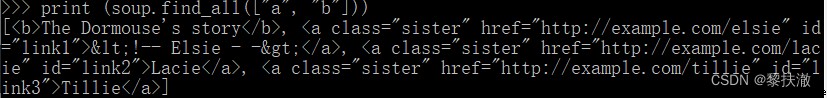
傳方法
def has_class_but_no_id(tag):
return tag.has_attr('class') and not tag.has_attr('id')#This method accords with a condition outputTrue 類似filter
print (soup.find_all(has_class_but_no_id))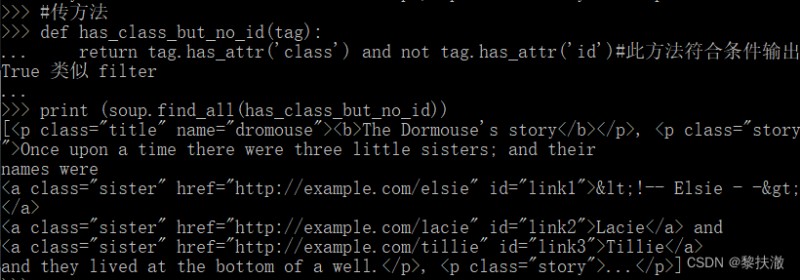
說明:結果中包含aBecause the returnedp標簽中包含3個a標簽
The attribute parameter selectionimport re
print (soup.find_all(id='link2'))#搜索有 id Properties and corresponding value for link2
print (soup.find_all(href=re.compile("elsie")))#搜索有 href Properties and results conform to the regular expression is worth
print (soup.find_all(href=re.compile("elsie"), id='link1')) #At the same time satisfy the two conditions to the results
print (soup.find_all("a", class_="sister")) #對於類似 class 需要後面加上_
print (soup.find_all(attrs={"class": "title"})) #attrs The key value of condition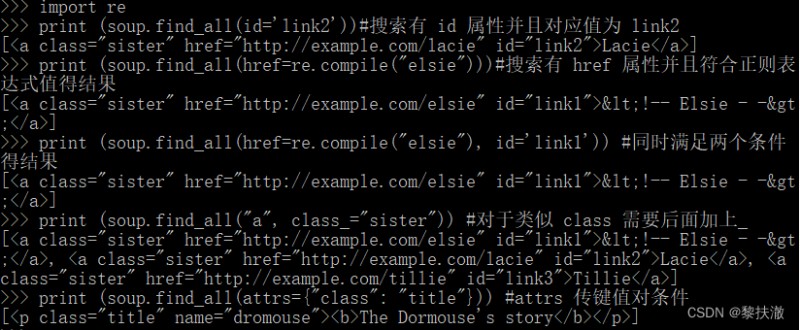
說明:
按照CSS類名搜索tag的功能非常實用,但標識CSS類名的關鍵字 class 在Python中是保留字,使用 class 做參數會導致語法錯誤,可以通過 class_ 參數搜索有指定CSS類名的tag.
print (soup.find_all(text="Lacie")) #搜索一個內容
print (soup.find_all(text=["Tillie", "Elsie", "Lacie"])) #A search of three content
print (soup.find_all(text=re.compile("Dormouse"))) #According to the regular expression search content
print (soup.find_all(text=re.compile("Dormouse"))[1].parent)
limit 參數限制返回結果的數量. print (soup.find_all("a", limit=2))#The result of the screening screening two content,Limit returns the number offind_all() 方法時,Beautiful Soup會檢索當前tag的所有子孫節點,如果只想搜索tag的直接子節點,可以使用參數 recursive=Falseprint (soup.html.find_all("b")) #The default scope of the search results are descendants of the node
print (soup.html.find_all("b", recursive=False)) #設置 recursive After this parameter scope of the search results for children在 Tag 或 BeautifulSoup 對象的 .select() 方法中傳入字符串參數, 即可使用CSS選擇器的語法找到tag.
print (soup.select('title')) #Directly to the original value of the said tag name通過類名查找
print (soup.select('.sister')) #.Bonus on behalf of the name of the class通過 id 查找
print (soup.select('#link1')) ##字符代表 id組合查找
print (soup.select('p #link1')) #p 標簽下且 id 為 link1 的對象
print (soup.select("head > title")) #head 標簽下的 title 標簽
print (soup.select('p a[href="http://example.com/elsie"]')) #p 標簽下 a的屬性href的值為XXX的標簽import requests
import re
# 獲取網頁源碼
r = requests.get("http://www.sohu.com")
# print(r.text)
#所有網頁url
links = re.findall(r'href="(.*?)"',r.text)
# print(links)
# print(len(links))
# for link in links:
# print(link)
#過濾url,Keep only web pageurl,去除圖片、css、js等
valid_link = []
for link in links:
if "sohu" not in link:
continue
if re.search(r'\.jpg|\.png|\.css|\.ico|\.tif|\.gif|\.mailto',link):
continue
if link.startswith("//"):
valid_link.append("http:"+link)
else:
valid_link.append(link.strip())
print(len(valid_link))
#Crawl all pagesurl,Whether the content contains the word "basketball,If you include is saved to the local
no=1
for link in valid_link:
lr = requests.get(link)
if "籃球" in lr.text:
with open("F:\LiFuChe\光榮之路\課堂編碼練習\python_19_爬蟲\p1\%s.html"%no,"w",encoding="utf-8") as fp:
fp.write(lr.text)
no += 1
方法2:用bs4取url鏈接
import requests
import re
from bs4 import BeautifulSoup
# 獲取網頁源碼
r = requests.get("http://www.sohu.com")
# print(r.text)
#所有網頁url
# links = re.findall(r'href="(.*?)"',r.text)
#用bs4去取
def have_href(tag):
return tag.has_attr('href')
soup = BeautifulSoup(r.text,"html.parser")
links = [i.get('href') for i in soup.find_all(have_href)]
print(links)
print(len(links))
# for link in links:
# print(link)
#過濾url,Keep only web pageurl,去除圖片、css、js等
valid_link = []
for link in links:
if "sohu" not in link:
continue
if re.search(r'\.jpg|\.png|\.css|\.ico|\.tif|\.gif|\.mailto',link):
continue
if link.startswith("//"):
valid_link.append("http:"+link)
else:
valid_link.append(link.strip())
print(len(valid_link))
#Crawl all pagesurl,Whether the content contains the word "basketball,If you include is saved to the local
no=1
for link in valid_link:
lr = requests.get(link)
if "籃球" in lr.text:
with open("F:\LiFuChe\光榮之路\課堂編碼練習\python_19_爬蟲\p1\%s.html"%no,"w",encoding="utf-8") as fp:
fp.write(lr.text)
no += 1