??,本文中,使用到的工具有:Pycharm,Anaconda,MySQL 5.5,spyder(Anaconda)
PyMySQL 是在 Python3.x 版本中用於連接 MySQL 服務器的一個庫,Python2 中則使用 mysqldb.
進行Python連接mysql數據庫之前,需要先安裝一下pymysql.
Just execute the following command directly in the terminal.(I will specify here1.0.2版本)
pip install pymysql==1.0.2
下載完成後,在終端輸入 pip list 即可看到下圖:
pip list
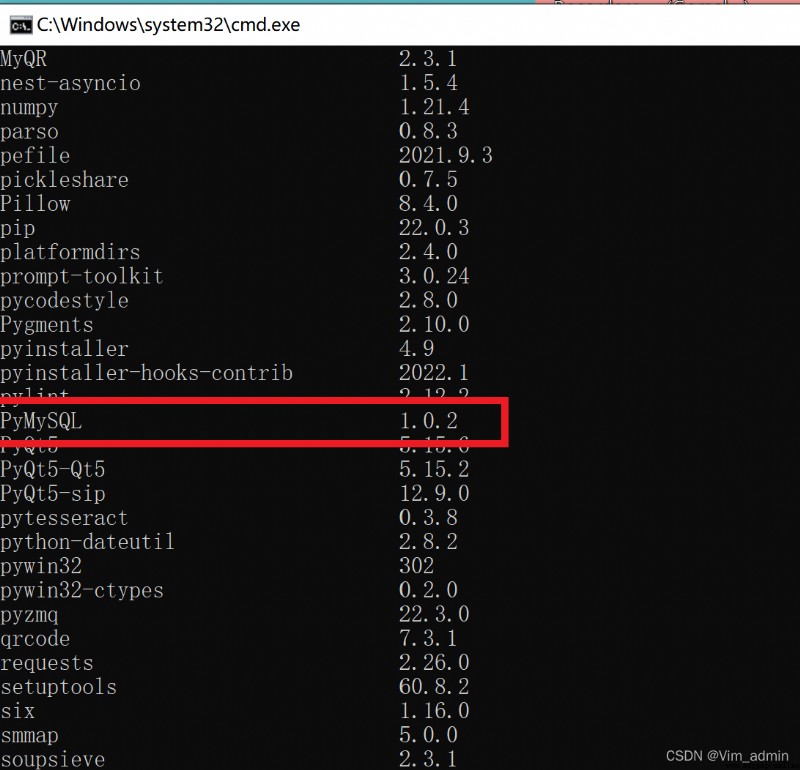
可以看到我們的PyMySQL是1.0.2版本的.
打開Anaconda,選擇 Environments Click the search box at the top right 輸入 pymysql
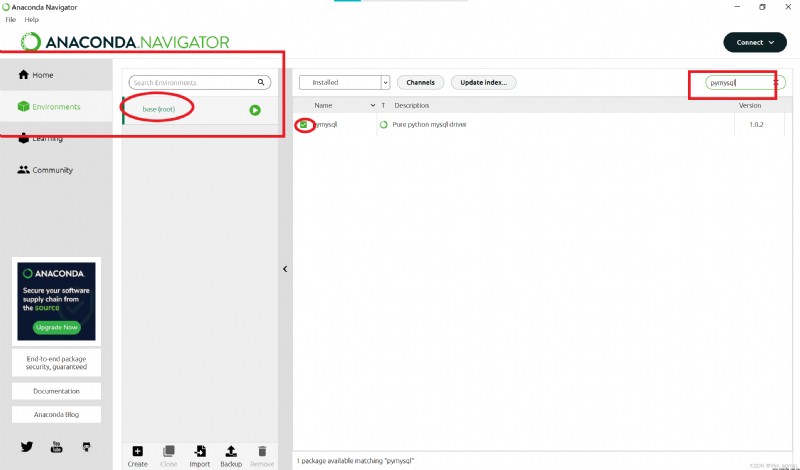
點擊方框,即可下載
Here we can choose spyder 或者 pycharm 首先為大家介紹一下 spyder We just need to import directly pymysql 庫即可
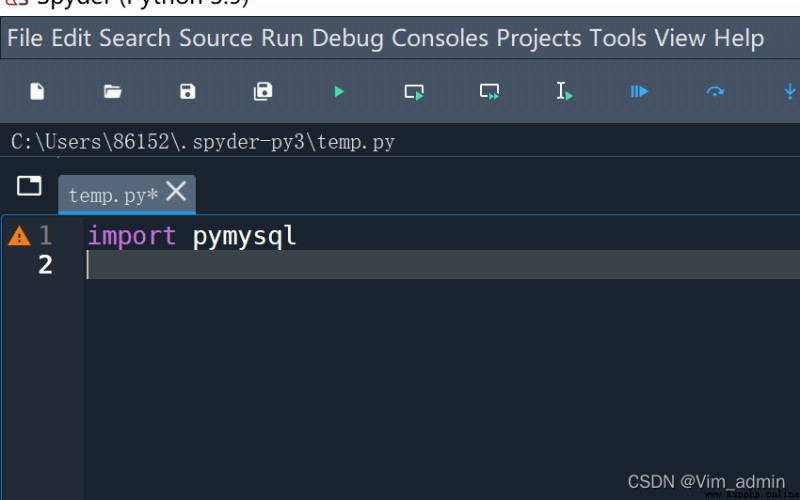
打開 Pycharm 選擇文件,點擊設置,
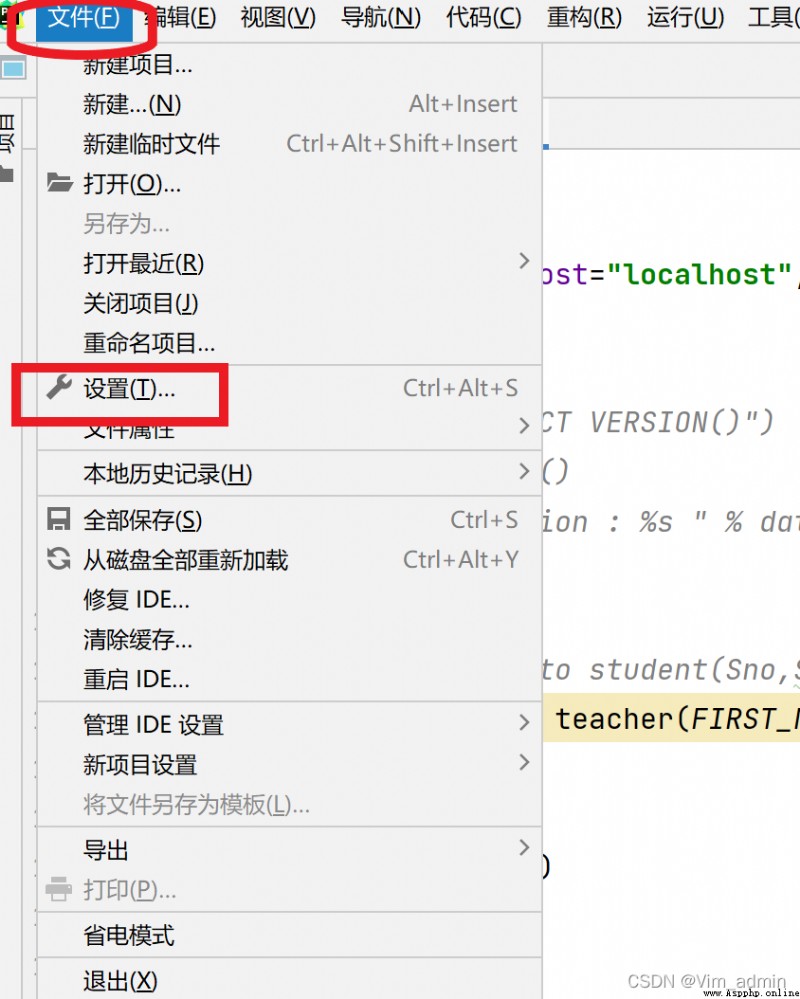
下劃,選擇python解釋器,這裡我的Pycharm已經配置了Anaconda環境
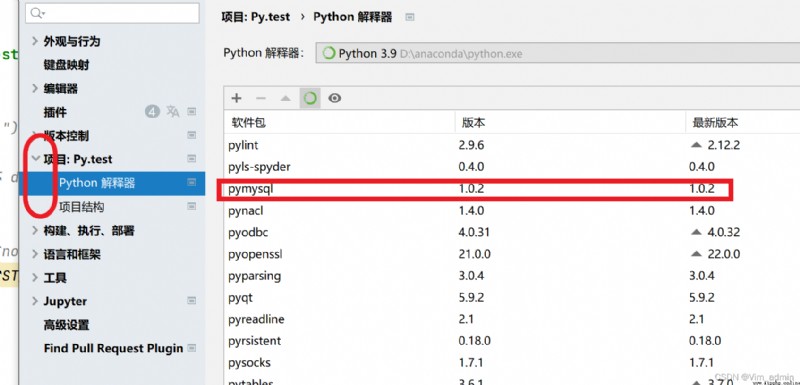 如果沒有查詢到 pymysql 可以在 Pycharm 終端中下載 pymysql 庫
如果沒有查詢到 pymysql 可以在 Pycharm 終端中下載 pymysql 庫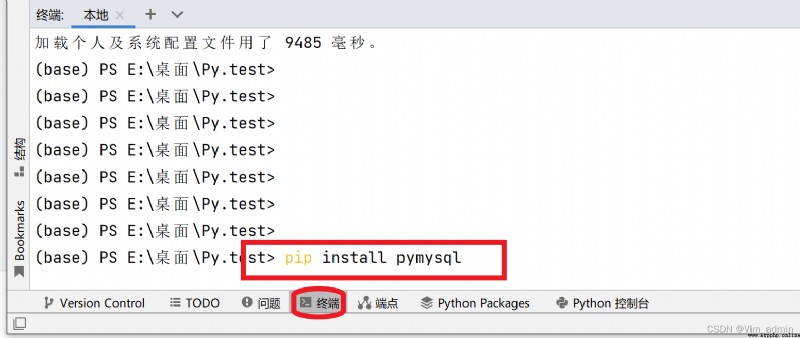
Above our environment is ready,Next we will write the program
import pymysql
數據庫連接:
連接數據庫前,請先確認以下事項:
The username used to connect to the database is “root” ,密碼為 “dai324542”,創建了數據庫 runoob
你可以可以自己設定或者直接使用root用戶名及其密碼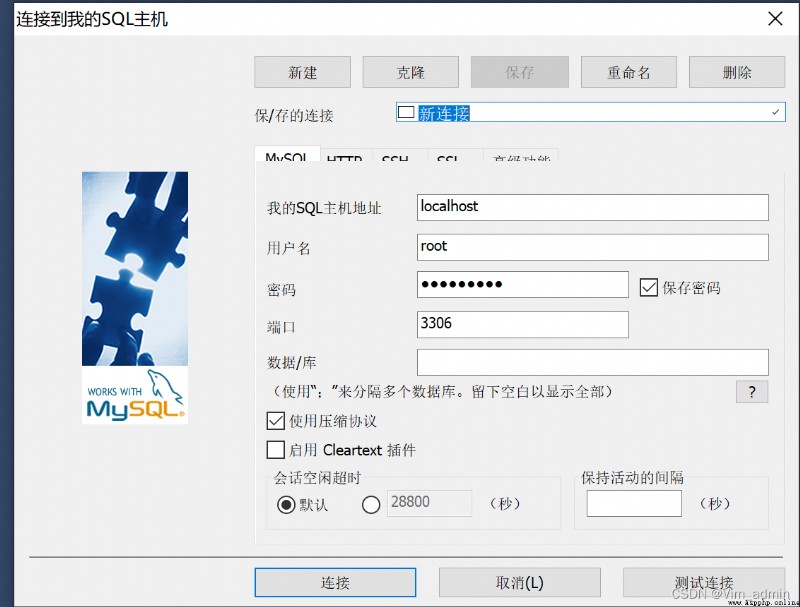
db = pymysql.connect(host=‘localhost’,
user=‘root’,
password=‘dai324542’,
database=‘runoob’,
charset=‘utf8’)
cursor = db.cursor()
cursor.execute(“SELECT VERSION()”)
data = cursor.fetchone()
print (“數據庫連接成功!”)
db.close()
# 創建表
sql="""CREATE TABLE test (
FIRST_ CHAR(20) NOT NULL,
SECOND_ CHAR(20),
THIRD_ INT,
FOURTH_ CHAR(1),
FIFTH_ FLOAT )"""
# 運行sql語句
cursor.execute(sql)
Here we usesqlThe sentence is not very familiar??
The following is the running result,再mysqlcan be refreshed to see,I output a prompt victory
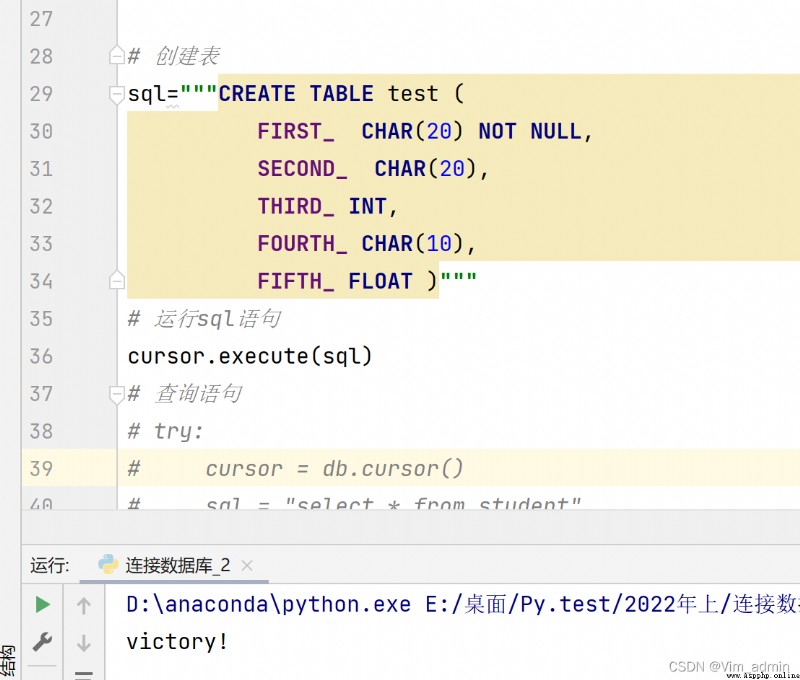
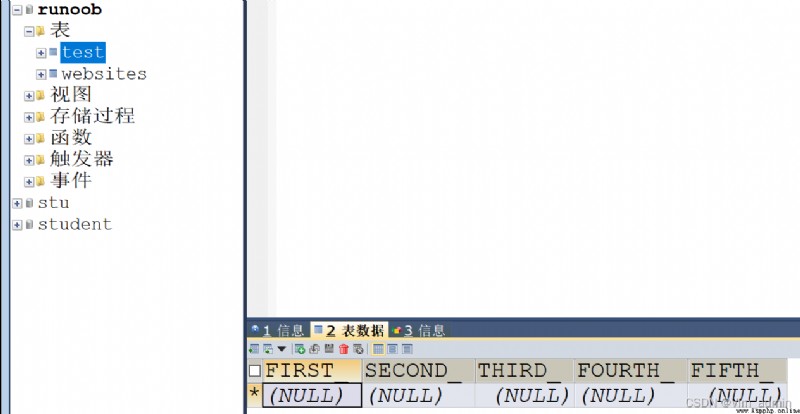
I'm just taking a random example here,Different types of data can be inserted by changing the action when the table is created
try:
sql = "insert into test(FIRST_,SECOND_,THIRD_,FOURTH_,FIFTH_) values ('MAC','MOTH','20','M','2000')"
# 運行sql語句
cursor.execute(sql)
# 修改
db.commit()
# 關閉游標
cursor.close()
# 關閉連接
db.close()
print("victory!")
except:
print("false")
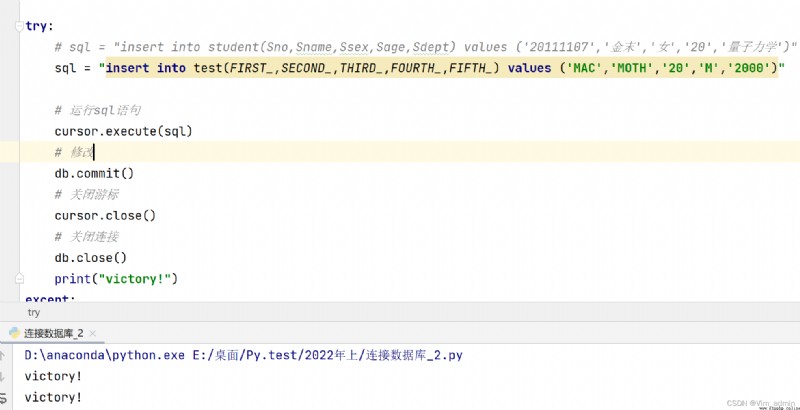
# 查詢語句
try:
cursor = db.cursor()
sql = "select * from student"
cursor.execute(sql)
result = cursor.fetchall()
for data in result:
print(data)
except Exception:
print("查詢失敗")
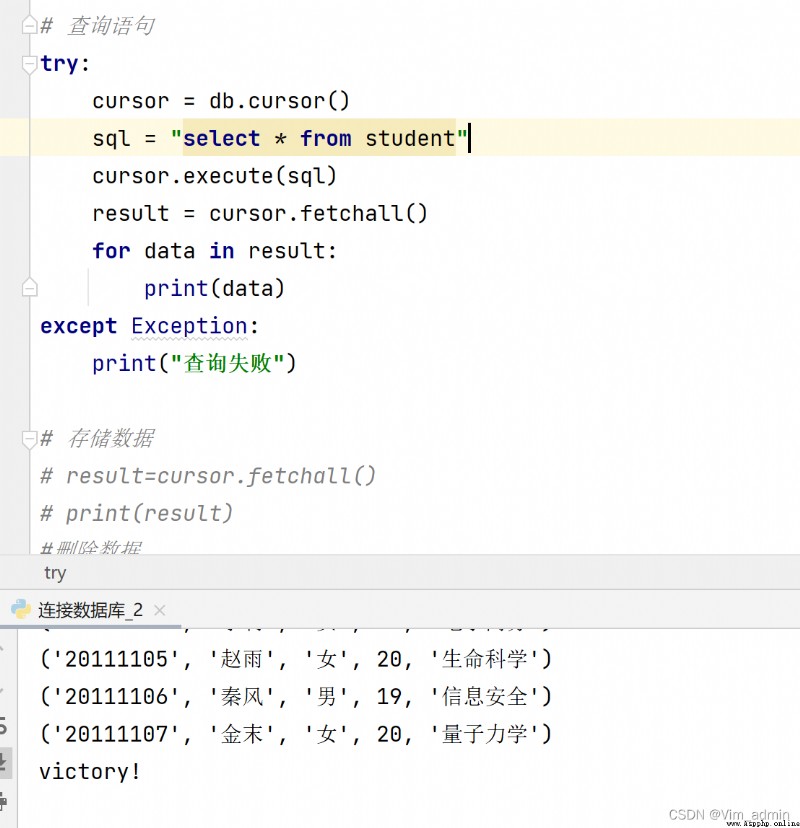
# SQL 刪除語句
sql = "DELETE FROM student WHERE Sno='20111107'"
try:
# 執行SQL語句
cursor.execute(sql)
# 向數據庫提交
db.commit()
except:
# 發生錯誤時回滾
db.rollback()
# 關閉連接
db.close()
# 成功提示
print("victory!")
注意:Python中的MySQLThe default transaction is on,需要我們手動提交事務,否則操作無效
寫到這裡,This blog is over again,Thank you all for watching,If it helps everyone, I hope you can leave a small one??,??.due to lack of knowledge,If you guys find any mistakes,敬請指出,( _)!
先自我介紹一下,小編13年上師交大畢業,曾經在小公司待過,去過華為OPPO等大廠,18年進入阿裡,直到現在.深知大多數初中級java工程師,想要升技能,往往是需要自己摸索成長或是報班學習,但對於培訓機構動則近萬元的學費,著實壓力不小.自己不成體系的自學效率很低又漫長,而且容易碰到天花板技術停止不前.因此我收集了一份《java開發全套學習資料》送給大家,初衷也很簡單,就是希望幫助到想自學又不知道該從何學起的朋友,同時減輕大家的負擔.添加下方名片,即可獲取全套學習資料哦