This project is IOT Design of laboratory personnel check-in and attendance , The system realizes the function :
Personnel face recognition and sign in / Sign off
Attendance time calculation
Save attendance data as CSV Format (Excel form )
PS: This system 2D Face recognition , Save the tedious face recognition training part , Simple and fast
The project is a beta version , The official version will add more functions , Ongoing update ..... I'll put the beta project address at the end





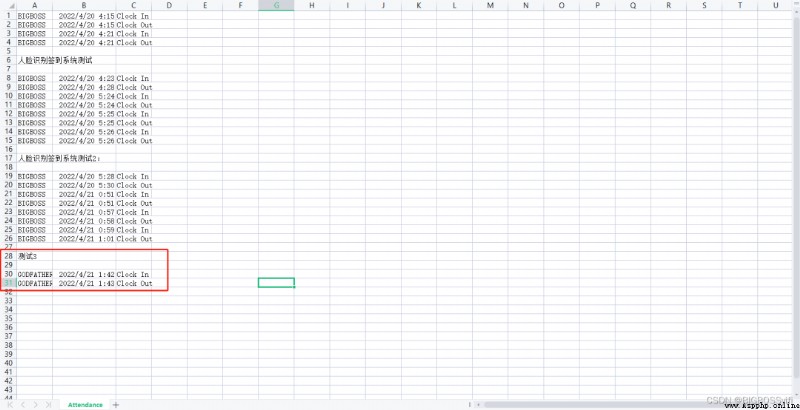
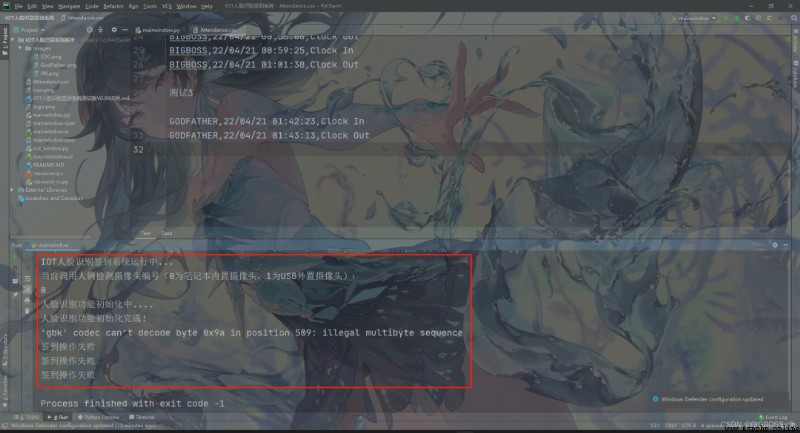
Core environment :
OpenCV-Python 4.5.5.64
face_recognition 1.30
face_recognition_model 0.3.0
dlib 19.23.1
UI Form interface :
PyQt5 5.15.4
pyqt5-plugins 5.15.4.2.2
PyQt5-Qt5 5.15.2
PyQt5-sip 12.10.1
pyqt5-tools 5.15.4.3.2
Pycham 2021.1.3
**Python edition 3.9.12**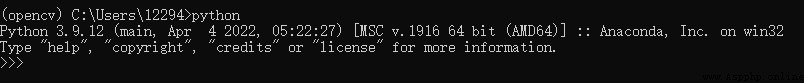 Anaconda
Anaconda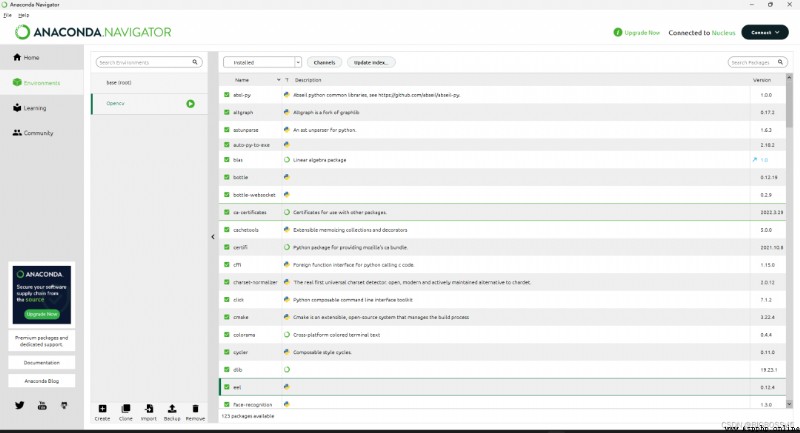
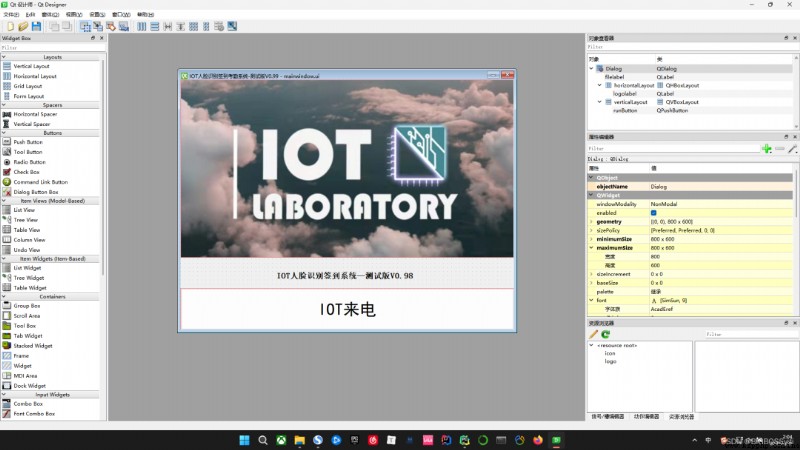
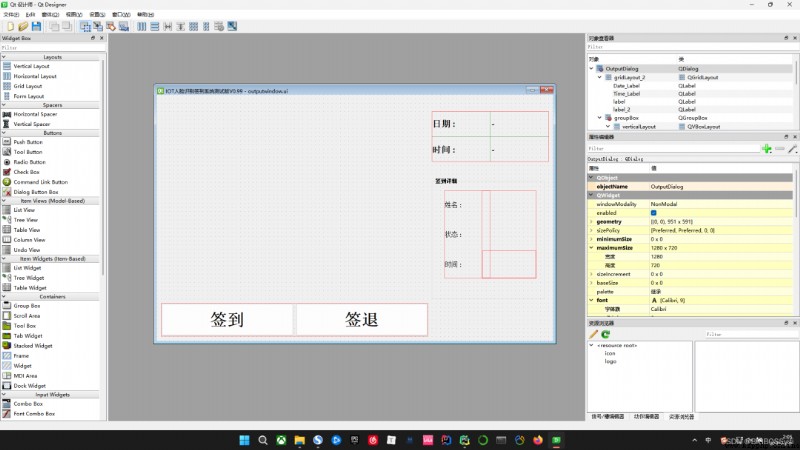
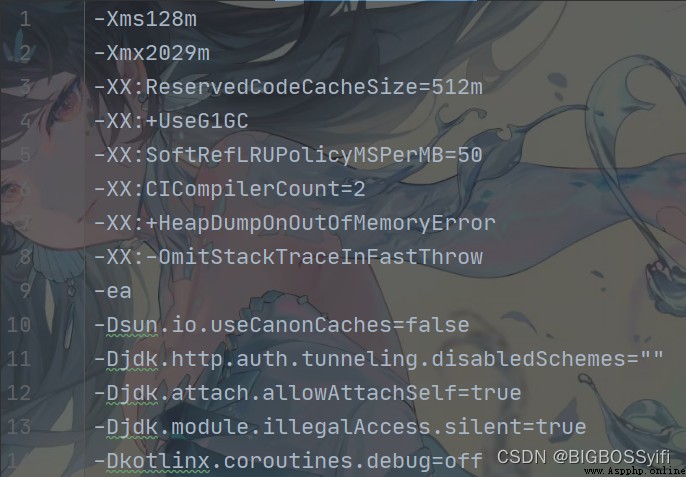
「MainWindow.py」UI File loading :
class Ui_Dialog(QDialog):
def __init__(self):
super(Ui_Dialog, self).__init__()
loadUi("mainwindow.ui", self) ## load QTUI file
self.runButton.clicked.connect(self.runSlot)
self._new_window = None
self.Videocapture_ = NoneCamera call :
def refreshAll(self):
print(" Currently, two people are called to detect the camera number (0 Built in camera for notebook ,1 by USB External camera ):")
self.Videocapture_ = "0"「OutWindow.py」 Get current system time
class Ui_OutputDialog(QDialog):
def __init__(self):
super(Ui_OutputDialog, self).__init__()
loadUi("./outputwindow.ui", self) ## Load output form UI
##datetime Time module
now = QDate.currentDate()
current_date = now.toString('ddd dd MMMM yyyy') ## Time format
current_time = datetime.datetime.now().strftime("%I:%M %p")
self.Date_Label.setText(current_date)
self.Time_Label.setText(current_time)
self.image = NoneCheck in time calculation
def ElapseList(self,name):
with open('Attendance.csv', "r") as csv_file:
csv_reader = csv.reader(csv_file, delimiter=',')
line_count = 2
Time1 = datetime.datetime.now()
Time2 = datetime.datetime.now()
for row in csv_reader:
for field in row:
if field in row:
if field == 'Clock In':
if row[0] == name:
Time1 = (datetime.datetime.strptime(row[1], '%y/%m/%d %H:%M:%S'))
self.TimeList1.append(Time1)
if field == 'Clock Out':
if row[0] == name:
Time2 = (datetime.datetime.strptime(row[1], '%y/%m/%d %H:%M:%S'))
self.TimeList2.append(Time2)Face recognition part
## Face recognition part
faces_cur_frame = face_recognition.face_locations(frame)
encodes_cur_frame = face_recognition.face_encodings(frame, faces_cur_frame)
for encodeFace, faceLoc in zip(encodes_cur_frame, faces_cur_frame):
match = face_recognition.compare_faces(encode_list_known, encodeFace, tolerance=0.50)
face_dis = face_recognition.face_distance(encode_list_known, encodeFace)
name = "unknown" ## Unknown face recognition is unknown
best_match_index = np.argmin(face_dis)
if match[best_match_index]:
name = class_names[best_match_index].upper()
y1, x2, y2, x1 = faceLoc
cv2.rectangle(frame, (x1, y1), (x2, y2), (0, 255, 0), 2)
cv2.rectangle(frame, (x1, y2 - 20), (x2, y2), (0, 255, 0), cv2.FILLED)
cv2.putText(frame, name, (x1 + 6, y2 - 6), cv2.FONT_HERSHEY_COMPLEX, 0.5, (255, 255, 255), 1)
mark_attendance(name)
return frameCheck in and save data
## csv Tables save data
def mark_attendance(name):
"""
:param name: Face recognition part
:return:
"""
if self.ClockInButton.isChecked():
self.ClockInButton.setEnabled(False)
with open('Attendance.csv', 'a') as f:
if (name != 'unknown'): ## Check in judgment : Whether it is a recognized face
buttonReply = QMessageBox.question(self, ' welcome ' + name, ' Start checking in ' ,
QMessageBox.Yes | QMessageBox.No, QMessageBox.No)
if buttonReply == QMessageBox.Yes:
date_time_string = datetime.datetime.now().strftime("%y/%m/%d %H:%M:%S")
f.writelines(f'\n{name},{date_time_string},Clock In')
self.ClockInButton.setChecked(False)
self.NameLabel.setText(name)
self.StatusLabel.setText(' Sign in ')
self.HoursLabel.setText(' Start check-in timing ')
self.MinLabel.setText('')
self.Time1 = datetime.datetime.now()
self.ClockInButton.setEnabled(True)
else:
print(' Check in operation failed ')
self.ClockInButton.setEnabled(True)
elif self.ClockOutButton.isChecked():
self.ClockOutButton.setEnabled(False)
with open('Attendance.csv', 'a') as f:
if (name != 'unknown'):
buttonReply = QMessageBox.question(self, ' Hi ' + name, ' Confirm to sign out ?',
QMessageBox.Yes | QMessageBox.No, QMessageBox.No)
if buttonReply == QMessageBox.Yes:
date_time_string = datetime.datetime.now().strftime("%y/%m/%d %H:%M:%S")
f.writelines(f'\n{name},{date_time_string},Clock Out')
self.ClockOutButton.setChecked(False)
self.NameLabel.setText(name)
self.StatusLabel.setText(' Sign off ')
self.Time2 = datetime.datetime.now()
self.ElapseList(name)
self.TimeList2.append(datetime.datetime.now())
CheckInTime = self.TimeList1[-1]
CheckOutTime = self.TimeList2[-1]
self.ElapseHours = (CheckOutTime - CheckInTime)
self.MinLabel.setText("{:.0f}".format(abs(self.ElapseHours.total_seconds() / 60)%60) + 'm')
self.HoursLabel.setText("{:.0f}".format(abs(self.ElapseHours.total_seconds() / 60**2)) + 'h')
self.ClockOutButton.setEnabled(True)
else:
print(' Sign out operation failed ')
self.ClockOutButton.setEnabled(True)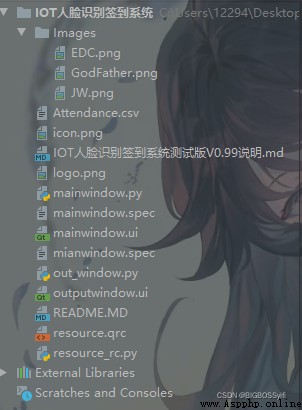
Because the system does not carry out face training and establish a model , The system has a high false recognition rate , Low security
Poor system optimization , The number of frames captured by the camera is low (8-9), Backstage possession is high ,CPU High utilization rate
Save the data CSV Format , Low security
Join in TensorFlow Deep learning , Improve the safety and accuracy of face recognition system
Join in MySQL database , More secure check-in data , Not easy to modify
Beautify and optimize UI Design
The source code is in the official account Python researcher The background to reply Attendance attendance obtain ~
Recommended reading
Python Make visualizations GUI Interface , One click to automatically classify and manage files !
5 That's ok Python Code crawling 3000+ Information of listed companies
Python Office automation : The strongest and most detailed in the whole network PDF Document operation manual !