1. Read CSV file csv.reader()
2. write in CSV file
1. Read CSV file csv.reader() The effect of this method is equivalent to that of ',' Division csv Formatted data , And store the segmented data in the list , It also removes the space at the end of the data generated by the final segmentation of each row 、 A newline 、 Tabs and so on .
import csvwith open('data.csv',mode='r',encoding='utf-8-sig',newline='') as File: # Use csv.reader() Read each line of data in the file into a list reader = csv.reader(File, delimiter=',', quotechar=',', quoting=csv.QUOTE_MINIMAL) # Traverse the list to output data in rows for row in reader: print(row) 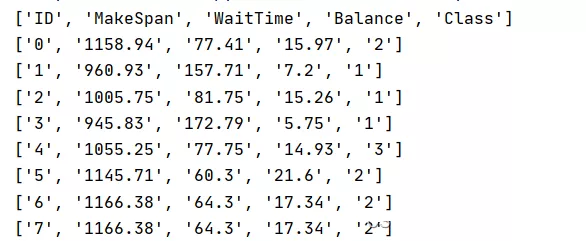
Directly through Indexes To access the column elements of each row of data
for row in reader: print(row[0])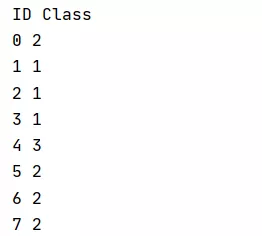
csv.DictReader()
This method saves each line of data in the file in OrderedDict in , This data type is similar to a list nested with tuples , The first element in each tuple is the key , The second element is the value , The key in the tuple comes from CSV Header information in data .
import csvresults = []with open('data.csv',mode='r',encoding='utf-8-sig',newline='') as File: reader = csv.DictReader(File) for row in reader: print(row)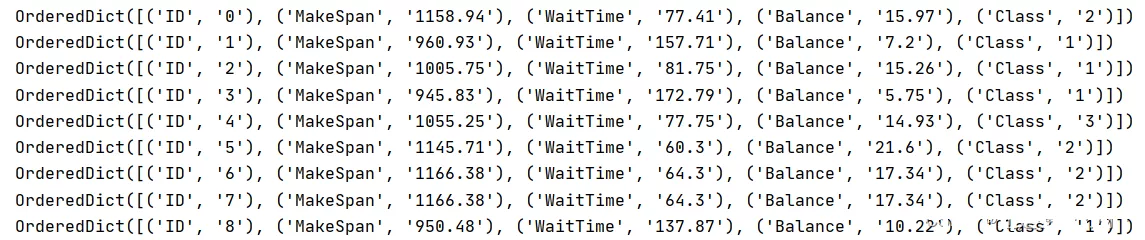
Read some information through key value
for row in reader: print(row['MakeSpan'],row['WaitTime'])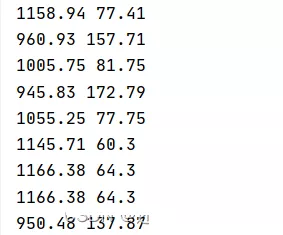
About DictReader() More content of has not been learned yet , Please refer to other articles if necessary :CSV.DictReader() Method
2. write in CSV fileFirst, you need to import read / write csv Need a bag :
import csvUse open() Function to open a file ,open() Common parameters of functions :
file: File path 、 file name
mode: Turn on mode ,r( read-only ),w( Just write ),a( Append mode )
newline: Whether there is an empty line between each line , There are blank lines by default ,' ': There is no vacancy .
myFile = open('example2.csv', 'w', newline='')csv.writer modular , Used to write data to CSV:
csvfile: this can It's with write() Method .
dialect=‘excel’: An optional parameter , Used to define specific CSV A set of parameters for .
fmtparam: Optional parameters , Can be used to overwrite existing formatting parameters .
writer = csv.writer(myFile)Use writerow() and writerows() Writes data to CSV In file :
writerow(): Save the data to csv In a line in the file , Each element occupies one cell
writerows(): Save each list in the data to CSV In a line in the file , Each element in the list occupies one cell
myData1 = [[" this ", " yes ", "writerow", " Of ", " effect ", " fruit "], [" this ", " yes ", "writerow", " Of ", " effect ", " fruit "], [" this ", " yes ", "writerow", " Of ", " effect ", " fruit "]]myData2 = [[" this ", " yes ", "writerows", " Of ", " effect ", " fruit "], [" this ", " yes ", "writerows", " Of ", " effect ", " fruit "], [" this ", " yes ", "writerows", " Of ", " effect ", " fruit "]]myFile = open('example2.csv', 'w', newline='')with myFile: writer = csv.writer(myFile) writer.writerow(myData1) writer.writerows(myData2) The effect of writing a file is as follows :
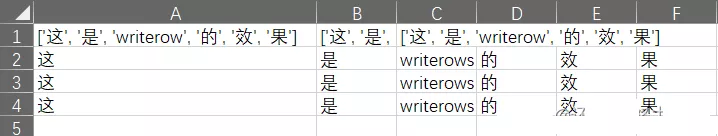
This is about Python Data read / write Python Reading and writing CSV The article of the document is introduced here , More about Python Reading and writing CSV Please search the previous articles of software development network or continue to browse the relevant articles below. I hope you will support software development network more in the future !