We were using the django When doing projects, it is often necessary to transfer the data received in the background to the front-end display , The most basic method is to html In the document “ Dig a hole ”({ { data }}), At the back end, the data is transmitted in the form of a dictionary , This method is the simplest one , But on some occasions , For example, the data at a certain location will change periodically , If we still use this method , You need to constantly refresh the web page , In this way, the resource consumption of the server is extremely high , So is there a way that we can not only reduce internal losses, but also make users reduce redundant operations as much as possible ?
The answer is JavaScript The timer and ajax or getJson Match
Because I'm right JavaScript I don't have a thorough understanding of , And this article focuses on Django, So there is no need to repeat their principles or methods of use here , To avoid mistakes , Go directly to one of my most commonly used formats , If you are interested, you can check it yourself , Timers have a wide range of uses , Can be used to do a lot of things !
( The following code is JavaScript Code )
function xxx() {
xxx
}
var time1 = setInterval(function () {
xxx();
},100);
clearInterval(function () {
time1;
})
The above code is in the format of a timer , The main timing is in the middle ,100 each 100 Execute in milliseconds xxx function ,clearInterval The existence of the timer is that the timer can be turned off every time it is executed , Prevent resource consumption !
( The following code is JavaScript Code )
$.ajax({
type: 'GET',
url: 'http://127.0.0.1:8000/App/send/',
data: {
'data': 'SEND',
},
});
This code is the simplest ajax specifications ,type Indicates how to request a web page ,url Indicates a route to the requesting server ,data Represents the data transmitted to the server .
episode
In the use of ajax We need to download before jquery! Just go to the official website and download the file , find jquery.js Documents or jquery.min.js The file is then pasted into the project file , stay html Just quote again , I usually create a new one in the project file static file , Create a new one inside js file , hold jquery Copy to this folder , Now... At the time of reference html Write the following sentence in the file header 
Make sure that before you write this sentence settings There is this configuration in the file 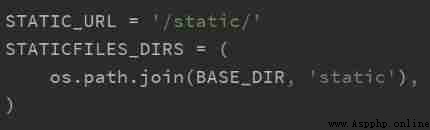
After everything is done, we'll be html At the end of the file 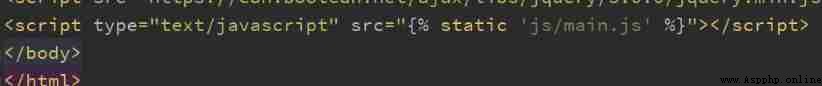
Remember to quote js Above the file ( The above is my quotation js File code )
write down
<script type="text/javascript" src="{% static 'js/jquery.min.js' %}"></script>
If you js The file under the folder is jquery.js Write directly jquery.js, Don't write like me jquery.min.js, Of course, if you don't want to download jquery It doesn't matter , You can go directly online API quote , It's just that every time you log on to a web page, the network should be good enough
<script src="https://cdn.bootcdn.net/ajax/libs/jquery/3.0.0/jquery.min.js"></script>
Smart you must have guessed the timer and ajax How to cooperate !
On the right , Is to put ajax Put it in a function or write it directly in setInterval In the body of the function , This allows you to set a timing , Every hundred milliseconds (100) Or every second (1000) Access a route at a time , But I didn't say how to get background data , Just how to send data , It doesn't say how the background gets the data sent by the front end !
content = request.GET.get('data')
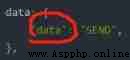
$.getJSON('http://127.0.0.1:8000/App/sendtohtml/', function(data) {
})
def sendtohtml(request):
content = 'xxx'
data = {
'data': content,
'status': 200
}
return JsonResponse(data=data) # Import required JsonResponse package (Alt+Enter You can import )
$.getJSON('http://127.0.0.1:8000/App/sendtohtml/',function(data) {
if(data['status'] === 200){
htmldata = data['data'];
// there htmldata Is the received background data
$('#div1').html(htmldata);
// #div That is, the data to be changed div Of id, There is no introduction here jquery Can't use
// .html() Namely id by div1 Of div The data of is set to htmldata
// There are many ways to set data , After learning js I'll know after , Here is only one simple way
}
})
Because there was an exam review week between the writing of this article , So there may be omissions , Welcome to correct and criticize !