After fighting hard last night, I still failed 【” It's being Visdom A night of collapse “】
, Come back this morning .
Download before running Python3.8.5.exe, choice uninstall.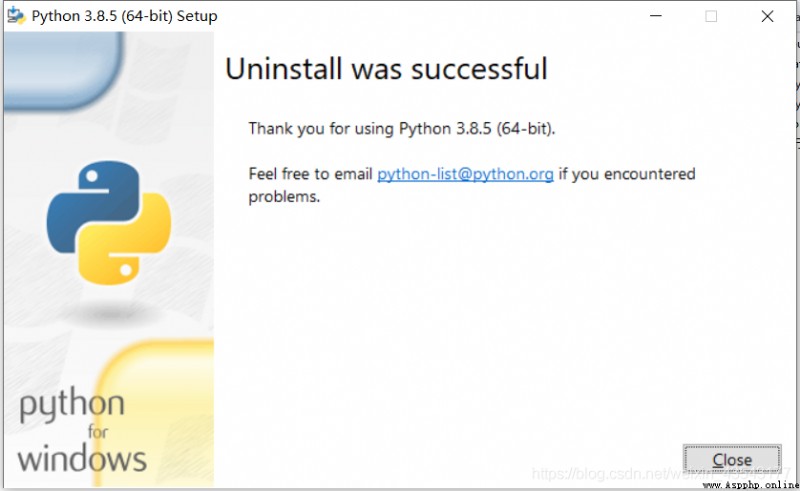
Check it out. Python package , Find out Lib->site-packages The bag is still there . Don't delete first , It still contains downloaded torch\visdom etc. , Let's see if it affects .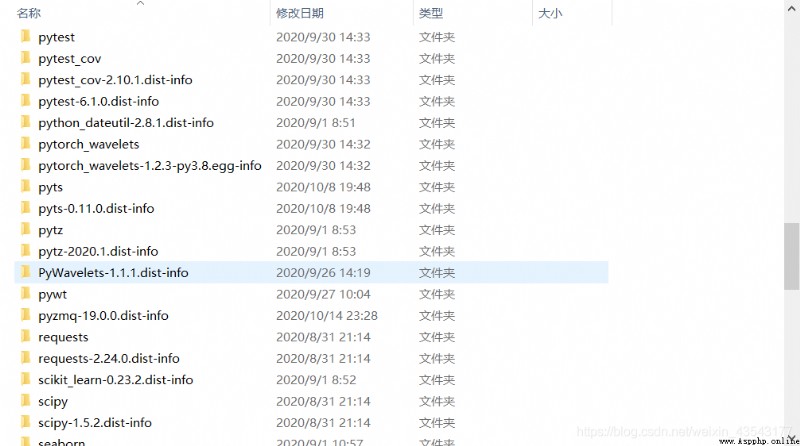
Pay attention to the choice Customize installation
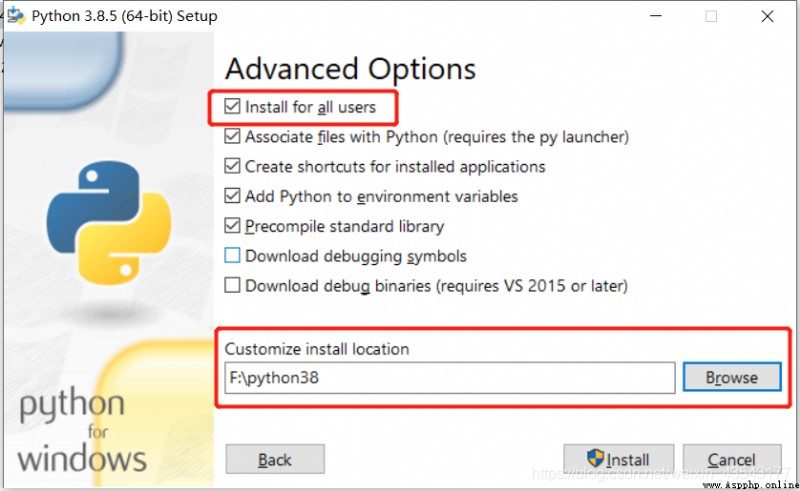
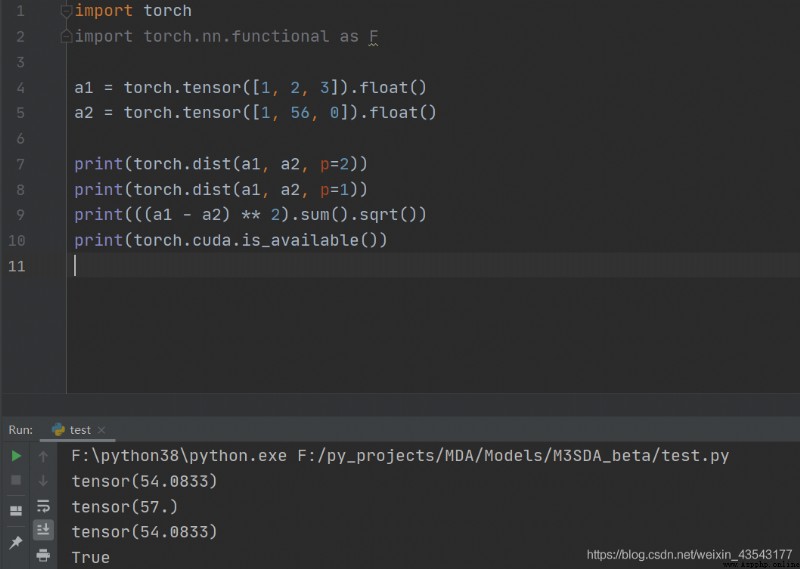
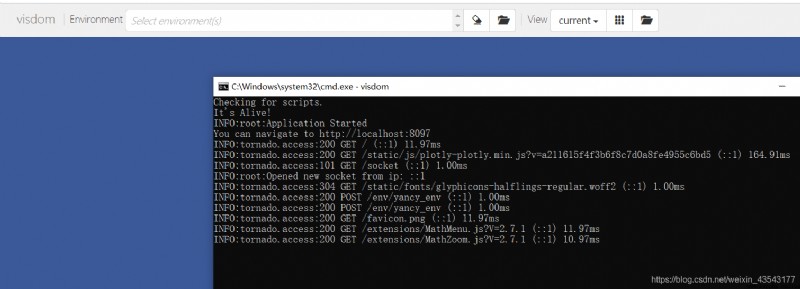
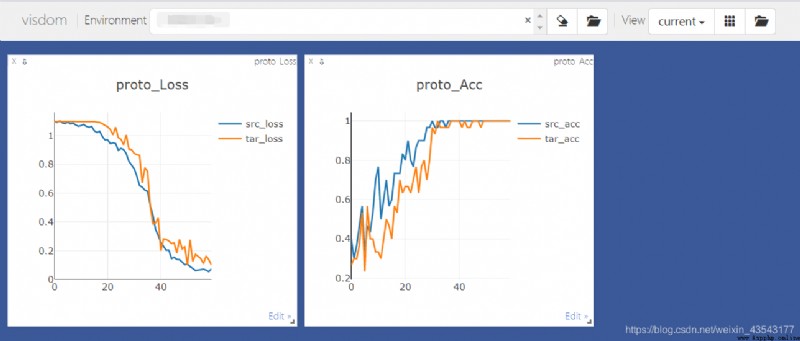
It's a beautiful day today !!!
In fact, it has not solved the fundamental problem , Just throw the problem away , It's an easy way to do it . But I am not a developer , That's all . Catching a mouse is a good cat .