First configuration Python Environmental Science , It is also the first time to blog , Make a note of . Let's study together !
Python Can run on multiple platforms , Because my computer is Windows, So let's learn how to install it Windows Of Python Environment .
One 、 install Python
1: Browser access Python Official website Welcome to Python.org
2 Move the cursor to Download—Windows
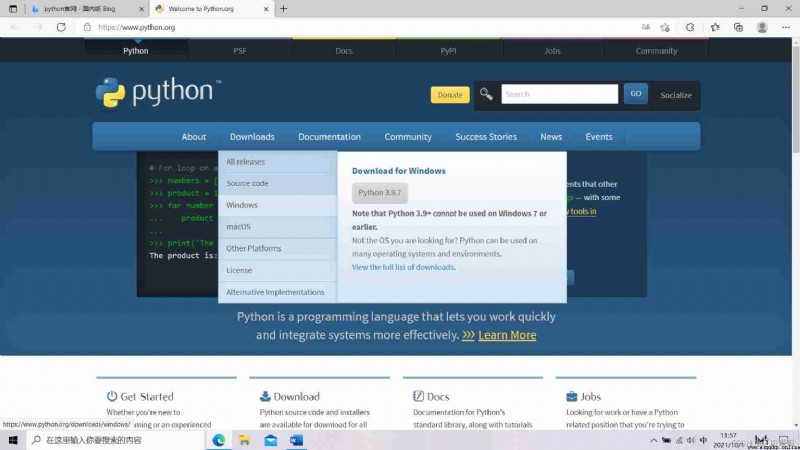
Click to download Python 3.9.7
The pop-up download has an executable

You can also click view the full list downloads
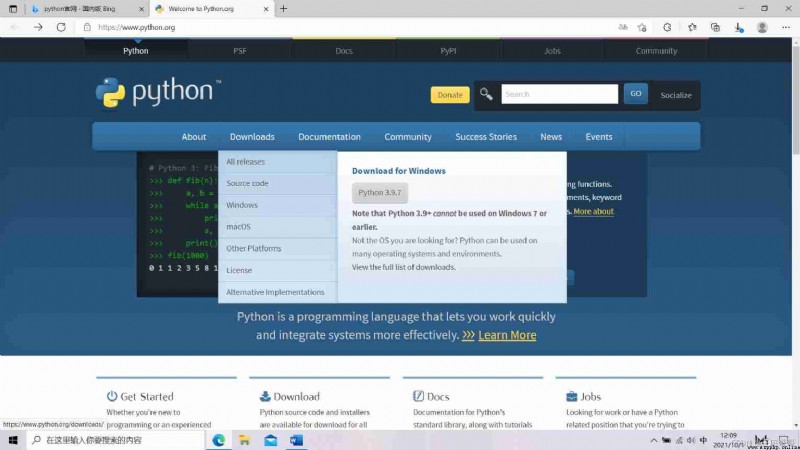
Download other versions according to your needs
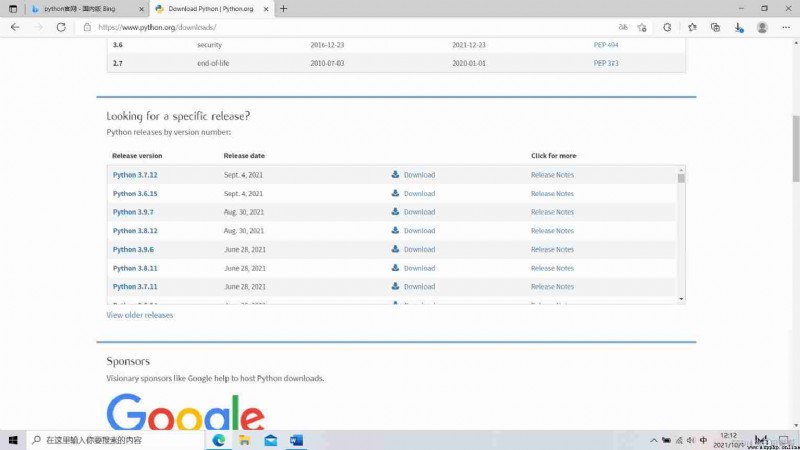
Click to download the completed executable , Check on Add Python 3.9 to PATH
Start installation

Press Windows+R Shortcut key input cmd Enter the console window , Input python, The installation is successful when the following figure appears .

Two 、 install PyCharm
open Pycharm Download page of official website
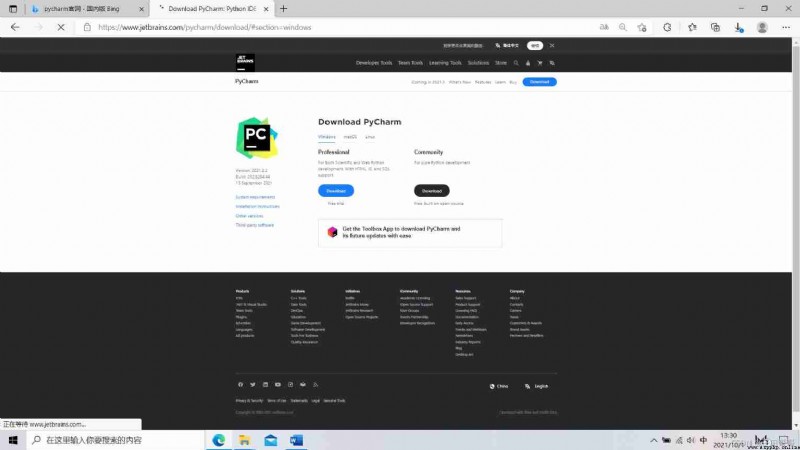
Click the black free version to download
Check the button

This is the default , Next installation

Restart later , Complete the installation
