Participated in a project led by a big man ——IMUSTCTF,Oj After the project of system development, I learned a lot of development technology .
However, compared with the complete technology required for website development, there are many technologies that will not , So I explore the complete website development technology in my spare time .
There are records in the previous note file :
【Django frame 】 Learning and its 【 Database docking technology 】 Study && Development Notes 【 Introduction 】
Address :https://dev.mysql.com/downloads/mysql/
The latest is 8.0 edition , I chose the last latest one mysql-5.7.24-winx64.zip
zip The format is to decompress by yourself , After decompression, actually MySQL You can use it , But you need to configure environment variables zip The format is to decompress by yourself
My computer -> attribute -> senior -> environment variable
choice Path, Add after : Yours mysql bin Path to folder :
I am a win10 System , Be the same in essentials while differing in minor points , There was no screenshot , So steal other people's pictures 
After configuring environment variables , stay F:\mysql\mysql-5.7.24-winx64\mysql-5.7.24-winx64 Add a new configuration file under the directory mysql.ini , At the same time bin Create a DATa Folder ( Used to store database data )
mysql.ini The contents of the document are as follows
[mysql]# Set up mysql Client default character set default-character-set=utf8 [mysqld]# Set up 3306 port port = 3306 # Set up mysql Installation directory basedir=F:\mysql\mysql-5.7.24-winx64\mysql-5.7.24-winx64# Set up mysql Database data storage directory datadir=F:\mysql\mysql-5.7.24-winx64\mysql-5.7.24-winx64\data# Maximum connections allowed max_connections=200# The character set used by the server defaults to 8 Bit coded latin1 Character set character-set-Server=utf8# The default storage engine that will be used when creating a new table default-storage-engine=INNODB
open cmd, You don't need to go to the installation directory (∵ Environment variables have been configured before ), Enter the following command , enter , No response
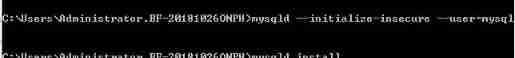
Enter the following command , enter , It will prompt that the installation is successful
mysqld install
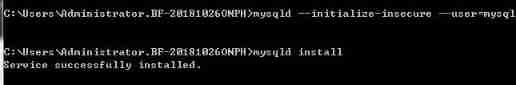
Start the service , Enter the following command , enter , After successful startup, it is shown in the figure below
netstart mysql

After the service starts successfully , Enter the command when you need to log in ( No password for the first login , Press enter directly to pass )
mysql -uroot-p
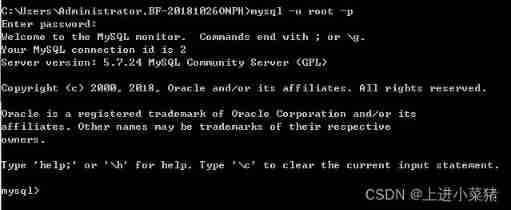
Change Password ( Must be started first mysql), Execute the following command and enter ,enter password Come back , The password is usually set to root, Convenient memory
mysqladmin -u root -p password

installed mysql recommend :
Both software are particularly easy to use , Choose one .【 Baidu crack method 】
open Navicat Connect mysql This software is more convenient , Not too much configuration ,sqlyog Need configuration .【 The details are simple 】
There are notes in the previous article :
Click on :Django Connection method with database
File structure :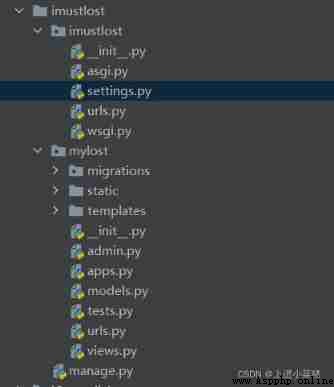
Set up :ALLOWED_HOSTS = ['*'] Facilitate our local access to .
Fill in “*” It can make all web sites accessible Django Project ,
When the project is tested , You can do that .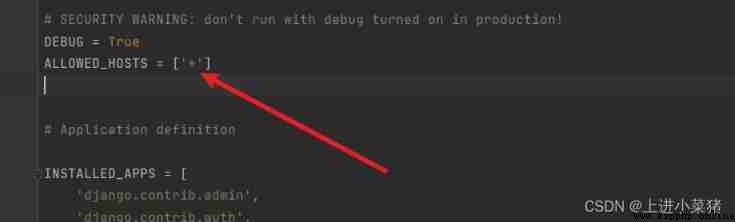
Join in “myapp” The path of :‘mylost’ by app File name 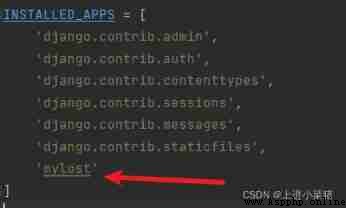
Next we need to talk to Django Describe the path of the template file , modify HelloWorld/settings.py, modify TEMPLATES Medium DIRS by [os.path.join(BASE_DIR, ‘templates’)], As shown below :
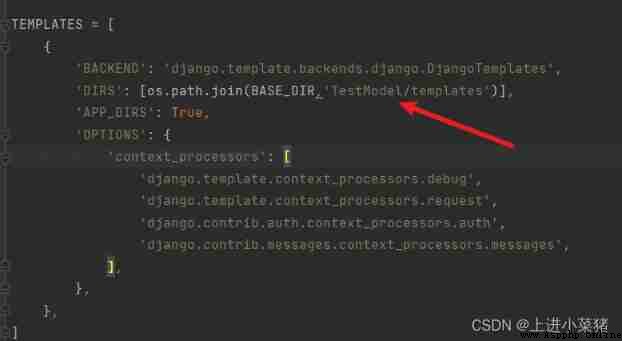
os.path.join(BASE_DIR,'TestModel/templates'),
Database connection configuration , It's mentioned above :
STATICFILES_DIRS tell django, First of all to STATICFILES_DIRS Look for static files inside , Then to each app Of static Look in the folder .
Join in :
STATICFILES_DIRS = (
os.path.join(BASE_DIR, 'static'),
)
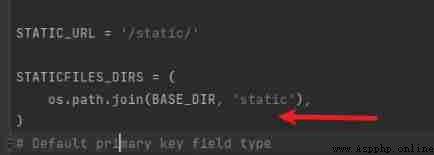
introduce include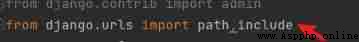
url First match django In the project url file , Then match the application app Medium url file . Step by step matching .
For example, in a project , Set to match null ' ' ——> Then it will match APP In application url.
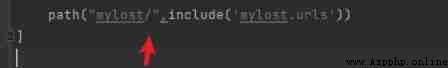
You can copy the of the main route urls file , Change the value inside .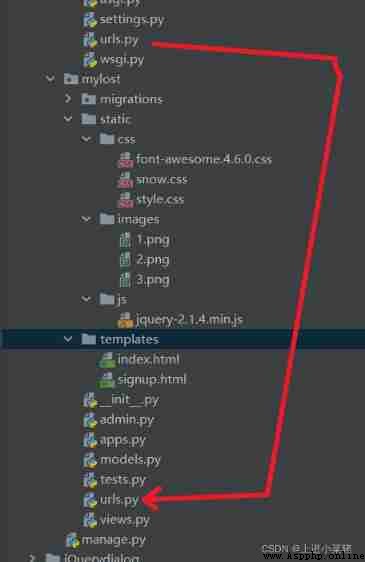
Front end path display 
Load static file {% load static %}
Use reverse parsing technology to introduce css Corresponding documents
<!-- Introduction framework -->
<link rel="stylesheet" type="text/css" href="{% static 'css/font-awesome.4.6.0.css' %}">
<link rel="stylesheet" type="text/css" href="{% static 'css/snow.css' %}">
<link rel="stylesheet" type="text/css" href="{% static 'css/style.css' %}">
Introduce online jqurey, You can also put it locally
<script src="https://www.ym4j.com/jquery/jquery-1.8.2.min.js"></script>
establish templates Folder , Put in native login and registration html file .
establish static Folder , Deposit html Needed css,js And the referenced picture files .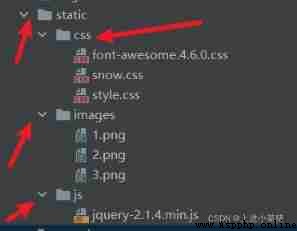
The front end needs to be changed a lot , In order to apply , The details depend on the actual situation .
Temporarily write the login and registered user database , Not perfect yet .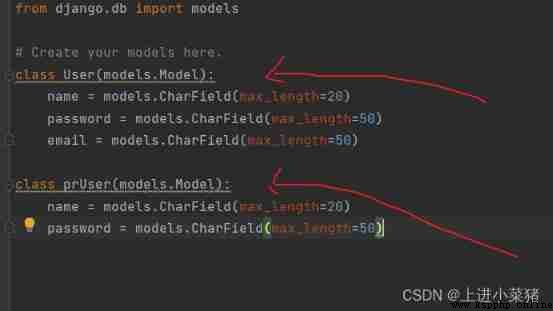
cd To django Under the folder .
Generate migration file
python manage.py makemigrations
Perform the migration
python manage.py migrate
function
python manage.py runserver
Refer to previous articles :
Website Development Notes ——(django Introduction )
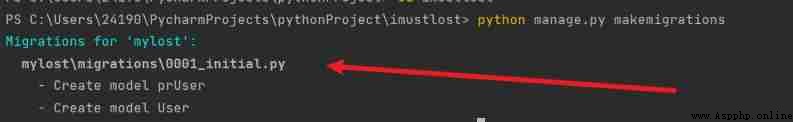


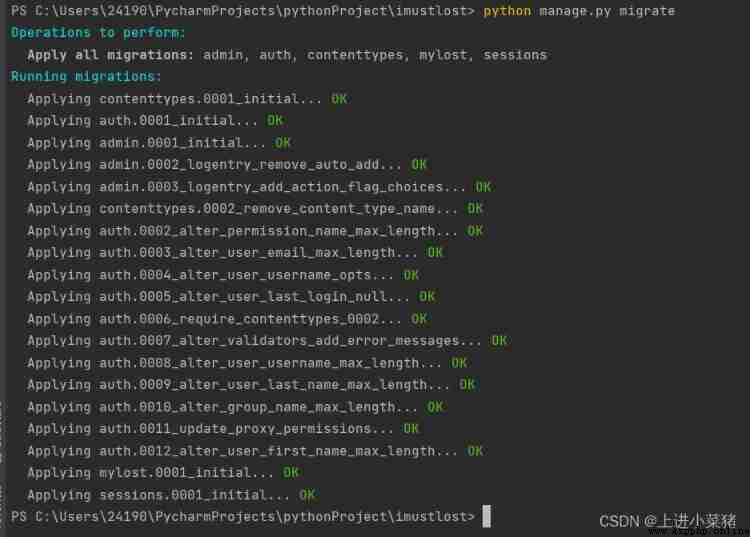
Database display :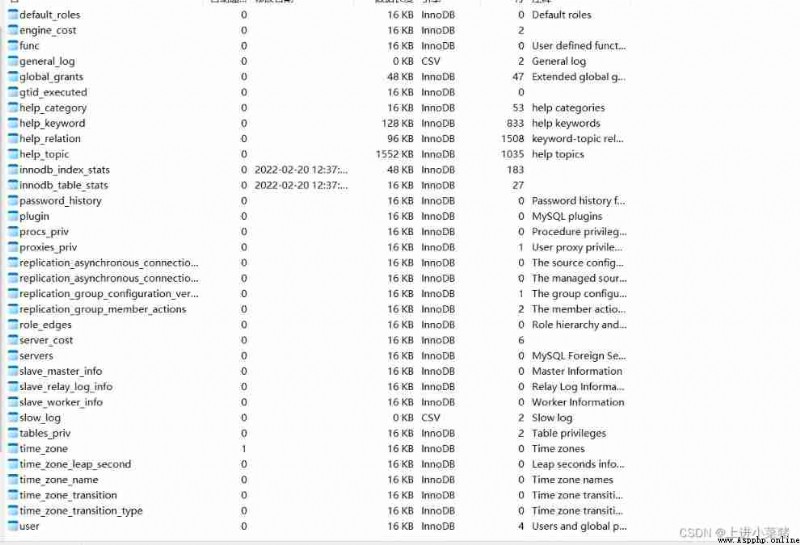
python manage.py runserver
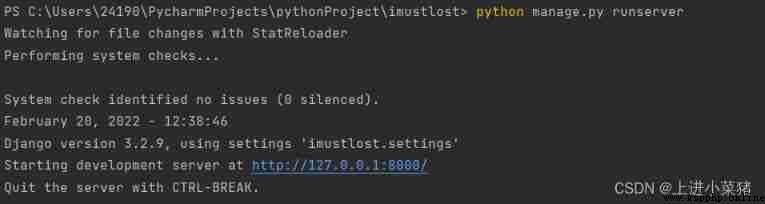
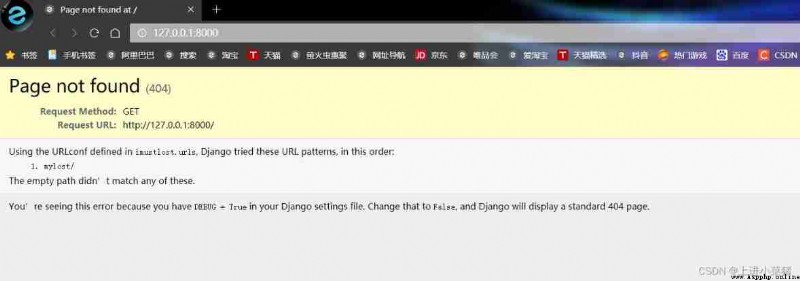
Because the main page doesn't write , First look at the login registration page ;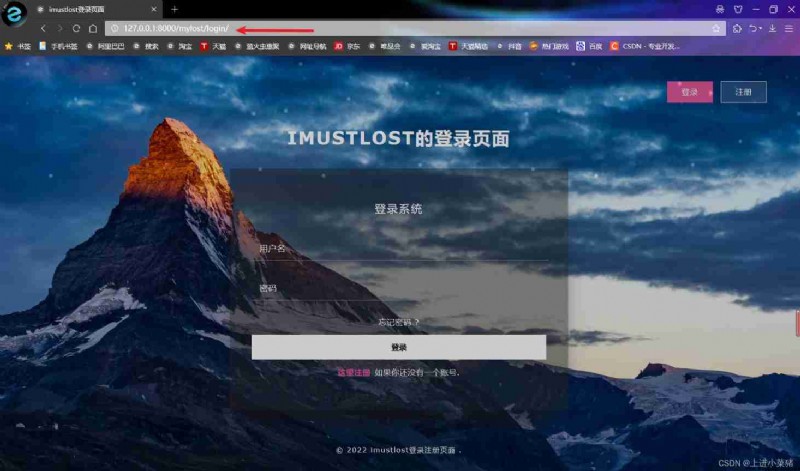
Successfully enabled


Gou huaisifangzhi , Where you can swim , Let's make progress together !
 Placement of Blue Bridge Cup algorithm training vehicle Python 100 points
Placement of Blue Bridge Cup algorithm training vehicle Python 100 points
The first thought is state com
 Python報:lxml.etree.XMLSyntaxError Opening and ending tag mismatch meta line 4 and head, line 6
Python報:lxml.etree.XMLSyntaxError Opening and ending tag mismatch meta line 4 and head, line 6
【Python】報:lxml.etree.XMLSyntax
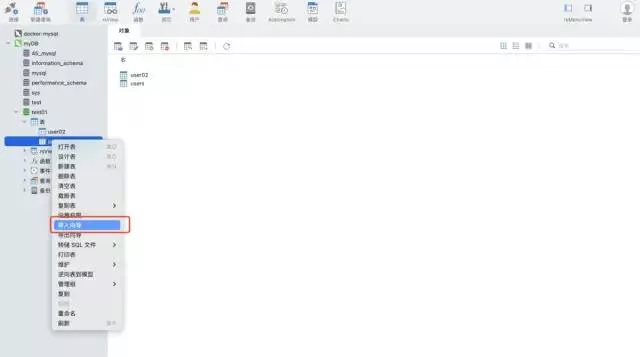 Python reads tens of millions of data and automatically writes it to MySQL database
Python reads tens of millions of data and automatically writes it to MySQL database
Catalog Preface Scene one :