PyCharm Connect to the remote server Python Environmental Science ( Virtual machine on PyCharm Too resource intensive )
① Choose in turn Tools → Deploy → To configure 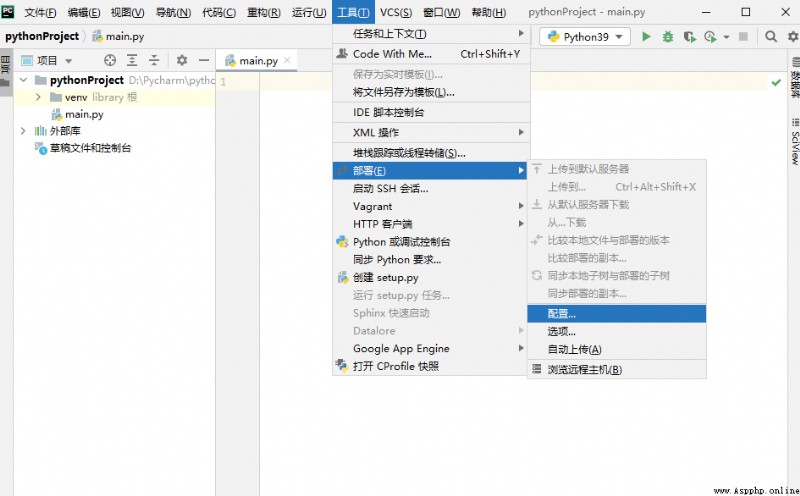
② Click on the top left corner + , choice SFTP.
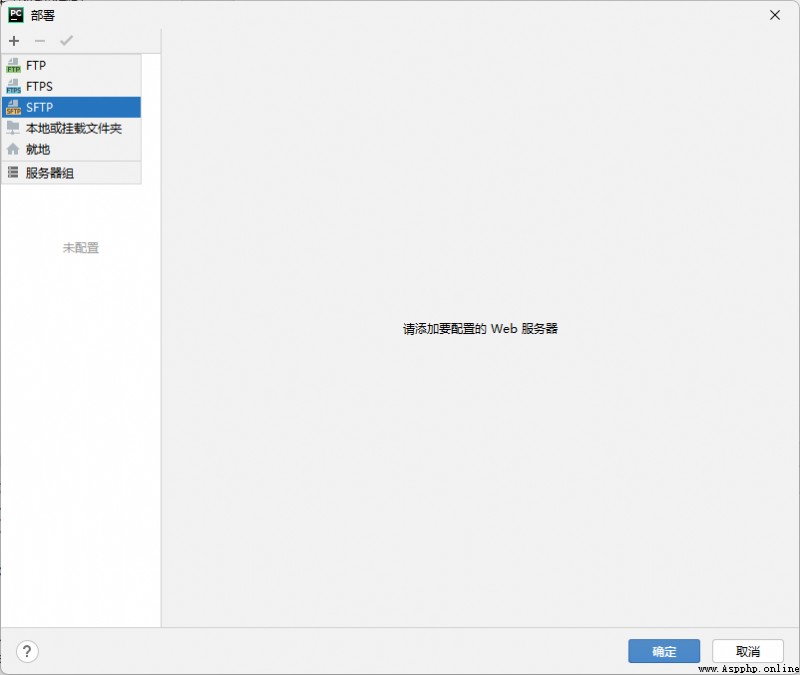
③ Enter the server name .
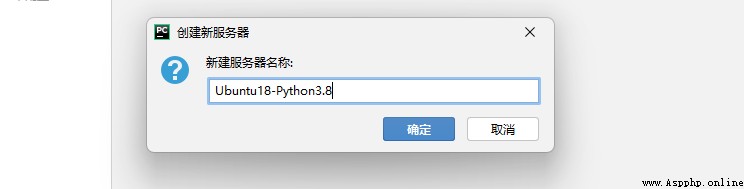
④ Click on SSH To configure After ..., To configure ssh.
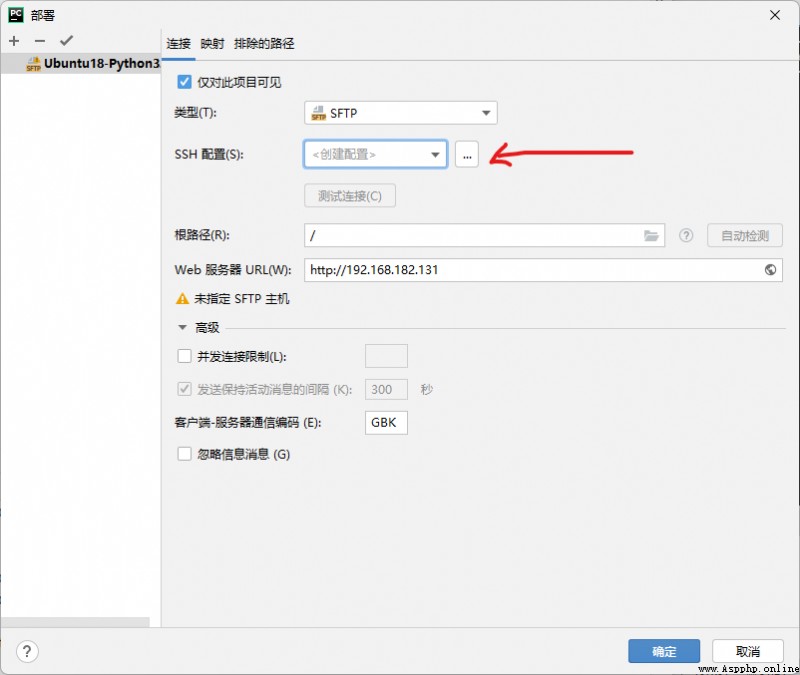
⑤ Enter server related information , Click test connection , Just display the successful connection
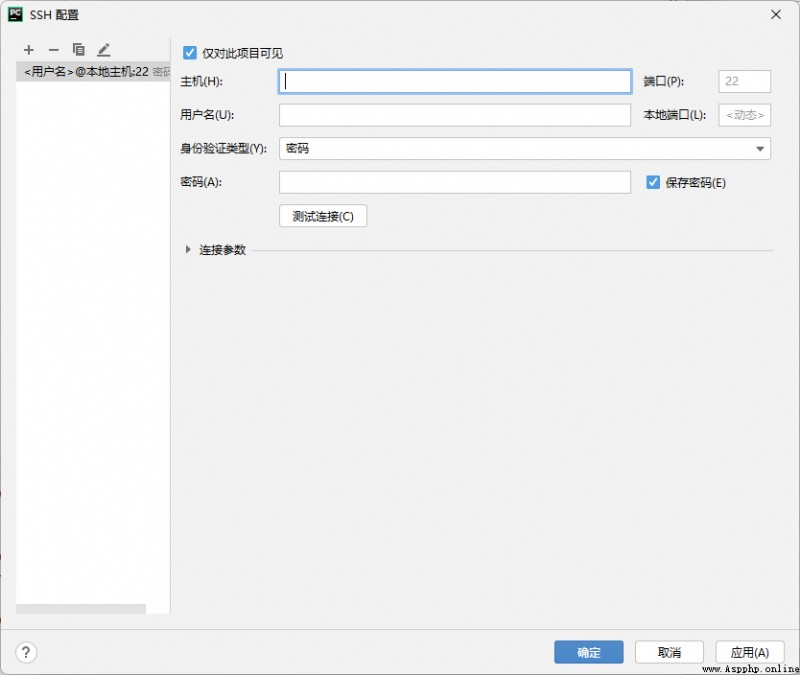
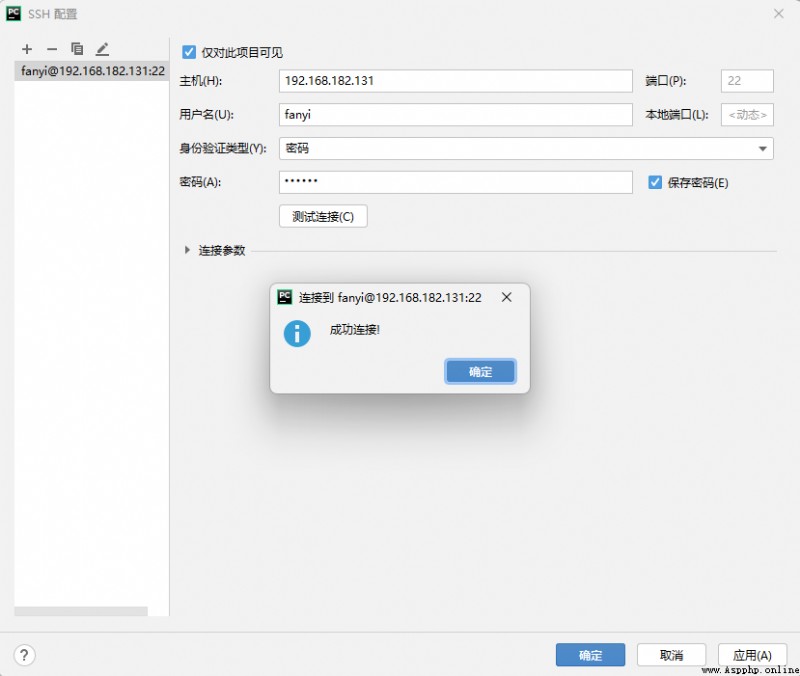
⑥ Select mapping , To configure The local path ( Local ) And Deployment path ( The server )
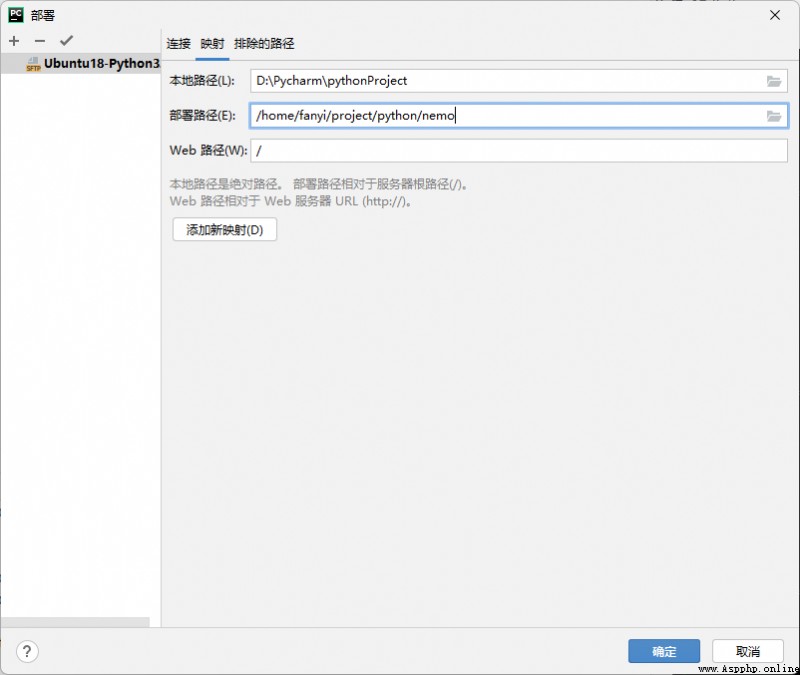
⑦ After completion , Click ok .
⑧ For ease of operation , Can be in Tools → Deploy → Check Auto upload
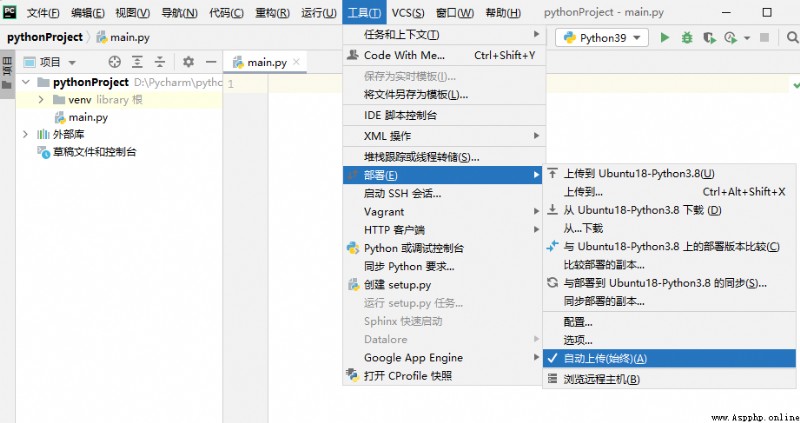
① In turn, click file → Set up → Python Interpreter → In the red circle gear → add to ...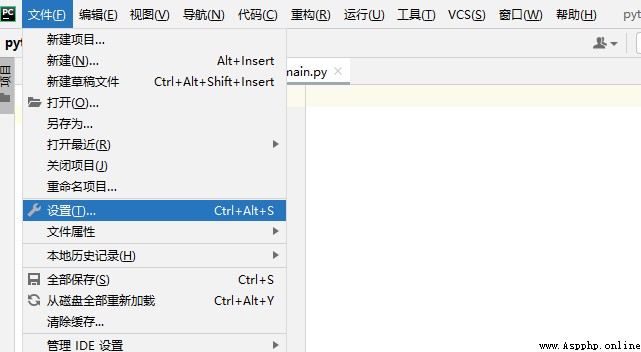
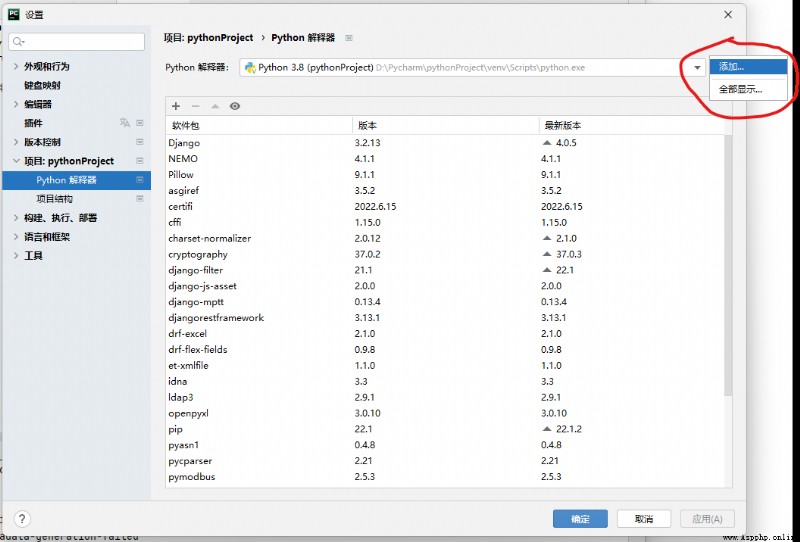
② Click on SSH Interpreter , Configure server information , Click ok
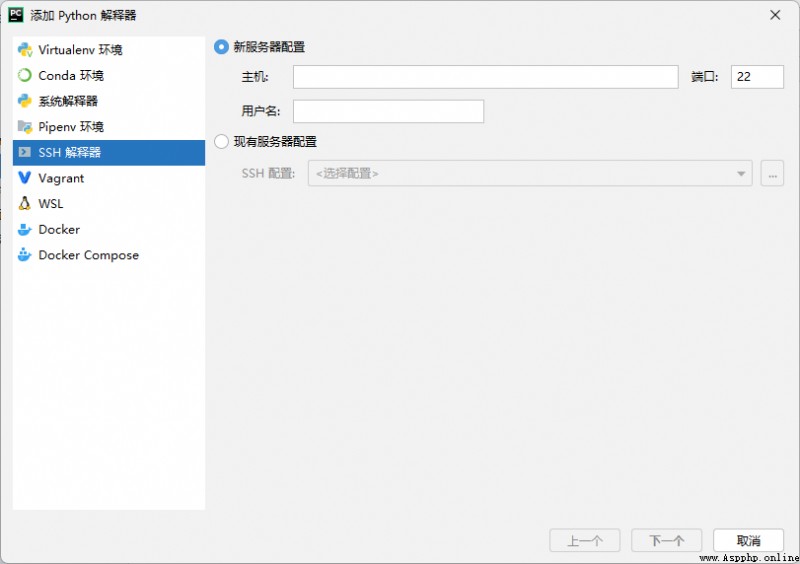
You can also select the server configured above 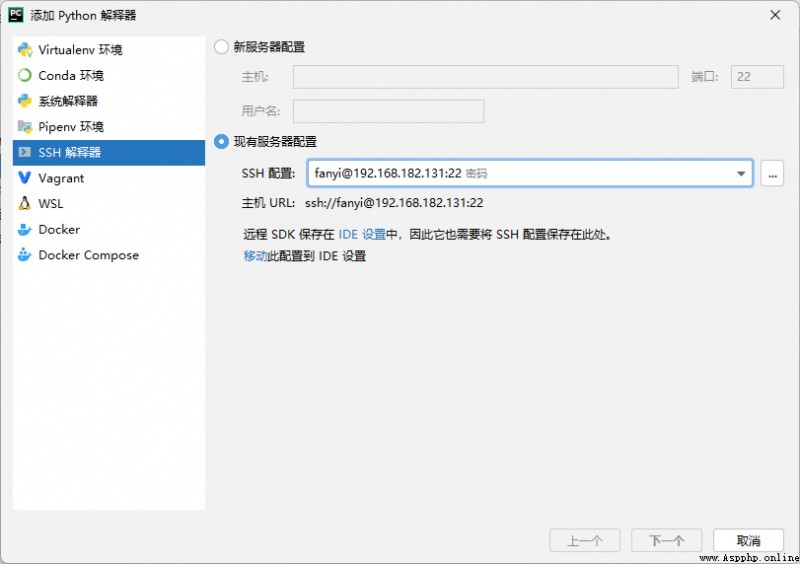
③ Configure it Python Interpreter address , Then click OK
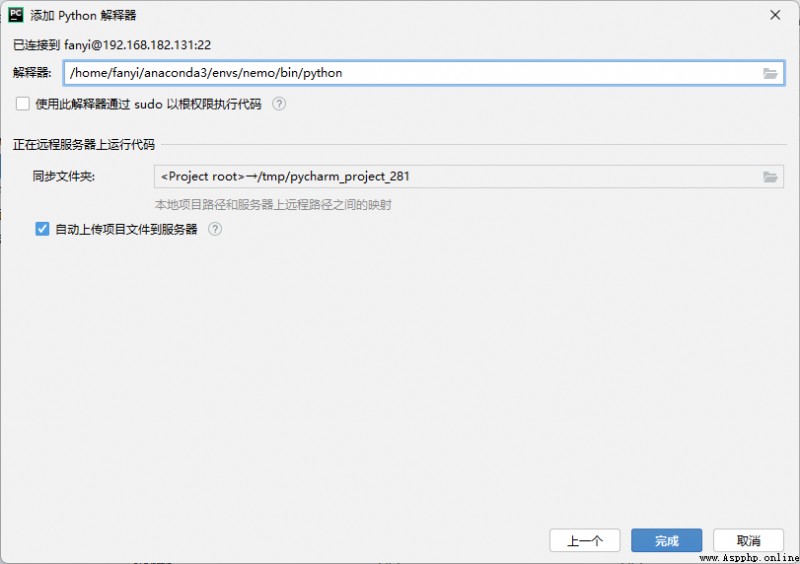
④ complete !