This is the easiest way to achieve , Put the task to be executed in the loop , then sleep For a period of time . The disadvantage of this method is that it can only be executed at fixed time intervals , If there is a scheduled task, it cannot be completed .,n The value needs to be calculated by yourself , also sleep Will block the execution of the process , During the blocking process, the program can only wait for nothing .
import time
from datetime import datetime
# Every time n Once per second
def timer(n):
while True:
print('do something...')
time.sleep(n)
Timer Use
from threading import Timer
Time(ince, printTime, (time, ))
Timer The first argument to the function is the time interval ( The unit is seconds ), The second parameter is the name of the function to be called , The third function is the parameter of the calling function (tuple)
from threading import Timer
from datetime import datetime
def printTime(time):
print(datetime.now().strftime('%Y-%m-%d'))
time = 3
t = Timer(time, printTime, (time, ))
t.start()
print('over')
Output :
>>> over
>>> 2020-12-31
sched The module is python Built in modules , It is a scheduling ( Delay processing mechanism ), Every time you want to execute a task regularly, you must write a schedule . And the program will be blocked and still cannot be executed
sched usage
Generate scheduler
schedule = sched.scheduler(time.time, time.sleep) The first argument is a function that returns a timestamp , The second parameter can block before the timing arrives ( You don't have to pass it , Default time.sleep)
Add scheduling event
Scheduling events :enter、enterables etc. ,s.enter(param1, param2, param3, param4), The four parameters are respectively : The time interval 、 priority ( It is used for the execution sequence of two events that arrive at the same time )、 The function triggered by the call 、 The function triggered by the call ( Be careful : Be sure to tuple Pass in , If there are no parameters ())
function
s.run(), Be careful :sched The module does not execute circularly , Once the scheduling is completed, it is over , If you want to execute again enter
import sched
import time
from datetime import datetime
# initial sched modular schedule class
schedule = sched.scheduler(time.time, time.sleep)
# Called function
def printTime():
print(datetime.now().strftime(r'%Y-%m-%d'))
def main(interval):
# enter The four parameters are respectively : Interval Events 、 priority ( For simultaneous execution of two events arriving at the same time )、 The function triggered by the call ,
schedule.enter(interval, 0, printTime, ())
schedule.run()
main(5)
print('overs')
Output :
>>> 2020-12-31
>>> over
APScheduler It's a python Timing task framework , It's very convenient to use . Provide date based 、 Fixed intervals and crontab Type of task , And it can persist tasks 、 And daemon Mode to run the application .
pip install APScheduler
APScheduler Using examples
from apscheduler.schedulers.blocking import BlockingScheduler
from datetime import datetime
def printTime():
print(datetime.now().strftime(r'%Y-%m-%d'))
scheduler = BlockingScheduler()
scheduler.add_job(printTime, 'interval', seconds=2)
scheduler.start()
APScheduler Four components
APScheduler The four components are : trigger (ttigger)、 Job storage (job store)、 actuator (e xecutor)、 Scheduler (scheduler)
trigger (tigger)
Including scheduling logic, each job has its tenant trigger , Used to decide which job will run next , Triggers are completely stateless except for their initial configuration .
APScheduler There are three built-in tigger( trigger )
data: Trigger at a specific point in time
interval: Trigger at regular intervals
cron: Trigger periodically at a specific time
date
The most basic kind of scheduling , The job is executed only once . Its parameters are as follows :
from datetime import date
from apscheduler.schedulers.blocking import BlockingScheduler
sched = BlockingScheduler()
def my_job(text):
print(text)
# The job will be executed on November 6th, 2009
sched.add_job(my_job, 'date', run_date=date(2009, 11, 6), args=['text'])
sched.add_job(my_job, 'date', run_date=datetime(2009, 11, 6, 16, 30, 5), args=['text'])
sched.add_job(my_job, 'date', run_date='2009-11-06 16:30:05', args=['text'])
# The 'date' trigger and datetime.now() as run_date are implicit
sched.add_job(my_job, args=['text'])
sched.start()
cron
expression :
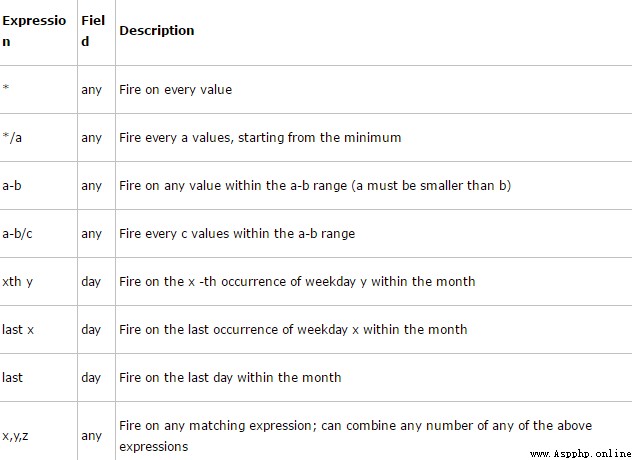
from apscheduler.schedulers.blocking import BlockingScheduler
def job_function():
print("Hello World")
# BlockingScheduler
sched = BlockingScheduler()
# Schedules job_function to be run on the third Friday
# of June, July, August, November and December at 00:00, 01:00, 02:00 and 03:00
sched.add_job(job_function, 'cron', month='6-8,11-12', day='3rd fri', hour='0-3')
# Runs from Monday to Friday at 5:30 (am) until 2014-05-30 00:00:00
sched.add_job(job_function, 'cron', day_of_week='mon-fri', hour=5, minute=30, end_date='2014-05-30')
sched.start()
interval
Parameters :
Job storage (job store)
Store scheduled jobs , The default job store is simply to save jobs in memory , Other job stores store jobs in databases , The data of a job will be serialized when it is stored in the persistent job store , And is deserialized at load time , And the scheduler cannot share the same job store .
APScheduler By default MemoryJobStore
actuator
Process the run of the job , They usually submit the specified callable objects to a thread or pool in the job , When the job is completed, the executor will notify the scheduler .
There are two commonly used executive organs :
ProcessPoolExecutor
ThreadPoolExecutor
Scheduler
There is usually only one scheduler in an application , Application developers usually don't deal with job storage directly 、 Scheduler and trigger , Instead, the scheduler provides the appropriate interface to handle these , Configuring job storage and executors can be done in the scheduler , Such as adding 、 modify 、 Remove the job .
Configure the scheduler
APScheduler There are many different ways to configure the scheduler , You can use a configuration dictionary as a parameter keyword to pass in , You can also create a scheduler first , Reconfigure and add jobs , This gives you more flexibility in different environments .
from apscheduler.schedulers.blocking import BlockingScheduler
from datetime import datetime
def printTime():
print(datetime.now().strftime(r'%Y-%m-%d'))
# establish BlockingScheduler
scheduler = BlockingScheduler()
scheduler.add_job(printTime, 'interval', seconds=2)
scheduler.start()
The above code creates a BlockingScheduler, Default storage and default actuator are used by default (MemoryJobStore and T hreadPoolExecutor, The maximum number of threads in the thread pool <= 10), After configuration, use start() start-up
Configuration database storage
from datetime import datetime
from pymongo import MongoClient
from apscheduler.schedulers.blocking import BlockingScheduler
from apscheduler.jobstores.memory import MemoryJobStore
from apscheduler.jobstores.mongodb import MongoDBJobStore
from apscheduler.executors.pool import ThreadPoolExecutor, ProcessPoolExecutor
# MongoDB Parameters
host = '127.0.0.1'
port = 27017
client = MongoClient(host, port)
# Output time
def job():
print(datetime.now().strftime("%Y-%m-%d %H:%M:%S"))
# storage
jobstores = {
'mongo': MongoDBJobStore(collection='job', database='test', client=client),
'default': MemoryJobStore()
}
# actuator
executors = {
'default': ThreadPoolExecutor(10),
'processpool': ProcessPoolExecutor(3)
}
job_defaults = {
'coalesce': False,
'max_instances': 3
}
scheduler = BlockingScheduler(jobstores=jobstores, executors=executors, job_defaults=job_defaults)
scheduler.add_job(job, 'interval', seconds=5, jobstore='mongo')
scheduler.start()
APSchduler Yes Job The relevant operation
add to job
add_job()
scheduler_job()
Be careful ️: This method applies only to applications that do not change during runtime job, and add_job() Return to one apscheduler.job.Job example , Can be used to change or remove job
remove job
remove_job(): Use jobId remove job
job.remove(): Use add_job() The returned instance
from apscheduler.schedulers.blocking import BlockingScheduler
from datetime import datetime
def printTime():
print(datetime.now().strftime(r'%Y-%m-%d'))
scheduler = BlockingScheduler()
job = scheduler.add_job(printTime, 'interval', seconds=2, id='remove_id')
# Mode one
job.remove()
# Mode two
scheduler.remove_job('remove_id')
Pause and resume job
from apscheduler.schedulers.blocking import BlockingScheduler
from datetime import datetime
def printTime():
print(datetime.now().strftime(r'%Y-%m-%d'))
scheduler = BlockingScheduler()
job = scheduler.add_job(printTime, 'interval', seconds=2, id='remove_id')
# Suspend task
job.pause()
# Recovery task
job.resume()
scheduler.start()