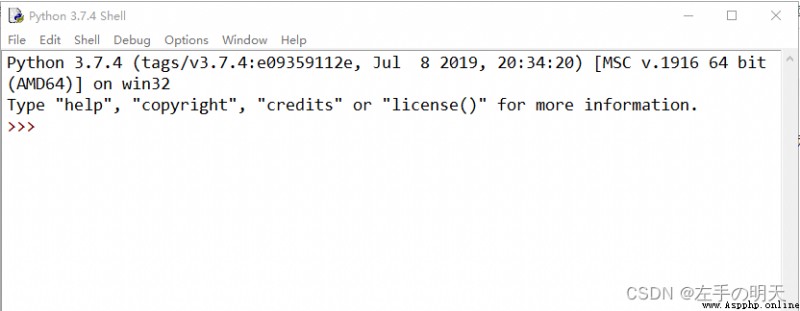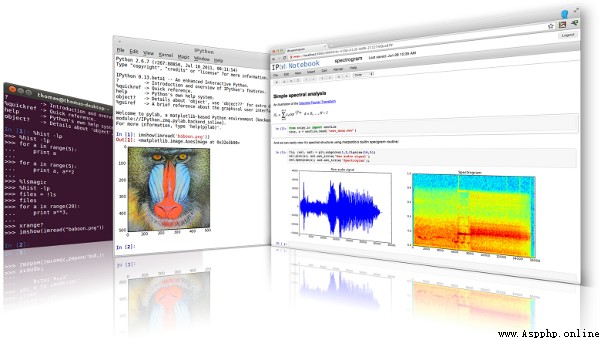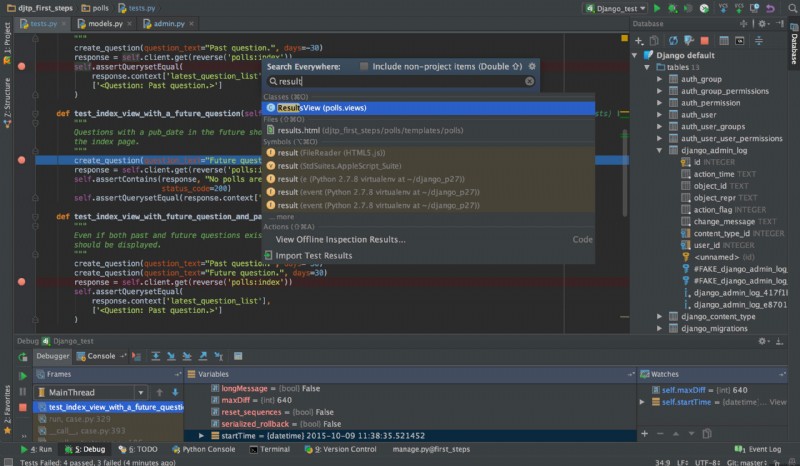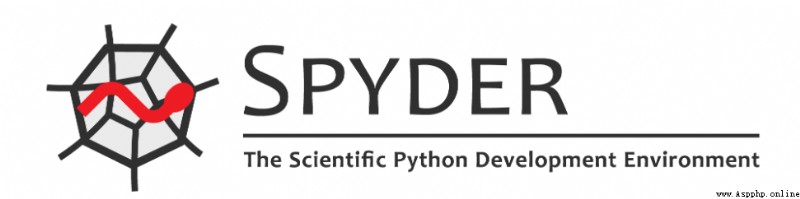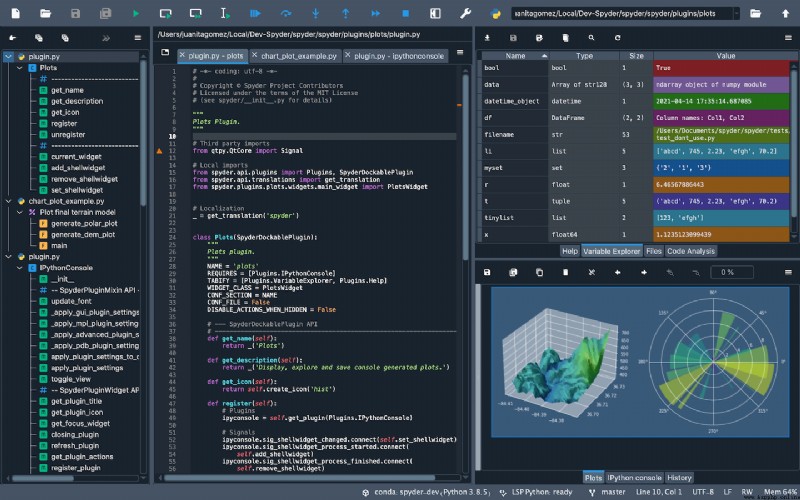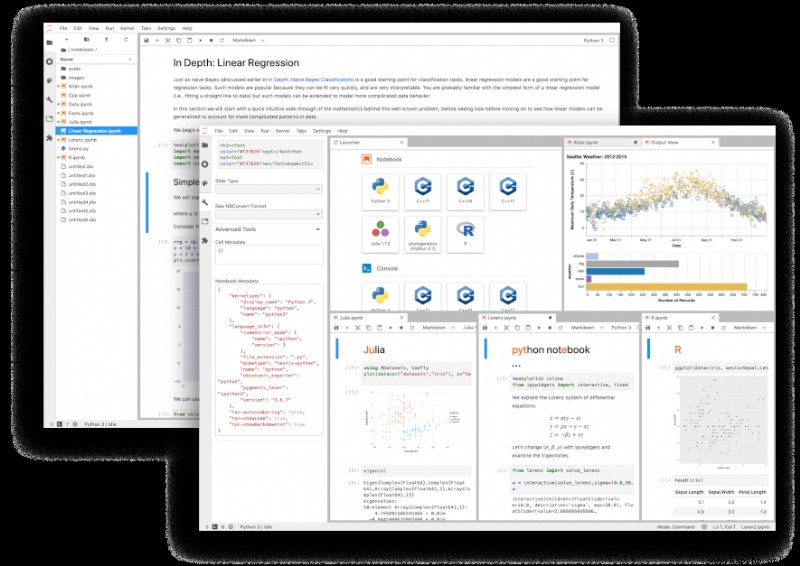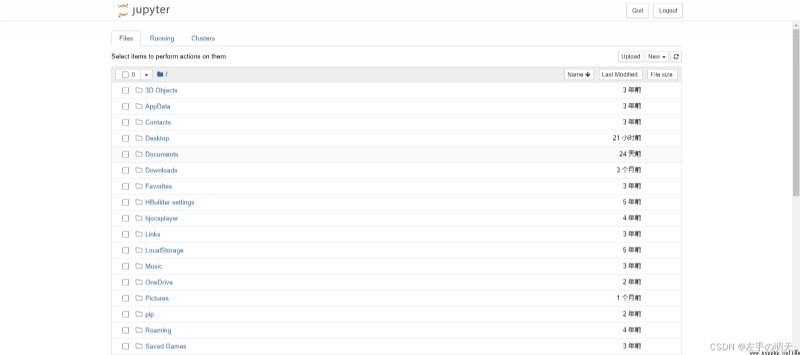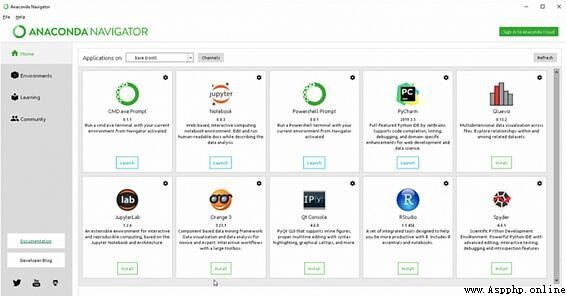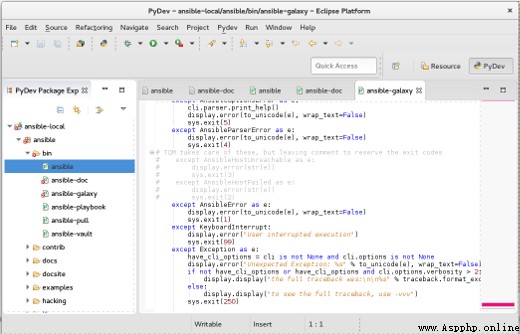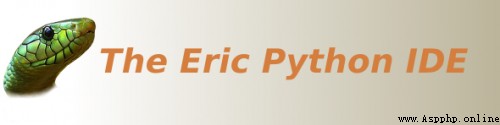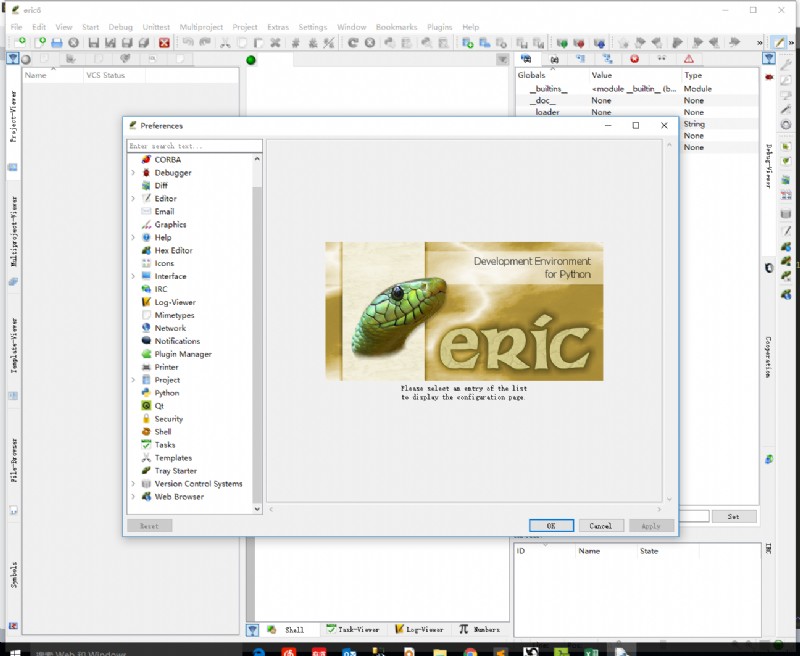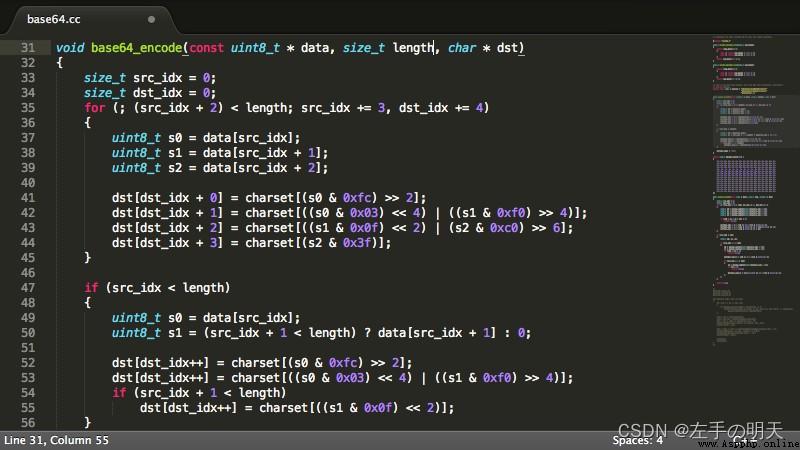Use it skillfully python Solve all kinds of problems , Development tools are essential , Among them is IDE Or code editor , Or integrated development editor (IDE), A good development tool can make you get twice the result with half the effort , The following is the main introduction python Some common development tools .
1 IDLE:Python Self contained IDE Tools
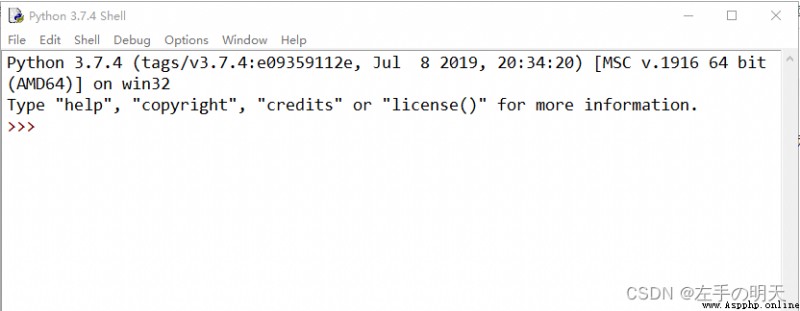
IDLE(Integrated Development and Learning Environment), Integrated development and learning environment , yes Python Integrated development environment , pure Python Next use
Tkinter Compiling IDE.
- Support platform :Windows, macOS, Linux
- Suits the crowd : beginner
- download :https://www.python.org/downloads/
IDLE It provides some very friendly functions for beginners , for example :
- Program animation or stepping ( It means executing one line of code at a time )
- Breakpoints can be used to simplify debugging
- The call stack is clearly visible
2 IPython: Interactive computing system
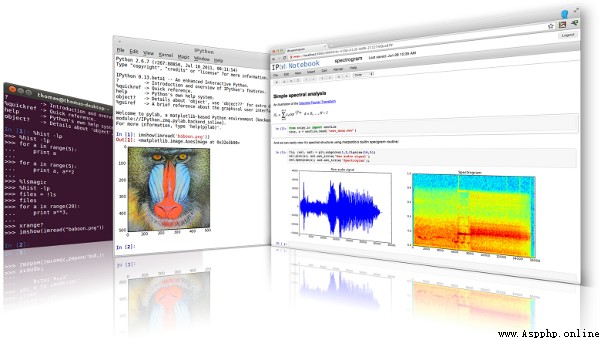
IPython There are three main components : Added interactivity “Python shell”, A decoupled two process communication model , The architecture of interactive parallel computing . Parallel computing can be realized , At the same time, it supports automatic variable completion . Use
In [x] and
Out [x] Show I / O IPython Provide the following interactive functions :
- Automatic variable completion , Automatic indentation
- Support bash shell command
- Powerful interaction shell
- Interactive data visualization tools
- flexible 、 Embeddable interpreter
- Easy to use , High performance parallel computing tools
- Use
%run Command run script
- Use
%timeit Command to measure time quickly
- Use
%pdb Command fast debug
IPython Support Python2.7 Version or 3.3 Version above , By the following command install IPython:
pip install ipython3 PyCharm:JetBrains To build the Python IDE

PyCharm It is a cross platform full function Python development tool , By JetBrains Made of Python IDE (Integrated Development Environment, Integrated development environment ). It has two versions , One is a free community version , The other is a more advanced professional version for enterprise developers .Pycharm It is a development tool often used by programmers , Simple 、 Easy to use , And can set different theme modes . It can also communicate with IPython notebook To integrate , And support Anaconda And other scientific computing packages , such as matplotlib and NumPy. At the same time, it supports many third parties web Development framework , such as Django、 Pyramid、web2py、google app engine and FlaskPyCharm There are some tools that can help developers improve efficiency , such as Intelligent code completion 、 debugging 、 Syntax highlighting 、 Project management and navigation 、 Code jump 、 Smart tips 、 Graphical debugger and runner 、 Done automatically 、 unit testing 、 version control 、 follow PEP8 Standardized code quality inspection 、 Intelligent reconfiguration etc. .
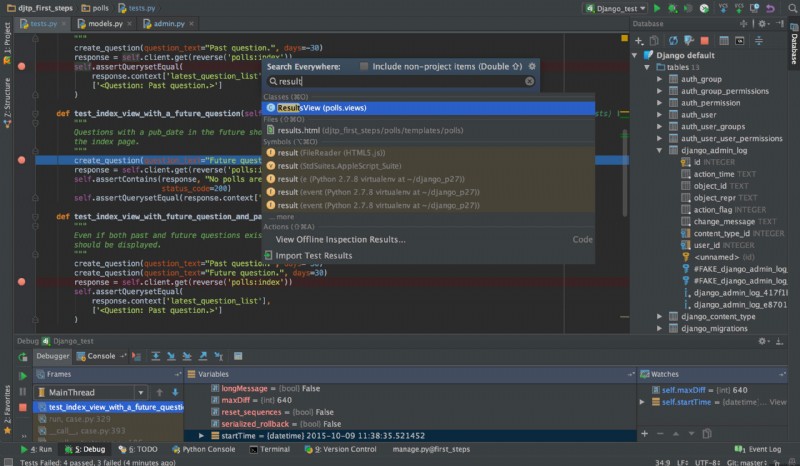
- Support platform :Windows、Mac or Linux edition
- download :PyCharm: the Python IDE for Professional Developers by JetBrains
- PyCharm Community version download
The main functions include :
- Code analysis and auxiliary functions , Have completion code 、 Highlight syntax and error prompts , Support code folding and split window ;
- Project and code navigation : Dedicated project view , File structure view and files 、 class 、 Quick jump of methods and use cases ;
- restructure : Including renaming , Extraction method / Superclass , Import domain / Variable / Constant 、pull,push etc. ;
- Support Web frame : Django、Pyramid、web2py、google app engine and Flask;
- Integrate Python The debugger ;
- Integration unit testing , Overlay code by line ;
- Google App Engine Under the Python Development ;
- Integrated version control system : by Mercurial,Git, Subversion, Perforce and CVS Provide a unified user interface , It has the function of modifying and merging ;
- PyCharm Equipped with a 1000 Multiple plugins , Programmers can also write their own plug-ins to extend their functions
4 Spyder: Open source python Integrated development environment
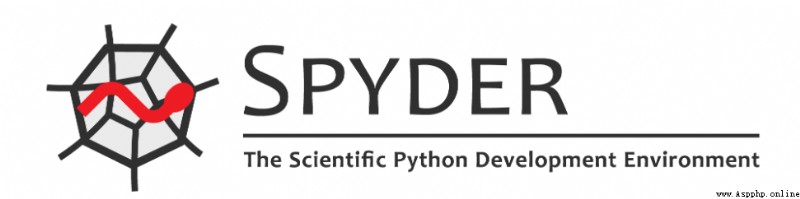
Spyder Python It's an open source python Integrated development environment , It's very suitable for scientific calculation python Development , Yes, it is python Developed lightweight software , follow MIT agreement , Free to use .
- Support platform :Windows, macOS, Linux
- Suits the crowd : Data science developers
- download :Home — Spyder IDE
Spyder There is one Editor( Editor ) For writing code ,Console( Console ) You can evaluate the code and see the results at any time ,Variable Explorer( Variable Manager ) You can view the variables defined in the code .
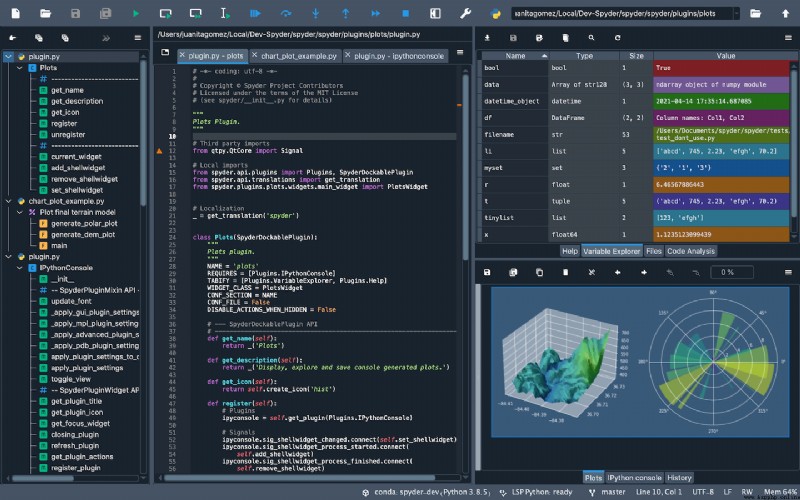
Spyder python Its basic functions include :
- Multilingual editor : With functions / Browser like multilingual editor , Code analysis function ( At present, we support pyflakes and pylint), Code completion , Horizontal and vertical segmentation and goto Definition ;
- Interactive console :Python or IPython The console has workspace and debugging support , Also with Matplotlib Digital integration ;
- The file to view : Displays documentation of any class or function calls made in the editor or console ;
- variable explorer( Variable Explorer ): Browse for variables created during file execution
- File search : regular expression ;
- It can be used as PyQT Extension library for , Can be embedded into PyQT The application of .
5 Jupyter: Open source IDE,IPython Derivatives

Jupyter It's an open source IDE,IPython Derivatives , Its name comes from Julia、python、R A combination of three languages , It is mainly used for data science .Jupyter Familial Jupyter Notebook、Jupyter Lab、Jupyter Hub Three products , The first two are based on Web The interactive computing environment ,Hub It is a server-side application .
- Support browser :Chrome, Firefox, Safari etc.
- Suits the crowd : All the people
- download :Project Jupyter | Home
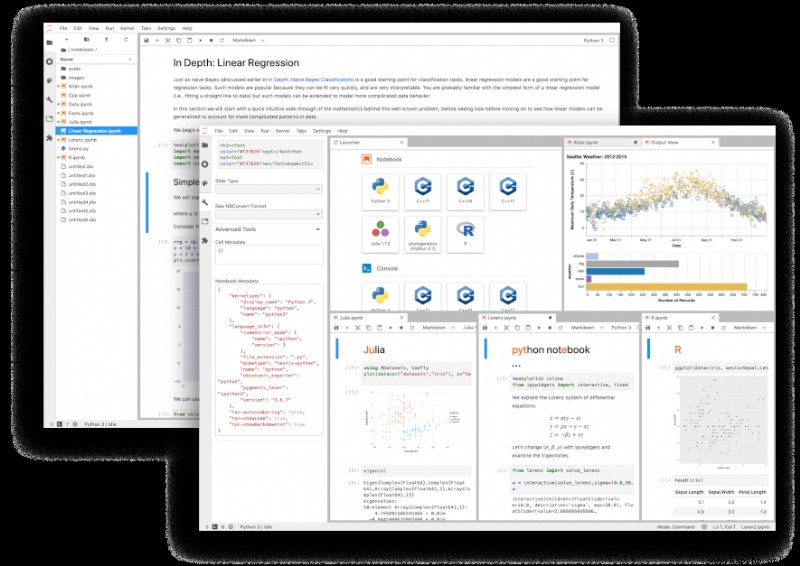
Jupyter Notebook The essence of Web Applications , Easy to create and share program documents , Real time code support , Mathematical equation , Visualization and markdown. Uses include : Data cleaning and conversion , Numerical simulation , Statistical modeling , Machine learning, etc .
Windows open Jupyter Notebook Methods :Win + R Open the run window , Input Jupyter Notebook, enter , It will default to local 8888 Port starts a web service , And open the browser automatically , open http://localhost:8888/tree page , On this page, you can see all folders in the current directory and ipynb file .

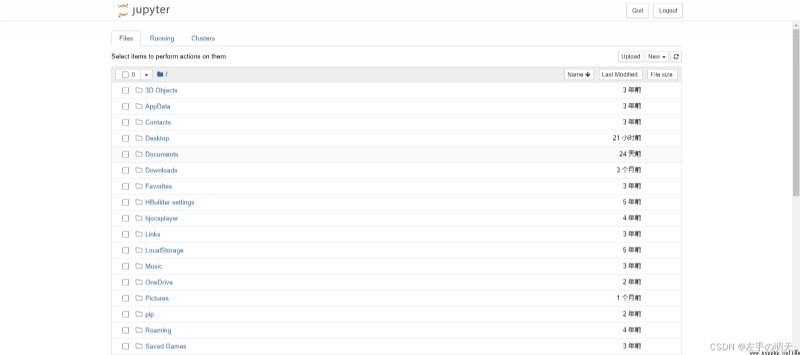
6 Anaconda:python Data science platform ( Package management )

Anaconda Is a python Data science platform , After installing it, it will be installed by default python、IPython、 Integrated development environment Spyder And numerous packages and modules .Anaconda Contains conda、Python More than 180 Science packs and their dependencies , such as :numpy、pandas、TensorFlow、scipy etc. .
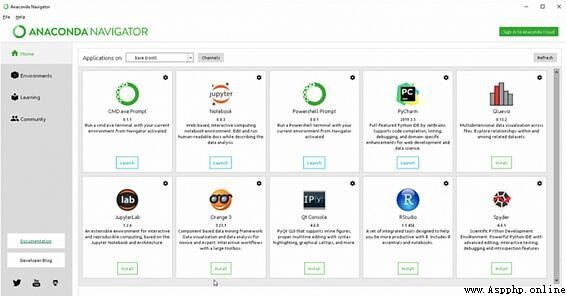
- download :Anaconda | Anaconda Distribution
- github On anaconda Development platform :Anaconda-Platform · GitHub

7 PTVS:github The open source project on

PTVS (Python Tools for Visual Studio) stay IronPython Tools for Visual Studio Based on the code, it has been enhanced and added a pair of Cython、 Cluster support , And things like Numpy and Scipy Such a new module .PTVS The main features of :CPython、IronPython、Jython and PyPy; Advanced editing functions such as IntelliSense; Multiple refactoring ; built-in REPL(read-eval-print loop) window ; Debugging and analysis functions, etc .
- type : Code editor & Lightweight IDE
- Support platform :Windows, macOS, Linux
- Suits the crowd : first 、 Middle level developers
- Support language :Python、Java And most languages
- download :Download Visual Studio Code - Mac, Linux, Windows
- https://microsoft.github.io/PTVS/
Visual Studio Code( abbreviation VS Code) Is a free code editor developed by Microsoft , Built in right JavaScript, TypeScript and Node.js Support for , You can also support... Through rich expansion C++, C#, Java, Python, PHP, Go And so on . Through installation Python plug-in unit ,VS Code It can be transformed into a lightweight Python IDE, It has rich functions , Including code highlighting 、 Automatic completion 、debug、 debugging 、 unit testing 、notebook Integrate 、 Website development, etc .

8 Eclipse + Pydev: Cross platform free integrated development environment

Eclipse It's very popular IDE,Eclipse with Pydev Allows developers to create useful and interactive Web application .Pydev Is a run in eclipse Open source plug-ins on ,PyDev yes Eclipse Development Python Of IDE, Support Python,Jython and IronPython Development of .
- Support platform :Windows, macOS, Linux
- Suits the crowd : in 、 High level developers
PyDev It has many functions , Include :
- Automatic code completion
- Integrated Python debugging
- Source code control integration
- Support Python 2.x and 3.x grammar
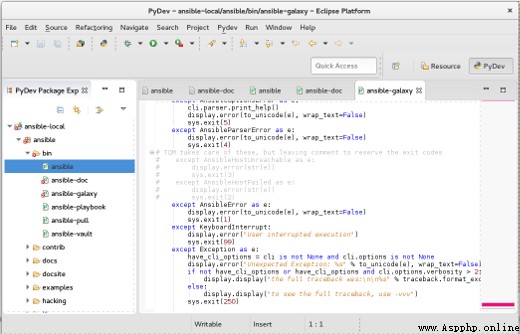
9 Eric: Integration of project management functions Python Integrated development environment
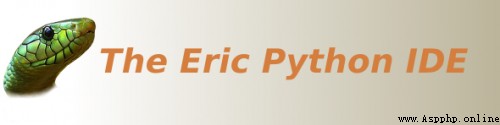
Eric It's open source python Code editor and integrated development environment , follow GPL agreement , Free use . It's pure python Compiling , be based on Qt GUI And integrates powerful Scintilla Editor function . It provides a reliable plug-in management system , Functions can be extended through plug-ins .Eric Provides all the basic functions , For example, call prompt 、 Code folding 、 Code highlighting 、 Browser class 、 Code coverage and analysis, etc . however Eric Its key features make it compatible with other businesses python IDE Ability to compete :
- Integrated task management
- Unit test support – Integrated
- Regular expressions and Qt Dialog core plug-in
- Optionally launch third-party applications from the editor
- Multilingual user interface , Including English , German , Russian , French , Czech , Spanish , Italian , Turkish and Chinese
- Integrate version control tools in the form of plug-ins Subversion, Mercurial and Git
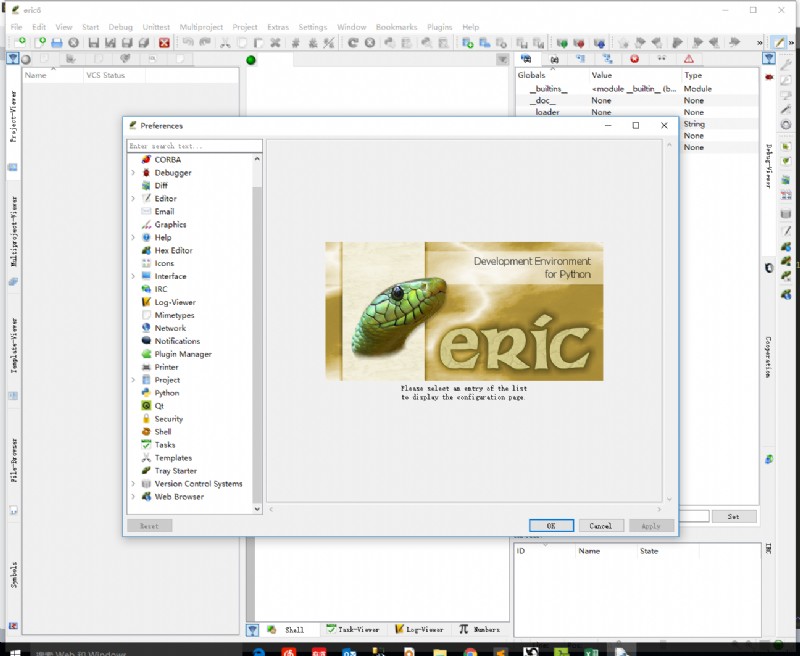
download :The Eric Python IDE The mirror website provided by the school of computer science, University of Kent, UK :http://sourceforge.mirrorservice.org PyQt: http://sourceforge.mirrorservice.org/p/py/pyqt/PyQt5/ Eric: http://sourceforge.mirrorservice.org/e/er/eric-ide/eric6/stable/17.04.1/
10 Sublime Text: Cross platform 、 Lightweight code editor

Sublime- Text It's a use. C++ and Python Cross platform development IDE. except Python outside , It also provides support for other languages .Sublime Has its own package manager , Developers can use it to install components , Plug ins and extra styles .
- Support platform :Windows、Linux、Mac OS Isooperating system
- download :sublime text 3 Chinese official website - sublime text 1 and sublime text 2 Download in Chinese
- Sublime Text User manual :Sublime Text User manual _w3cschool
Sublime Text Its main functions include :
- The depth of the integration GBK code , Can support GBK Code file
- complete Python API
- Goto function , Instant project switching , Multiple choice , Many window
- Jump to any location in any file at will
- There is no scroll bar on the right , Instead, code thumbnails
- Multiple choice (Multi-Selection) The function allows multiple cursors to exist in the page at the same time
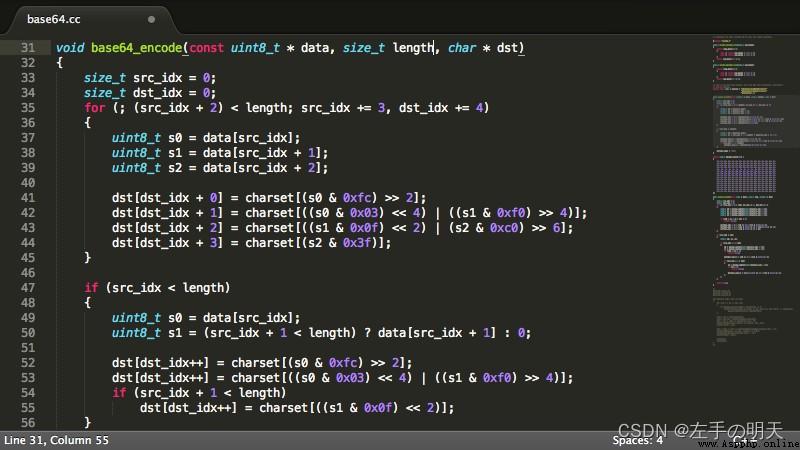 What novices recommend is Pycharm、Jupyter Notebook, The former is currently the most popular Python IDE, Can carry out professional python Project development , Extremely comprehensive , The latter is based on Web Of Python The workbench , Suitable for data analysis 、 machine learning 、 visualization 、 Teaching demonstration , Very friendly to novices .
What novices recommend is Pycharm、Jupyter Notebook, The former is currently the most popular Python IDE, Can carry out professional python Project development , Extremely comprehensive , The latter is based on Web Of Python The workbench , Suitable for data analysis 、 machine learning 、 visualization 、 Teaching demonstration , Very friendly to novices .