# coding:utf-8
import tkinter as tk
# Create window objects
window = tk.Tk()
# Set serial port title
window.title("Python GUI")
# Set window size
window.geometry("600x100") # Fixed writing ,600x600, In pixels
# Using window objects
window.mainloop()
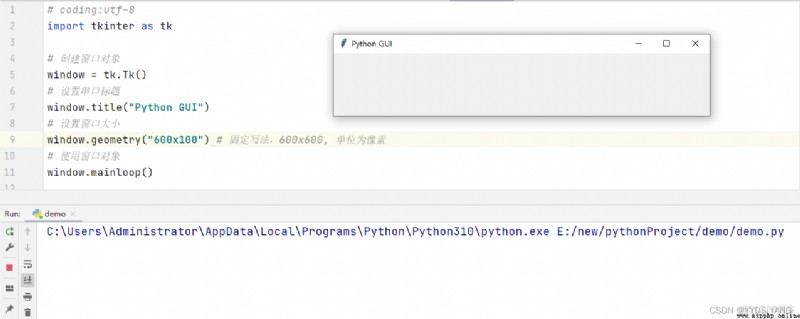
# coding:utf-8
import tkinter as tk
# Create window objects
window = tk.Tk()
# Set serial port title
window.title("Python GUI")
# Set window size
window.geometry("600x400") # Fixed writing ,600x400, In pixels
# Text label
# Create objects
lb1 = tk.Label(window, text=" I am a text tag ")
# Configuration object
lb1.pack()
# Button
bt1 = tk.Button(window, text=" I'm a button ")
bt1.pack()
# Enter text box
et1 = tk.Entry(window,text=" I am a text input box ")
et1.pack()
# Content input box , Can enter , With format
tt1 = tk.Text(window)
tt1.pack()
# Define a tkinter The variable of
var1 = tk.StringVar()
# Variable assignment
var1.set(" I am a test text ")
# Display the value of the variable on the text label of the window
tk.Label(window, textvariable=var1).pack()
# Using window objects
window.mainloop()

 Python Data Analysis and Machine Learning 37 - Overview of Neural Networks
Python Data Analysis and Machine Learning 37 - Overview of Neural Networks
文章目錄一. 什麼是人工智能1.1 學習的能力,is the
 The python zipfile library decompresses all zip files in a certain path
The python zipfile library decompresses all zip files in a certain path
today , Data sets engaged in m