1、opencc-python
1.1 install opencc-python
1.2 The built-in opencc Translation configuration
1.3 Simple traditional conversion
2、zhtools
2.1 install
2.2 Simple traditional conversion
3、zhconv
3.1zhconv install
3.2 Usage method
4、 Simple and traditional conversion of documents
summary
1、opencc-pythonFirst introduced opencc Medium Python Implementation library , It has simple installation , The translation is accurate , Easy to use and other advantages . We are fully qualified for our daily needs .
1.1 install opencc-pythonFirst, in the terminal Install in opencc-python.
pip install opencc-python1.2 The built-in opencc Translation configuration There are four built-in opencc Translation configuration :
1.3 Simple traditional conversion•t2s - Traditional to simplified (Traditional Chinese to Simplified Chinese)
•s2t - From simplified Chinese to traditional Chinese (Simplified Chinese to Traditional Chinese)
•mix2t - Mixed to traditional (Mixed to Traditional Chinese)
•mix2s - Mixed to simplified (Mixed to Simplified Chinese)
import opencc Python plug-in unit / material /. Source code Q Group :903971231####cc = opencc.OpenCC('t2s')print(cc.convert(u'Open Chinese Convert(OpenCC) Open Chinese conversion , It is a project dedicated to the conversion of simplified and complex Chinese , Provide high-quality thesaurus and function library (libopencc).'))The output is as follows :
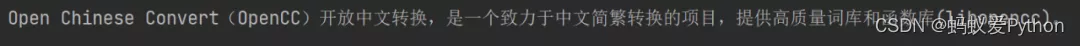
utilize Python Some people have also developed commands to realize the conversion between simplified and traditional Chinese characters , And release to the github On , Address :https://github.com/skydark/nstools/tree/master/zhtools. Download... From this project zh_wiki.py and langconv.py Two documents , Put it in python Just under the code directory .
2.2 Simple traditional conversionfrom langconv import Converterdef convert(text, flag=0): #text For the text to be converted ,flag=0 Represents simplification and complexity ,flag=1 Represents complexity and simplification rule = 'zh-hans' if flag else 'zh-hant' return Converter(rule).convert(text) text1 = ' Quietly is the farewell music ; Summer insects are silent for me , Silence is Cambridge tonight 'print(convert(text1))text2 = ' Silence is the farewell Sheng Xiao ; Summer insects are silent for me , Silence is Cambridge tonight 'print(convert(text2, 1))The converted result is :
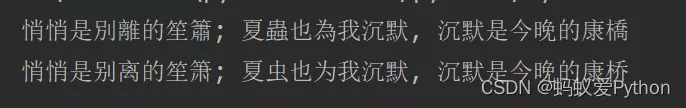
This method has the advantage of light weight , Easy to use , concise , But the translation may not be accurate .
3、zhconv3.1zhconv installzhconv The library is used directly pip install , The installation command is :
pip install zhconv3.2 Usage method zhconv Support the conversion of the following regional words :
zh-cn Continental simplified
zh-sg Maxine simplified ( Simplified Chinese characters used in Malaysia and Singapore )
zh-tw Taiwan orthodox ( Taiwan orthodox )
zh-hk Traditional Chinese in Hong Kong ( Traditional Chinese in Hong Kong )
zh-hans Simplified Chinese character
zh-hant Traditional ( traditional Chinese character )
Method 1: Direct import zhconv1
import zhconvtext = ' This go to years , Should be a good time . There are thousands of styles , More with who said ?'text1 = zhconv.convert(text, 'zh-hant')text2 = zhconv.convert(text, 'zh-tw')text3 = zhconv.convert(text, 'zh-hk')print(' Convert to traditional Chinese :', text1)print(' Convert to Taiwanese orthodox :', text2)print(' Convert to Hong Kong traditional :', text3)The result of the conversion is :
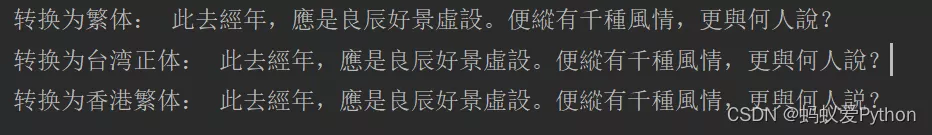
Method 2: Import zhconv Of convert
from zhconv import converttext = ' This go to years , Should be a good time . There are thousands of styles , More with who said ?'text1 = convert(text, 'zh-hant')print(' Convert to traditional Chinese :', text1)The result of the conversion is :
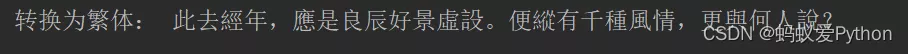
Leverage extension Libraries python-docx, Can be Word Convert the Chinese in the document , Convert simplified to traditional :
pip install python-docxHere we use zhconv Library to put word file 《 hurriedly 》 Convert to 《 hurriedly 》 Traditional Chinese version :
Python Source code / material / answer Q Group :903971231###from zhconv import convertfrom docx import Documentword = Document('《 hurriedly 》.docx')for t in word.paragraphs: t.text = convert(t.text, 'zh-hant')for i in word.tables: for p in i.rows: for h in p.cells: h.text = convert(h.text, 'zh-hant')word.save('《 hurriedly 》 Traditional Chinese version .docx')Before conversion :
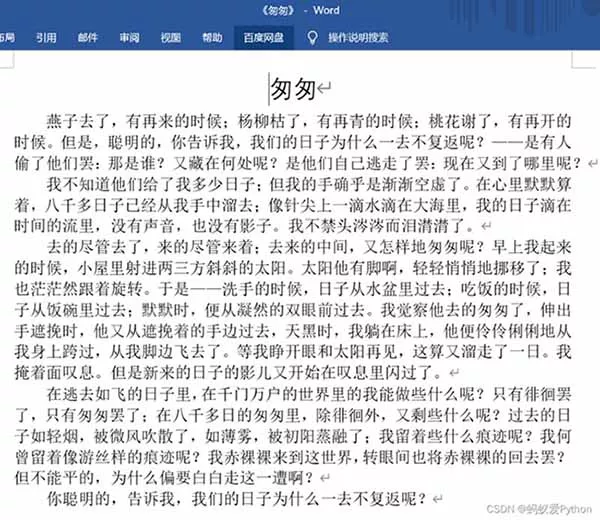
After the transformation :
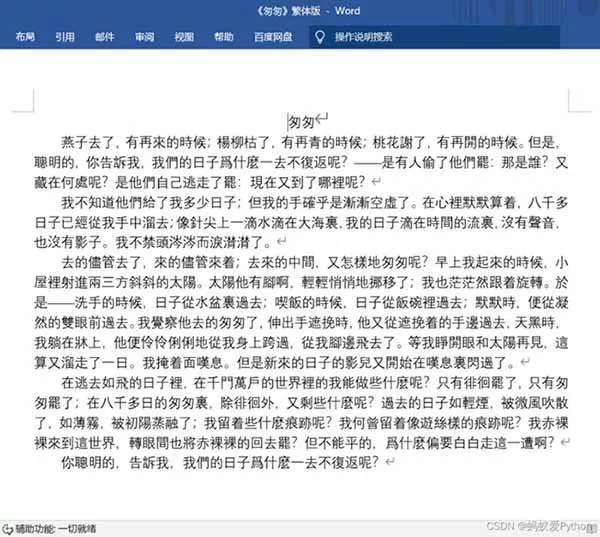
In this way, we will achieve 《 hurriedly 》 This document is converted to traditional Chinese version .
summaryThis is about Python This is the end of the article to realize the transformation between simple and traditional Chinese , More about Python Please search the previous articles of SDN or continue to browse the related articles below. I hope you can support SDN in the future !