前言
1.導入庫和模塊
2.編寫按鈕命令
3. 窗體初始化及布局
4.運行
前言學習Python中,總想做個圖形界面,找來找去,找到了tkinter。
練習內容:圖形界面中,點擊按鈕後,利用彈出對話框選擇文件(或文件夾)
1.導入庫和模塊import tkinter as tkfrom tkinter import filedialog此處練習過程中出現的錯誤:在沒有第2個導入語句時,使用 tk.filedialog 後,提示錯誤,顯示
Cannot find reference ‘filedialog’ in 'init.py
我查了“Lib/tkinter/"文件夾,發現裡面並沒有 tkinter.py,但是有 filedialog.py
我想著:tkinter是庫,filedialog是模塊吧,
但為啥 tk.filedialog不能用?
反而,在有第2個導入語句時,用 tk.filedialog 和 filedialog 都可以
出錯情況 :
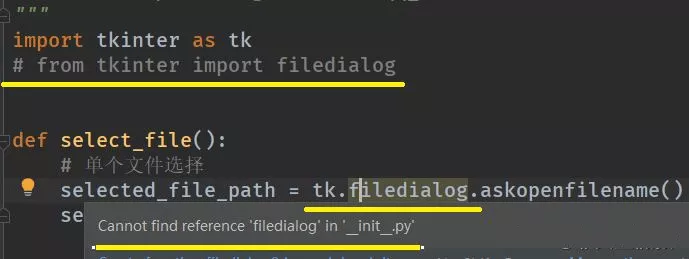
正常情況:
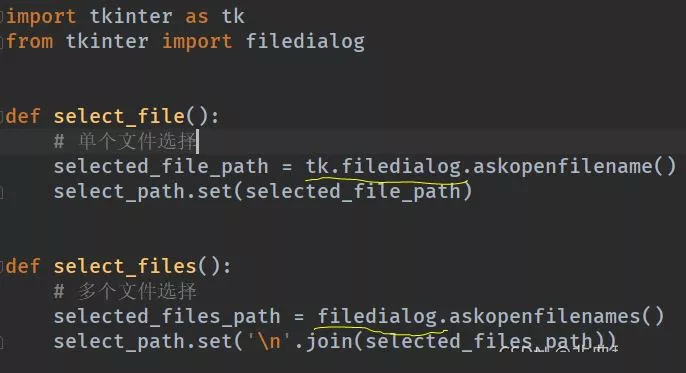
def select_file(): # 單個文件選擇 selected_file_path = filedialog.askopenfilename() # 使用askopenfilename函數選擇單個文件 select_path.set(selected_file_path) def select_files(): # 多個文件選擇 selected_files_path = filedialog.askopenfilenames() # askopenfilenames函數選擇多個文件 select_path.set('\n'.join(selected_files_path)) # 多個文件的路徑用換行符隔開def select_folder(): # 文件夾選擇 selected_folder = filedialog.askdirectory() # 使用askdirectory函數選擇文件夾 select_path.set(selected_folder)注意:三個按鈕命令中,變量select_path是主窗體中Entry控件的textvariable屬性值,在窗體初始化過程中,需要為其賦值:
select_path = StringVar()3. 窗體初始化及布局root = tk.Tk()root.title("選擇文件或文件夾,得到路徑")# 初始化Entry控件的textvariable屬性值select_path = tk.StringVar()# 布局控件tk.Label(root, text="文件路徑:").grid(column=0, row=0, rowspan=3)tk.Entry(root, textvariable = select_path).grid(column=1, row=0, rowspan=3)tk.Button(root, text="選擇單個文件", command=select_file).grid(row=0, column=2)tk.Button(root, text="選擇多個文件", command=select_files).grid(row=1, column=2)tk.Button(root, text="選擇文件夾", command=select_folder).grid(row=2, column=2)root.mainloop()4.運行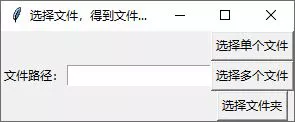
選擇了單個文件的情況
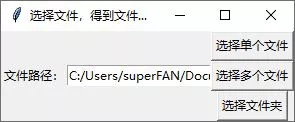
到此這篇關於python使用tkinter模塊實現文件選擇功能的文章就介紹到這了,更多相關python實現選擇功能內容請搜索軟件開發網以前的文章或繼續浏覽下面的相關文章希望大家以後多多支持軟件開發網!