場景
思路
實現細節
1.卡住的判定和處理
2.GAutomator 調用游戲內部的 GM 指令
unity 中:
python 中:
3.最終輸出的報告
詳細代碼
AutoBattleTest.py 用來實現核心邏輯
ExcelTool.py 用來讀寫表格
後記
場景游戲裡有很多關卡(可能有幾百個了),理論上每次發布到外網前都要遍歷各關卡看看會不會有異常,上次就有玩家在打某個關卡時卡住不動了,如果每個關卡要人工遍歷這樣做會非常的耗時,所以考慮用自動化的方式來實現。
思路游戲的戰斗是有時間限制的,到了 5 分鐘打不過就會判負,勝負都會出現結算面板,用 GA 提供的 find_element_wait 函數查找這個結算面板,從進入戰斗到找到了這個面板 element 就是通關時間,如果超過 5 分鐘了就說明被卡住了,最後輸出一張” 關卡通關時間表 “排序看看哪些關卡通關時間>5 分鐘即為有問題的關卡。
實現細節1.卡住的判定和處理GAutomator find_element_wait 函數的說明
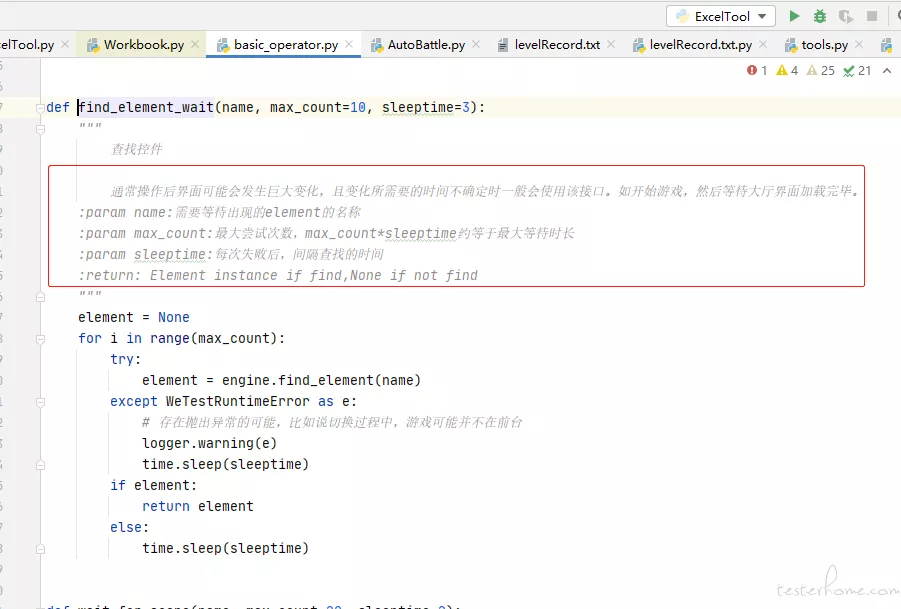
代碼中設置 5 秒查一次結算面板,超過 60 次其實已經卡住了 。Page.panel_BattleRes 是結算面板,這裡采用 PO 模式把所有的 element 都寫入到一個 Page 中。
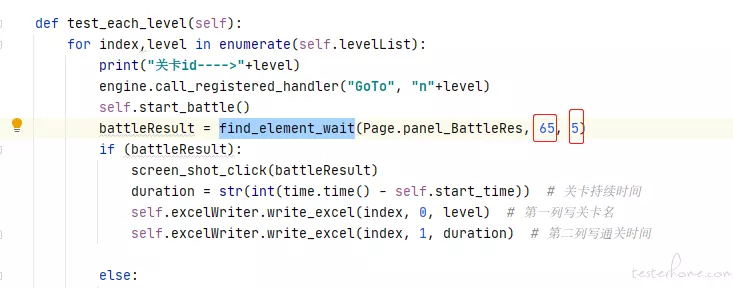
如果卡住 了游戲會一直停在哪裡,卡住後利用 adb 指令重啟游戲並繼續測試下一個關卡一直到遍歷整個關卡列表。
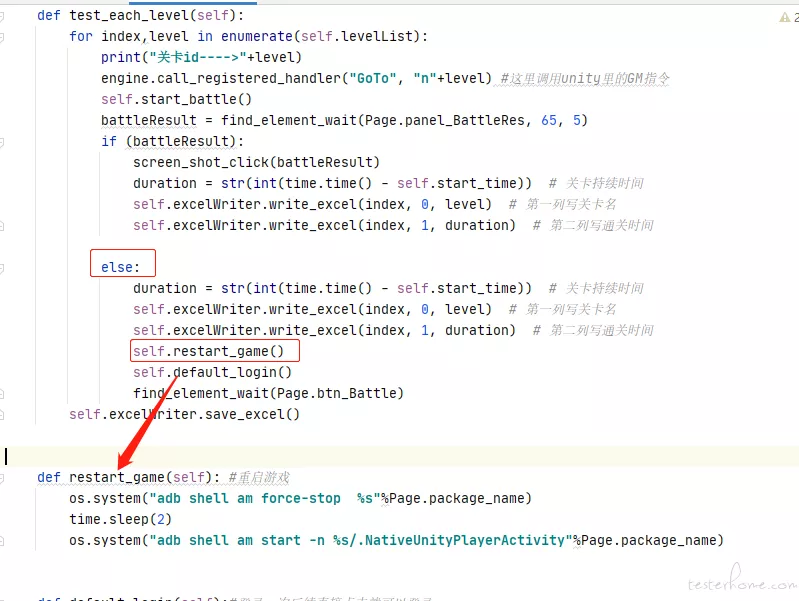
GAutomator 可以把游戲裡的 C# 函數注冊過來然後在 python 中調用,這是 GA 說明文檔相關部分:
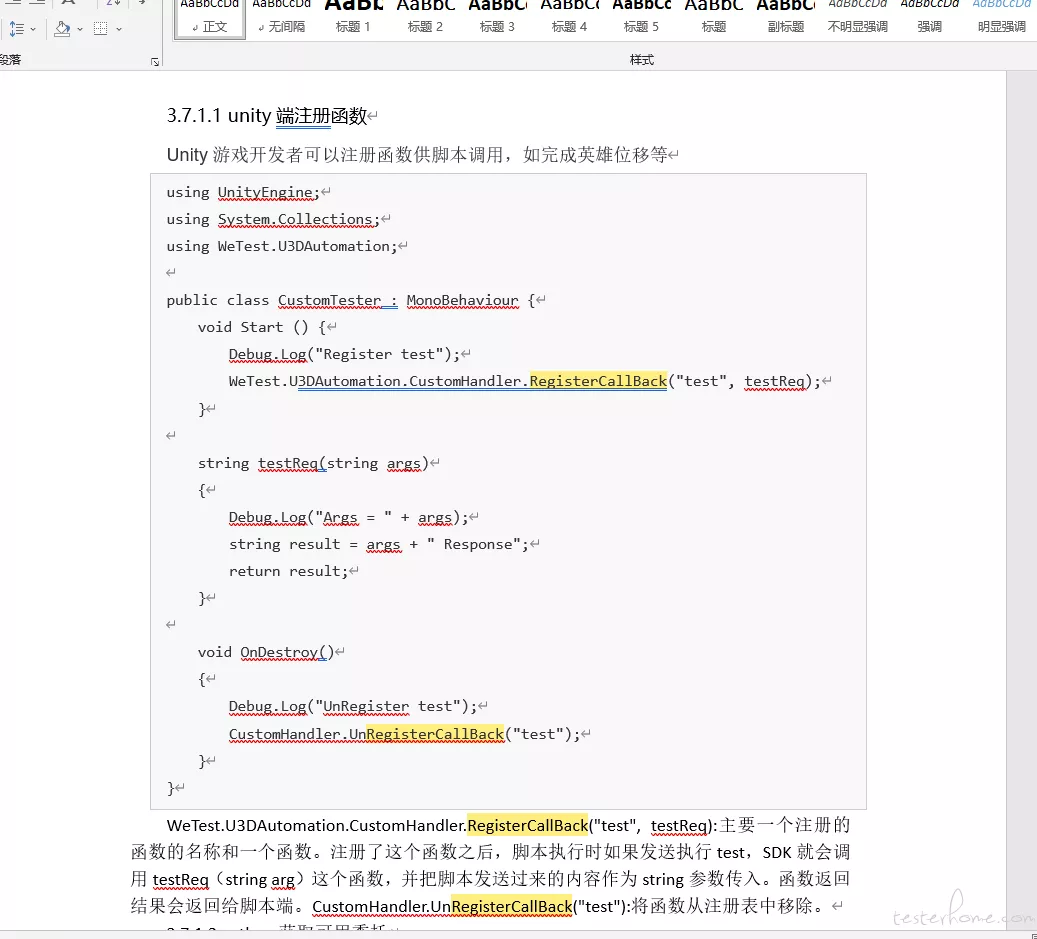
所以把游戲中的 GM 指令方法注冊過去再在腳本裡調用,這樣我才能用指令進入各關卡而不會受到等級、入口、前置關卡等限制
unity 中: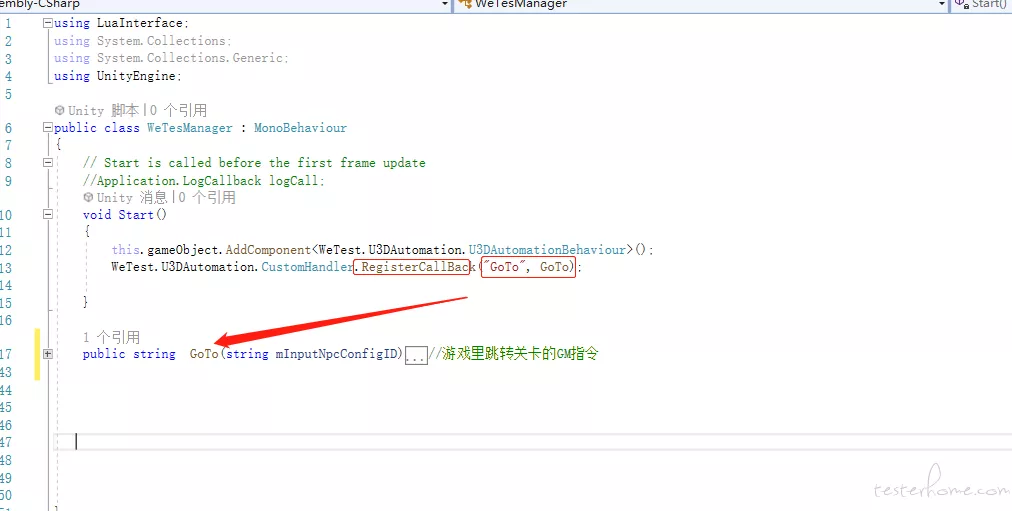
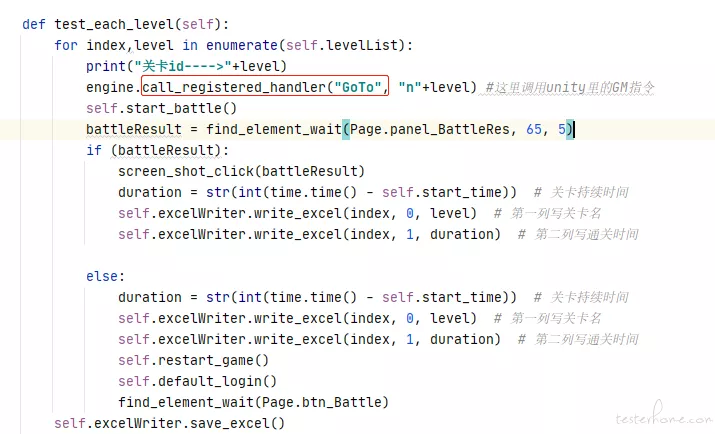
第一列是關卡 id,第二列是通關時間,100014 這個關卡是有問題的,因為已經超過 5 分鐘了

from testcase.tools import *from testcase.ExcelTool import ExcelReader,ExcelWriterfrom testcase.Page import Pageclass AutoBattle: def __init__(self,level_excel_path): self.start_time=0 self.levelList=ExcelReader(level_excel_path).read_first_sheet_first_col() self.excelWriter = ExcelWriter() print(self.levelList) def start_battle(self): self.start_time=time.time() m_btnStartGame = engine.find_element(Page.btn_BeginFight) screen_shot_click(m_btnStartGame) #auto fight m_autoFight = engine.find_element(Page.btn_AutoFight) screen_shot_click(m_autoFight) def test_each_level(self): for index,level in enumerate(self.levelList): print("關卡id---->"+level) engine.call_registered_handler("GoTo", "n"+level) #這裡調用unity裡的GM指令 self.start_battle() battleResult = find_element_wait(Page.panel_BattleRes, 65, 5) if (battleResult): screen_shot_click(battleResult) duration = str(int(time.time() - self.start_time)) # 關卡持續時間 self.excelWriter.write_excel(index, 0, level) # 第一列寫關卡名 self.excelWriter.write_excel(index, 1, duration) # 第二列寫通關時間 else: duration = str(int(time.time() - self.start_time)) # 關卡持續時間 self.excelWriter.write_excel(index, 0, level) # 第一列寫關卡名 self.excelWriter.write_excel(index, 1, duration) # 第二列寫通關時間 self.restart_game() self.default_login() find_element_wait(Page.btn_Battle) self.excelWriter.save_excel() def restart_game(self): #重啟游戲 os.system("adb shell am force-stop %s"%Page.package_name) time.sleep(2) os.system("adb shell am start -n %s/.NativeUnityPlayerActivity"%Page.package_name) def default_login(self):#登錄一次後續直接點擊就可以登錄 #m_BtnSart2 start_btn = find_element_wait(Page.btn_LogIn) screen_shot_click(start_btn)if __name__ == "__main__": ab = AutoBattle("level.xls") ab.test_each_level()ExcelTool.py 用來讀寫表格import xlrdimport timeimport xlwtclass ExcelReader: def __init__(self,excel_path): self.excel_path = excel_path; def read_first_sheet_first_col(self): data = xlrd.open_workbook(self.excel_path) st = data.sheet_by_index(0) col = [str(st.cell_value(i, 0)).replace(".0","") for i in range(0, st.nrows)] return colclass ExcelWriter: def __init__(self): self.wb = xlwt.Workbook() self.sh = self.wb.add_sheet("關卡通過時間記錄") self.cur_col =0 def write_excel(self,row ,col,record_str): self.sh.write(row, col, record_str) def save_excel(self): date_string = time.strftime("%Y%m%d%H%M") excel_name ="TestResult"+date_string+".xls" self.wb.save(excel_name)if __name__=="__main__": ew = ExcelWriter() ew.save_excel()後記這套腳本可以排查出一進入或者中途被卡住或者不結算被卡住的問題,但是如果是某個怪物的某個技能必定能導致關卡卡住,而這個怪物在放技能之前就被殺了,這種情況這套腳本有概率排查不到。
以上就是python游戲測試工具自動化遍歷游戲中所有關卡的詳細內容,更多關於python游戲測試自動化遍歷關卡的資料請關注軟件開發網其它相關文章!