Catalog
1. Reading data from a file
2. write file
3. abnormal
4. Store the data
1.1 Read entire file , Use with open
with open('C:\\Users\\Desktop\\ constant temperature 、 Heating and cooling .txt') as file_object:
contents = file_object.read()
print(contents.rstrip()) //rstrip() Delete ( Stripping ) Whitespace at the end of the string 1.2 File path
similar :C:\\Users\\Desktop\\ constant temperature 、 Heating and cooling .txt
1.3 Read line by line
file_path = 'C:\\Users\\Desktop\\ constant temperature 、 Heating and cooling .txt'
with open(file_path) as file_object:
for line in file_object:
print(line.rstrip())1.4 Use the contents of the file
Be careful : When reading a text file ,Python Read all the text in it as a string . If you read numbers , And use it as a number , You have to use functions int() Convert it to an integer , Or use functions float() Convert it to a floating point number .
2.1 Write an empty file , Use write
filename = 'C:\\Users\\Desktop\\pi_million.txt'
with open(filename,'w') as file_object:
file_object.write("I love programing")In this example , call open() Two arguments are provided when . The first argument is also the name of the file to open ; The second argument ('w' ) tell Python, We're going to open this file in write mode . When opening a file , The read mode can be specified ('r' )、 Write mode ('w' )、 Additional mode ('a' ) Or modes that allow you to read and write files ('r+' ). If you omit the pattern arguments ,Python The file will be opened in the default read-only mode .
If the file you want to write doesn't exist , function open() It will be created automatically . However , To write ('w' ) Be careful when opening files in mode , Because if the specified file already exists ,Python The file will be cleared before returning the file object .
Be careful :Python Only strings can be written to text files . To store numerical data in a text file , You have to use the function first str() Convert it to string format .
2.2 Write multiple rows
Is in the 2.1 Add the desired number of third lines of code on the basis of . Be careful , You need to add a newline character to each line \n
2.3 Attach to file --- have access to 'a'
If you want to add content to a file , Instead of covering the original content , You can open files in attach mode . When you open a file in attach mode ,Python The file will not be returned until the object is emptied , And the lines you write to the file will be added to the end of the file . If the specified file does not exist ,Python Will create an empty file for you . Same as 2.1 The code is consistent , take open In the parameters of the ’w‘ Change to ’a‘ that will do
3.1ZeroDivisionError abnormal
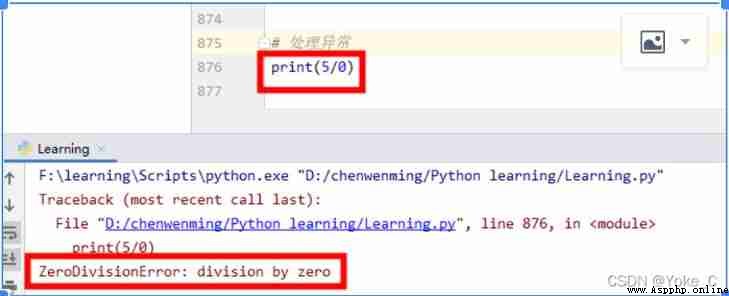
3.2 Use try-except Code block
When you think something might be wrong , You can write a try-except Code block to handle possible exceptions .
try:
print(5/0)
except ZeroDivisionError:
print("You can't divide by zero")3.3 Use exceptions to avoid crashes --Try、 except ZeroDivisionError、 else Code
3.4 Handle FileNotFoundError abnormal
keyword :
Try:
except FileNotFoundError
Try to use open Get a nonexistent file , Will report a mistake :FileNotFoundError: [Errno 2] No such file or directory: 'alice.txt', So it will try Statement placed within open() Before the line of code
3.5pass sentence
Use pass Statements in Except xx Add after statement , here Python Problems will not stop , Will continue to run
4.1 Use json.dump() and json.load()
Use json.dump() Store the data 、json.load() Reading data
4.2 Save and read user generated data
Save user generated data , have access to input Let users input data , And then use 4.1 Storage data storage for
The learning content of this article refers to 《Python Programming : From introduction to practice 》