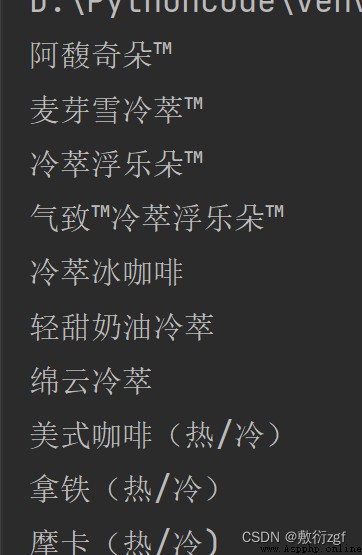# demand Download the pictures on the first ten pages
# first page :https://sc.chinaz.com/tupian/qinglvtupian.html
# The second page :https://sc.chinaz.com/tupian/qinglvtupian_2.html
import urllib.request
from lxml import etree
def creat_request(page):
if(page == 1):
url = 'https://sc.chinaz.com/tupian/qinglvtupian.html'
else:
url = 'https://sc.chinaz.com/tupian/qinglvtupian_' + str(page) + '.html'
headers = {
'user-agent': 'Mozilla/5.0 (Windows NT 10.0; Win64; x64) AppleWebKit/537.36 (KHTML, like Gecko) Chrome/102.0.5005.124 Safari/537.36 Edg/102.0.1245.44'
}
request = urllib.request.Request(url=url,headers=headers)
return request
def get_content(request):
response = urllib.request.urlopen(request)
content = response.read().decode('utf-8')
return content
def down_load(content):
# Download the pictures
tree = etree.HTML(content)
name_list = tree.xpath("//div[@id='container']//a/img/@alt")
# Generally, websites involving pictures will have lazy loading
src_list = tree.xpath("//div[@id='container']//a/img/@src")
# print(len(name_list),len(src_list))
for i in range(len(name_list)):
name = name_list[i]
src = src_list[i]
url = 'https:' + src
url = url.replace('_s','') # Link to _s Delete pictures that can be downloaded to HD
urllib.request.urlretrieve(url = url,filename='./file/' + name + '.jpg')
if __name__ == '__main__':
start_page = int(input(' Please enter the starting page number '))
end_page = int(input(' Please enter the end page number '))
for page in range (start_page,end_page+1):
# (1) Request object customization
request = creat_request(page)
# (2) Get web source
content = get_content(request)
# (3) download
down_load(content)
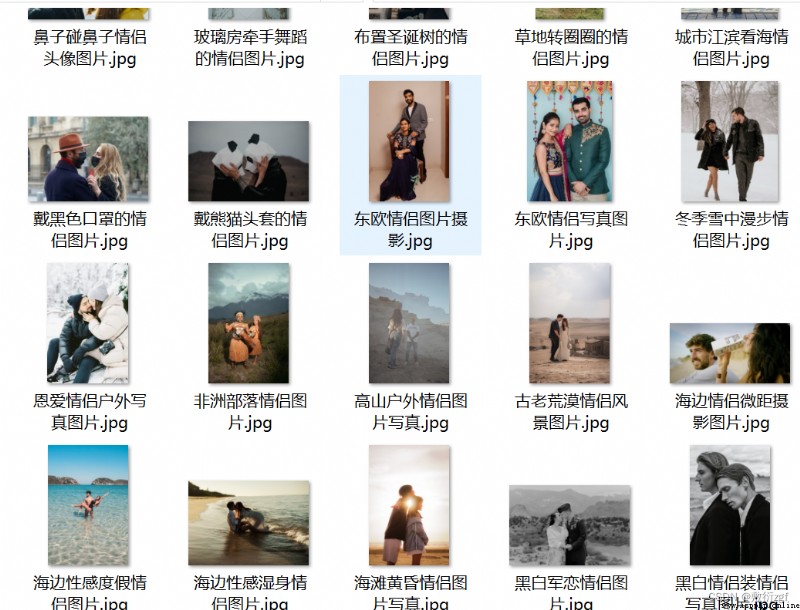
1. install JsonPath
pip install jsonpath -i https://pypi.douban.com/simple
2. analysis json Case study
json data
{
"store": {
"book": [
{
"category": " Fix true ",
"author": " Six ways ",
"title": " How bad guys are made ",
"price": 8.95
},
{
"category": " Fix true ",
"author": " I eat tomatoes ",
"title": " Devour the stars ",
"price": 9.96
},
{
"category": " Fix true ",
"author": " Three little Tang family ",
"title": " Doulo land ",
"price": 9.45
},
{
"category": " Fix true ",
"author": " The third uncle of Nanpai ",
"title": " Xincheng substation ",
"price": 8.72
}
],
"bicycle": {
"color": " black ",
"price": 19.95
}
}
}
(1) Get all the authors in the bookstore
import json
import jsonpath
obj = json.load(open('file/jsonpath.json','r',encoding='utf-8'))
# All the authors of the bookstore book[*] All books book[1] The first book
author_list = jsonpath.jsonpath(obj,'$.store.book[*].author')
print(author_list)
(2) Get all the authors
# All the authors
author_list = jsonpath.jsonpath(obj,'$..author')
print(author_list)
(3)store All the elements below
# store All the elements below
tag_list = jsonpath.jsonpath(obj,'$.store.*')
print(tag_list)
(4)store All the money below
# store All the money below
price_list = jsonpath.jsonpath(obj,'$.store..price')
print(price_list)
(5) The third book
# The third book
book = jsonpath.jsonpath(obj,'$..book[2]')
print(book)
(6) The last book
# The last book
book = jsonpath.jsonpath(obj,'$..book[(@.length - 1)]')
print(book)
(7) The first two books
# The first two books
book_list = jsonpath.jsonpath(obj,'$..book[0,1]') # Equivalent to the next expression
book_list = jsonpath.jsonpath(obj,'$..book[:2]')
print(book_list)
(8) Filter out the version number Conditional filtering requires adding a question mark before the parentheses
# Filter out the version number Conditional filtering requires adding a question mark before the parentheses
book_list = jsonpath.jsonpath(obj,'$..book[?(@.isbn)]')
print(book_list)
(9) That book is more than 9 element
# That book is more than 9 element
book_list = jsonpath.jsonpath(obj,'$..book[?(@.price>9.8)]')
print(book_list)
import urllib.request
url = 'http://dianying.taobao.com/cityAction.json?activityId&_ksTS=1656042784573_63&jsoncallback=jsonp64&action=cityAction&n_s=new&event_submit_doGetAllRegion=true'
headers ={
# ':authority': ' dianying.taobao.com',
# ':method': ' GET',
# ':path': ' /cityAction.json?activityId&_ksTS=1656042784573_63&jsoncallback=jsonp64&action=cityAction&n_s=new&event_submit_doGetAllRegion=true',
# ':scheme': ' https',
'accept':'*/*',
# 'accept-encoding': ' gzip, deflate, br',
'accept-language':'zh-CN,zh;q=0.9,en;q=0.8,en-GB;q=0.7,en-US;q=0.6',
'cookie':'cna=zIsvG8QofGgCAXAc0HQF5jMC;ariaDefaultTheme=undefined;xlly_s=1;t=9ac1f71719420207d1f87d27eb676a4c;cookie2=1780e3cc3bb6e7514cd141e9f837bf83;v=0;_tb_token_=fb13e3ee13e77;_m_h5_tk=e38bb4bac8606d14f4e3e90d0499f94a_1656050157762;_m_h5_tk_enc=76f353efff1883eec471912a42ecc783;tfstk=cfOCBVmvikqQn3HzTegZLGZ2rC15Z9ic58j9RcpoM5T02MTCixVVccfNfkfPyN1..;l=eBMAoWzqL6O1ZKDhBOfwhurza77OGIRAguPzaNbMiOCP_gCp5jA1W6b5MMT9CnGVhsT2R3uKagAwBeYBqI2jjqjqnZ2bjbkmn;isg=BMrKoAG5nLBFjxABGbp50JlLG7Bsu04VAQVWEFQDG52oB2rBPEsiJUJxF3Pb98at',
'referer':'https://www.taobao.com/',
'sec-ch-ua': ' "Not A;Brand";v="99", "Chromium";v="102", "Microsoft Edge";v="102"',
'sec-ch-ua-mobile': '?0',
'sec-ch-ua-platform': '"Windows"',
'sec-fetch-dest': 'script',
'sec-fetch-mode': 'no-cors',
'sec-fetch-site': 'same-site',
'user-agent': 'Mozilla/5.0 (Windows NT 10.0; Win64; x64) AppleWebKit/537.36 (KHTML, like Gecko) Chrome/102.0.5005.124 Safari/537.36 Edg/102.0.1245.44',
}
request = urllib.request.Request(url=url,headers=headers)
response = urllib.request.urlopen(request)
content = response.read().decode('utf-8')
content = content.split('(')[1].split(')')[0]
with open('./file/jsonpath Analyze the ticket washing .json','w',encoding='utf-8')as fp:
fp.write(content)
import json
import jsonpath
obj = json.load(open('./file/jsonpath Analyze the ticket washing .json','r',encoding='utf-8'))
cith_list = jsonpath.jsonpath(obj,'$..regionName')
print(cith_list)
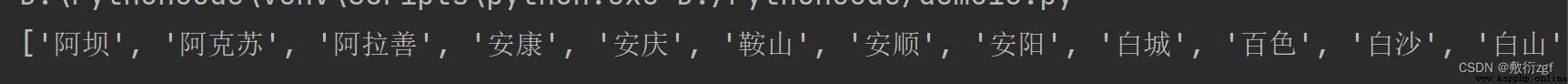
abbreviation :bs4
What is it :BeautifulSoup and lxml equally , It's a html Parser , Its main function is to parse and extract data
advantage : User friendly interface design , Easy to use
shortcoming : There is no efficiency lxml high
【 Use steps 】
pip install bs4 -i https://pypi.douban.com/simplefrom bs4 import BeautifulSoupsoup = BeautifulSoup(response.read().decode(),'lxml')soup = BeautifulSoup(open('1.html'),'lxml')Case study :
# 1. By parsing local files , master bs4 Basic grammar of
# The default encoding format of the open file is gbk, So you need to specify the encoding format when you open the file
soup = BeautifulSoup(open('file/bs4 Parsing local files .html',encoding='utf-8'),'lxml')
# 1. Find the node according to the tag name
print(soup.a) # Find the first qualified data
print(soup.a.attrs) # Gets the properties and property values of the tag
# bs4 Some functions of
# (1)find
# The first qualified data is returned
print(soup.find('a'))
# according to title Find the corresponding label object
print(soup.find('a',title='a2'))
# according to class Find the corresponding label object class Underline is required under
print(soup.find('a',class_ = 'a1'))
# (2)find_all It returns a list , And returned all a label
print(soup.find_all('a'))
# If you want to get the data of multiple tags , Need to be in find_all Add list elements to the parameters of
print(soup.find_all(['a','span']))
# limitc Find the first few data
print(soup.find_all('li',limit=2))
# (3)select ( recommend )
# select Method returns a list , And return multiple data
print(soup.select('a'))
# Can pass . representative class, Call this operation a class selector
print(soup.select('.a1'))
print(soup.select('#l1'))
# Attribute selector Find the li There are tags in the tag. id The label of
print(soup.select('li[id]'))
# Find the li In the label id = l2 The label of
print(soup.select('li[id="l2"]'))
# Hierarchy selector
# Descendant selector find div Below li
print(soup.select('div li'))
# Descendant selector The first level sub tag of a tag stay bs4 You can add a space or not
print(soup.select('div > ul > li'))
# find a and li All objects of the tag
print(soup.select('a,li'))
Node information Get node content
obj = soup.select('#d1')[0]
# If there is only content in the label object , be string and get_text() You can get the content
# If there are labels in the label object besides the content , be string Data not available , and get_text() Data can be obtained
# In general , Recommended get_text()
print(obj.string)
print(obj.get_text())
# Properties of a node
# Why add [0], because select Back to the list . The list is not select Attribute
obj = soup.select('#p1')[0]
# name It's the name of the label
print(obj.name)
# Return the property value as a dictionary
print(obj.attrs)
# Get the properties of the node
obj = soup.select('#p1')[0]
print(obj.attrs.get('class'))
print(obj.get('class'))
print(obj['class'])
XPath Plug in open shortcut key :ctrl+shift+X
import urllib.request
url = 'https://www.starbucks.com.cn/menu/'
response = urllib.request.urlopen(url)
content = response.read().decode('utf-8')
from bs4 import BeautifulSoup
soup = BeautifulSoup(content,'lxml')
# //ul[@class='grid padded-3 product']//strong/text()
name_list = soup.select('ul[class = "grid padded-3 product"] strong')
for name in name_list :
print(name.get_text())