Chen Tuo 2022/06/12-2022/06/12
stay 《 use MicroPython Development ESP32- Firmware burning and testing 》
https://zhuanlan.zhihu.com/p/527291091
https://blog.csdn.net/chentuo2000/article/details/125231902?spm=1001.2014.3001.5501
In this article, we have been in ESP32 It's finished MicroPython The firmware , And with the help of the serial port debugging assistant, I did some simple tests with the command .
stay 《 use MicroPython Development ESP32- use Thonny Write program 》
https://zhuanlan.zhihu.com/p/527670420
https://blog.csdn.net/chentuo2000/article/details/125242702?spm=1001.2014.3001.5501
In this article, we learned to use Thonny Write MicroPython Program .
This article is about using Thonny burning micropython Firmware to ESP32 in .
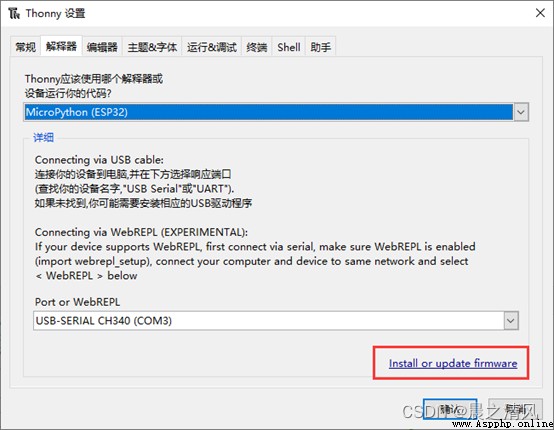
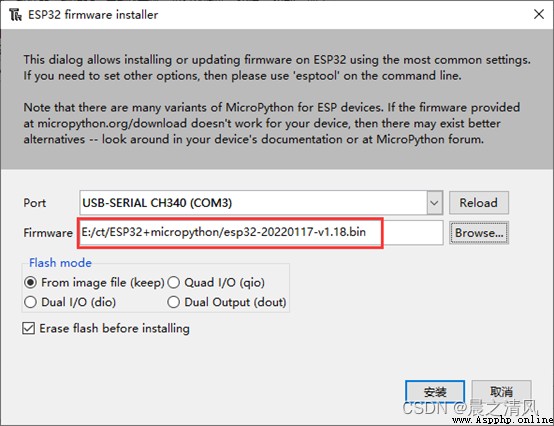
Click on Browse, Find the one we downloaded before MicroPython The firmware .
Click on “ install ”:
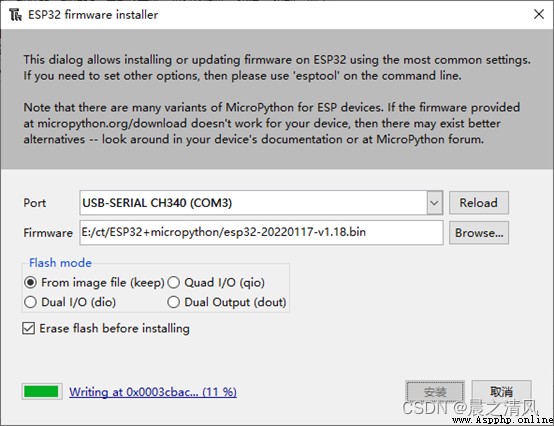
installation is complete :
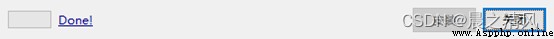
Click on “ close ”.
Go back to the Thonny Settings window :
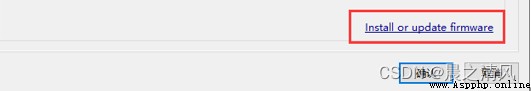
Click on “ confirm ”.
Shell The command window displays :
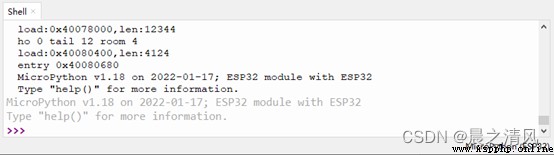
Firmware burning installation is completed .